10 Steps to Collect More Online Donations in 2025
Discover four essential tips and ten proven steps to help your organization get more online donations this year and beyond!
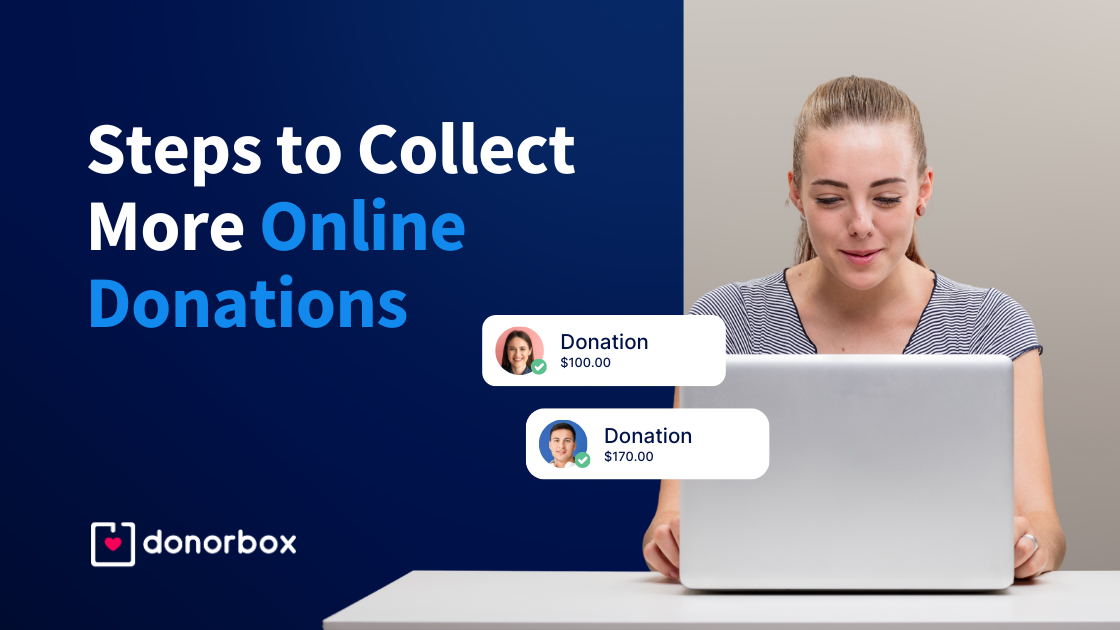
Discover four essential tips and ten proven steps to help your organization get more online donations this year and beyond!
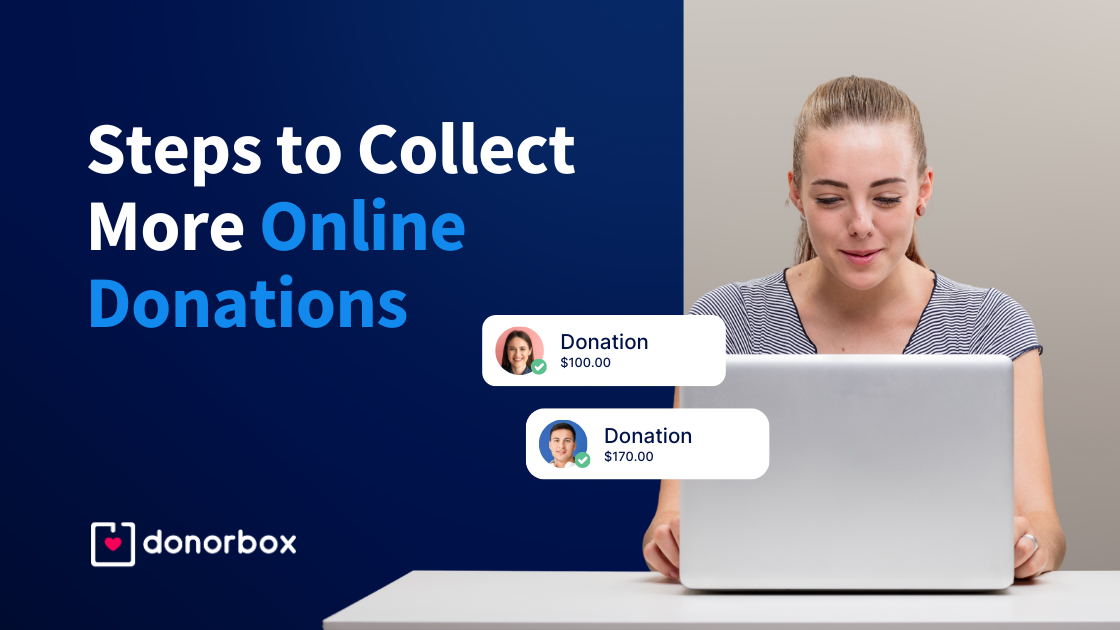
Online giving isn’t just a phase – it’s here to stay. 54% of donors around the world prefer to give online.
Let’s explore 10 ways you can engage these donors and raise more for your cause online.
Before you can boost online donations, you need a system to make the process easier. Here are four key steps to keep in mind as you look into raising more donations online.
First things first – setting yourself up for success means choosing the right fundraising platform for your organization. Choose one with a solid donation form, easy-to-build donation pages, and the tools you need to scale your fundraising.
Donorbox has all that, plus resources and support that has helped more than 100,000 organizations raise a collective $3 billion – and counting. Plus, you can sign up for free, with no contracts or monthly fees.
Create unlimited fundraising campaigns including donation pages and forms. Then, embed your donation form in your website, add it as a pop-up, or host it on Donorbox. Plus, giving through Donorbox is completely donor-friendly. Your donors can use credit or debit cards and bank transfers, along with digital wallets like Venmo, PayPal, Apple Pay, and Google Pay to complete their donation. Our Pro and Premium users can enable crypto and stock giving to bring in even more!
Donorbox UltraSwift™ Pay ensures that donors don’t have to enter their contact or payment information during giving, leading to a 4x faster checkout process. And it’s easy for donors to repeat their gifts in just a couple clicks with QuickDonate™.
Accepting donations online is just the beginning. Your online donation tool should include a donation and donor management system – essential for strengthening relationships with donors, tracking the success of your campaigns, and raising more funds!
Donorbox CRM is a powerful AI-driven donor management system that takes your fundraising efforts and donor engagement to the next level – all in one place. Easily access and update donor data, add and track online and offline donations, segment your donors, create and pull donor reports, and more.
A dedicated CRM like Donorbox CRM will help your nonprofit:
And more. Discover everything Donorbox CRM has to offer and join the waitlist today!
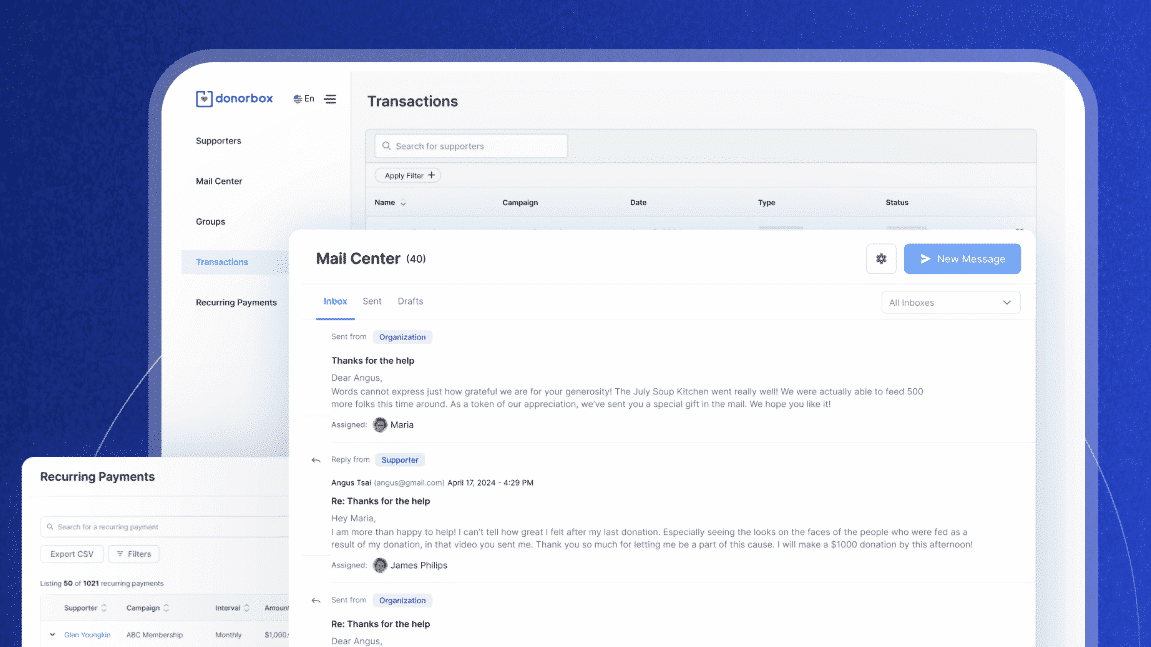
The saying, “time is money” is well and true for any nonprofit fundraiser! That’s why online donation tools that automate donation and tax receipts are a great investment for nonprofit organizations looking to maximize efficiency.
Your donors should automatically and instantly receive their donation receipts right after they’ve given. By sending these receipts, you’ll also be helping them easily file their donation tax forms.
On Donorbox, you can tailor your donation receipts for each fundraising campaign. Donorbox also lets you test your receipt emails to help the customization process.
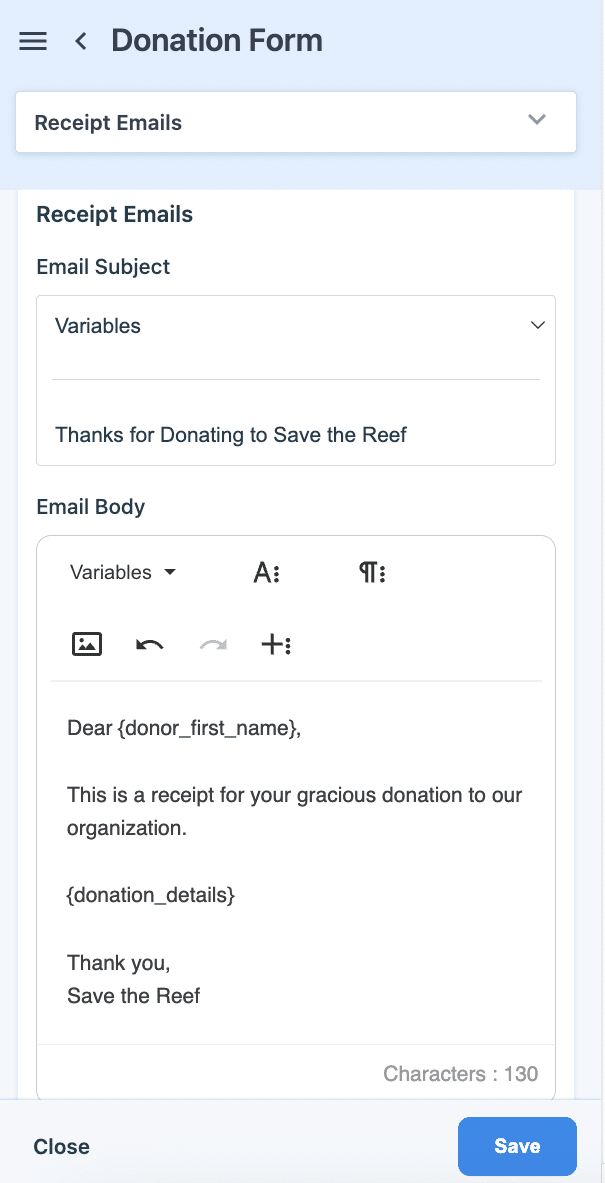
Send Automated Donation Receipts!
You can also easily customize your year-end tax receipts on Donorbox. These receipts come with a PDF file attached that includes the total giving of the donor. After customizing, you can send these receipts to selected or all donors through the click of a button.
Check out this step-by-step guide to learn more.
Once you’ve chosen an online donation platform and have all your tools in place, it’s vital to promote the options to donate online to your donors.
Your online fundraising platform should let you accept online donations in more ways than one. For example, with Donorbox, you can use crowdfunding, peer-to-peer fundraising, text-to-give, recurring donations, event ticketing, in-person donations through the Donorbox Live™ kiosk app, and more to accelerate those precious online donations.
Use email marketing, social media, fundraising calls, and more to promote your online campaigns to supporters. Be sure to educate them on any new initiatives and include inspiring stories of impact – both of which will encourage more donations!
Your donation form is the central hub of any successful fundraising campaign – so it’s crucial to get it right!
Donorbox’s multi-step donation forms drive more donations by breaking up the process for your donors. Plus, customize your form’s colors and overall feel to match your nonprofit’s branding and boost donor trust. You can also add any additional questions, ask donors to opt-in to your newsletter list, and more.
Then choose to embed your form on your website or host it on Donorbox. Learn more in this step-by-step guide.
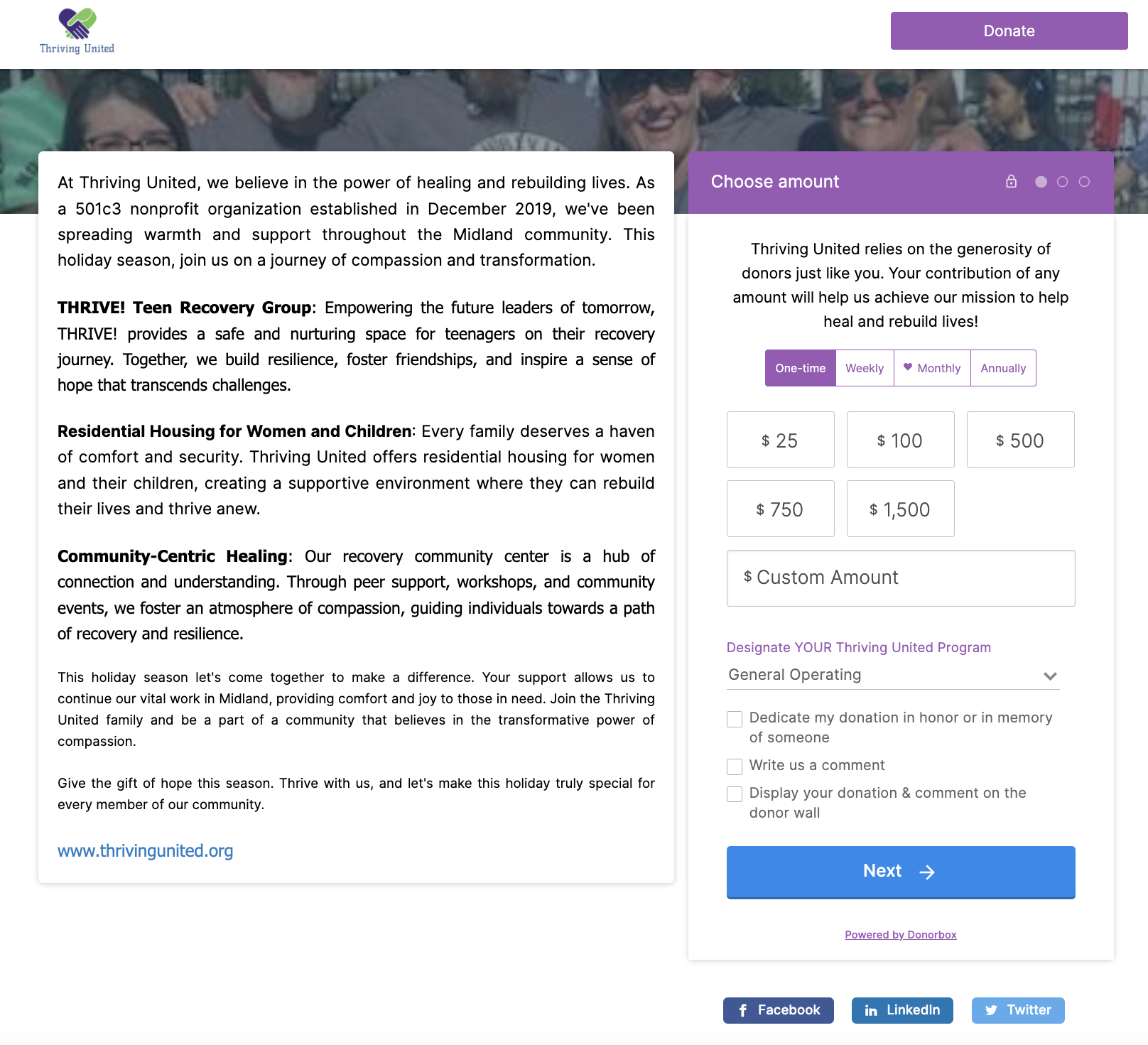
Create a Customized Donation Form on Donorbox
Crowdfunding helps you harness the power of the crowd to do more good! Typically, many donors come together to give a little bit and raise more collectively.
Donorbox Crowdfunding pages have tons of tools to boost donations. Build social proof with a donor wall, keep the momentum going with updates, and spread your campaign with easy social sharing buttons.
Check out how Black Girls Code used Donorbox Crowdfunding to raise over $494,987.
As a nonprofit, there are few things better than a recurring donor. In fact, monthly giving makes up 31% of all online revenue, showing a 6% uptick.
The convenience of automatically collecting these donations gives donors and nonprofits peace of mind. Donors get to save time without visiting your website each month to donate, and your organization can count on these donations and add them to its annual budget.
With Donorbox, you can easily customize your donation form to add recurring intervals. Add up to four different intervals from the following options – one-time, daily, weekly, biweekly, monthly, quarterly, and yearly.
Plus, enable the Recurring Upsell Feature to prompt one-time donors to upgrade their gift to a recurring donation, generating more steady support for your organization.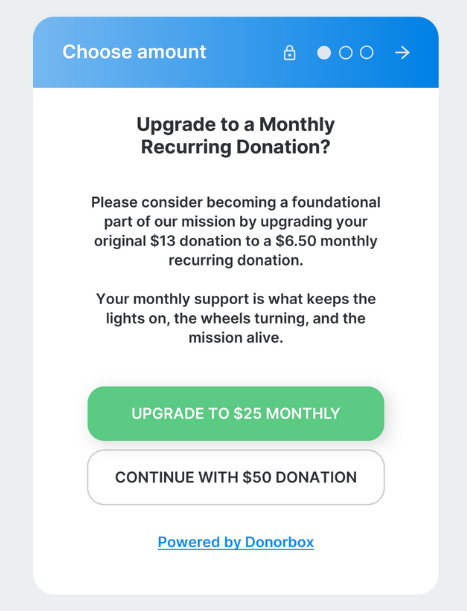
Create Recurring Donation Forms on Donorbox!
Bonus resource: Listen in as Chris Barlow and Jena Lynch discuss how to boost donor retention and revenue through recurring donations in episode 140 of The Nonprofit Podcast.
Boost your online fundraising campaigns for outreach, engagement, and donations with a peer-to-peer fundraising option. The idea is simple – you invite your best supporters, including donors, volunteers, board members, family, and friends to fundraise for your campaign. They then create their own online fundraising pages and reach out to their networks to raise money on behalf of your cause!
With Donorbox, you can enable peer-to-peer for a campaign by simply toggling a switch. Then, invite supporters from your Donorbox account using their names and email addresses. You can also choose to let anyone sign up to fundraise on your behalf. Invitees will then receive instructions to create and customize their fundraising campaigns.
Your peer-to-peer campaign on Donorbox also lists the top fundraisers, thus acknowledging their efforts and acting as social proof.
With so many powerful features, peer-to-peer helps fundraisers boost their online donations. For example, The Brighton Jones Richer Life Foundation has raised a whopping $583,472 with dedicated peer-to-peer fundraisers.
We have a list of more successful peer-to-peer campaign examples to inspire your online fundraising – give it a read here.
Pro tip: Reward your fundraisers to encourage more participation. Call out their names at an event, give them gifts, highlight their story on your social media pages, and mention their names in your monthly newsletters.
Corporate giving is on the rise.
This means with company donation matching, you can double and even triple your online donations!
Make it easy for donors to learn about their company matching availability by adding a search widget to your donation form.
Donorbox integrates with Double the Donation to make this a breeze for you. Add a donation matching search option right on your donation form so your donors can easily see if their company matches donations. They’ll then receive information on how to complete their matching gift.
Check out how easy it is on this donation page by TAFS:
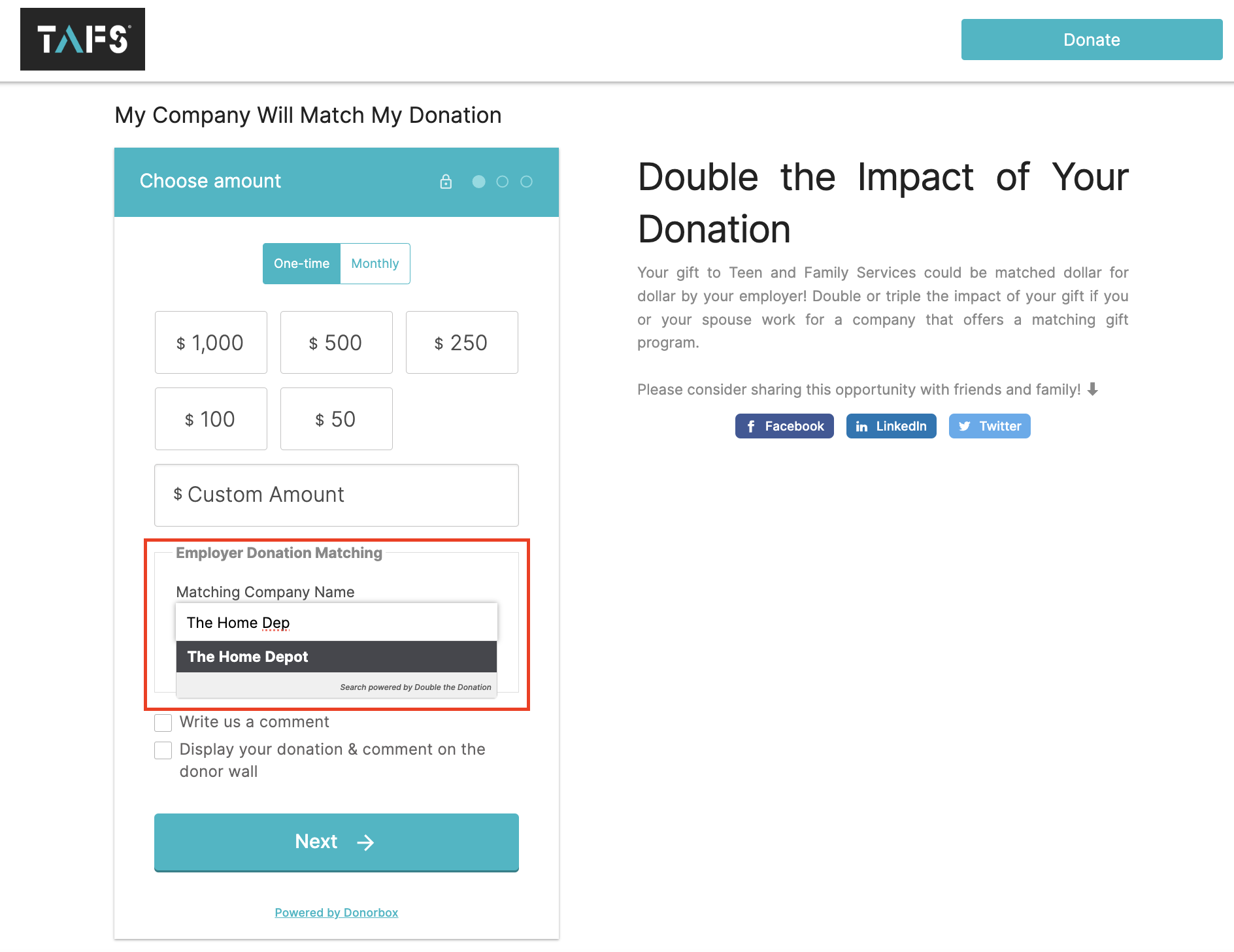
Fundraise Like a Pro - Sign Up!
A great way to add a sense of urgency to your online campaigns is to include a goal meter on the landing page and any communication piece you send to donors.
Goal meters, or fundraising thermometers, are a visual way to track how a campaign is doing. These goal meters should be added to all types of campaigns, including crowdfunding and peer-to-peer campaigns. This is the easiest way to tell your visitors or donors that they can help you meet your goal.
For example, this online campaign has successfully raised way more than they set out to raise initially!
Did you know that sticky donate buttons can bring in up to 50% more donations?
A Sticky Donate Button keeps your donors from getting lost on your website, so they can easily navigate to your donation form as they keep scrolling!
Pairing it with a Giving Reminder maximizes the chances of receiving donations even further. Donorbox’s Giving Reminder feature keeps donating top-of-mind once donors have interacted with your pop-up form, reminding them to complete their donation. This powerful combo helps capture every precious donation and reduces donor drop-off.
Discover the benefits of Donorbox’s Sticky Donate feature and how to make yours stand out on donation forms in this blog post.
Events are another powerful way to raise money for your cause. Why not take your fundraising to the next level by selling tickets online?
Donorbox Events helps lessen the workload and streamlines the event ticketing process for nonprofits like yours. All you have to do is set up an event page hosted for free on Donorbox, which incorporates your event ticketing form. Alternatively, you can create and embed the form directly on your organization’s website. Then, include the relevant information about your event so supporters have access to everything in one place.
Additionally, ask ticket buyers to make a donation on top of their ticket purchase, or leverage promo codes to offer free or discounted tickets to encourage more attendance to your event – and more donations for your cause.
Donorbox’s event-ticketing software comes with a plethora of benefits, including automated tax-deductible ticket calculations, hands-off receipting sent straight to your donors, asking donors to cover fees, and more.
See how ticket tiers look in this example.
Want more tips to help maximize your event ticketing strategy? Check out our ultimate guide.
You might think the only way to raise money with an event is through ticket sales. But that’s not the case! There are many ways you can increase event conversion and accept more online donations – the first being text-to-give!
While speaking about your mission, let attendees know how they can donate quickly through their smartphones. Donorbox Text-to-Give allows donors to text a unique ID or keyword – depending on your plan – and receive a link to your donation form. Then they can easily repeat their donation with one text, making it easy for them to give throughout your event!
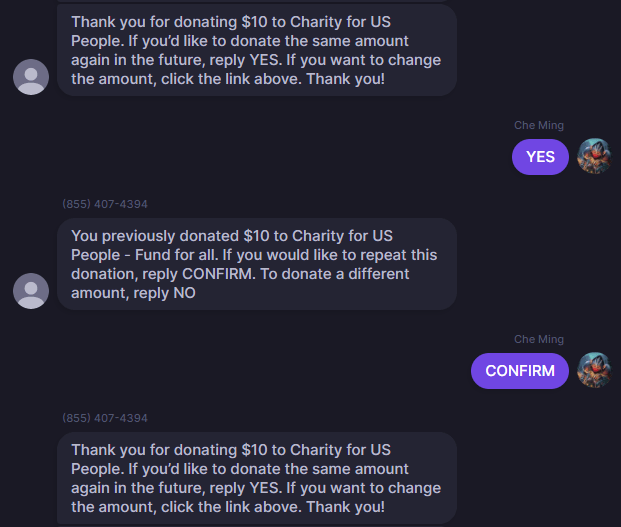
If your online giving process isn’t simple and fast, you’ll end up losing donors and online donations – no matter how many different campaigns and events you run.
Offer your donors what they want – convenience and speed! Let your donors choose from multiple payment methods, including digital wallets, card payments, and bank transfers. Use a payment feature like Donorbox UltraSwift™ Pay to remove the step for inputting personal and payment information.
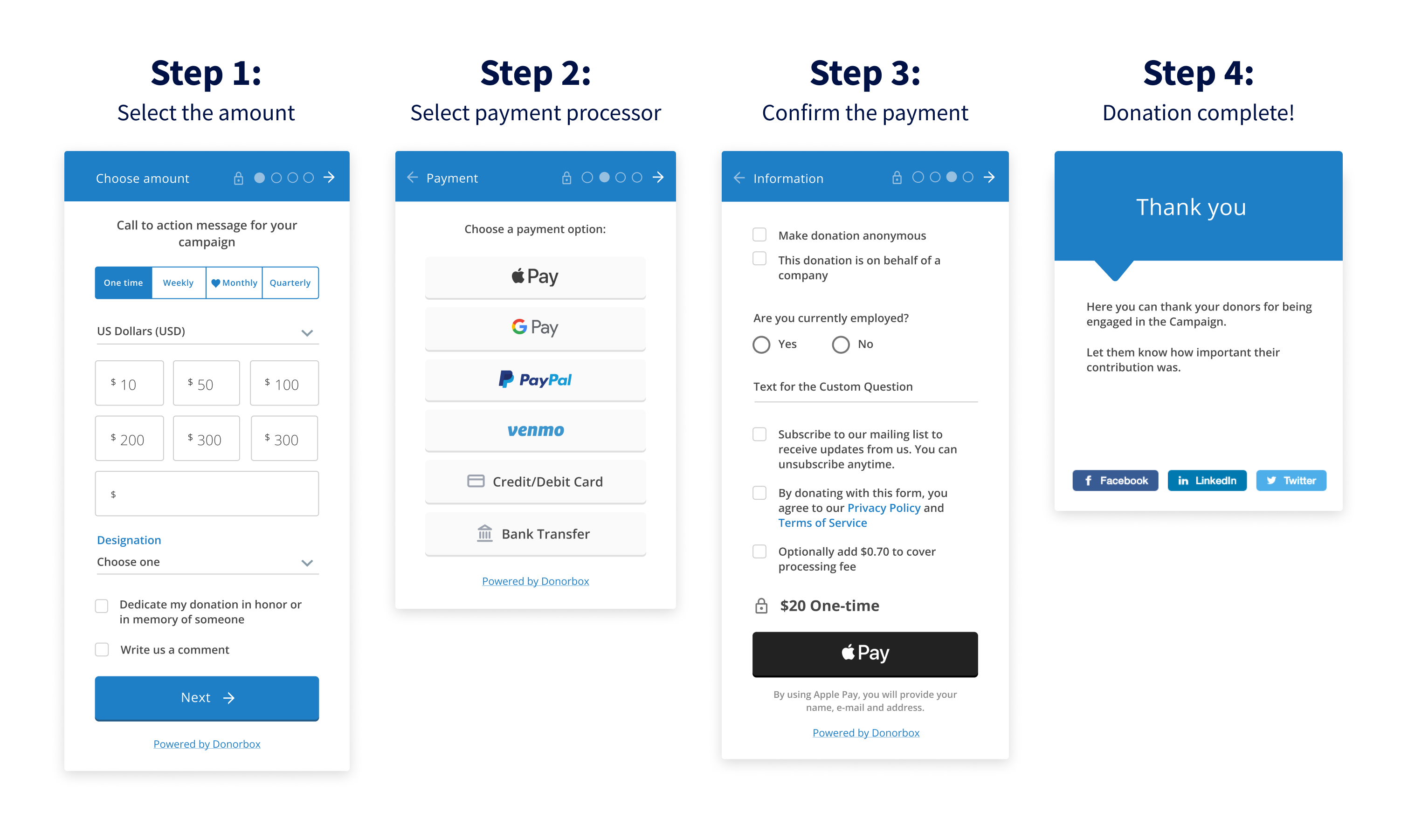
Pro tip: Thinking about your donors is the first step to ensuring more online donations. You can choose to survey your supporters to find out which giving methods make them feel more comfortable and what you can add.
Online giving is nothing new. The trick is to make your online giving as easy as possible, with powerful, secure tools that maximize your fundraising efforts.
Donorbox is here to help, with powerful yet simple online fundraising features! You can also start your journey in just four simple steps – sign up now!
For more fundraising tips, ideas, and best practices, visit our Nonprofit Blog. Subscribe to our newsletter to receive a curated list of our best resources directly in your inbox every month!

Subscribe to our e-newsletter to receive the latest blogs, news, and more in your inbox.

