Empower and Fulfill Your Mission with Donorbox CRM
Read on to learn more about each component of Donorbox CRM and how each is designed to help you retain, engage, and attract more donors than ever.
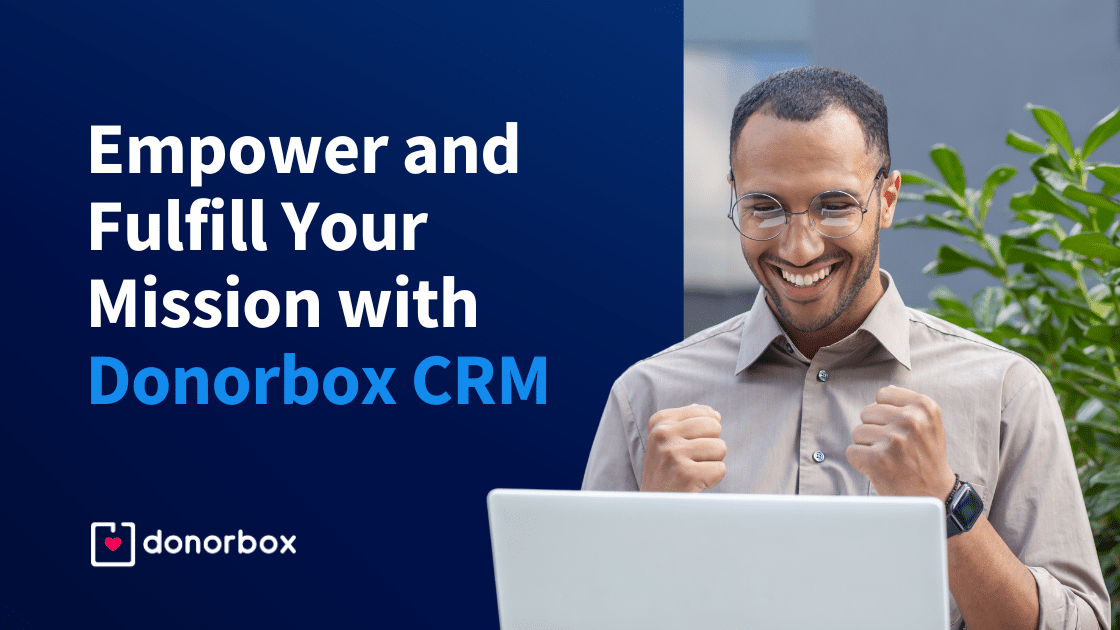
Read on to learn more about each component of Donorbox CRM and how each is designed to help you retain, engage, and attract more donors than ever.
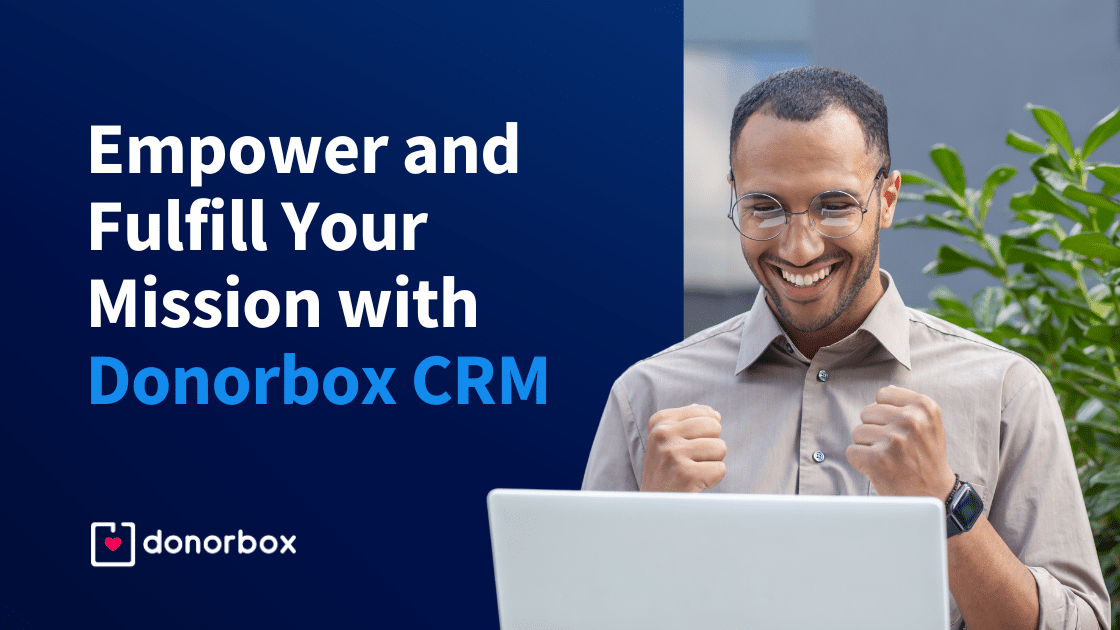
46% of nonprofits use a CRM that is separate from their fundraising software, which leads to clunky workflows and inconsistent data. And 33% of nonprofits don’t use a CRM at all, opting instead for outdated spreadsheets and manual donor tracking that limits their ability to sustain real donor relationship building.
If you fall in one of these two groups, it’s time to update! An all-in-one CRM and fundraising solution is the best way to grow donor acquisition and retention rates without burning out your team or your fundraising budget.
In this article, we’ll look at everything you need to know about Donorbox CRM, including the benefits of using its powerful components.
CRM stands for customer or constituent relationship management. It refers to the technology that helps nonprofits manage supporter-related data to secure more donations and grow their impact.
These days, a nonprofit CRM is crucial for organizations of all sizes, but it’s especially effective for nonprofits focusing on recurring donors, donor cultivation, and donor retention.
Donorbox CRM is a robust AI-driven toolkit tailored to meet the needs of nonprofits, enabling them to streamline communication, personalize outreach, and optimize fundraising efforts. Key features include integrated email management, dynamic segmentation, contextual action tracking, and comprehensive donation management.
Donorbox CRM helps nonprofits:
And more!
Plus, Donorbox CRM seamlessly collects donations made through your Donorbox fundraising campaigns. So whether you’re crowdfunding, selling tickets, collecting cashless in-person donations with a donation kiosk, or fundraising in some other way, all of your Donorbox donors and donations will appear in the same place.
Donorbox CRM is entering an exciting phase of enhancement. We’re working hard to develop and launch powerful features to elevate fundraising income and enhance user experience. Stay tuned for more updates as we move closer to the full, enhanced release!
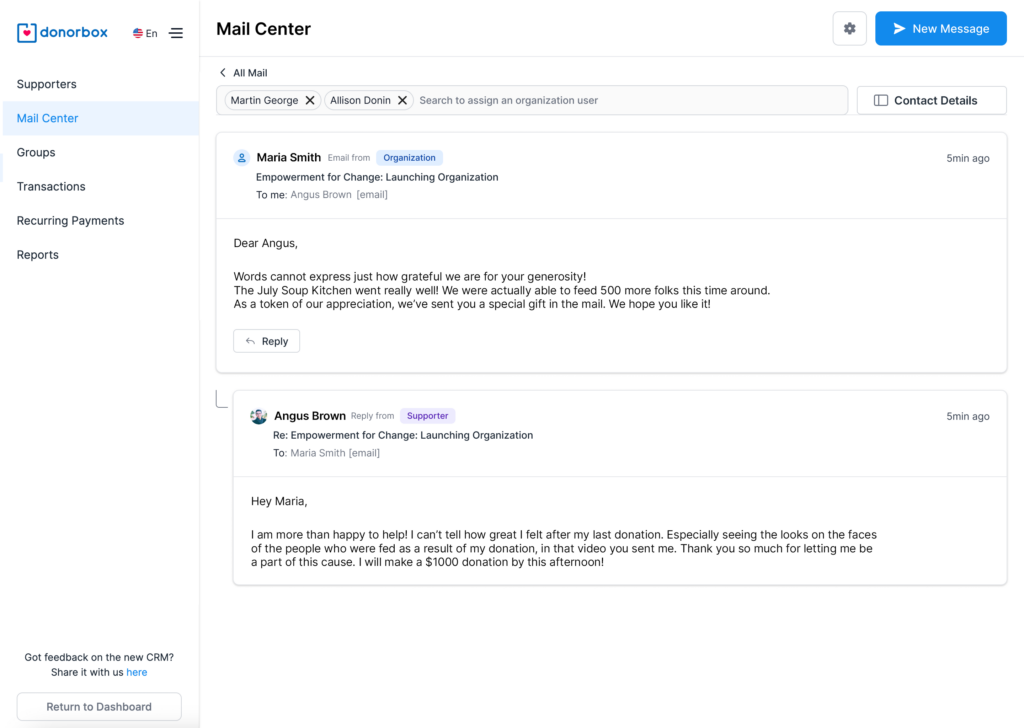
How many times have you gotten distracted navigating from your database to your email to reach out to a donor? This clunky process takes time and energy – and Mail Center is Donorbox CRM’s answer.
Mail Center allows you to email your supporters directly from your CRM. Once you link your email address, you can read, send, delete, and organize your external email. Plus, you can consolidate multiple inboxes into a single source.
You can also assign emails to certain team members and view basic information about each supporter as you craft an email to them. This keeps your team moving quickly and efficiently while ensuring your donors receive consistent communication.
Learn more about Mail Center and how to use it to streamline and improve communications with your donors in this blog.
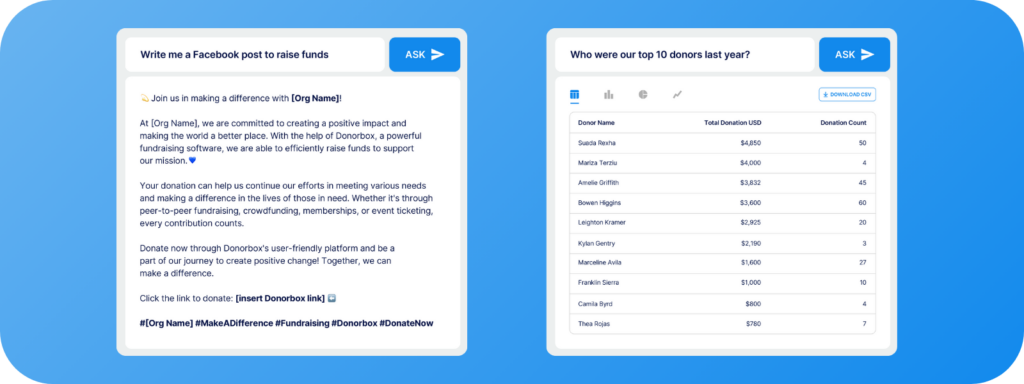
To revolutionize your fundraising and achieve more with less effort, Donorbox CRM is powered by cutting-edge AI technology.
Integrated seamlessly into your CRM, Jay·AI streamlines your operations to enable you to stay mission-focused. This sophisticated tool saves you time so you can focus on what matters – your mission.
Use Jay to:
Plus, Jay is always evolving to meet your needs. Think of Jay as your perfect fundraising assistant – who never needs to clock out.
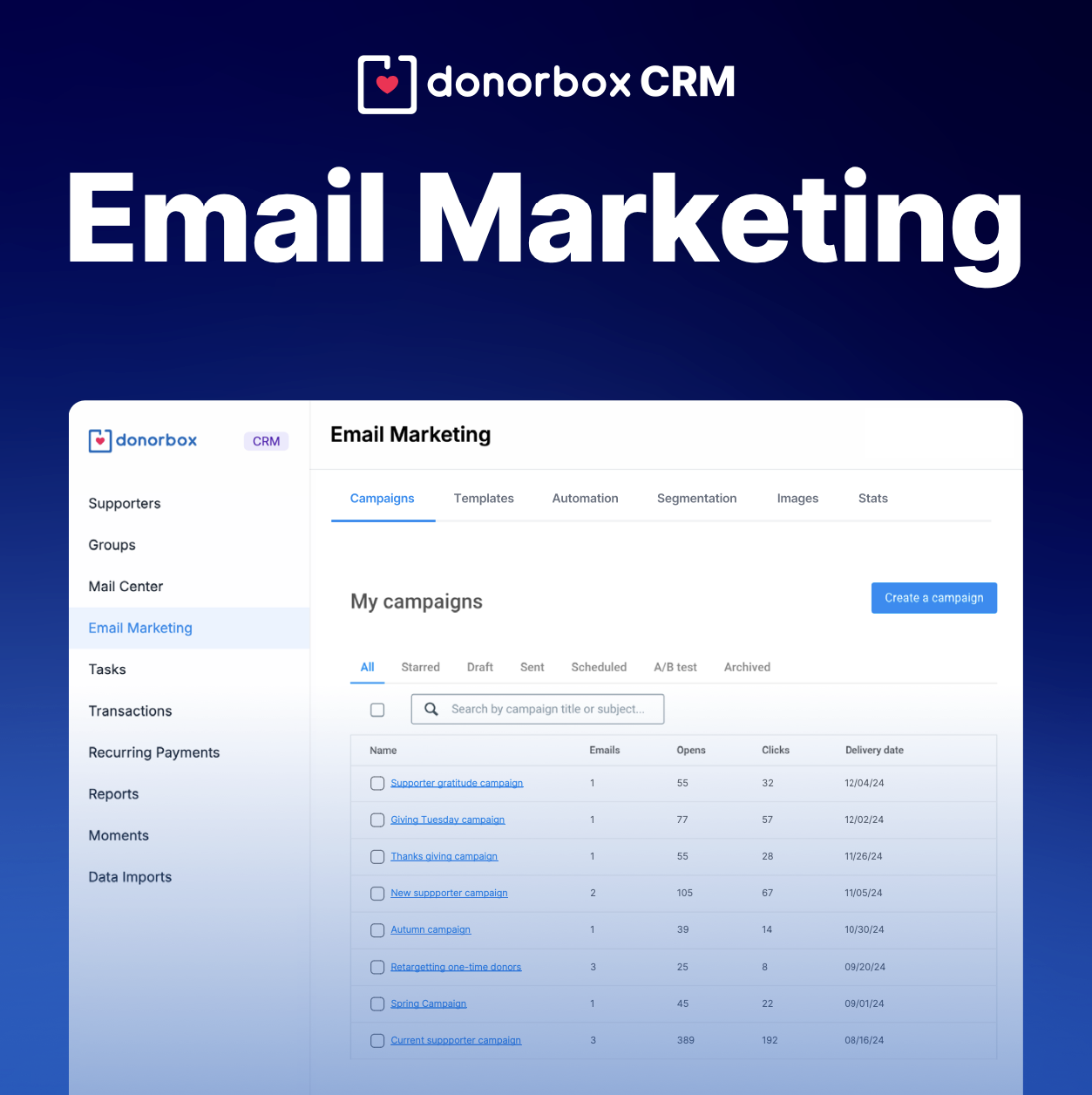
Your nonprofit needs powerful tools to build lasting relationships with donors – while bringing in more donations. Donorbox Email Marketing, now in beta, has a powerful suite of features to help you build campaigns that amplify your mission and highlight your impact.
In just a few clicks, organize and track your campaigns, segment your lists for more targeted outreach, and view data-rich metrics that make it easier to analyze your campaign performance. Build brand-aligned email templates with our drag-and-drop editor so your emails look and feel like you.
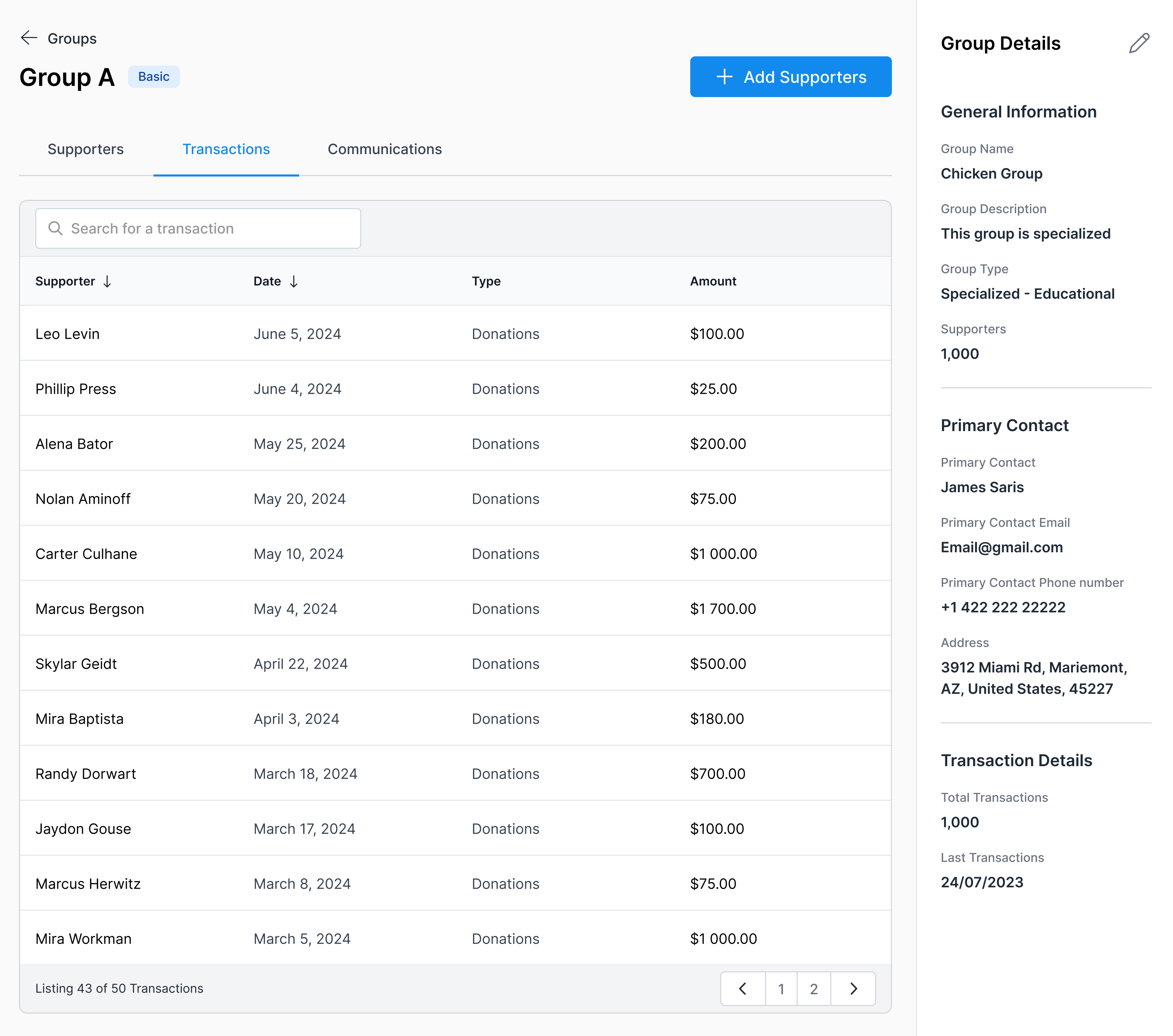
Groups is Donorbox CRM’s native segmentation feature that allows you to easily organize your donors based on their unique qualities.
For example, let’s say you have a donor who is related to one of your board members. He also works for a well-known firm in your area. You can add him to both a family and company Group so he’s included when you pull reports and mailing lists related to both Groups.
You can also create Groups for more basic segments, like major donors, annual fund supporters, event attendees, and more. The ability to do both means you have the utmost control of your donor data at all times!
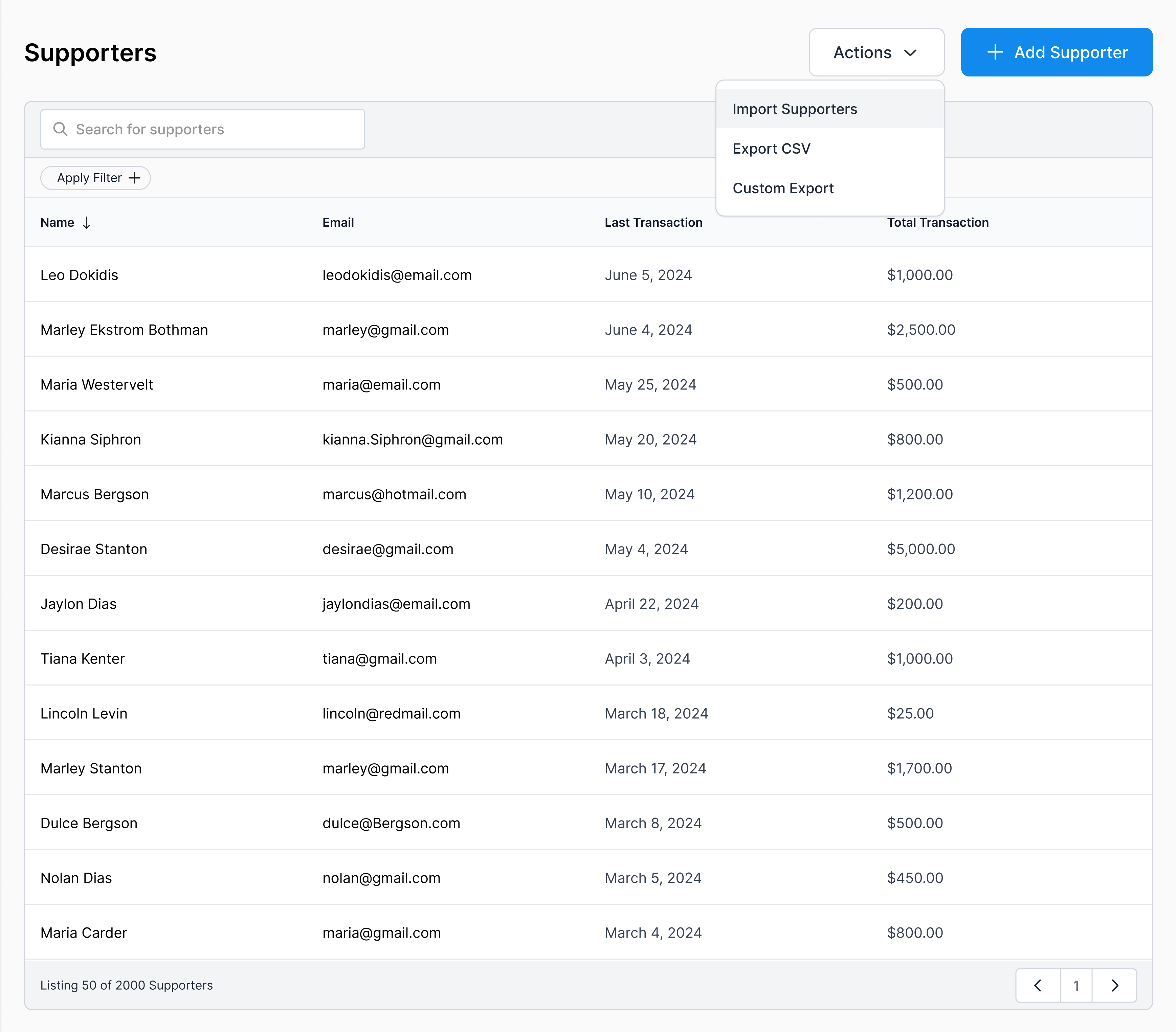
Let’s face it – keeping track of each donor’s history can sometimes feel impossible, especially if your organization is several years old.
Donorbox CRM’s Supporter Timeline feature allows you to quickly review your supporters’ histories, including outreach/communication, donations, ticket purchases, and more.
In addition to helping you track your supporters’ giving history, the Supporter Timeline provides crucial context for analyzing your fundraising efforts. For example, you can see how many times you have to reach out to a donor before they give again. This indicates their communication preferences and habits so you understand how to better build that relationship in the future.
Within each supporter’s profile, you can also find a detailed list of transactions, recurring payments, and communications.
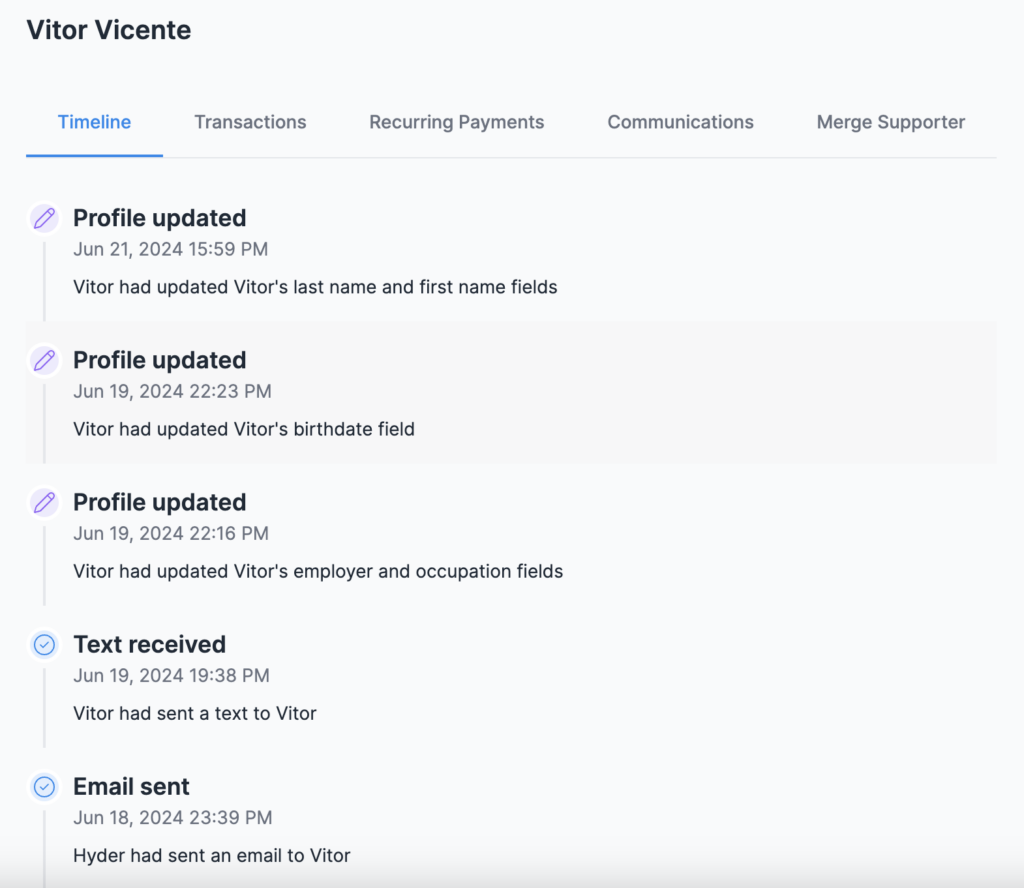
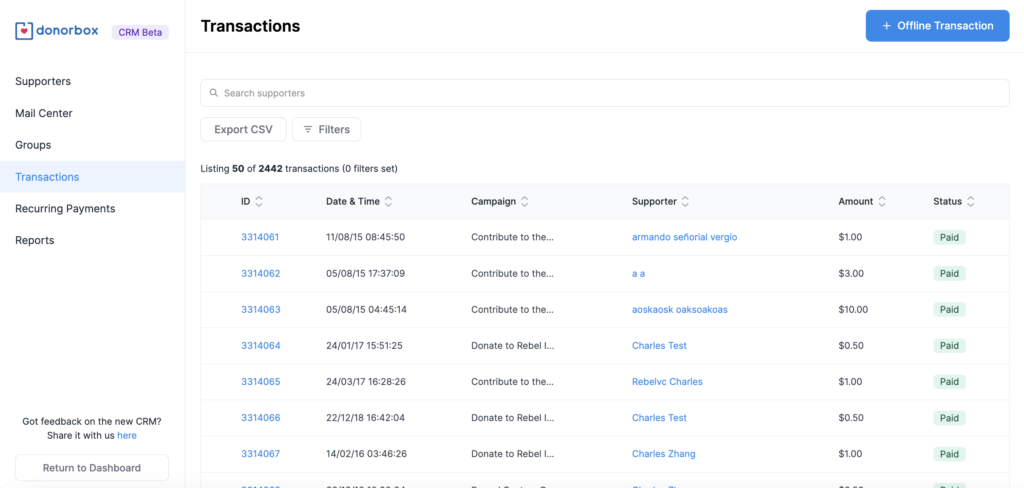
Although online fundraising is likely already a large component of your total contributed income, there are still several reasons why you may need to add in other types of transactions.
Donorbox CRM’s Transactions feature not only makes it easy to view all of your transactions in one place, but it also allows you to capture all kinds of gifts made to your organization. This includes the following gift types:
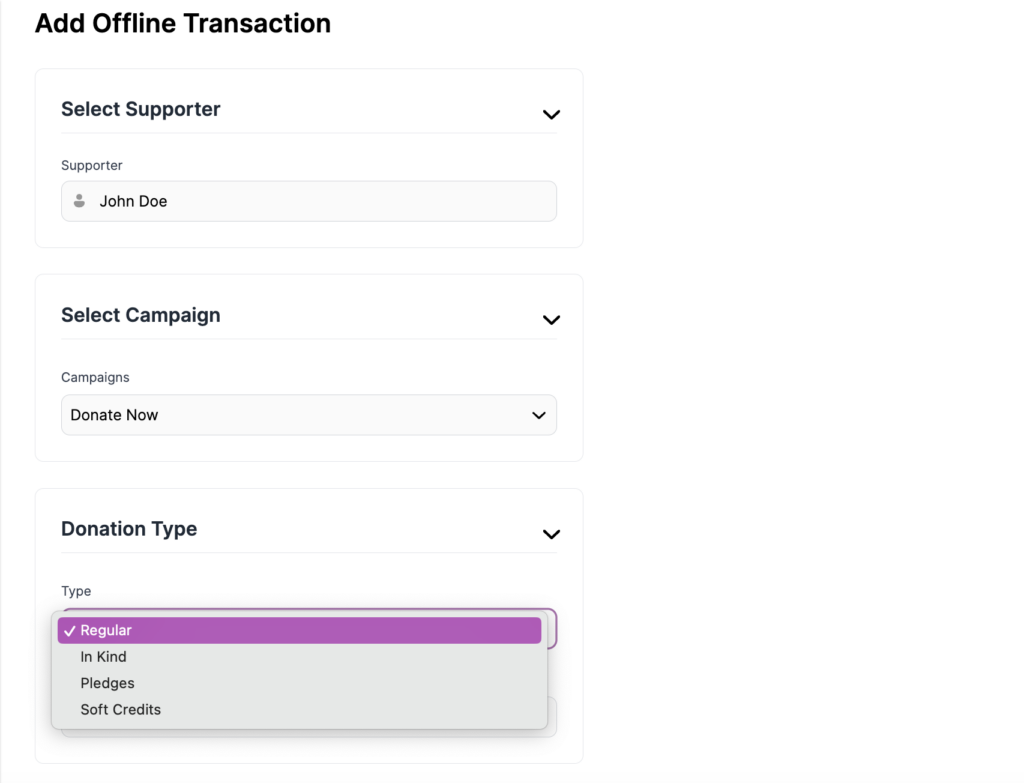
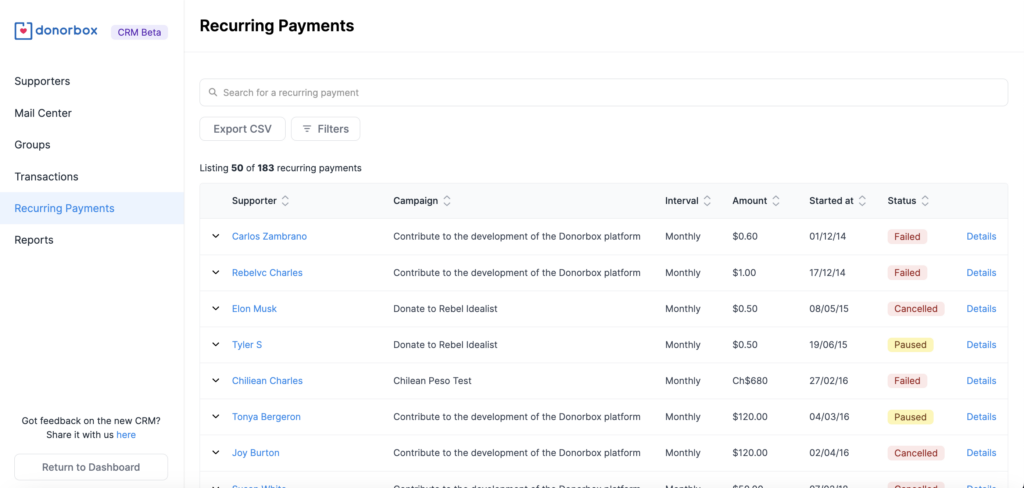
Recurring donations are the cornerstone of increased donor retention and sustainable growth. Carefully cultivating recurring donors delivers steady, predictable income, valuable donor insights for better strategic planning, and consistent engagement to guide donors into regular contributions.
Easily manage these dedicated donors in Donorbox CRM by seamlessly handling recurrence intervals, tracking giving behavior, and accessing detailed invoice history. At a glance, you can see the basic details of each recurring payment, including the current interval, amount, and status, then click “Details” to get a more in-depth look at a single recurring donation plan.
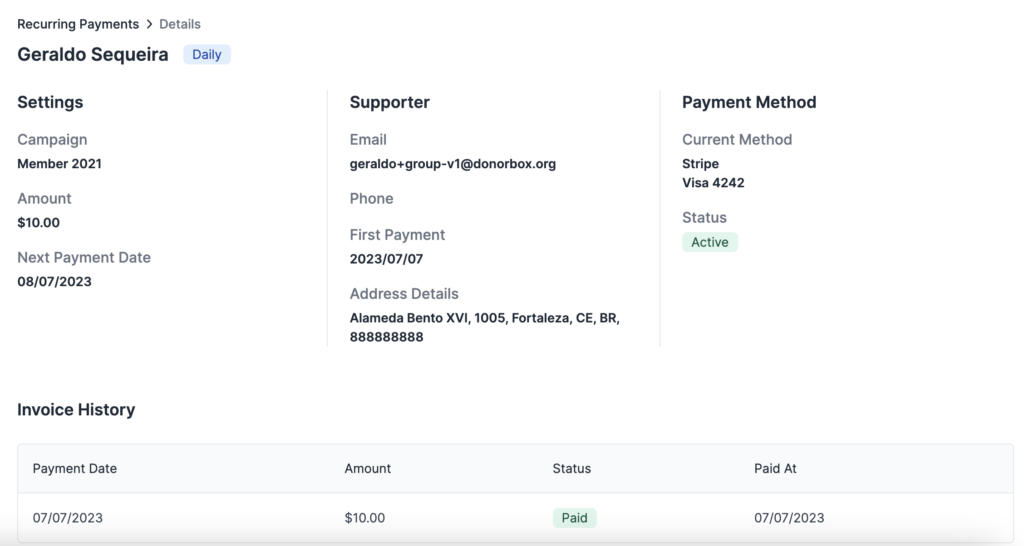
Nonprofit organizations have many moving parts. For operational efficiency, these moving parts — employees, volunteers, etc — must collaborate to accomplish the overall mission of your organization.
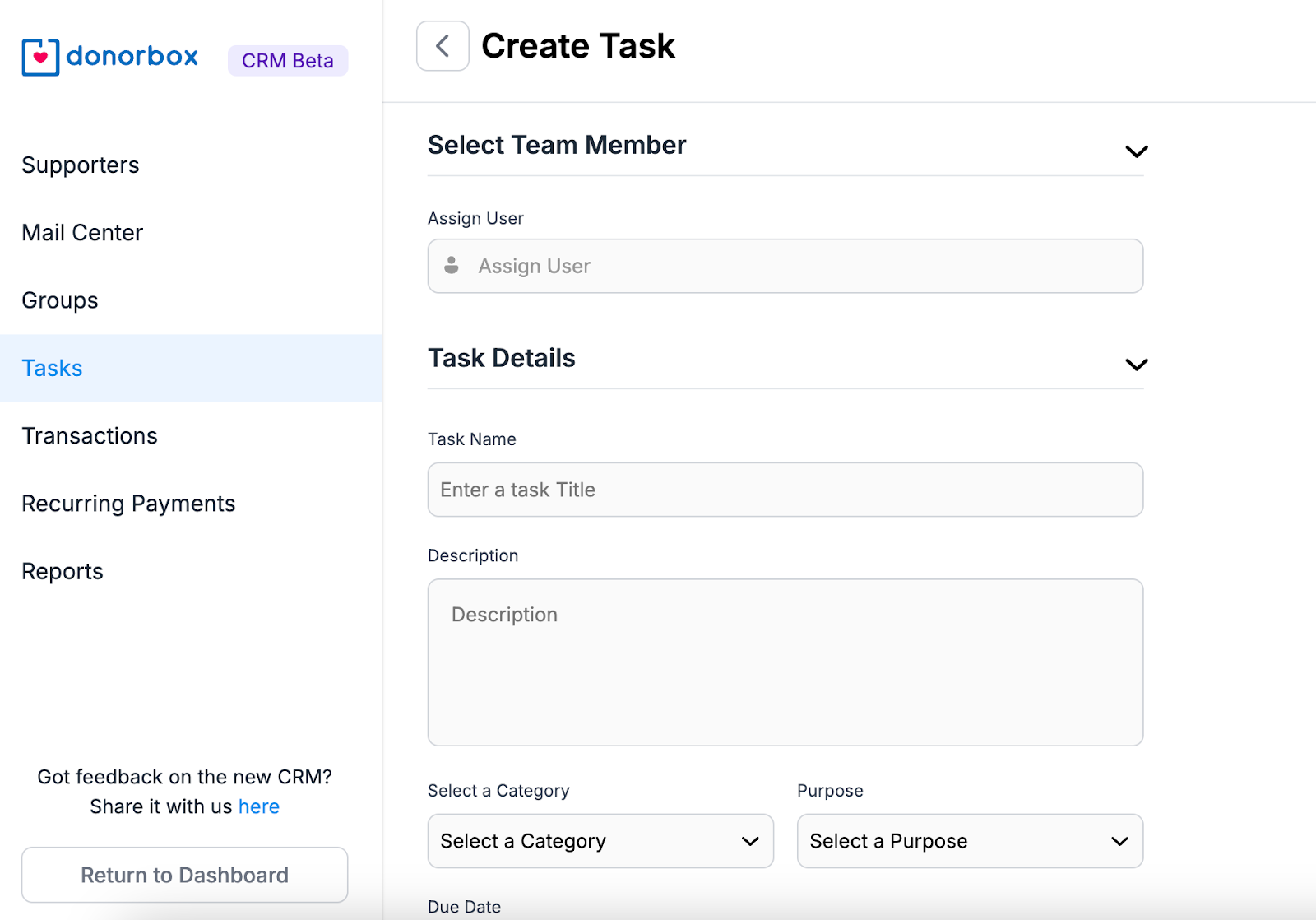
Donorbox CRM’s Tasks simplify this process, making it easier to achieve your goals. These discrete actions are assigned to and completely managed by your organization’s staff and volunteers. They can be recurring or singular actions with start and end times.
Segmentation “On the Fly” allows your organization to create a Group list from the Supporter Dashboard.
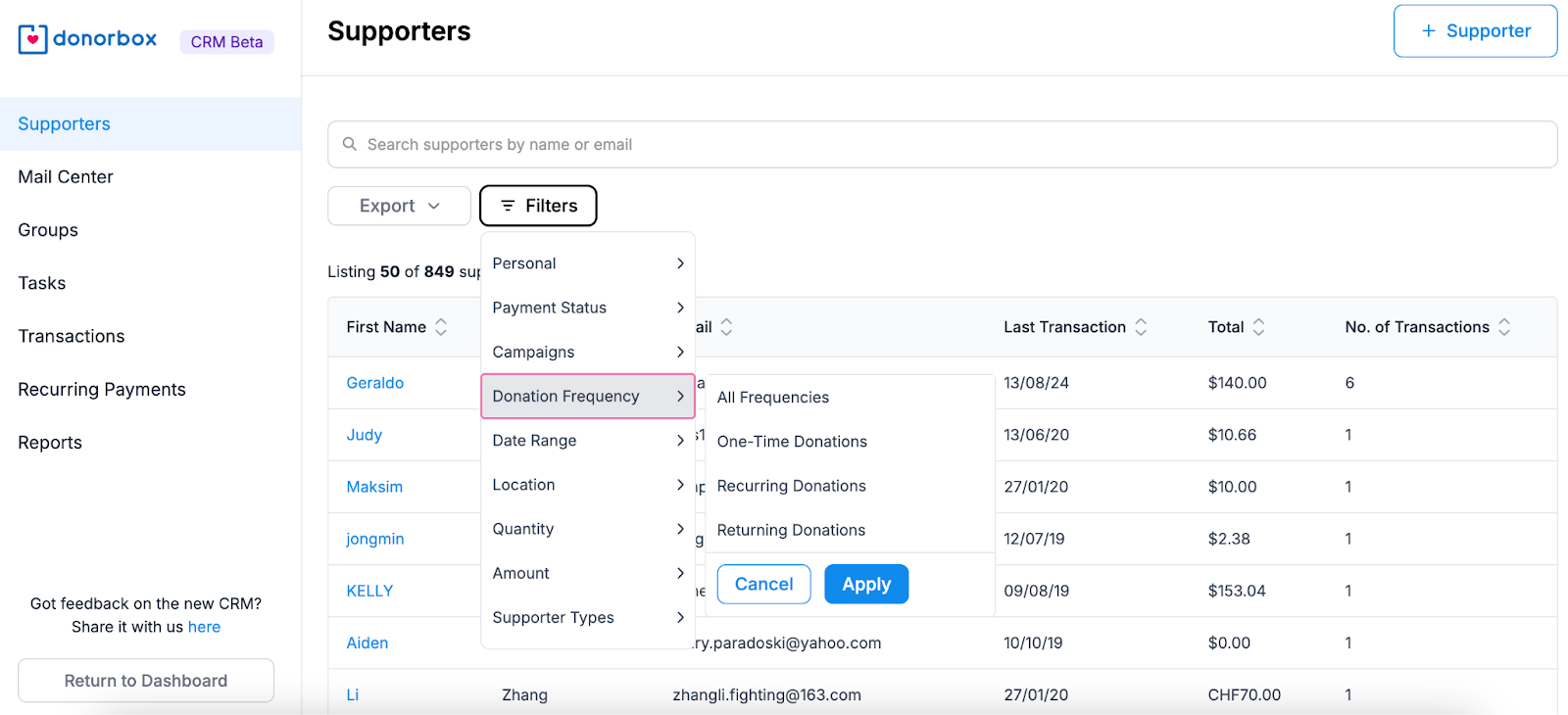
Once you’ve navigated to your Supporter Dashboard in Donorbox CRM, simply apply at least one filter, which triggers a new button to appear.
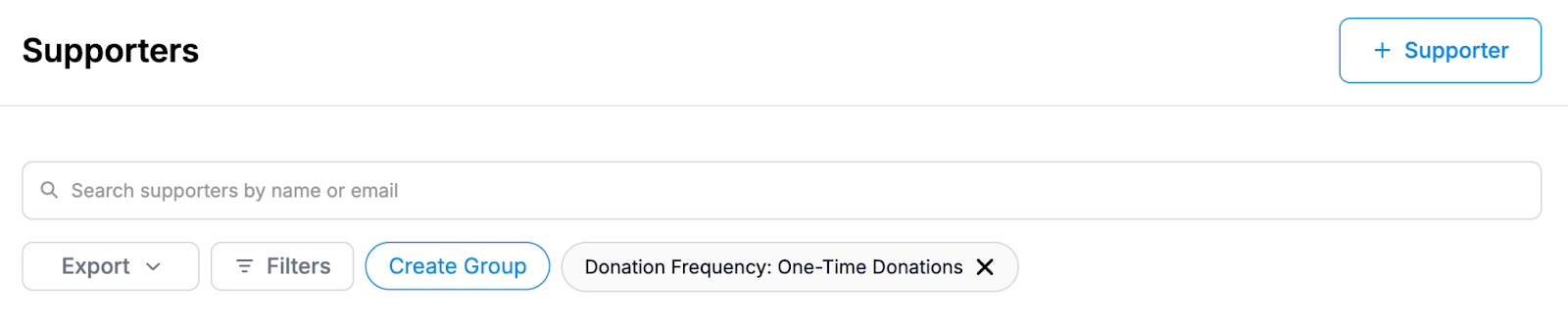
This allows you to create a new group in one quick and easy step. Once you’ve applied the filter, select “Create Group”, add a name, and save.
Dynamic Lists group supporters that meet a specific set of attributes, at a specific point in time. As opposed to Static Lists, Dynamic Lists are a sub-type of Groups that includes your supporters by filters determined by you. These filters dynamically pull the donors that fulfill specific criteria into the list, continually updating the list to add or remove individuals that match the properties of the filter.
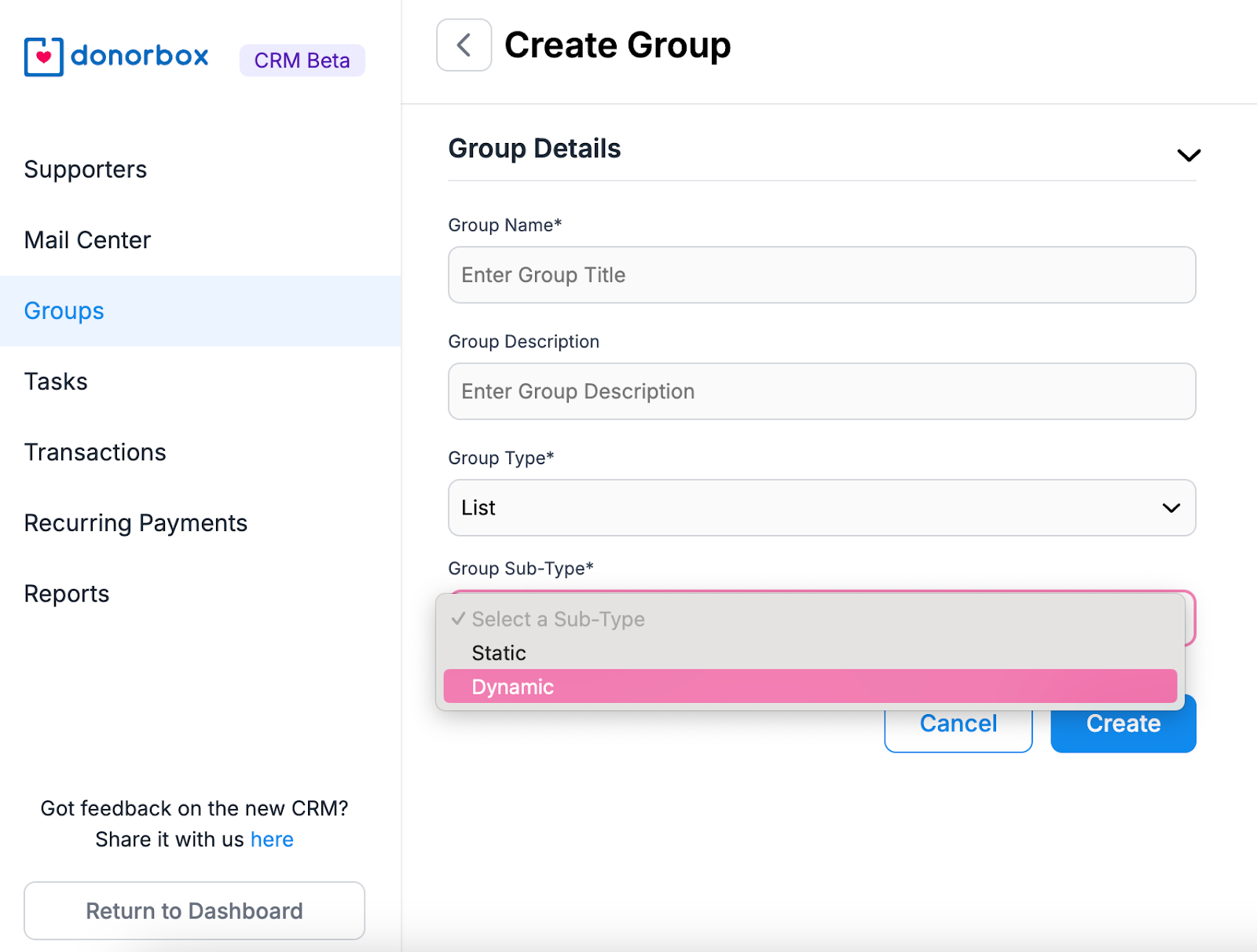
Dynamic Lists allow your organization to utilize a robust form of segmentation that changes and adapts over time based on the properties of their supporters.
Donorbox CRM allows for CSV files to be exported, making it easier to migrate databases and back up vital donor information. Thanks to their simplicity, CSV files simplify data management, ensuring your information is easily accessible.
While Donorbox has offered several of the most used reporting templates for some time, the reporting feature has now been expanded in Donorbox CRM. Create New Donors, Donor Overview, or Last Year But Not This Year (LYBUNT) reports right from your CRM dashboard. Learn more about our reporting templates here.

Donorbox CRM Moments helps nonprofits turn important dates and reminders into powerful outreach opportunities. Get notified about important donor milestones like the anniversary of a donation or a canceled recurring donation and either reach out manually or set up easy automation to manage your donor communications hands free.
Learn more about Moments in this blog.

If you have existing donor and donation data, the last thing you want to do is start over.
Donorbox CRM makes it easy to import any supporter and transaction data with CSV files in just a few steps. This helps you consolidate all of your important data in one robust platform.
Learn more about how easy it is to import your data in this blog.
Now that you’ve seen the powerful components of Donorbox CRM, let’s look at how they can benefit your fundraising journey.
When you understand your donors, you can build better relationships, ultimately leading to more donations.
Donorbox CRM allows you to add comprehensive details about your donors. This includes a complete profile with the following information:
And more! You can also add custom notes to supporter profiles so you never lose track of valuable information.
With Groups, you can also organize donors by their various affiliations and qualities, allowing you to see their connections, influences, and potential interests – which allows you to make educated appeals.
In addition, Supporter Timelines help you track each donor’s interactions with your organization, allowing you to see a full picture of each and every supporter.
Plus, use Jay·AI to quickly generate lists and reports based on supporter data, demographics, and more, with just a simple query.
Crafting the perfect fundraising strategy is never easy, but the right tools and comprehensive data can make it more so.
Donorbox CRM helps you strategize smarter by providing a complete picture of your data, whether you’re just starting the fiscal year or reviewing your progress at the start of the third quarter.
For example, the ability to track pledges by adding offline transactions provides a better view of your fundraising progress. You might have several donors or board members who have pledged to give a certain amount by the end of the year. Seeing these pledges included with your in-hand donations can help you assess your distance to your goal and plan your campaigning accordingly.
Plus, understanding your donors allows you to develop smarter donor cultivation strategies. For example, if you’re cultivating a donor that is affiliated with the same country club as another of your regular supporters, you can ask them to assist you with making the ask – then give your existing supporter soft credit for the gift!
Communication is at the core of any good relationship – and donor communication is a major task for any fundraiser. Donorbox CRM makes communication seamless and more effective, allowing your donors to feel like they’re always getting your personalized attention.
Because you can assign email chains to your staff in Mail Center, you’ll no longer be at risk of any donor communications slipping through the cracks. Plus, being able to see important supporter details on the same page as your email chain allows you to craft confident responses and appeals.
Use Email Marketing (Beta) for mass communications that drive action – all within your CRM.
With Groups, create detailed segments to make each outreach as personalized to your unique donors as possible.
And Jay·AI helps you write this personalized outreach by generating impactful and effective content that you can adapt and use throughout your fundraising efforts.
CRMs are a must-have to stay on top of your donor engagement and retention while streamlining tasks for your team.
At Donorbox, we’re always innovating to produce exceptional tools designed for organizations of all sizes, so there’s always more to come. Learn more about Donorbox CRM and join the waitlist today!
For more fundraising tips and guides, check out the rest of our Nonprofit Blog. Subscribe to our newsletter to receive the best resources in your inbox every month.

Subscribe to our e-newsletter to receive the latest blogs, news, and more in your inbox.

