Best CRMs for Small Nonprofit Organizations in 2025
You may think you're too small for a CRM. Think again! Read on to learn how a CRM can help you scale your fundraising and discover five of the best options on the market.
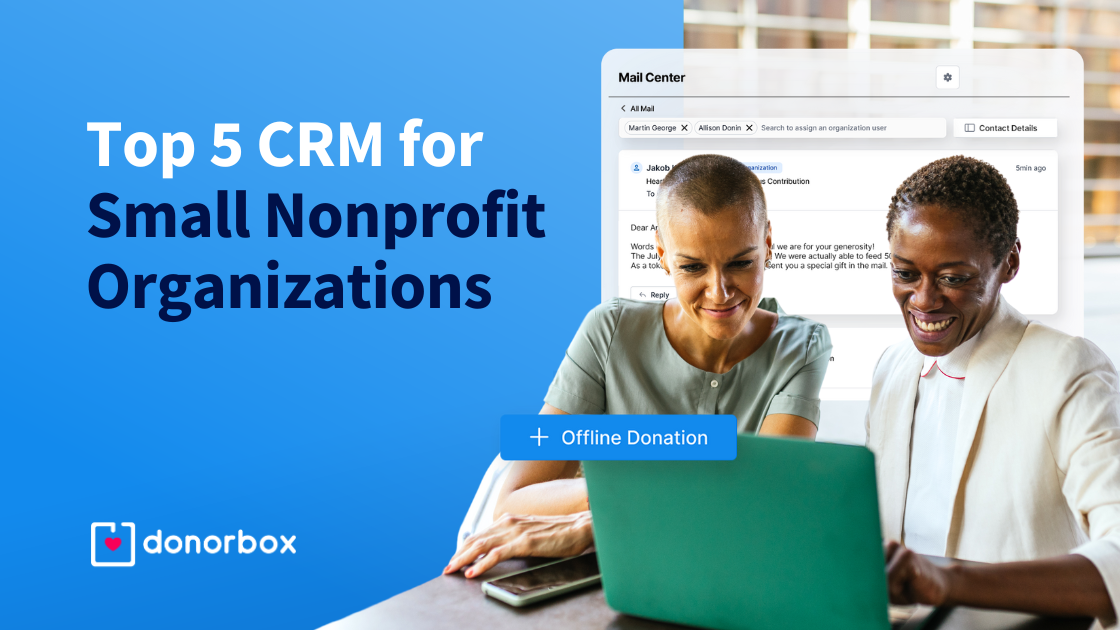
You may think you're too small for a CRM. Think again! Read on to learn how a CRM can help you scale your fundraising and discover five of the best options on the market.
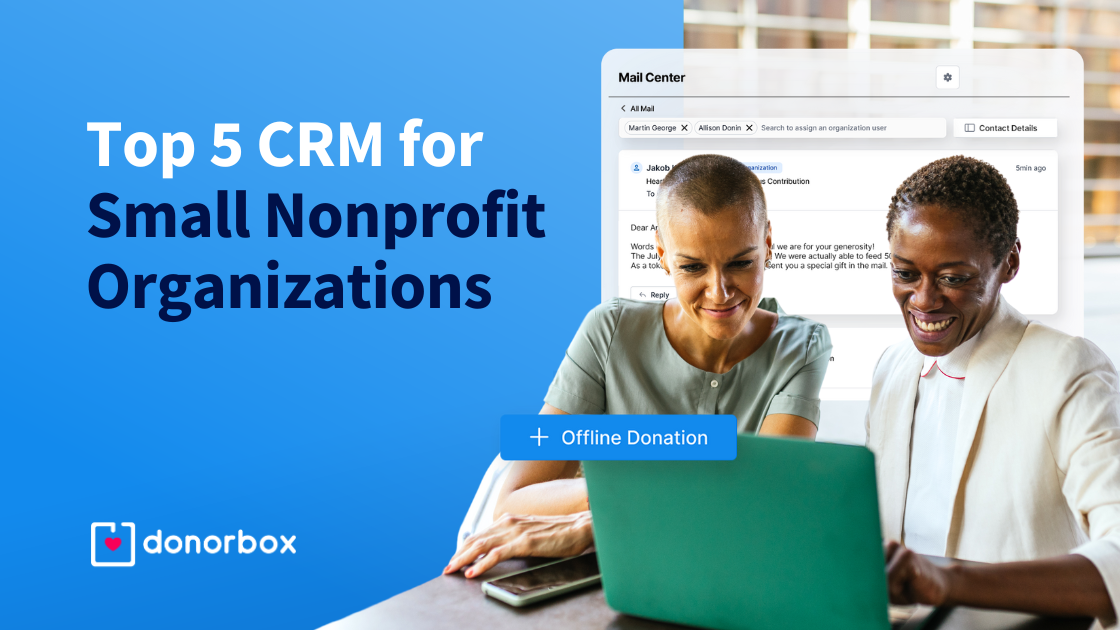
It’s no surprise that 67% of nonprofits use CRMs to consolidate data, automate donor communication, streamline operations, and enhance their impact. But does a CRM make sense for a small nonprofit?
Our answer: a resounding yes!
Keep reading to review the best CRMs for small nonprofits so you can find one that fits your needs.

Many small- to medium-sized organizations rely on software like Excel to manage and organize donor information. These might be working for you…for now.
But in another year of growth and fundraising? You might soon find that you’ve grown out of these clunky methods. And that’s why great CRMs really shine; they’re built to grow with your organization!
Plus, CRMs streamline the task of engaging with and managing your donors, leading to better fundraising and richer donor relationships.
Here are some questions to ask yourself before selecting a CRM:
It’s also important to consider the size of your organization before choosing a CRM for your small- to medium-sized nonprofit. Understanding the scale of your donor contacts, how many emails you send out, and what your quarterly or annual donations amount to is important.
These are just some factors to consider (more on that below)! Before we dive into some best-practice tips to help narrow down your search, let’s spotlight the top CRMs for nonprofits like yours.
Here are five CRMs for small nonprofits that we love, why we love them, and what to watch out for:
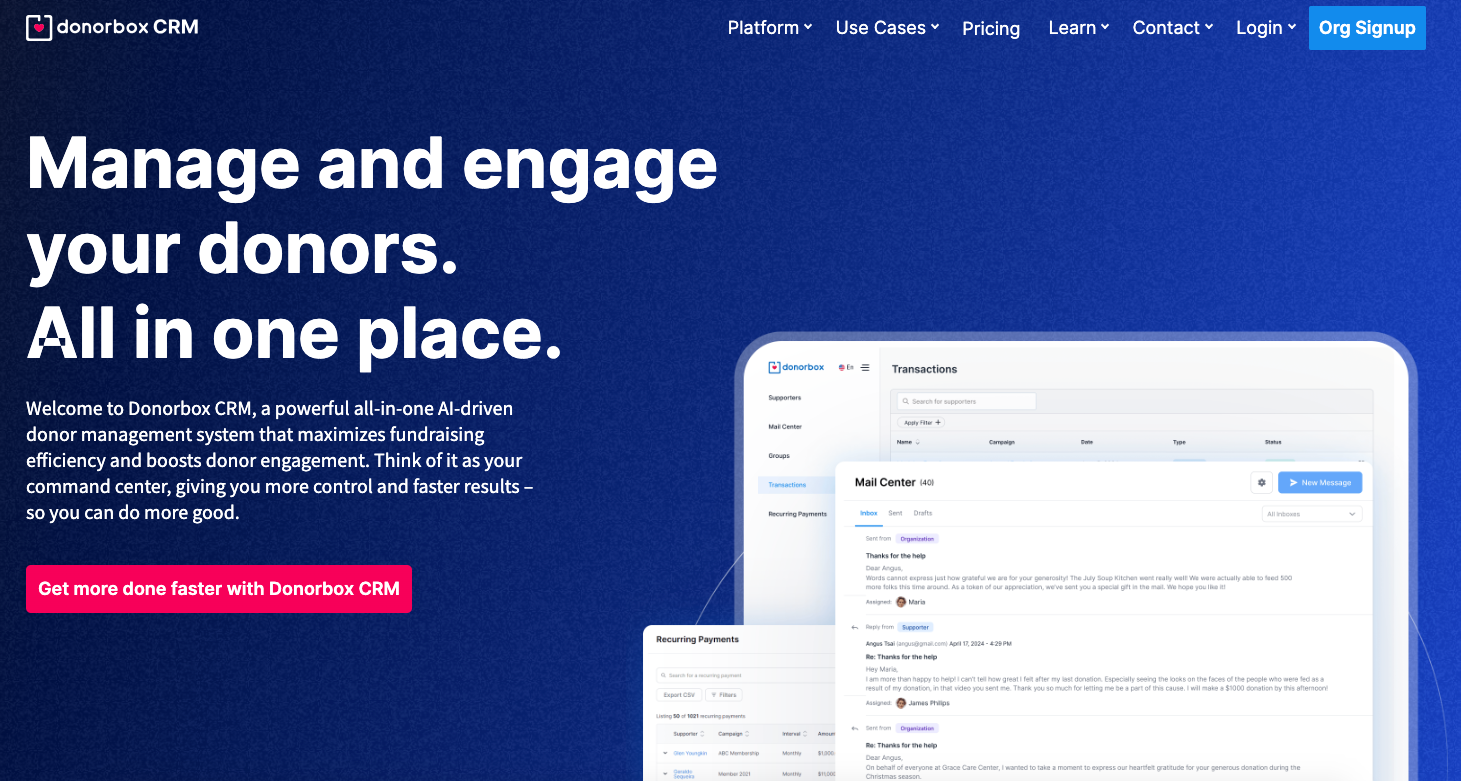
If you’re looking for incredible features designed to simplify and enhance your organization’s daily operations, look no further.
Donorbox CRM is an all-in-one, AI-driven platform that offers you a powerful toolkit, specifically tailored to your unique needs as a growing nonprofit while consolidating all your data into one tool.
No matter which Donorbox tool you’re using, whether it’s your recurring donation form, crowdfunding campaign, ticketing form, live kiosk, or some other fundraising tool, it’s all recorded in our CRM. No need to switch between programs to check a campaign’s ROI, pull reports, or record offline transactions — Donorbox CRM does it all in one centralized platform!
Donorbox CRM unlocks all the tools you need to streamline communication, create personalized outreach that isn’t time-consuming, and optimize important fundraising efforts. Here are just some of the features we love:
Plus, Donorbox offers world-class customer support, in-depth educational resources, fundraising coaching, and more to partner with you on your journey.
Check out this video for an idea of what you can look forward to with Donorbox CRM:
Nothing but smooth sailing and better donor management here!
Donorbox CRM is entering an exciting phase of enhancement. We’re working hard to develop and launch powerful features to elevate fundraising income and enhance user experience. Stay tuned for more updates as we move closer to the full, enhanced release!
Bloomerang is another nonprofit CRM that could suit your small nonprofit. Its features are designed to help manage programs, volunteers, and donations.
Bloomerang comes with intuitive tools like its interactive dashboard, allowing your nonprofit to monitor donor retention rates, campaign successes, and incoming donations.
The Constituent Timeline and Engagement Meter allow you to see donor history in one place, so you can monitor past donor interactions, including giving, volunteering, and marketing.
We also love their volunteer management system. It’s a streamlined feature that helps with volunteer recruitment, screening, and securing workflows. You can recruit, schedule, and track volunteers effectively with customized recruitment, scheduling, and administrative settings.
Bloomerang may have limited functionality if you’re looking for advanced features that support your fundraising needs. You may find it basic when trying to customize your donation form when compared to other CRMs integrated with a fundraising platform. The same can also be said for its task management capabilities and customization options when trying to view donor data.
Bloomerang’s CRM starts at $125 a month. However, additional features like fundraising and volunteer management come at an extra cost.
Little Green Light is a donor management platform offering user-friendly tools for donor tracking and campaign management.
One of Little Green Light’s key specialties is its simple-to-use features designed to help build a donor database – perhaps one of the key reasons newer nonprofits are attracted to the tool!
We like its customizable dashboard, which provides quick access to key information, like important alerts or fundraising totals. We also like its Event Tracking feature, which allows you to keep track of donors you’ve invited, who attended, gifts received, and more.
Some nonprofits may find the fundraising capabilities a bit limited based on some user reviews, particularly for large-scale campaigns. Some reviewers also report that Little Green Light’s customer support can be on the slow side.
Little Green Light’s pricing starts from $45 a month and depends on the number of constituents. Visit their website to learn more.
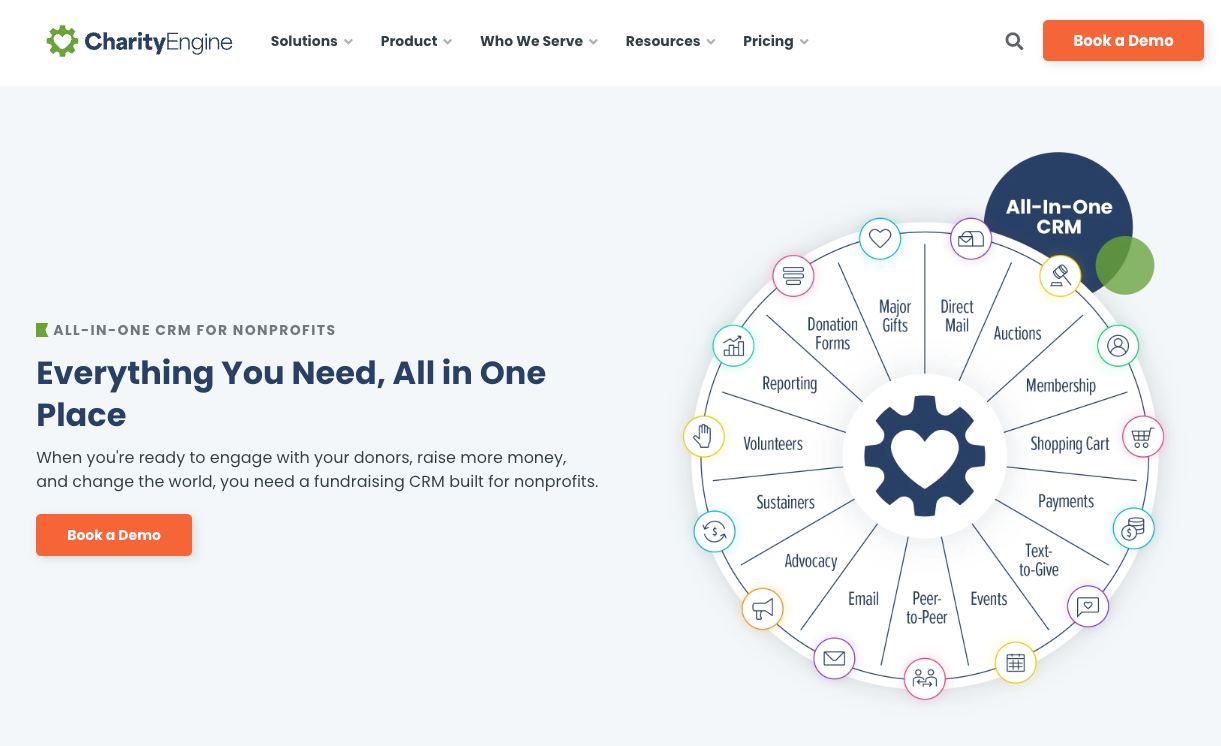
Charity Engine is a great all-rounder for fundraising and donor management. Their different tools work together to create a pretty strong platform.
Like other CRMs, Charity Engine records touch points with donors, which can help you turn supporters into advocates. Their direct mail tool includes built-in segmentation and real-time insights to help with donor communication.
While Charity Engine comes with a wide range of features, some users may require additional training to navigate the platform effectively due to its complexity. If you’re not tech savvy, this may not be the solution for you.
Charity Engine’s packages are broken down by the number of users and donor contacts you have. Get in touch with their sales team to find out more.
Funraise is an easy-to-use nonprofit CRM and donor management tool built to streamline donor management processes.
We love that Funraise includes basic donor tracking and segmentation features that help tailor donor outreach. The platform also provides reports on donation trends and campaign performance.
Their Major Giving Work Center helps you develop management plans to steward prospective donors and gather “smart” recommendations.
Funraise may not have the variety of features on offer when compared to dedicated CRMs, particularly for donor segmentation and data-driven insights/analysis. If your nonprofit has a complex donor database – or you plan on growing quickly – you may find its CRM features to be limited.
Funraise offers various pricing plans starting from $275 per month, paid annually. Contact their sales team to learn more.
It goes without saying that having an all-in-one CRM like Donorbox CRM is worth its weight in gold for any nonprofit. Here are some of the key features you should look for when hunting down the right CRM:
The last thing you want when purchasing a CRM is to have to use a separate tool for contact management and donor information! Ensure your CRM can integrate with your Gmail or Outlook account so you can seamlessly reach donors in one dedicated location. An added nice-to-have feature is intuitive communication tracking to ensure you stay on top of all donor communications.
Being able to keep tabs on all of your transactions helps your nonprofit acknowledge every precious donation and have a better forecast of all gifts. Consider whether your chosen CRM has donation tracking functionality so you can easily add offline transactions. This allows you to track all of your contributed income, ensuring comprehensive financial reporting and donor stewardship for your nonprofit.
Does the CRM you’re considering allow you to migrate donor information from another system? This is often a make-or-break for many nonprofits and with good reason! Ensure your CRM can easily sync, access, and record your donor data to avoid hiccups once you’ve purchased.

Will your new CRM help you easily manage recurring donations, like accessing your donor’s giving history or monitoring their giving behavior? This will help streamline donor engagement, a crucial factor that results in keeping those donations flowing.
Knowing when a donor has canceled their recurring donation or when they’re celebrating an important milestone like their first donation anniversary is essential for donor outreach and building lasting relationships. Ask about whether your potential new CRM tool has action tracking tools to engage your donors when it matters.
For more helpful tips on which CRM features to consider, check out our blog post.
Now that we’ve explored the top CRM tools and features, let’s look at some of the things you need to consider before signing off on the right CRM for your small nonprofit.
No one understands your organization better than you. First, assess your objectives, chat with your team, and work on a wishlist — how should a CRM support you, and what will make the investment meaningful? Once you have a list on hand, order your objectives in terms of most to least important.
Income exists to further your cause, and spending it on tools and software when your programs need funding too can be a hard sell. But most CRMs offer nonprofit discounts, free trials, or pricing based on the number of contacts you have. This is great for small nonprofits like yours because a smaller donor base usually means a lower CRM fee!
Remember to read the fine print and think about the resources and costs of implementation, training, and potential customization needs too — in our experience, these tend to stack up!
As a nonprofit professional, you work in an industry with a high staff turnover. Usually, when someone leaves, their knowledge of your systems and the history of their donor communication leaves with them. One of the things we absolutely love about CRMs is their ability to retain this vital information. If your team uses the CRM correctly and uniformly, it can become a vault of data that helps your nonprofit grow!
With that being said, training is important. When deciding on a CRM for your small nonprofit, consider the following:
We mentioned this right at the beginning, but you’ll want a platform that grows with your organization. Right now, your organization might be small yet mighty; one day it will be big and mighty! You need a CRM that can adjust and evolve along with you.
Security is non-negotiable. You expect it every time you make an online purchase and your donors expect it every time they donate. It only takes one breach for them to lose trust in your organization. Any CRM you end up choosing should offer robust security features because protecting your donor’s financial information is crucial. Don’t forget to double-check that these tools comply with nonprofit regulations like GDPR or CCPA.
Google is great for research and reviews! G2 is another fantastic resource for making software decisions. Do a little brand stalking and see what other organizations have to say. Check customer satisfaction scores, and reach out to organizations in your community before you make any final decisions.
Booking a demo might feel a little daunting. But once you’ve identified your objectives and done your research, there really is no better way to get a feel for the CRM you’ve decided on.
Most companies allow you to book a demo directly on their website. It allows you to ask questions, see the tool in action, and ensure it aligns perfectly with your organization’s needs.
Still not sure how to choose your CRM?
Read our guide to learn more about the seven best practices for choosing a new CRM for nonprofits.
Whether you’re new to CRMs or looking to switch to a powerful all-in-one solution, Donorbox CRM offers comprehensive features to help you forge strong donor relationships and empower your mission.
With options available for a variety of budgets and needs, there’s a CRM that fits your organization’s needs.
Donorbox CRM is your perfect partner for scaling your small organization sustainably. With built-in productivity tools, donor communication outlets, strategizing support, and more, we’re here to help you help others. Sign up today to start making more meaningful connections with your donors!
For more fundraising tips and guides, check out the rest of our Nonprofit Blog. Subscribe to our newsletter to receive the best resources in your inbox every month.

Subscribe to our e-newsletter to receive the latest blogs, news, and more in your inbox.

