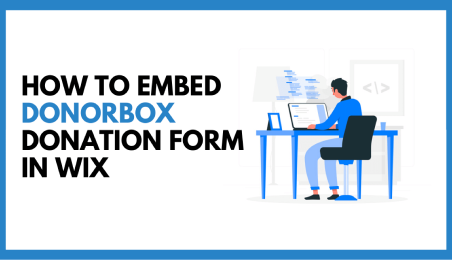
How to Embed a Donorbox Recurring Donation Form in Wix
Donorbox fundraising software easily embeds on your Wix website and the process is really simple!There is no special coding required and the process will take you only a few minutes.
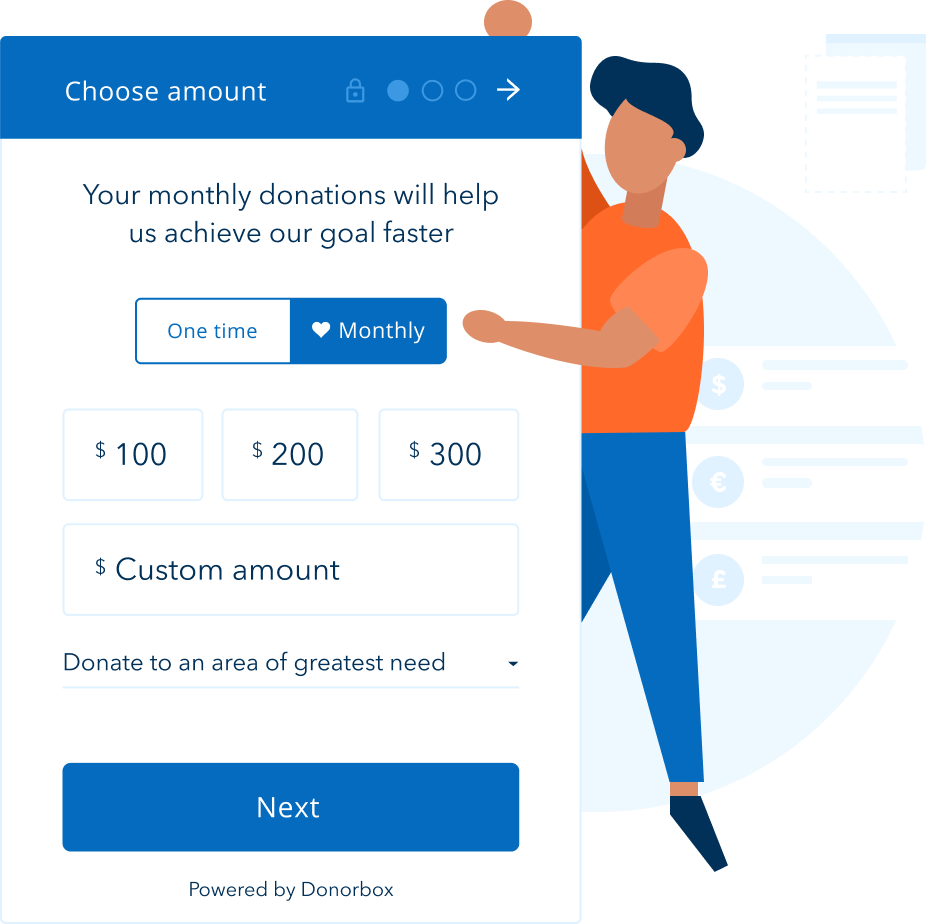
Beginners and professionals alike trust Donorbox when they need to create attractive,
user-friendly donation forms that make giving easy.
Even if you’ve never created a donation form before, you can create one easily with our simple form builder!
Add your branding, custom color, and a call-to-action message at the top of your donation form.
Collect useful information with custom questions in your form, and add multiple, easy-to-select donation amounts.
Offer flexible recurring donation intervals, and highlight your preferred period.
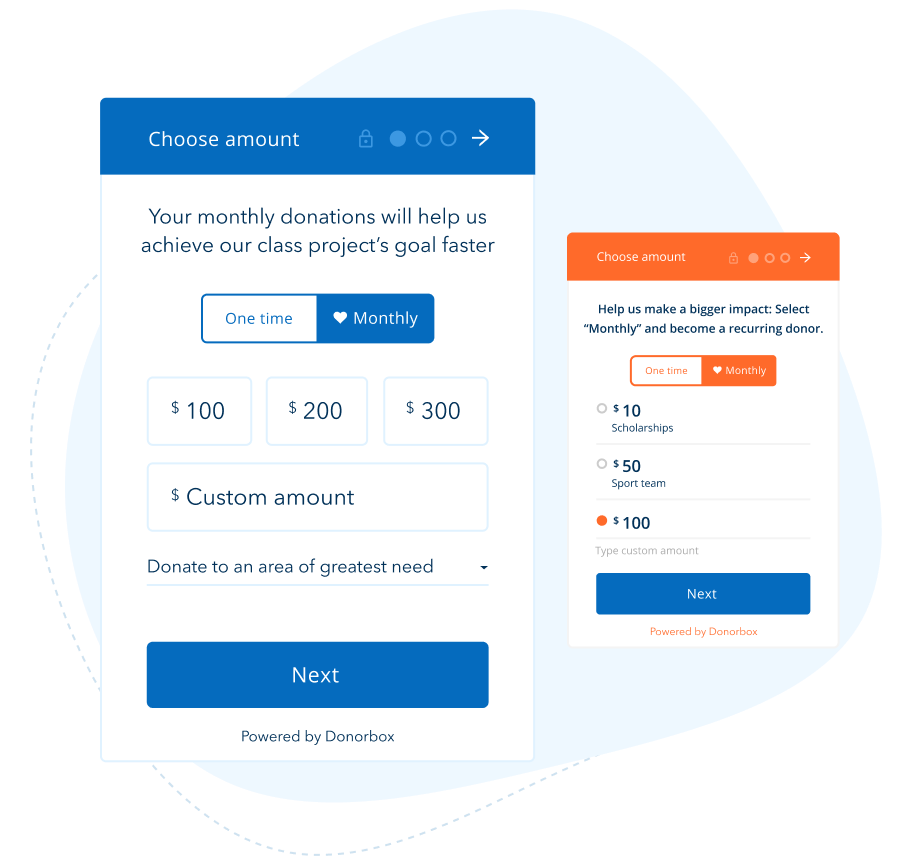
Use a popup donation form that appears when the donor clicks your “Donate” button.
Easily set up your popup donation form by simply copy-pasting the code!
Embedded donation forms are just as easy to set up! Place a neat donation form anywhere on your nonprofit website and offer a simple, 3-step donation experience.
Our donation forms are simple and customizable and blend seamlessly with your design.
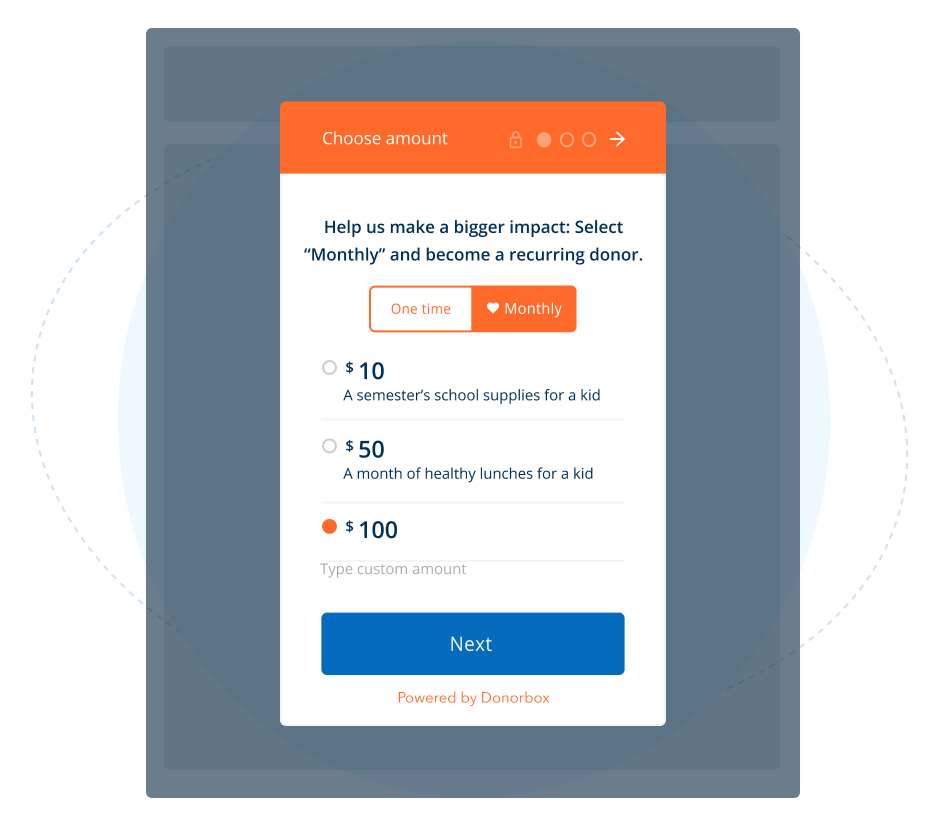
Donorbox donation widget provides built-in integrations with popular website builders like WordPress, Wix, Weebly, or Squarespace.
Make your fundraising more streamlined with tools that work together to make your administrative tasks easier. Find various integration tutorials on the nonprofit blog.

With our Advanced Form Customization feature available to Pro and Premium users, you can tailor your font styles, background colors, and interactive elements — and save them as a custom theme to ensure your form always matches your brand look and feel.
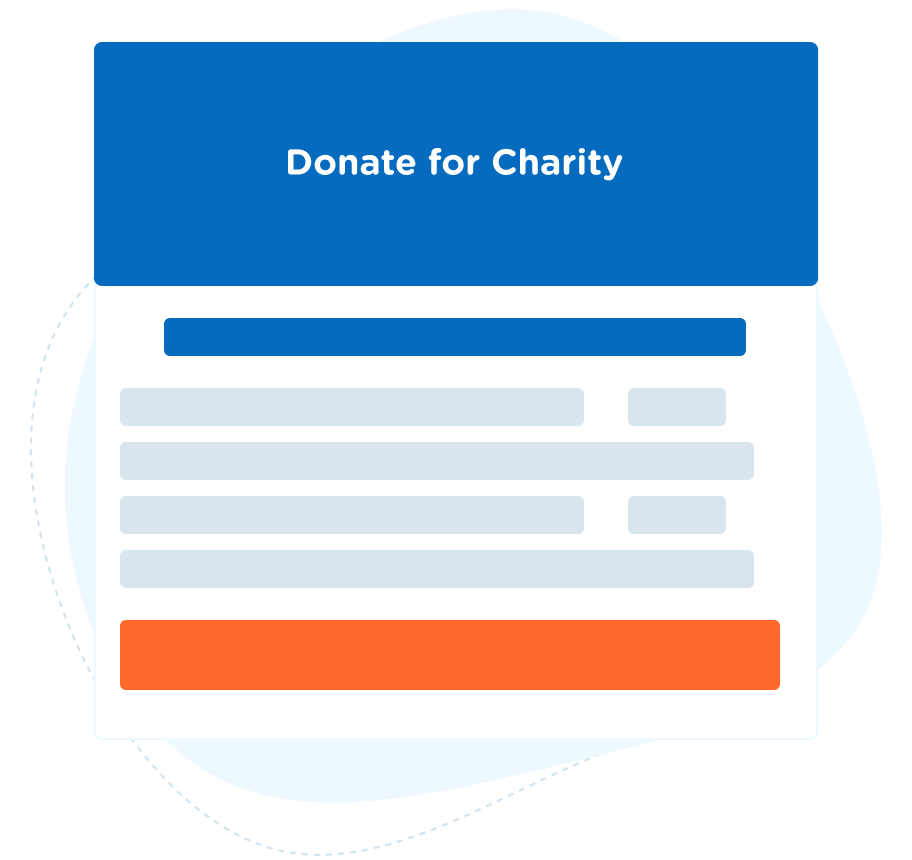
Gain peace of mind with Donorbox’s built-in security features. All Donorbox donation forms are protected with SSL/TLS encryption technology and are PCI compliant.
Stay secure with fraud detection and tokenization of financial data to help keep you and your donors protected.

Click on the logo to see how our fundraising software integrates
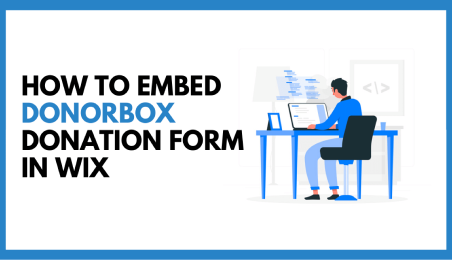
Donorbox fundraising software easily embeds on your Wix website and the process is really simple!There is no special coding required and the process will take you only a few minutes.

Nonprofits often rely on their donors to keep their organizations afloat. Donations often contribute a large part to the resources that are needed to keep you up and running. With this in mind,

Squarespace is a great choice for nonprofits looking to build a great website that’s functional, visually appealing, and easy to manage. Like other website builders, Squarespace requires no coding knowledge (altho...

If you are using Wix to build your website, you can still add a popup donation form on your website. Wix website editor is widely popular and simple to create functional websites. In a few simple steps, you can add ...
The short answer is: they both have pros and cons!
When a prospective supporter clicks on your “Donate” button, you can choose for your donation form to pop up on the screen. This provides the user with a quick and easy way to make a gift on the spot, without navigating away from the page they are on.
On the other hand, an embedded donation form format can be helpful if you’re adding a lot of detail, like several ask amounts or more than one custom question. In addition, you can typically add more images and content to tell your story to a webpage with an embedded form when compared to a pop-up.
You can always try both options over a certain period to see if you prefer one format over the other!
Donorbox pop-up forms make it easier to capture your website visitors’ attention when they’re most inclined to give. With Donorbox, easily add a Sticky Donate Button that anchors to the side of the screen as users navigate your site - when clicked, a pop-up form immediately appears, ensuring giving is always in reach.
Nonprofits on the Donorbox Pro or Premium plans can choose to add an additional content panel to their pop-up forms, which can be used to share impactful content that encourages more donations.
Nonprofits can also add a Giving Reminder to their Donorbox pop-up form, which appears on the bottom of the screen for anyone who starts a donation and navigates away. Think of it as an abandoned cart feature for fundraising!
Donorbox makes it easy for just about anyone to add a donation form to a website - no matter your technical skill level!
After you use Donorbox’s easy donation form builder, you’ll receive a custom code that you can simply copy and paste into your site’s code. From there, you can select whether you’d like a pop-up donation form or an embedded one. Donorbox’s nonprofit blog offers a variety of step-by-step guides, each with screenshots and tips to help you along the way.
Donorbox’s all-in-one software allows your nonprofit to power up your fundraising in a variety of ways. Conduct a crowdfunding campaign, launch a text-to-give initiative, and collect recurring gifts.
Plus, you can create unlimited customized donation forms, manage donor relationships, integrate Donorbox with project management tools, and more! View all of Donorbox’s features here.

