10 Tips for Choosing the Best Card Reader for Charity Donations
Looking to collect more in-person donations? Discover how to choose the best card reader for your nonprofit with these ten tips.
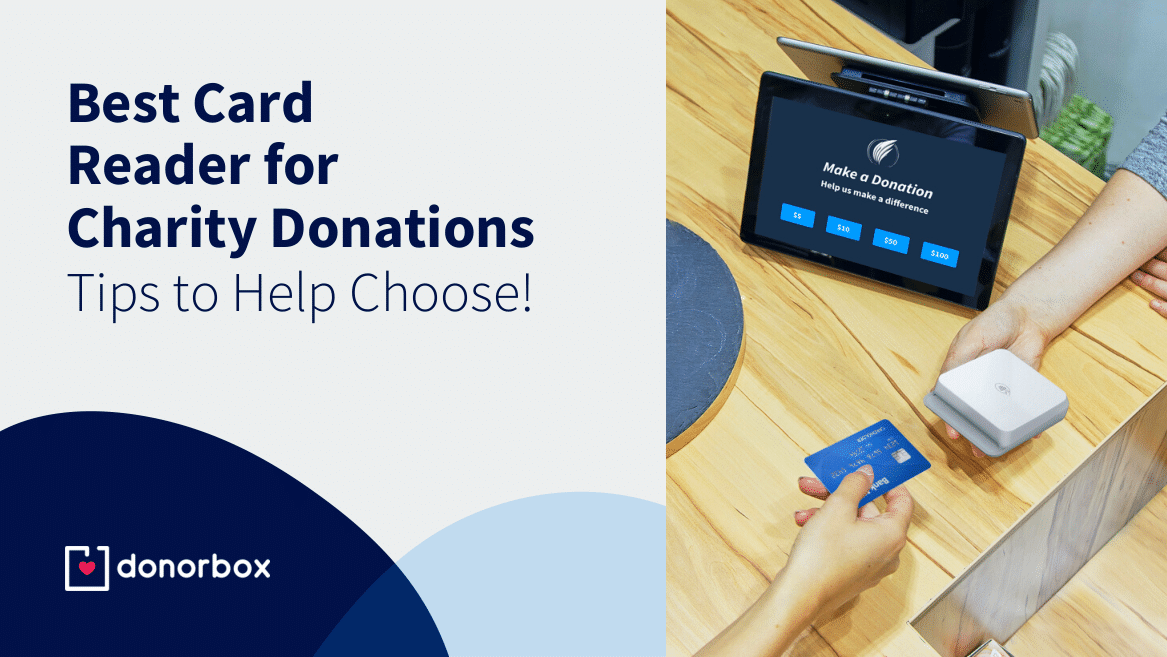
Looking to collect more in-person donations? Discover how to choose the best card reader for your nonprofit with these ten tips.
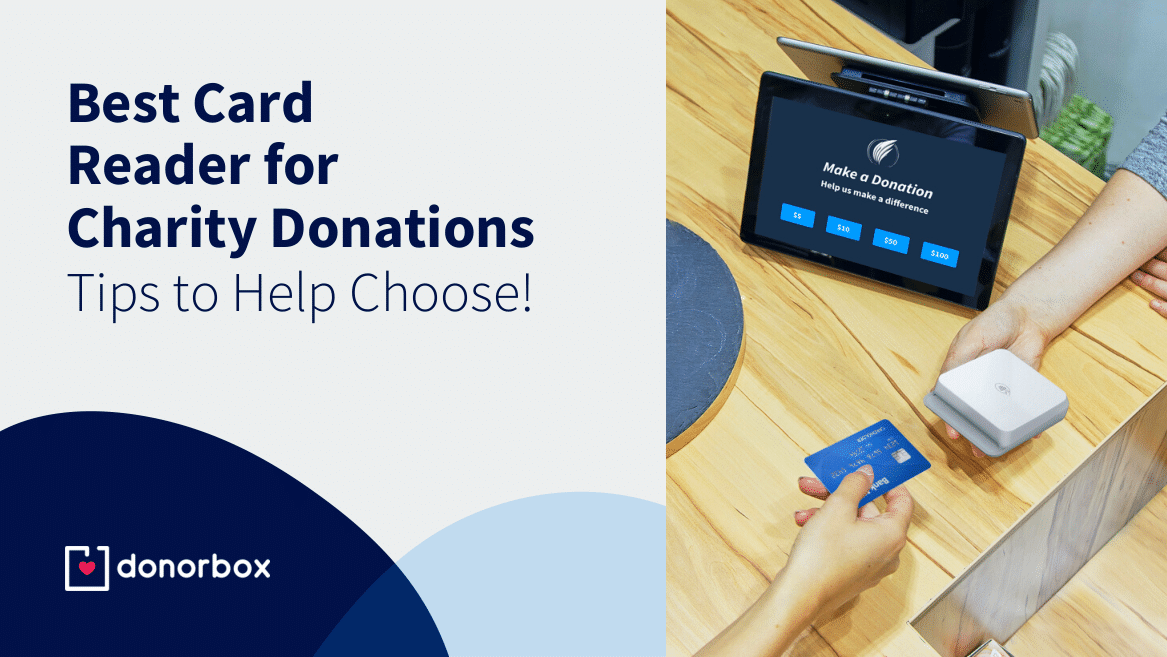
How many times have you asked someone for an in-person donation, only to hear this response: “sorry, I don’t have any cash”? Checkbooks are just as rare these days, meaning nonprofits are missing out on countless in-person donations.
That’s where having a reliable, easy-to-use card reader comes in. In this article, we’ll look at why having a card reader for nonprofits is so important, and how to choose the right one.
Card readers are apps or other services that charities can use with minimal equipment like a tablet device to create donation kiosks at their locations or event venues.
Supporters can make secure and fast contactless donations via simple swipes of credit or debit cards, smartphones, or smart watches using these giving kiosks.
This is helpful for nonprofits like museums, temples, churches, etc. that have regular in-person giving opportunities at their locations. But it can also be helpful for organizations that want to capture more donations at in-person events.
The Donorbox Live™ Kiosk app makes contactless, in-person donations a breeze for you and your supporters! It’s quick to set up and it’s a super smooth experience for your donors – they can use their credit or debit cards and digital wallets to pay through quick swipes, taps, or dips!
Donorbox Live™ Kiosk - Learn More!
The most important first step here: figuring out what your nonprofit actually needs. Meet with your organization’s leadership and anyone involved in your fundraising efforts and…
Ask yourselves:
Once everyone is on the same page, you will have some idea of what you’re looking for in your card reader app.
Currently, 51% of Americans are using at least one type of contactless payment method. And the global contactless payment market is expected to reach $51.07 billion by 2026. That is 4 times more from now!
So you can see how rapidly the need for contactless and cashless payment methods is increasing in people’s lives!
But that doesn’t mean you shouldn’t research your own donor database and find out how they prefer to give. Your database should include donation details, as Donorbox does (shown below). It should also store how the donations were made and let you segment the data accordingly.
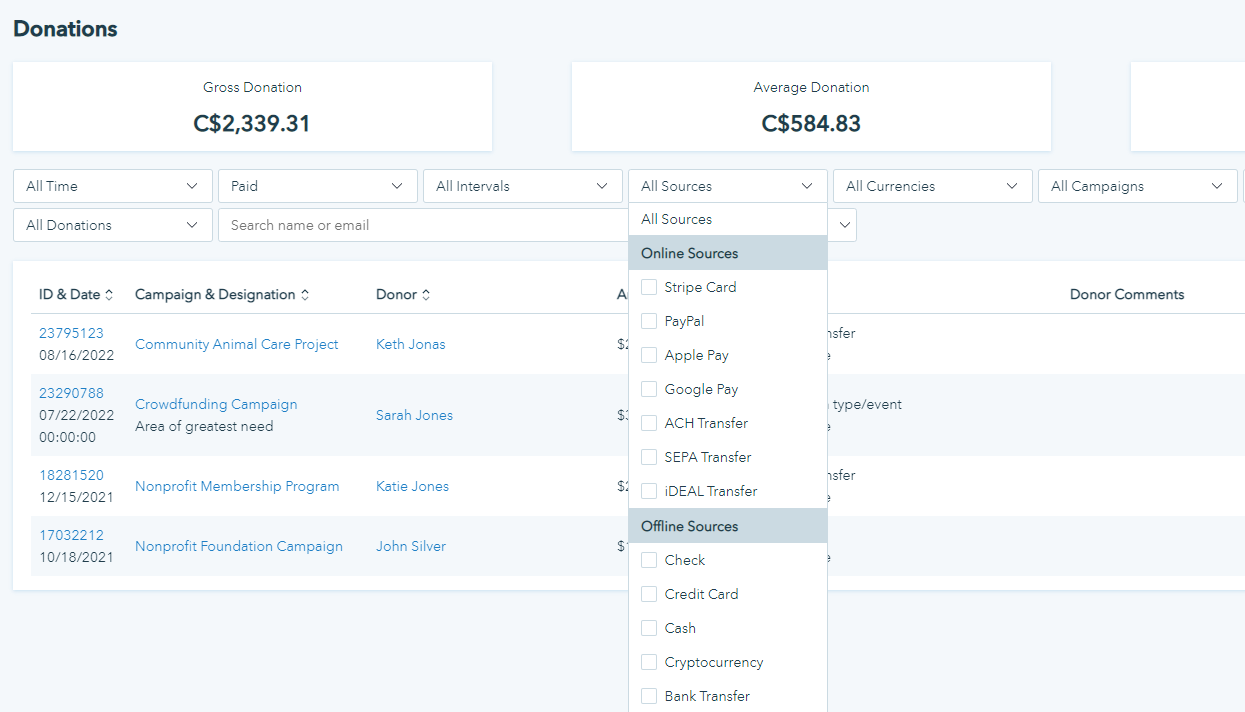
You can also send out surveys to your supporters, giving them options and asking them to choose how they prefer to donate. This data will help you decide your next step – choosing a card reader that will be accepted and appreciated by donors!
The trick to converting more donors is making the in-person donation process recognizable with customization and branding.
Your supporters will be attracted to your donation kiosk during an event when they find your logo and other familiar details on it. This also helps establish trust in them.
You’ll want to find a card reader that lets you do this.
Like all of Donorbox’s other tools, you’ll soon be able to fully customize your Donorbox Live™ Kiosk to match your brand’s colors and add your logo. You will also be able to add day and night modes, screensavers, and more to fit your other branding needs.
One of the main reasons why nonprofits and charities opt for a card reader is it is affordable for them. And because they don’t need to buy a lot of extra equipment.
So when you set out to research your card reader app, make sure you find out the prerequisites. If you already have a kiosk setup at your nonprofit, it would be easier. You should have a tablet device, internet connection, etc. available at hand.
But if you don’t, it is important that you know what you will need to buy. For example, to use the Donorbox Live™ Kiosk app, all you need are a tablet, an approved Stripe card reader device (Stripe M2 in the U.S.), a Donorbox account, and a stable internet connection – that’s it!
That’s really the minimum you should need with any card reader app!
Nonprofits have specific fundraising campaigns for their various programs, upcoming projects, and events, or just for general donations. How do you ensure that donations through your card reader will go to those specific campaigns?
You need to find a card reader solution for your charity that will integrate with your online fundraising platform. Even better, if you know that the card reader is already backed by your fundraising tool and its features!
It is one of the most basic yet easily missable needs for a charity!
Donorbox Live™ Kiosk, unlike any similar app on the market, comes with full support from its powerful fundraising platform. You’ll never have to manually type in on-site or in-person donations again because Donorbox Live™ automatically syncs every gift with your org account.
Fundraise with Donorbox Live™ Kiosk
You’re about to choose a solution that will be used by your team – but also a lot more by your donors! What you need is a simple-to-use app that requires no training for anyone to get started.
What happens with Donorbox Live™ Kiosk is that you can simply create a Donorbox account, connect to a Stripe account to be able to accept donations, download the app and pair it with your card reader device, add your location, and create a campaign – and you’re done! Takes no more than a few minutes!
And your donors – they won’t even have to go online! They can simply swipe their cards or smart devices to give in the moment. Simple and fast for everyone!
Accepting in-person donations means noting down those precious donor details and entering them later into your database, right? No longer!
Your ideal card reader for charity donations should work differently. It should allow donors to enter their names and email addresses while making donations and store the data automatically in your database.
Donorbox Live™ Kiosk makes that happen for you! With donor permission, we’ll store their data in your Donorbox database, where you can easily access it and use it to engage and build long-term relationships with your donors.
A card reader solution should not just accept credit and debit card payments. Think of those younger people who have gotten accustomed to using digital wallets! They will probably not even carry their physical wallets with them anymore.
It is said that over 60% of the total world population will make digital wallet payments by 2026.
So, you must look for a card reader that also accepts payments through Apple Pay, Google Pay, Amazon Pay, PayPal, etc.
No worries – with the Donorbox Live™ Kiosk app, you can offer these choices, along with Visa, Mastercard, and Stripe payment options!
Explore our full list of available payment options here.
According to a Mastercard survey, 82% of people consider contactless payment a safer way to make payments. That’s a relief for charities going for this option. But you’d want to ensure that it’s indeed the case with your chosen card reader solution.
For example, Donorbox Live™ Kiosk allows you to connect with Stripe to be able to accept donations with this solution. That is because all transactions on Stripe are SSL-protected, PCI-compliant, encrypted, and protected against fraud.
In addition, Stripe comes with an uptime of 99.99%, which means you can accept donations uninterruptedly through our card reader solution. The money directly goes to your bank. So it’s not just secure for donors but for you, too!
Because the donation is in-person doesn’t have to mean that you’ll take time to write an acknowledgment for it and then email or mail it to donors!
Choose a card reader solution that will instantly and automatically send a donation receipt to your donors. Like Donorbox does! To make this even more precise, Donorbox asks you to enter your event location or your organization’s address while connecting with Stripe so that this reflects on your donation receipts to donors.
Donorbox Live™ Kiosk makes for a quick and easy-to-use app that you can use with card readers on the go. It can be easily added to your iPad or Android tablet and you can carry it anywhere to let people make swift cashless donations.
Let’s take a look at the key features of our card reader solution –
The Donorbox Live™ Kiosk app for iOS and Android is now available. The app is free to download while the Donorbox Live™ add-on is $50/month for your first device and $15/month for each additional device. Check it out here!
Need help getting started with Donorbox? Read this guide or watch this tutorial!
Alternatively, you can download the Donorbox Live™ Kiosk app on your Android smartphone and use our Tap to Pay feature to collect cashless donations using your phone’s built-in Near-Field Communication technology – no card reader required.
Stay tuned as Tap to Pay is coming soon to iOS!
Taking in-person donations with a card reader for nonprofits changes everything. No more “sorry, I don’t have cash” – and way more “I’d love to give”!
However, choosing the best card reader and on-site donation app for charity fundraising comes down to deciding what’s important to your organization. The functionality and ease of Donorbox Live™ Kiosk make it the best choice for nonprofits looking to harness more donations.
Donorbox offers a variety of other fundraising products and features to help increase your online donations. It also doubles as a donor management tool that securely stores and lets you manage donor data. You can also integrate Donorbox with leading CRM tools and 2000+ other apps to boost the effectiveness of your fundraising and donor communications!
Sign up to start fundraising in 15 minutes!
Get hundreds of useful guides and articles as well as ready-to-use templates at the Donorbox Nonprofit Blog. Subscribe to our newsletter and we’ll send a collection of our best resources to your inbox every month!

Subscribe to our e-newsletter to receive the latest blogs, news, and more in your inbox.