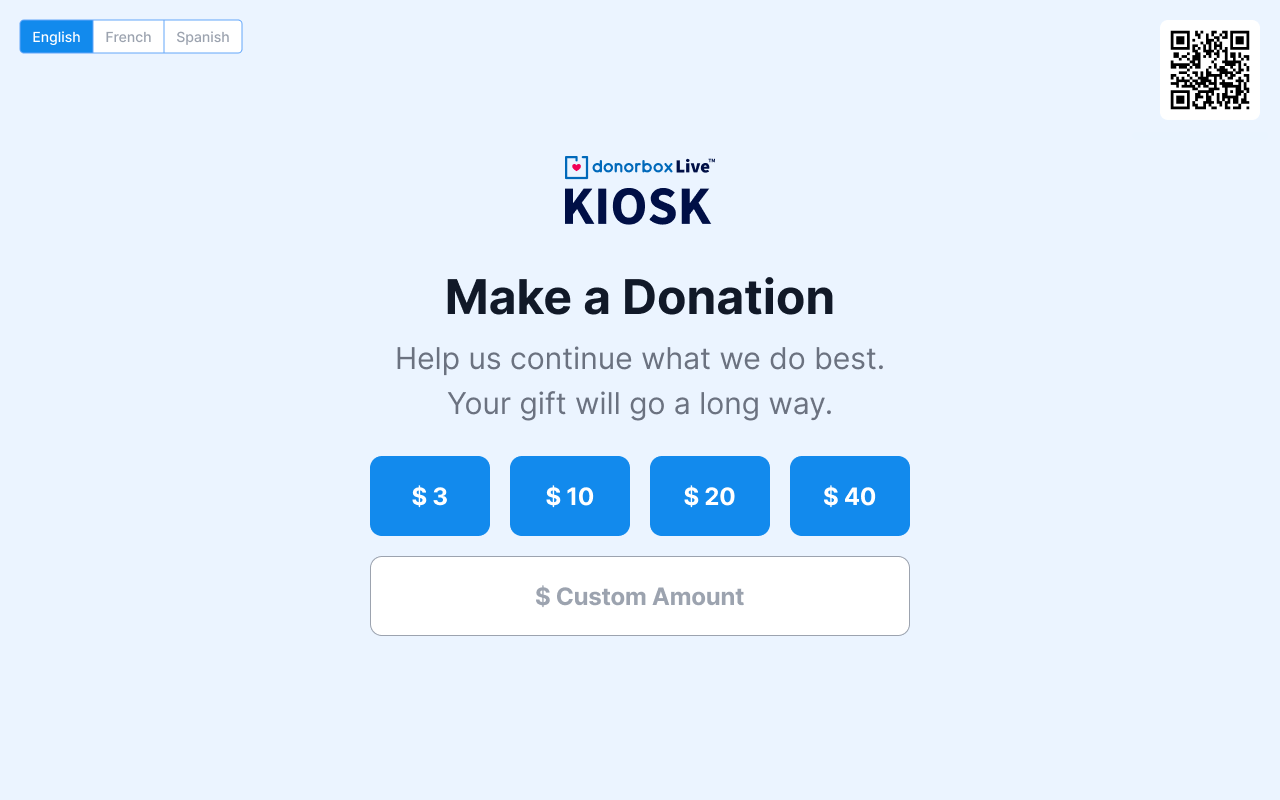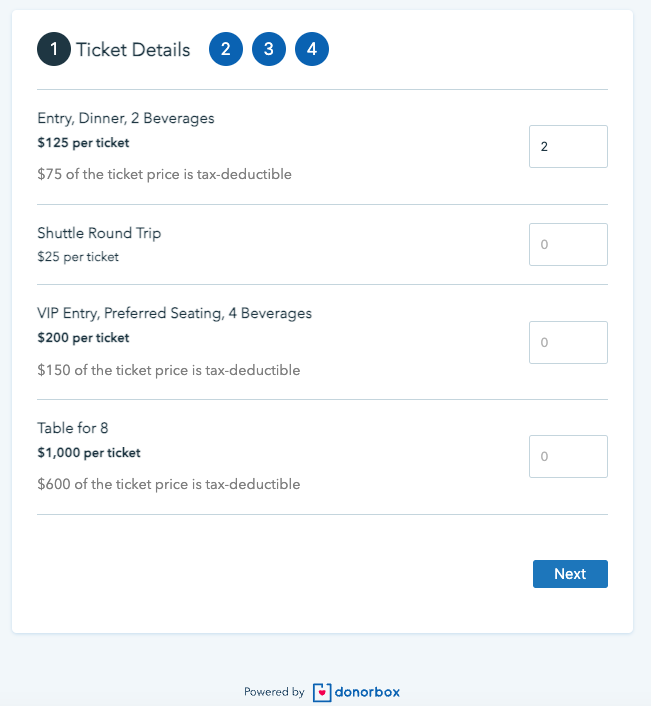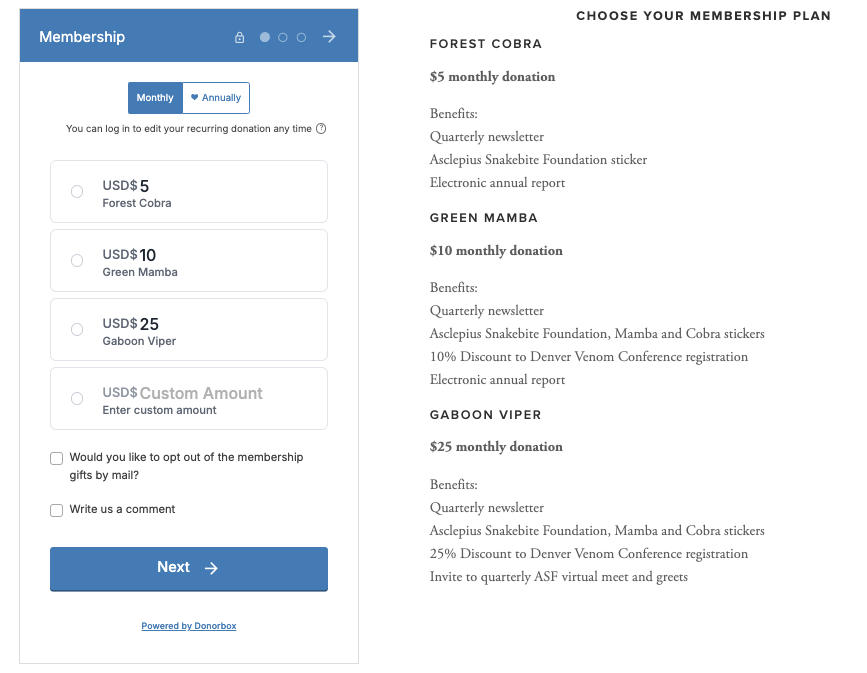The first point of sale (POS) system was created by IBM in 1973 – over fifty years ago. Since then, the POS has evolved from a basic cash register to a fully-fledged sales solution with analytics and tracking.
When you hear “POS,” you might immediately think of shops or restaurants. However, many nonprofits need a solid POS system to collect payments and boost their revenue. Read on to learn more about how this technology helps nonprofits – and what one can do for your organization.
What is a Nonprofit Point of Sale?
A point of sale processes transactions made by in-person buyers of goods or services. Modern POS systems include online transaction processing, pricing and inventory tracking, marketing data collection, and more.
While POS systems might be most associated with the for-profit sector, many nonprofit organizations benefit from having a robust POS option.
A nonprofit POS helps organizations sell things in person like memberships, tickets, concessions, and products.
What Does Your Nonprofit Need from a POS System?
When you’re looking for a nonprofit point of sale, there are five features you should keep in mind.
1. Multiple payment types
42% of adults report they don’t worry about whether they’re carrying cash or not, because they expect to be able to pay another way. If your POS doesn’t accept several kinds of payments, you’re going to miss out on donations and transactions.
Look for a point of sale that has tap-to-pay built in so you can collect payments with cards, smartphones, and smartwatches.
2. Easy data collection
Another perk of modern nonprofit POS systems is collecting data to stay in touch with those who donate or purchase items from you. This data helps you:
- Analyze the effectiveness of your marketing outreach
- Create lasting relationships with your supporters
More data empowers nonprofits to raise more funds, rethink their outreach strategies, and cultivate donors.
3. Automatic receipts
When someone makes a purchase or donation using your nonprofit POS, they should automatically receive a receipt for the amount they spent. This ensures them that their payment went through – and that they were charged the correct amount.
4. Simple refunds
Things happen. Sometimes donors or customers will want a refund. Being able to swiftly process a refund is crucial to show that you are a responsible organization.
Processing a refund should take only a few clicks on your end to save you time.
5. Portability
Often, nonprofits use POS systems at events and around their facilities, where portability really comes in handy. Being able to collect payments on the go opens up opportunities for your organization to raise more and connect with more people!
Donorbox Live™ Kiosk – Collect More Payments Easily!
If you’re looking for a nimble POS for your nonprofit, the Donorbox Live™ Kiosk app can do all the features listed above – and more!
The app turns your tablet and card reader into a powerful kiosk to collect donations and payments with cards, smartphones, and smartwatches. You can also collect the names and email addresses of your one-time donors to stay in touch and cultivate them into repeat supporters. Use your Live™ Kiosk anywhere you have a strong Wi-Fi connection.
Plus, this is all backed by Donorbox’s powerful backend features. Track your campaign success, process quick refunds, and create robust supporter profiles. Sort your data by a variety of filters and use ready-made reporting templates to get exactly the data you need.
The Donorbox Live™ Kiosk app is free to download on the Google Play or Apple App Stores. You can enable Live™ on your Donorbox account here for $50 a month for your first device and only $15 a month for any additional devices.
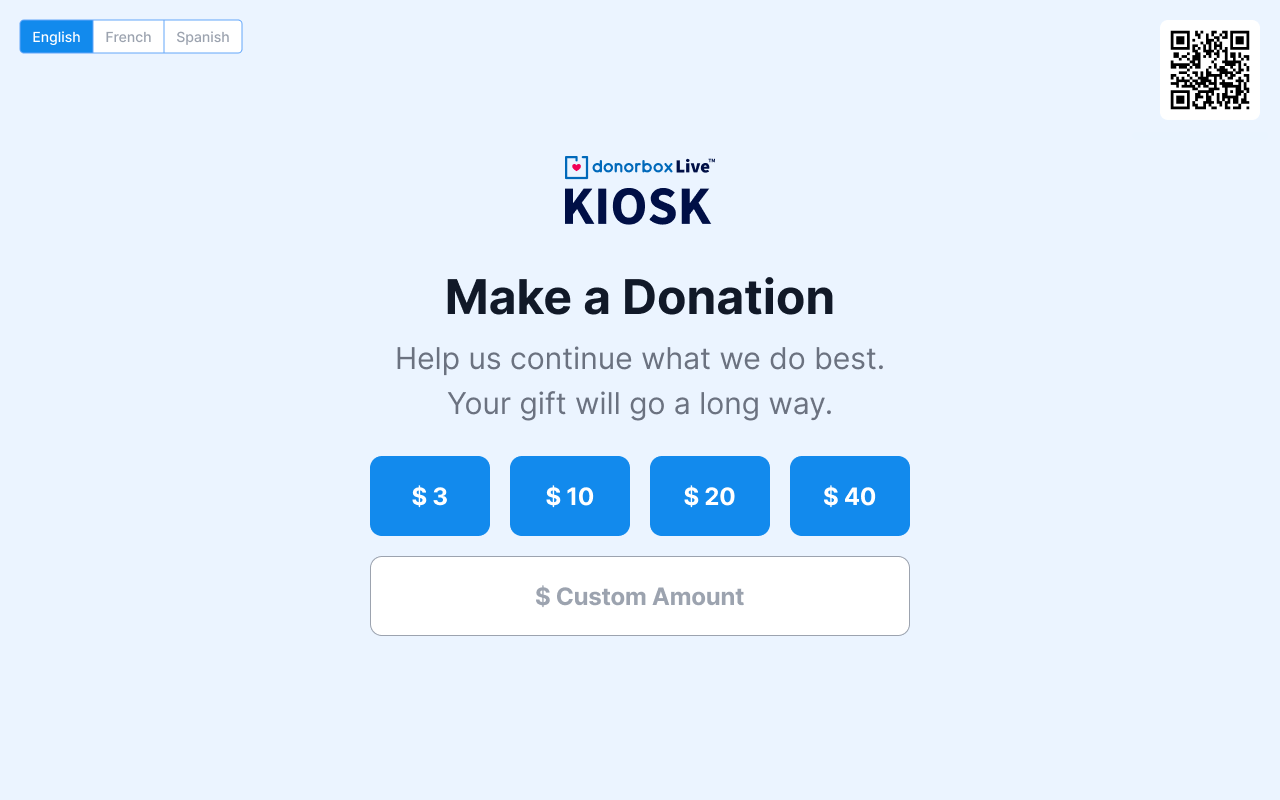
Build Your Live™ Kiosk Today!
How to Use Your Nonprofit Point of Sale
Once you have a point of sale at your disposal, how can you use it? Here are some ways to get the most out of this tool.
1. Collect in-person donations
First and foremost, use your nonprofit POS to collect cashless, in-person donations.
With Donorbox Live™ Kiosk, you can set your giving kiosk anywhere at your location for hands-off donation collection. All donors need to do is select the amount they’d like to give, optionally enter their name and email address, and then swipe, tap, or dip with their payment method.
2. Sell products
Selling merchandise, concessions, and other products is a great way to generate more revenue for your nonprofit. Your POS can help you take payments for these items so you don’t miss out!
Not sure what to offer? Check out our list of 19 products to sell to raise more funds.
3. Use at events
Fundraising events are a great opportunity to bring in more money for your organization. But to get the most out of each event, you need to have an easy way to collect donations and payments.
Use your POS system to collect donations and payments for auction items, wine pulls, and more! Check out these six creative ways to use your donation kiosk at your event for more inspiration.
Pro tip: Selling tickets is a major part of event fundraising. You can also use your POS to collect entry fees at the door of your event. For advanced ticket purchases, use Donorbox Events.
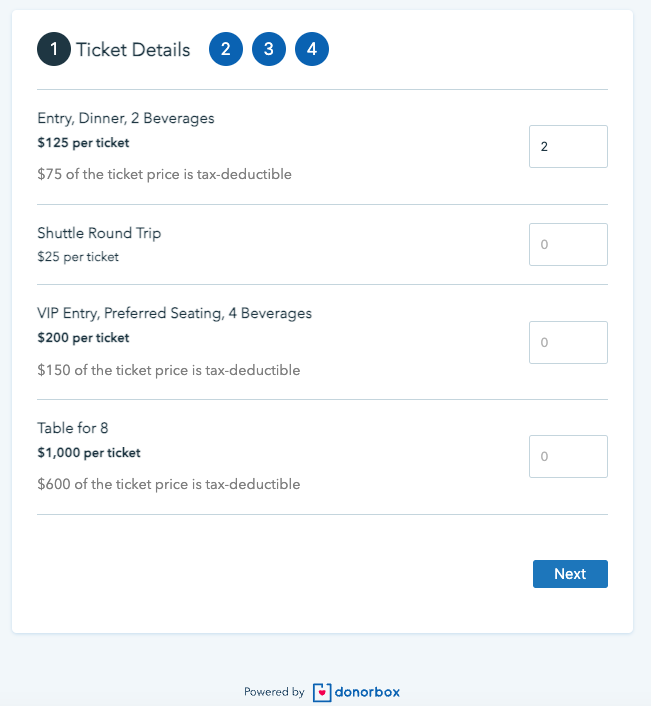
Build your Events page with images and text to fully describe what you’re offering. Then build unlimited ticket tiers with customizable limits for each tier as well as sales deadlines. You can also share the tax-deductible amount of each ticket by simply entering the fair market value. Learn more about this easy ticketing solution built for nonprofits here.
4. Collect membership dues
A membership program is a fantastic way to boost income for your organization. Create membership tiers with different benefits to attract donors and get them more involved in your cause!
Use your POS system to collect in-person membership dues. This is a great option if your organization has an on-site activity, like a museum exhibit or musical performance, that attracts more potential members.
Donorbox Memberships are a great way to collect dues online. Simply create your form and select the donation interval that makes the most sense for your membership program. Once donors sign up, they can log in to their donor portalat any time to change or cancel their membership.
Pro tip: You can also quickly link people to your Membership form by adding a QR code on your Donorbox Live™ Kiosk. This is a great option if you need to collect more robust information from them in addition to their dues payment.
We love how the Asclepius Snakebite Foundation clearly outlines its membership benefits on its website.
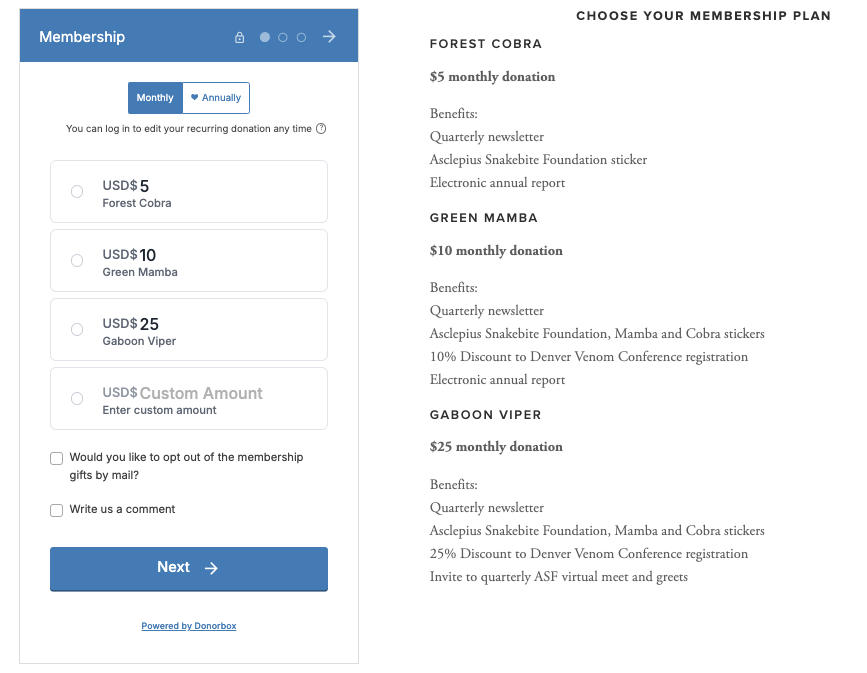
Get Started With Donorbox Memberships
Conclusion
Point-of-sale systems have come a long way from just being a tool to collect cash payments. Now with tons of automation and robust features, nonprofits can leverage their POS to raise more money – whether through collecting donations or payments.
The Donorbox Live™ Kiosk app helps nonprofits create a streamlined yet powerful tool to collect more cashless, in-person payments. With Donorbox’s state-of-the-art fundraising platform to back it up, your Live™ Kiosk is the perfect option to boost contributed and earned income – without paying the hefty fees associated with traditional POS systems.
For more fundraising tips and tricks, check out the rest of our Nonprofit Blog. Subscribe to our newsletter for a curated list of blog content delivered to your inbox every month.