Elevate Your Fundraising with Donorbox’s PayPal Complete Payments Upgrade
Discover how Donorbox has made it easier than ever to use PayPal to collect donations and learn how to enable the upgrade on your account.
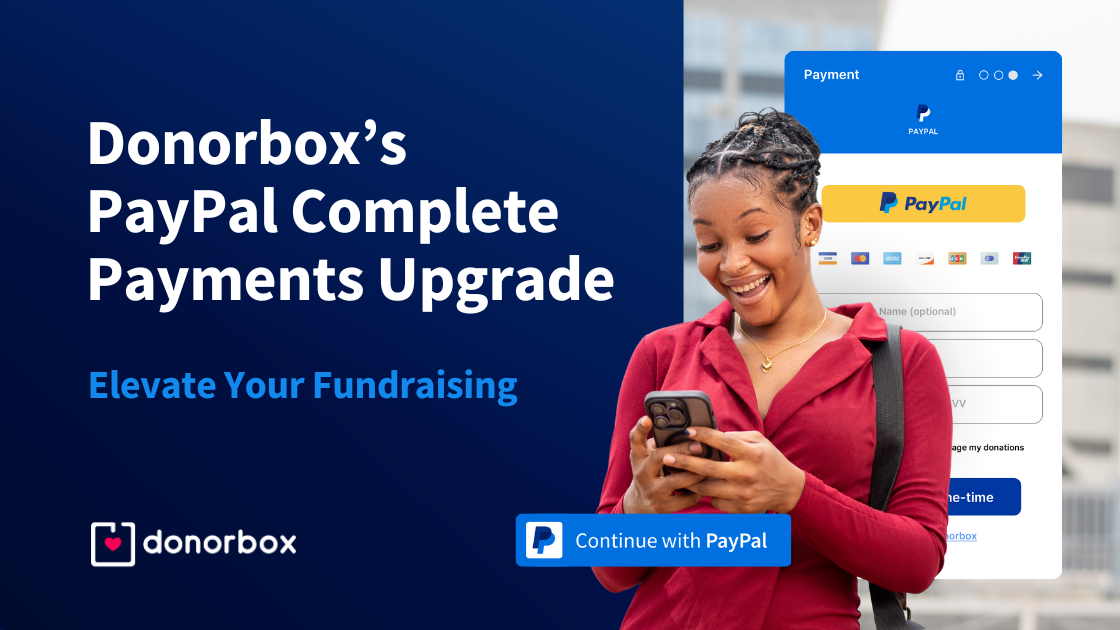
Discover how Donorbox has made it easier than ever to use PayPal to collect donations and learn how to enable the upgrade on your account.
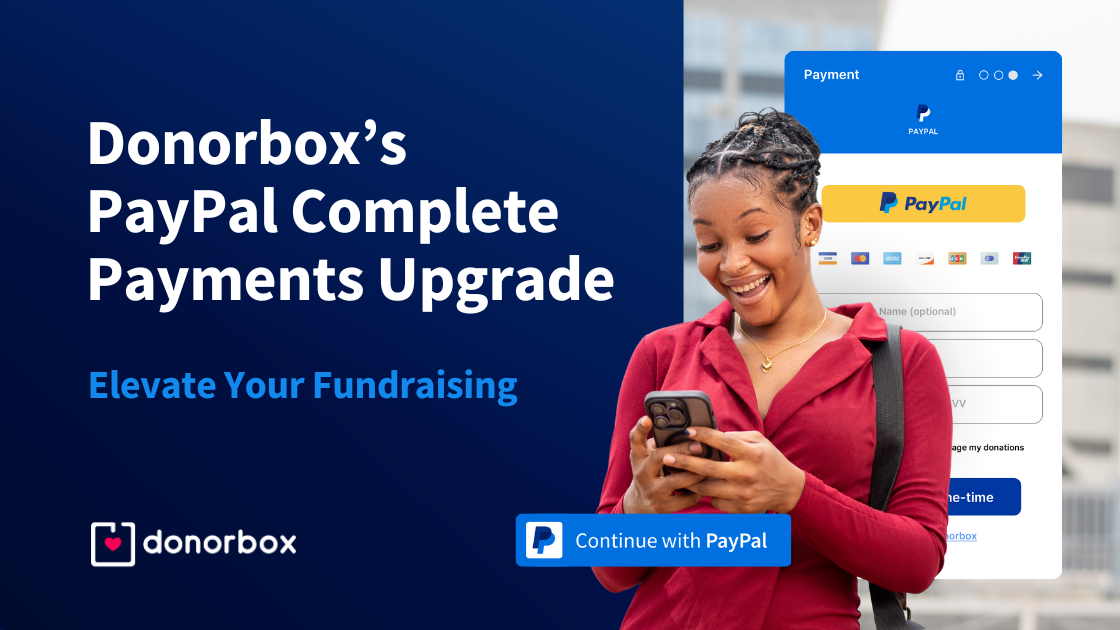
Donorbox is proud to offer two top-notch payment processors: Stripe and PayPal. Both leading processors in the payment tech industry, Stripe and PayPal offer secure and streamlined ways to accept payments online.
PayPal is trusted by more than one million¹ nonprofits and fundraisers worldwide. In fact, according to one PayPal survey², 91% of PayPal users said they would donate again if using PayPal was an option.
If you use PayPal as your payment processor, you can now upgrade the connection between Donorbox and PayPal to boost your fundraising!
This upgrade gives you and your donors more control over giving, opening up a world of possibilities and access to all of Donorbox’s powerful features. In this blog, we’ll walk you through everything you need to know about the Donorbox PayPal upgrade, including how it works and how it benefits you and your donors.

Accepting donations through Donorbox with PayPal as your payment processor has always been easy and efficient.
Now, take everything to the next level with an upgrade that provides more functionality – all for the same price.
Previously, using PayPal as your payment processor allowed you to only accept donations through a PayPal portal. While this is an easy and convenient way for donors to give when they already have PayPal accounts, it presents an obstacle to donors looking to give with other methods.
Now with a few simple steps, you can upgrade the integration between Donorbox and PayPal to access greater functionality and streamline your fundraising, while providing more giving options for your donors.
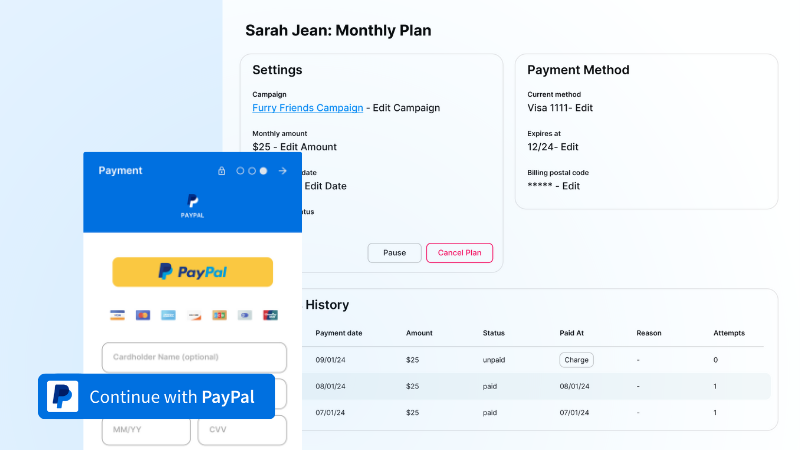
Let’s take a look at the five key benefits of the Donorbox PayPal upgrade.
Providing more payment methods is crucial. Think about it: you work hard to get donors interested in your cause and connected enough to part with their hard-earned money. If they get to your donation form and their preferred payment method isn’t available, all of your work is for nothing.
The Donorbox PayPal upgrade allows you to use PayPal while still accepting payments with credit and debit cards. This means that in addition to donating via PayPal, your donors can choose which payment method works best for them.
There’s a reason nonprofits spend so much time and energy on cultivating and maintaining recurring donors. On average, recurring donors give 42% more than one-time donors – meaning they become the steady support that your organization needs.
The Donorbox PayPal Complete Payments Solution allows you to nimbly manage any recurring donations your organization receives directly on your Donorbox account. With just a few clicks you can pause, cancel, or change any recurring plans on behalf of your donors without leaving the Donorbox platform!
Plus, with the PayPal upgrade, all recurring charges are completely handled by Donorbox. You never have to worry about manually charging donors who give on a regular basis. The integration with PayPal takes care of it for you!
With the PayPal upgrade, donors will now be able to pause, cancel, or change their own recurring plans directly through their Donorbox Portal. This empowers them to control their own giving and helps build their trust.
The Donor Portal also allows them to see their recent donations, access receipts, and more. Check out this blog to see all the Donor Portal has to offer!
Donorbox’s QuickDonate™ feature allows donors to log in to their Donor Portal and easily repeat a previous donation with just a couple of clicks.
This brings in more donations for you without a lot of work for your donors – meaning they can give easily whenever they wish.
Who can remember the millions of passwords required to do anything online these days? Donorbox has simplified your sign-on process by allowing you to sign in with your PayPal account credentials. This means in one step, you can sign in to both your PayPal and Donorbox accounts for easy access to everything you need.
Both Donorbox and PayPal have industry-leading security practices, making your donors’ information as secure as possible.
Donorbox converts all data into a secure token to protect your donors’ safety. Our servers never store any credit card information, so only your chosen payment processor can access that information. All Donorbox integrations are protected with Proper Access Control and secure session tokens, allowing you to automate your workflows while never worrying about your data security. Plus, 24/7 fraud detection and monitoring ensures your campaigns are always safe from malicious threats. Learn more about our security measures here.
The Donorbox PayPal integration offers a secure connection to PayPal so your donors’ data is never vulnerable to theft. PayPal encrypts all transactions at both ends, locking that data and protecting your nonprofit’s reputation.
Rest easy knowing your donor’s information is secure in the hands of these well-trusted and tested tools.
Upgrading your PayPal integration on Donorbox is easy! Follow these simple steps to access the benefits of an upgraded integration.
From the menu on the left side of your screen, click “Payment Processors.” You’ll then see an option to set up Stripe and PayPal.
Note: If you haven’t already set up PayPal as your payment processor, you will automatically receive the benefits of the upgraded integration when you connect your accounts.
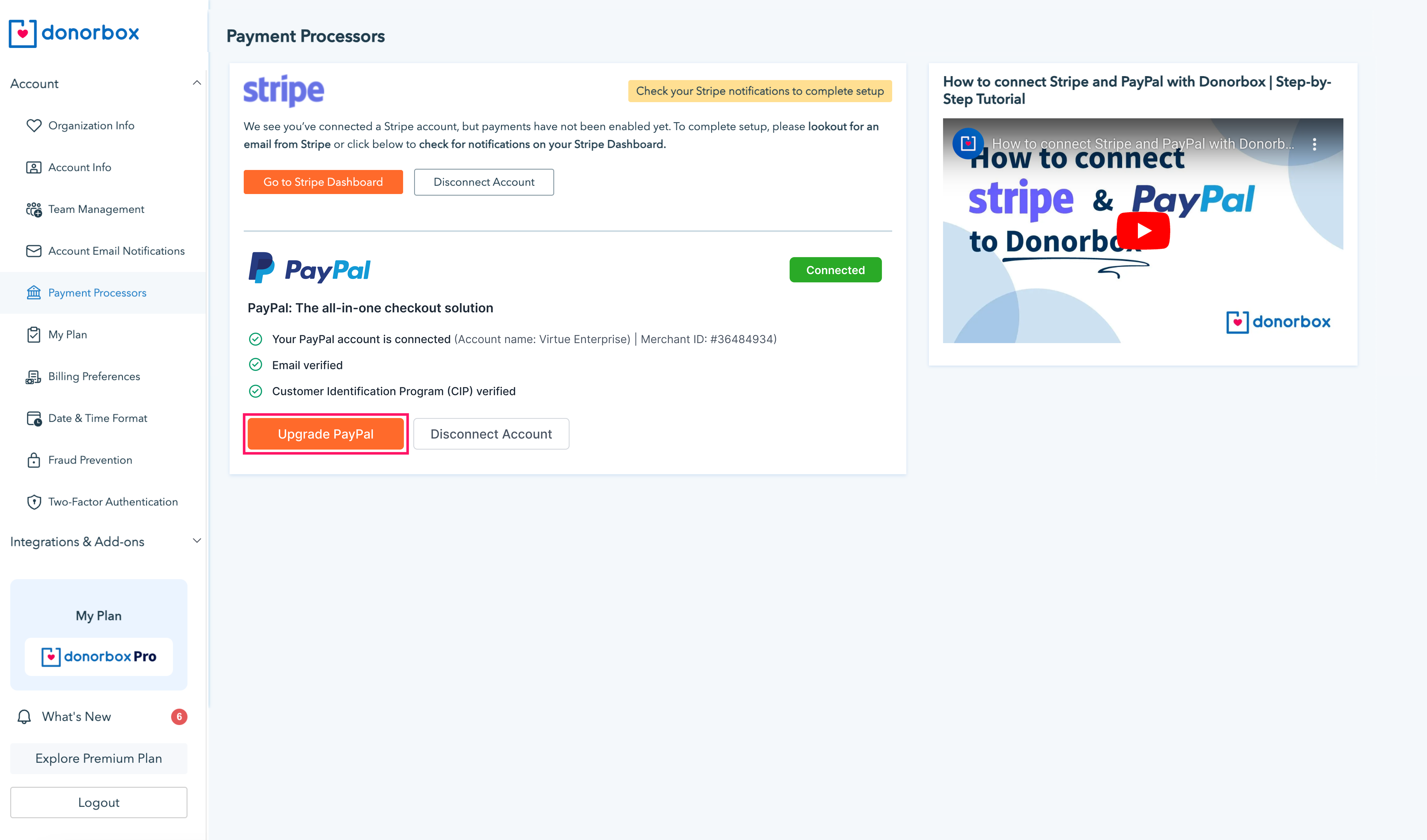
Next, enter your PayPal credentials on the log-in screen to finish connecting your accounts.
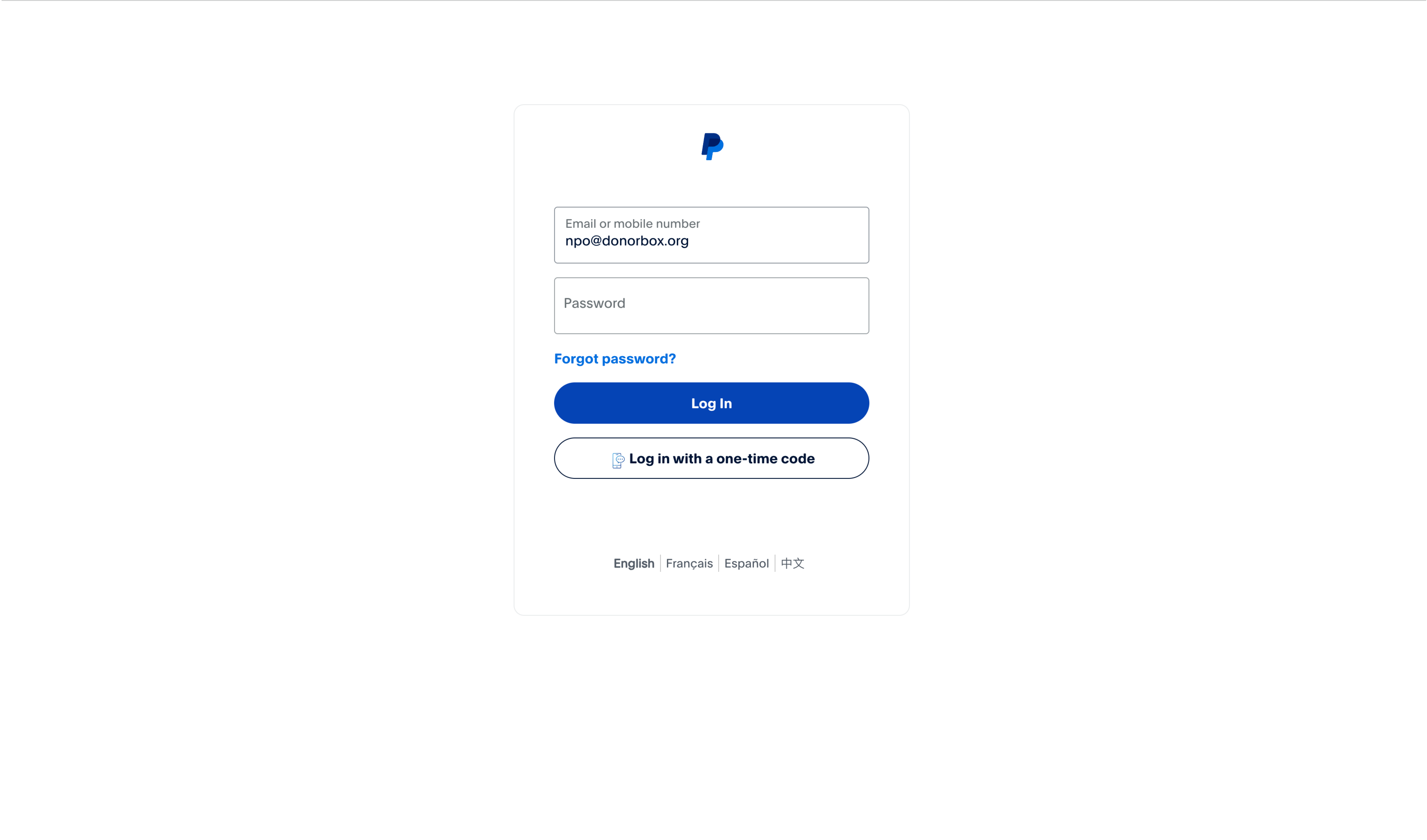
When you return to the Payment Processors page, you’ll see a message congratulating you for the successful upgrade. You’re ready to enjoy elevated functionality and a more streamlined fundraising process!
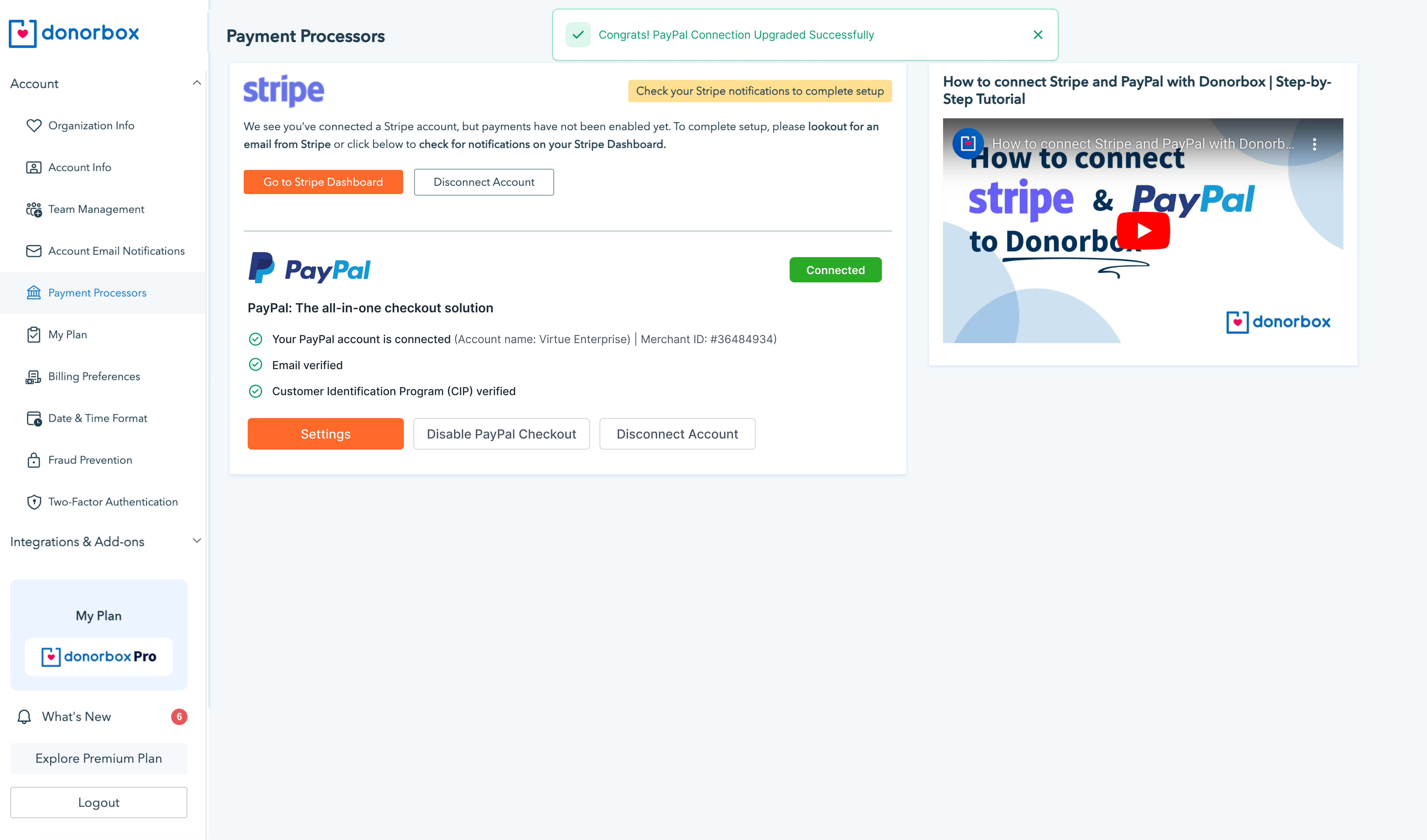
Finding new ways to make your fundraising more efficient is the key to growing your organization. Whether you’re a fundraising pro or just starting out, upgrading your Donorbox PayPal integration allows you to help level up your fundraising – while barely lifting a finger.
When you use PayPal as your Donorbox payment processor, you’re bringing together two powerful and well-trusted platforms to become your perfect fundraising team. With the upgrade’s increased functionality, you have more control over your recurring donations and empower your donors to give using the methods that work best for them.
For more fundraising tools and tips, check out the rest of our Nonprofit Blog. Subscribe to our newsletter to receive the best of the blog in your inbox every month.

Subscribe to our e-newsletter to receive the latest blogs, news, and more in your inbox.

