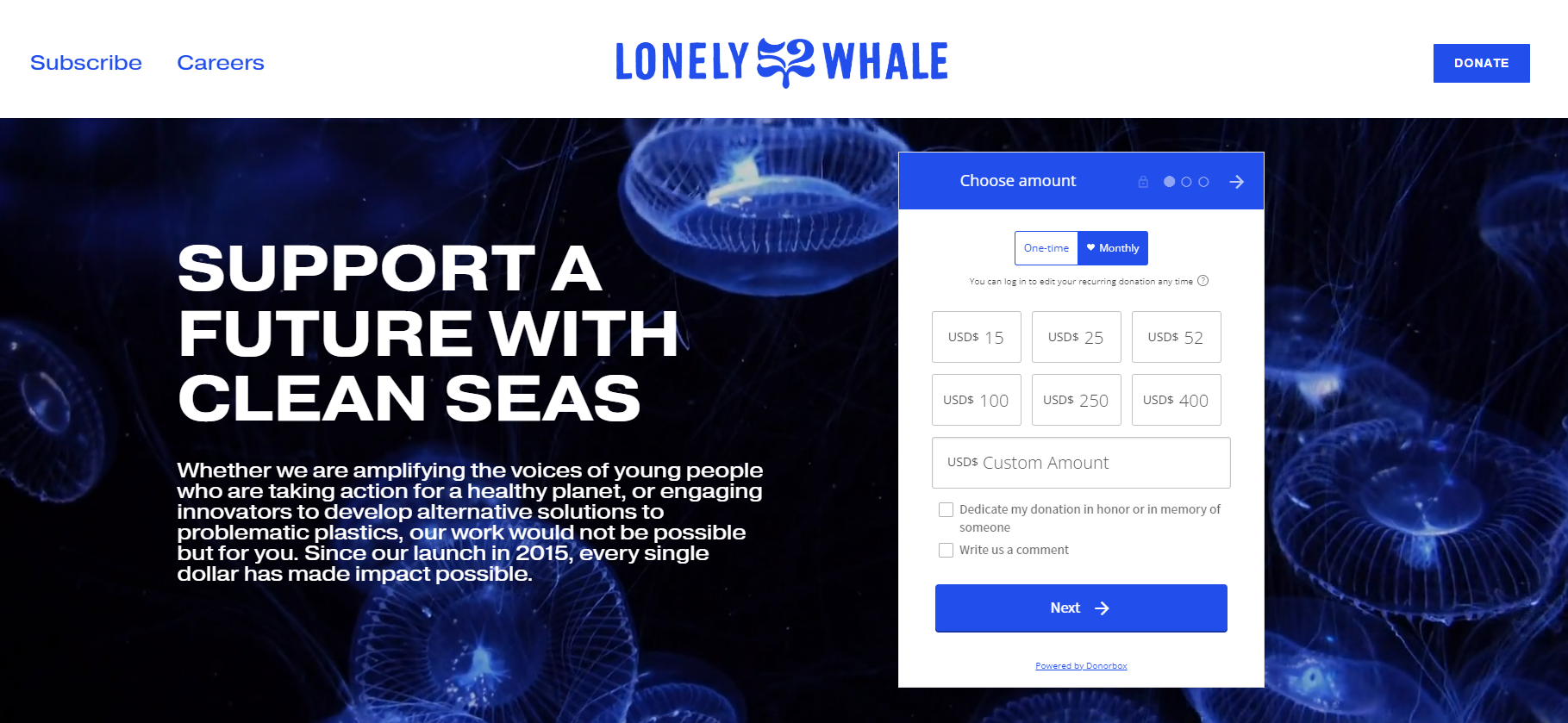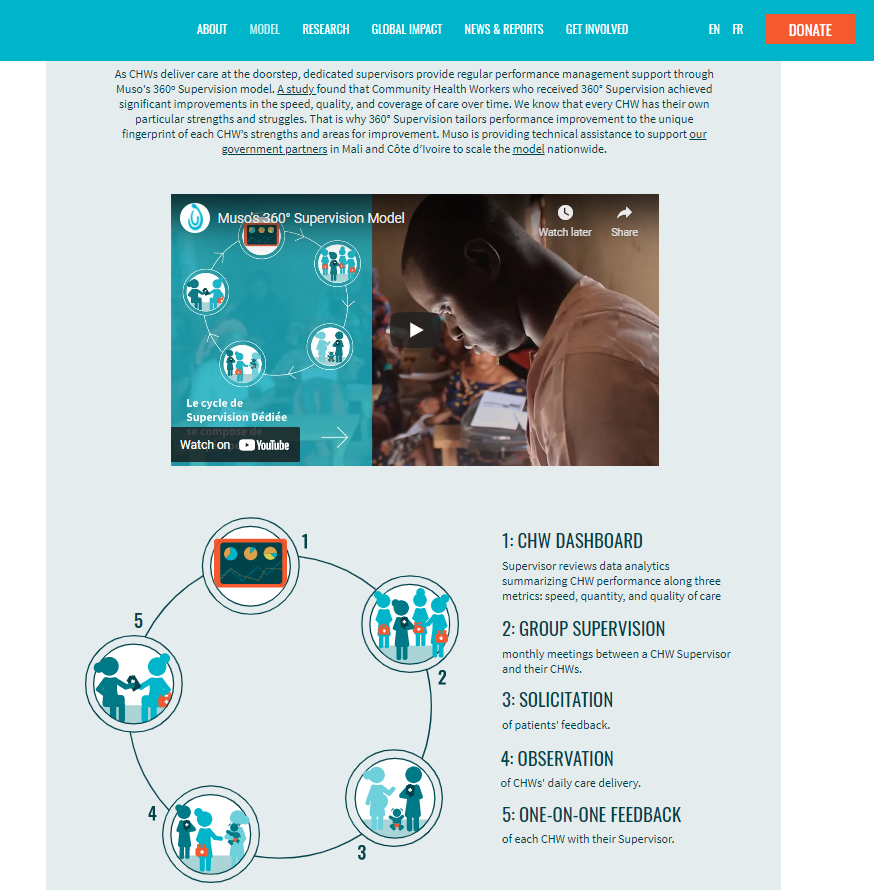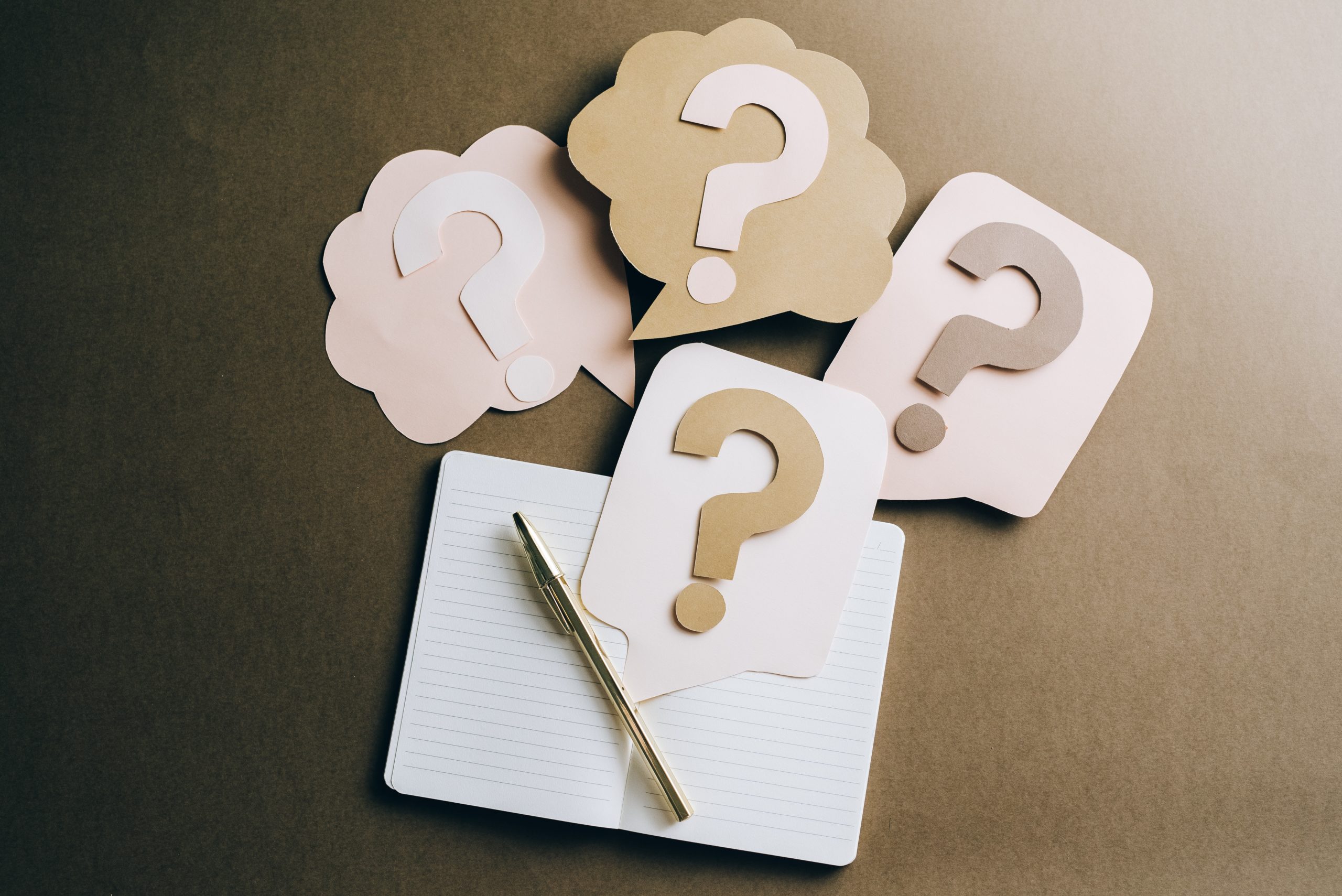Adobe was founded in 1982 and is one of the world’s largest and most well-known software companies. Their products allow people to:
- Create, edit, and share digital images and videos
- Combine and compare files
- Create fillable forms
- Export PDF files that anyone can view
- Manage documents that people can use across all devices
These are all important tasks for nonprofits. But are there discounts available? We’ll walk you through the ins and outs of Adobe for nonprofits, including where to find discounts.
What is Adobe, and Why is it Essential for Nonprofits?
Adobe is an exceptional software tool that nonprofits can easily use to design, edit, and share files. Their products provide 24-hour support and help nonprofits create professional-looking marketing pieces and reports.
Let’s look at what makes it so essential for nonprofits.
1. Easy creation of PDF files and fillable survey forms
Adobe’s Document Cloud allows nonprofits to create, edit, and share PDFs from desktops or smartphones. This file type is useful when creating reports and making them available to the public. Adobe also makes it much easier for nonprofits to send and receive surveys with fillable forms and finalize vital financial documentation with digital signatures.
2. Eye-catching images and videos
Quality pictures and videos have become necessary, even for the smallest organization. You have a greater chance of losing donors’ interests without compelling images to catch their eye. You also need these visuals for online fundraising like crowdfunding, donation pages, event pages, etc. Adobe Creative Cloud lets nonprofits share their organization’s story with photos, vector graphics, audio, and high-definition video.
Lonely Whale does an excellent job at adding animations, images, and videos to its website. The below screengrab is a glimpse into their donation page that is backdropped by a soothing marine life video. We’d suggest that you as well check out their homepage which is frequented by stunning images, videos, and animations throughout.
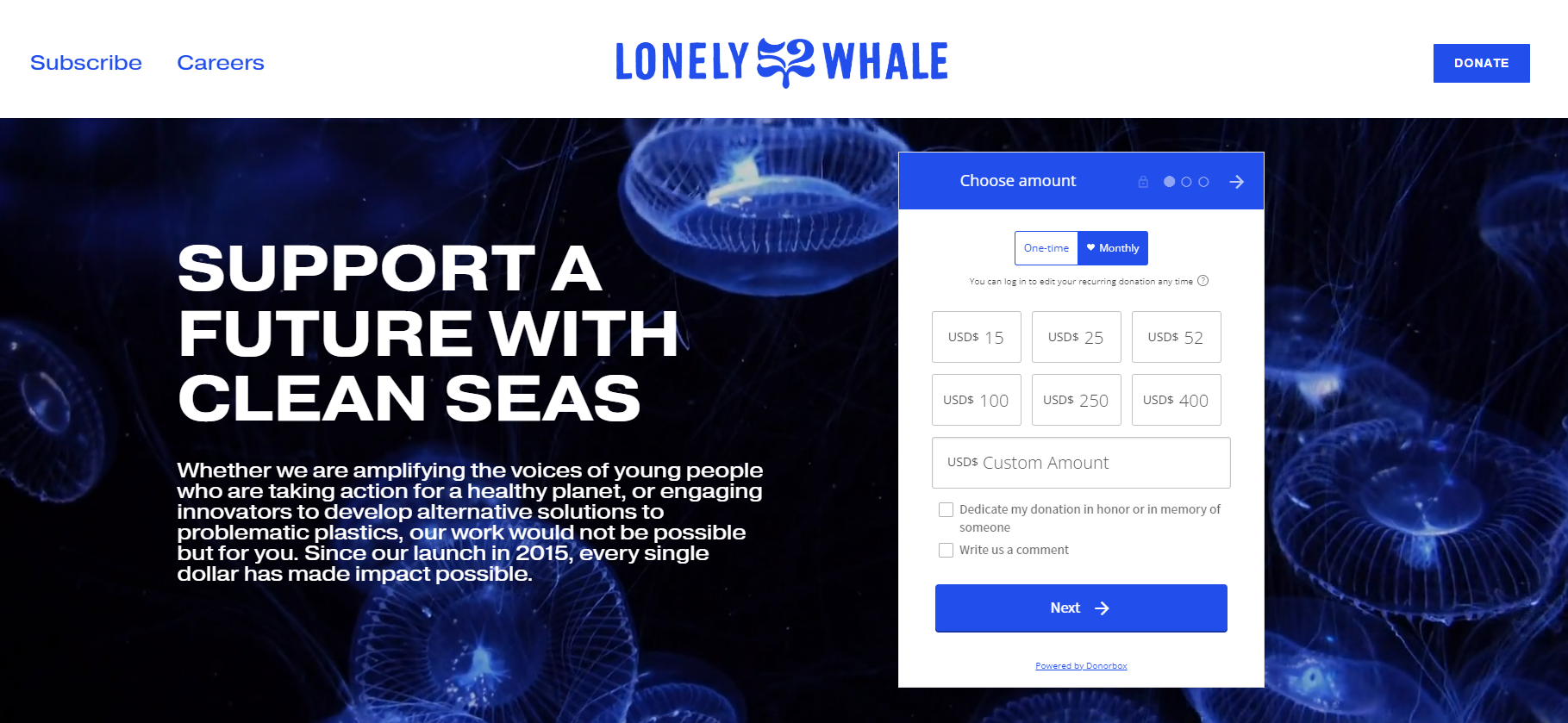
Get Started With Donorbox
If you’re looking to upgrade your videos After Effects is a postproduction Adobe tool that allows you to edit motion graphics and add visual effects. For a video, good audio is equally important. Audition is digital audio software from Adobe for recording and editing beautiful videos.
3. Creating infographics and logos
Nonprofits can use the Photoshop tool to create social media infographics and those added to impact reports or website pages. Photoshop Lightroom is a vector-based drawing tool used to create professional-looking logos.
We cannot think of any website other than Muso when it comes to eye-grabbing infographics and imagery. Here’s a glimpse into one of many informational graphic elements that they have added to different pages of their website. Your designer should be able to build you such images and infographics (maybe even better ones) with Adobe tools.
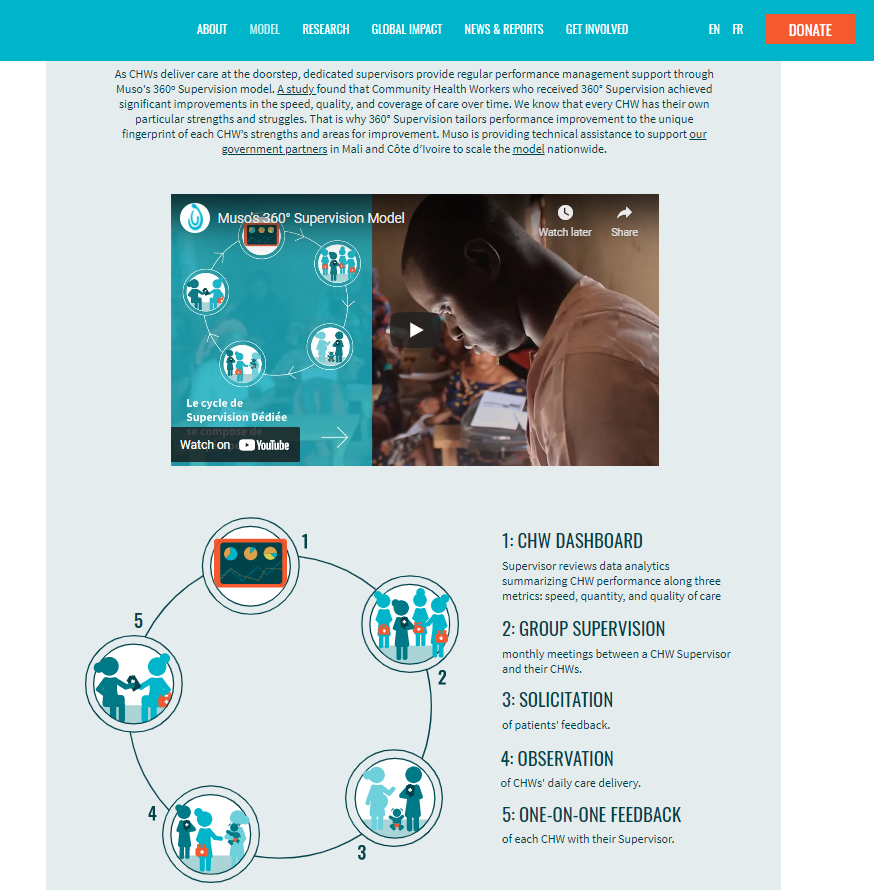
4. Creating a high-quality nonprofit website
Dreamweaver is Adobe’s answer to creating a high-quality nonprofit website. This development tool helps nonprofits design, code, develop, and publish their websites. You may, however, need to hire a freelance website designer for using this tool in case your nonprofit doesn’t have in-house staff.
5. Designing annual reports and marketing materials
Nonprofits need to create digital posters for their events like galas, auctions, golf tournaments, walk-a-thons, and more. They also need regular marketing and advertising materials for social media and email marketing. The InDesign app from Adobe provides a page layout program to design and publish advertisements and marketing publications in print or online.
6. Creating 360-degree facility tours
Organizations like zoos, museums, libraries, and cemeteries often create 360-degree tour videos and add them to their websites to give people a glimpse into their facilities. Premiere Pro is an exceptional video editing tool to help you create 360-degree tours of your facility, interviews with experts in your field, and event videos to encourage more participation.
Nonprofit Eligibility for Adobe Discounts
As essential as this product is for nonprofits, many are concerned about the price. For example, Adobe Creative Cloud All Apps cost up to $82.49/month.
Luckily, Adobe offers most 501c3 nonprofits discounted prices on many of their products. Eligible organizations must work as a not-for-profit and toward a mission to benefit the local community. Their missions could include (however are not limited to):
- Offering relief to the poor
- Advancing education
- Preserving culture
- Promoting human rights
- Improving social and community welfare
- Preserving or restoring the environment
Ineligible nonprofits include:
- Private foundations
- Hospitals, clinics, or facilities providing direct medical care (unless they are FQHS in the US)
- Schools, colleges, universities
- Political or lobbyist organizations
- Labor or fraternal organizations
- Commerce and trade associations
Your organization can contact Adobe Sales or a nearby Adobe authorized reseller or find their products on TechSoup.
The 5 Discounted Adobe Products for Nonprofits on TechSoup

Tech Soup provides donations and discounts on software, hardware, and tech services to nonprofits from brand-name companies like Adobe.
Nonprofits must be 501c3 organizations or libraries listed in the Institute of Museum and Library Services (MLS) database. To receive any discount from Adobe, nonprofits must have and follow an anti-discrimination policy. They must also be willing to provide information to Adobe to be used for case studies and testimonials.
All discounted and donated items are only available for nonprofits, not individuals, and cannot be transferred or resold.
All Adobe products can be canceled within the first 14 days. You will receive a full refund if canceled in time. If you cancel after 14 days, Adobe will refund you half the amount for a monthly payment plan. Annual plans will not receive a discount if canceled after 14 days.
The following products are currently available for nonprofits on Tech Soup:
1. Adobe Creative Cloud All Apps
Nonprofits can get a single-user Adobe Creative Cloud All Apps plan for a one-year membership with full versions of desktop applications for Windows and Mac. Nonprofits get 60% off the first year. The cost comes out to be $19.99 a month or $239.88 for the first year. When you purchase this product, you’ll be told the contract will cost standard rates after the first year, but you will actually be billed 40% off current rates. You must cancel your membership if you don’t want the 40% discounted cost after the first year.
2. Adobe Acrobat Pro DC
The Adobe Acrobat Pro DC plan is a 1-year Individual membership for one user with Tech Soup. Nonprofits can edit, sign, send, and track PDF documents with this membership and receive 20 GB of storage space. Nonprofits get a $24 discount with this membership and pay $12.99 monthly instead of $14.99.
3. Adobe Creative Cloud for Education
Nonprofits looking for products to be used by more than one staff member can purchase an Adobe Creative Cloud for Education one-year membership. You can get a 50% discount for numerous users at $34.99 per user per month or $419.88 per year per user.
This product includes all apps from Adobe’s Creative Cloud and a central console that allows team leaders to manage app use for all users.
4. Photoshop Elements 2022 and Premiere Elements 2022 Bundle
Nonprofits can use Photoshop Elements to edit, retouch, optimize, and distribute digital images. Premiere Elements, on the other hand, lets nonprofits do the same with digital videos. The Photoshop Elements 2022 and Premiere Elements 2022 Bundle includes one license for one user. If your organization has two staff members or volunteers working on marketing, you can install these applications on two different computers.
Photoshop and Premiere Elements are excellent options for people without editing experience. Adobe provides tools and tutorials to help you clean up and publish videos and photos and share them on email, DVDs, Blu-rays, Facebook, YouTube, and other online photo albums.
This license key expires on November 30, 2026. You’ll lose access to everything once it’s done, so be sure to save everything you’ve created in another file.
5. Adobe Acrobat Pro 2020 for Windows and Mac
Most nonprofits work with several individuals on a single project or event. Acrobat Pro 2020 for Windows or Mac lets nonprofit supporters view, create, combine, and control Adobe PDF documents. Adobe donated this license to allow one person in a nonprofit to install and use the software on two separate computers. This is an excellent option if your staff or volunteers work partially from home.
Nonprofits pay a $60 admin fee for this product. No refund is available, and the license expires on December 1, 2026.
Final Thoughts
Adobe is an excellent product for nonprofits that want to create quality marketing pieces and attractive visuals for their online fundraising campaigns and reports. Thanks to companies like Tech Soup, nonprofits can afford Adobe products and create and share professional-looking pieces with donors, volunteers, and corporate partners.
If your nonprofit is about to design a new logo, website, event flyer, or annual report, visit the Donorbox Nonprofit Blog for tips and resources. Explore plenty of other resources like fundraising tips, donor management best practices, event ideas, management tips, downloadable templates, and more on our blog. Don’t have the time to go through all the resources? No worries! Subscribe to our newsletter and we’ll send you the best ones (including blogs, webinars, podcast episodes, and feature updates) to your inbox every month.
Check out Donorbox, the all-in-one and simplest online fundraising solution for nonprofits of all types and sizes. We’ve helped 50,000+ organizations raise over $1 billion in donations. Our easy-to-use features are free to start and help you with Recurring Donations, Crowdfunding, Peer-to-Peer fundraising, Events, Memberships, Donor Management, and more.
Do you know a lot of nonprofits have benefited from expert fundraising coaching and premium tools? Donorbox Premium offers the best success package to your nonprofit: a fundraising coach, a dedicated account ambassador, excellent and on-time tech support, and high-powered tools to boost your fundraising and donor management efforts. No need to worry about the pricing! It’s personalized for every nonprofit. Book a demo today!
Frequently Asked Questions (FAQs)
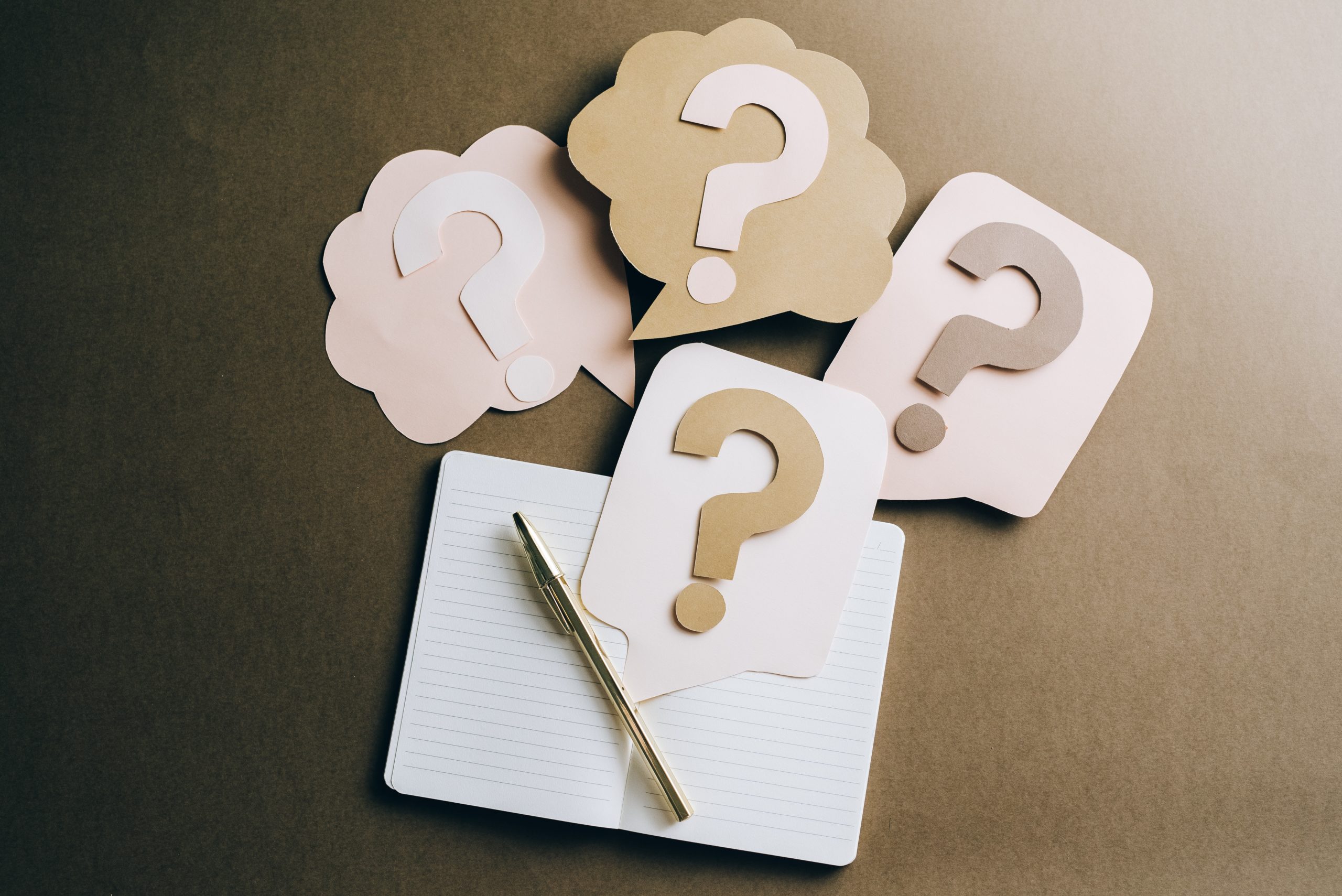
1. Why do some product discounts change after the first year?
Most Adobe memberships come with a one-year contract. All following years are billed at retail rates.
2. How many product memberships can a nonprofit request?
Nonprofits can request an unlimited number of donated products, single-user Creative Cloud All Apps plans, and Acrobat Pro DC memberships per fiscal year.
Nonprofits can only request one Creative Cloud for Education membership during the organization’s lifetime.
3. Why is there an admin fee on TechSoup to access discounted products?
It’s a one-time admin fee to support the discounted products and services that help nonprofits use them well to further their missions.
4. How many computers can you download the products on?
Most products can only be downloaded on one computer, with some exceptions. The Photoshop and Premiere Elements bundle allows you to install each product on different computers. Adobe Acrobat Pro lets users install it on two separate computers as long as it isn’t used on both simultaneously.
5. Do nonprofits need to store all files they create on Adobe’s cloud?
Adobe donated products expire after the contract ends (currently in 2026). If nonprofits want to keep files created with these products, they must save them outside Adobe’s cloud.
6. How to cancel your Adobe product membership on TechSoup?
Cancel your request on Tech Soup’s Request History page. If you cancel within the first 14 days, you receive a full refund, or else you don’t and the service continues until the end of the year.