A better experience for donors
Give your donors a great giving experience long after they scan your QR code: Our visually-compelling, donor-optimized software does just that.
Display QR Codes anywhere you want to fundraise, and let supporters access your donation page by simply scanning to donate.
Try DonorboxCodes can be placed anywhere, and supporters can simply scan them with their smartphones to access your fundraising campaign or donation page — no need to manually type in URLs or search for your website!
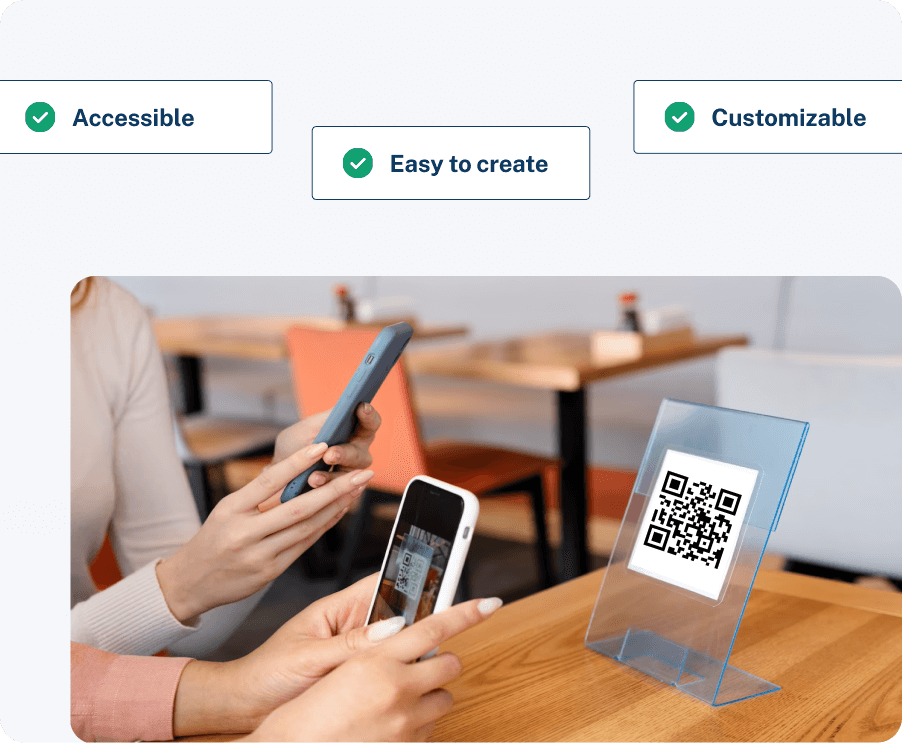
Incorporating QR codes into your digital or physical materials is inexpensive. Paste your codes in an email, or print your Scan-to-Donate codes on promotional materials, such as flyers, posters, or direct mail — expanding your campaign's reach without breaking the bank.

Scan-to-Donate QR codes are automatically created for every campaign (or ticketed event!) you create. After campaign creation, simply look for the QR Code option and download a PNG or SVG as needed.
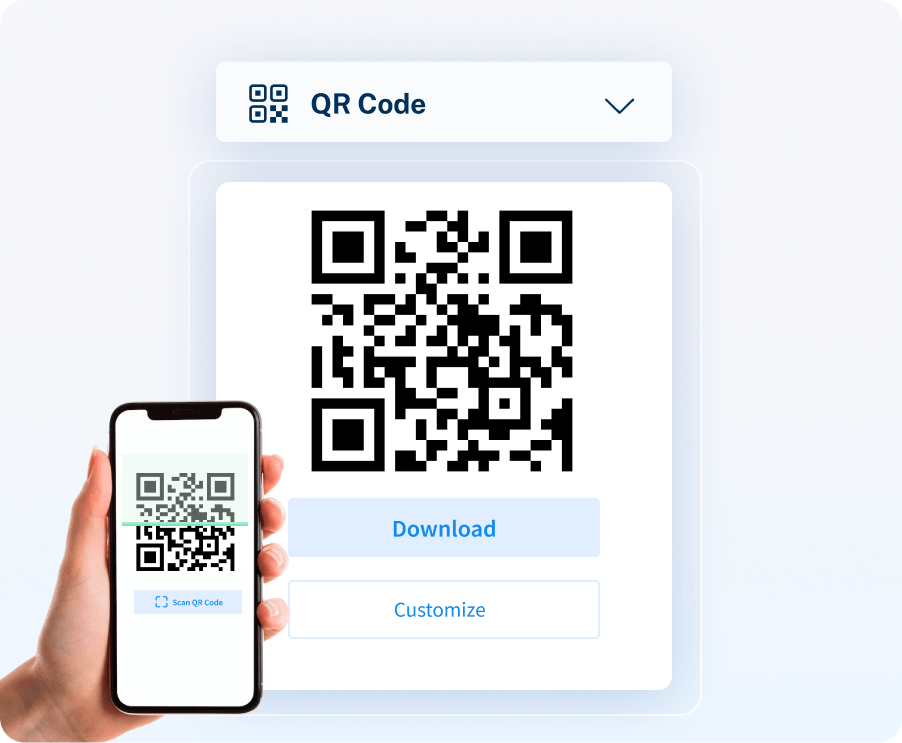
When donors scan a QR code, it automatically directs them to a designated donation page or form where they can securely contribute funds. The QR code serves as a convenient shortcut to access the donation process swiftly and effortlessly.

All donation data from Scan-to-Donate gets synced automatically with your Donorbox account. Whether you’re running an event ticketing campaign or a campaign that leads to your Donation Form, our QR codes send donors where you want them, so you can drive engagement and track the source of the donation.
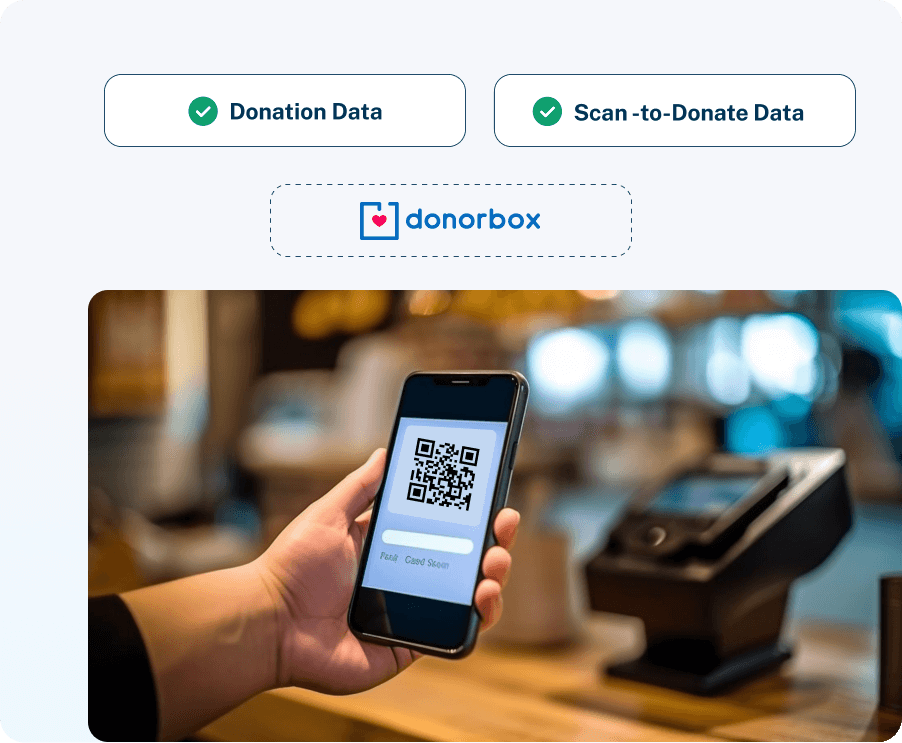
Give your donors a great giving experience long after they scan your QR code: Our visually-compelling, donor-optimized software does just that.
Simplify your tech-stack with software that houses all your donations, event tickets, tax receipts, and supporter info in one place.
Let Scan-to-Donate take your organization into the mobile future with the accessibility and convenience of smartphone giving.
Yes! Security and secure giving is the highest priority at Donorbox, and this includes QR code donations. We implement secure payment gateways and encryption protocols to protect donors' financial information.
Yes! Your organization will first create a Donation Form on Donorbox with a QR code generated automatically and linked to that form. Organizations typically set predetermined donation amounts, and once scanned, donors can choose from these presets or give a custom amount.
Yes! Donorbox sends tax receipts for donations made through scanning QR codes. The Donation Form provides an option to enter an email address or contact information to receive a tax receipt for each contribution.
Yes! The available payment methods can vary depending on your location, but common payment options include credit/debit cards, digital wallets (such as Apple Pay or Google Pay), and bank transfers.
A QR code for donations, or Scan-to-Donate is a modern and convenient way for individuals to make charitable contributions to organizations or causes. QR stands for Quick Response, and these donation QR codes consist of black and white squares that can be scanned by a smartphone's camera. By scanning the donation QR code, supporters are directed to a Donation Page where they can easily contribute to your cause.
Setting up a Scan-to-Donate code (QR code) for donations is an easy process. Follow these simple steps:
Step 1: Sign up for Donorbox — Use Donorbox’s reliable QR code generator within our advanced donation platform ecosystem. Our software allows you to create Scan-to-Donate codes with features made specifically for nonprofits.
Step 2: Create a Donation Page — Provide the necessary information about your fundraiser, such as your goal amount, preferred donation intervals, and the donation amount you want to highlight.
Step 3: Download your QR Code — Once you've created a Donation Form, click the “QR Code" button to download your code. The generator will have created a unique QR code that represents your donation page.
Step 4: Test the QR Code - Before showing your code to the public, test it with your smartphone to ensure that the whole process has been set up to your liking.
Step 5: Share the QR Code — Print your Scan-to-Donate code on your physical fundraising materials or share it digitally on a screen or anywhere that’s visible to donors.
Using Scan-to-Donate QR codes for donations offers multiple advantages:
a) Convenience: Donors can give by simply opening the camera app on their smartphone and holding it up to the QR code — eliminating the need to type in a web address.
b) Speed: Scan-to-Donate makes the donation process quicker and encourages more spontaneous giving.
c) Cost-effectiveness: Scan-to-Donate codes can be easily printed on various materials, reducing the need for expensive fundraising campaigns.
d) Accessibility: Anyone with a smartphone can scan your code when they feel like giving, without the need for you to make new donation requests.
Setting up a payment processor is as simple as signing up for Donorbox and following the simple onboarding steps. Scan-to-Donate QR code for donations provides a seamless and secure way for donors to support your cause. With the convenience and accessibility of scan-to-donate technology, and the secure payment processing of Stripe and PayPal, your organization can reach a wider audience and make a greater impact on the world.
Donorbox Donation Pages are hosted for FREE and allow you to make the most of your Scan-to-Donate QR codes!
a) Collect donations and promote your cause online without the need for a website.
b) Create unlimited customizable Donation Pages for different campaigns and connect with supporters through personalized text and photo features, even adding a Donor Wall to acknowledge donor support.
c) Donorbox supports 15 languages, 52 currencies, and next-gen payment methods, making global fundraising seamless.
b) Embrace Peer-to-Peer Fundraising to mobilize supporters and Crowdfunding to boost engagement.
c) With optimized Donation Forms, secure SSL/TLS encryption, and 24/7 fraud detection, Donorbox ensures a safe and effortless donation experience.
d) Benefit from consistent giving, seamless integrations with your favorite apps, and trusted customer support.
Making a QR code donation doesn’t require much technical know-how! Donors will need to have a smartphone with a camera app or a separate QR code scanner app. They’ll simply scan the code, click the link that comes up, and complete their donation through a secure donation form optimized for their mobile device.
Donorbox QR codes are static QR codes which preserve the encoded information in an unchanging state after generation.