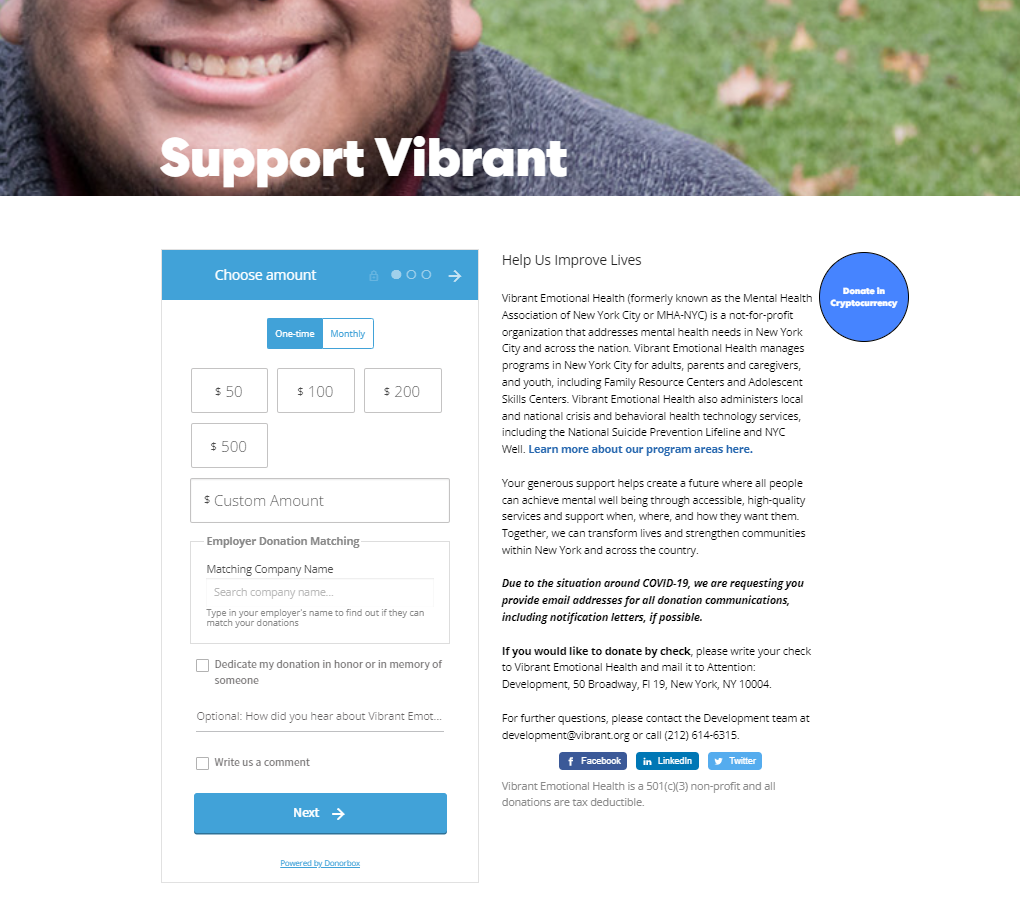Dropbox is an online file-sharing service. From adding e-signatures to sharing documents, images, and videos with anyone, Dropbox is an easy and secure option for organizations and individuals alike.
Nonprofits can use this service to create event planning checklists, event timelines, budget planning, and of course, to share files with volunteers and team members as well as donors regardless of their location.
In this article, we’ll discuss the benefits of using Dropbox for nonprofits and let you know about the discounts available.
Why Should Nonprofits Use Dropbox?
1. Ease of use
Dropbox is easy for nonprofits and team members to use. Anyone can download Dropbox to their computer or smartphone and begin using it to upload or download files. They can invite people who they want to share the files with and edit and collaborate by adding comments on the go.
2. Highly accessible
Dropbox has two features that make it more accessible for nonprofits.
Team members can view and edit files in Dropbox from their computer or smartphone. You can sign in to Dropbox from the internet even if you haven’t downloaded the app.
The other reason is that you can work on files offline. Changes made to files while offline do not sync until you’re online again. You must have the Dropbox desktop or mobile app to view and edit files offline.
3. Safe and secure
When asked to share financial documents online, board members and nonprofit staff may be understandably concerned. Dropbox ensures your files are encrypted when moving from your device to the cloud. You can be confident documents sent to board members, sponsors, stakeholders, and others for a signature don’t get lost or stolen.
You can also control which files are public (such as reports, images, videos, etc.) and which are shared within the organization (planning checklists, research findings, event budget, project documents, agreements, etc.). Every file will be securely under your control.
4. Easy for remote collaboration
Dropbox integrates with over 300,000 apps like Slack, Zoom, Office 365, and Salesforce. These integrations allow nonprofit team members to conceptualize, work, and finalize projects.
Organizations can assign tasks to volunteers and staff, edit documents, and share the results with donors and beneficiaries. Team leaders can create checklists, add due dates for tasks, create budget planning for events, and share files with whoever they want.
In the modern age of remote work, the possibility of working entirely online is priceless.
5. Ample storage space
All Dropbox packages include additional storage. Dropbox makes it easy to store and share large files with your team. Dropbox’s free trial includes 2 GB of storage. Dropbox Business Standard incorporates 5,000 GB for your whole team.
6. Hassle-free file rewinds
Have you ever accidentally deleted a file? You know you have. With Dropbox, nonprofits can recover all deleted files in the last 30 days with the free version and 180 days with a Standard Package. Dropbox Business Advanced package allows nonprofits to recover files up to one year after they’ve been deleted.
Nonprofit Eligibility and Restrictions for Dropbox Discounts

Dropbox has partnered with TechSoup to give nonprofits a discount on their standard and business products.
The Dropbox/Tech Soup partnership lets nonprofits request one product within the organization’s lifetime. Only 501c3 organizations can receive the discount, but there is no limit in terms of budget size. Public libraries that are listed in the Institute of Museum and Library Services (IMLS) can also request a discount. Individuals cannot request a discount.
Nonprofits that want the discount must have an anti-discrimination policy and must be willing to provide Dropbox with the information they can use for case studies or testimonials.
Nonprofits can only request this product if they don’t already have a paid Dropbox Business subscription. If you’ve tried the free Dropbox trial, you can still request the Business Standard service with a different email address.
Learn more about eligibility and restrictions on Dropbox discounts for nonprofits.
Discounted Dropbox Products for Nonprofits
1. Dropbox Business Standard
This discounted product is available at a non-refundable admin fee of $45 to TechSoup.
Three or more nonprofit team members can use Dropbox Business Standard to share files and collaborate with remote teams. Dropbox Standard includes 5,000 GB of shared storage. The original cost of the package is $18 a month or $180 a year.
After the 40% discount, the price drops to $108.
2. Dropbox Business Advanced
This discounted product is available at a non-refundable admin fee of $77 to TechSoup.
Dropbox Business Advanced package allows nonprofits to share files across desktop and mobile platforms and share files on Dropbox. Dropbox Business Advanced lets nonprofits see who’s previously viewed and shared a file. It also gives team leaders the power to set permissions and track members’ actions.
The original cost of this package is $30 a month or $288 a year. After the 40% discount, the price drops to $172.80 a year.
Both these services are nonrefundable.
Dropbox for Good
Apart from providing nonprofits with discounted products, Dropbox also has an employee-led initiative called Dropbox for Good. Through this, the employees offer their skills and time to their communities. Dropbox supports their efforts with 32 hours of volunteer time off per year and matching gifts to causes they care about.
What does this mean for you? If you happen to know someone who works at Dropbox or have a donor who knows someone from Dropbox, reach out to them and let them know about the ways they can help your nonprofit. Not only can they volunteer if they care about your cause but also help multiply their donations to your organization. Thorough prospect research can as well be helpful in finding potential donors working at companies that match donations.
Donorbox makes it even simpler for you. Through its seamless integration with Double the Donation, Donorbox lets you add a company-matching widget to its recurring donation form or your website. This widget lets donors search for their employers and see if they would match donations. Once the donation is complete, they’ll receive all details regarding how to get the matched donation for your organization. This means minimum effort at your end. Here’s how Vibrant does it for their organization –
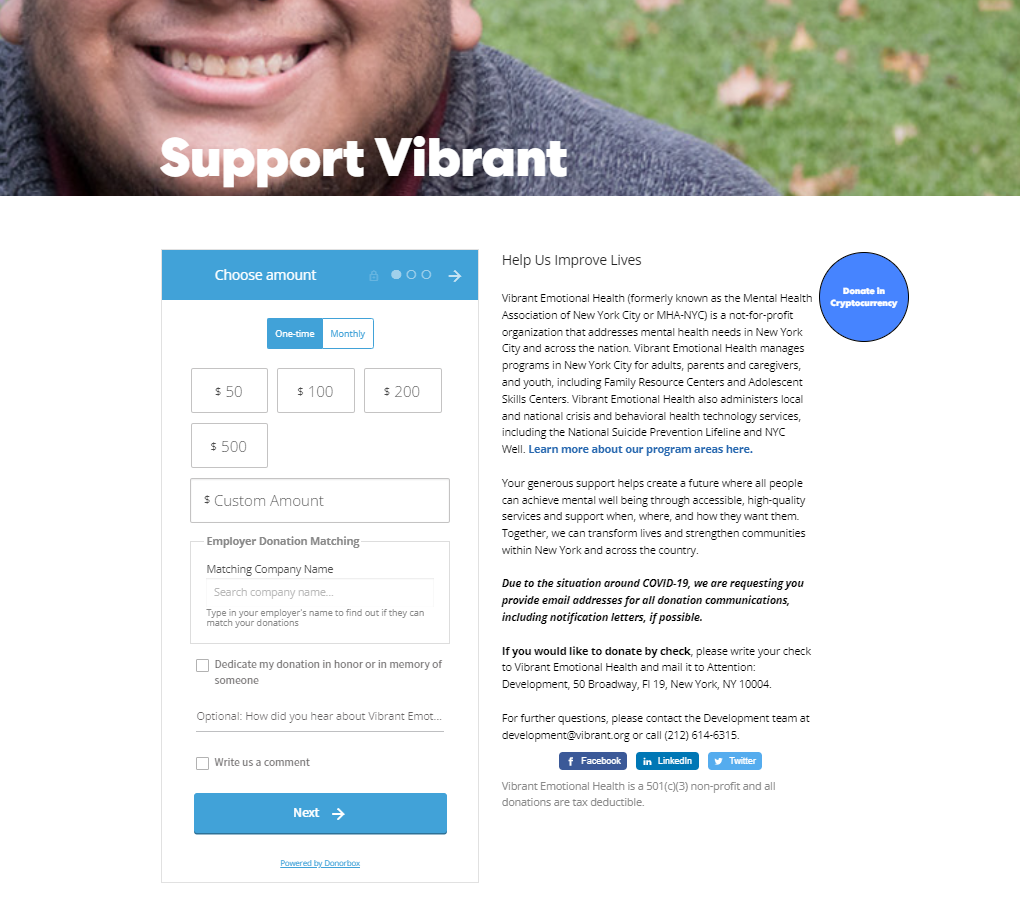
Get Started With Donorbox
Final Thoughts
Thanks to Dropbox’s options to share files, assign tasks, and see edits and views in real-time, Dropbox is an excellent addition to your project management. If you’d like to learn more about other project management tools, read our detailed blog on the same.
Fundraising, volunteer and donor management, and board development are all significant parts of running a nonprofit. Read insightful articles on these topics and more on the Donorbox Nonprofit Blog. Subscribe to our newsletter and we’ll send a collection of our best resources including guides, articles, podcast episodes, webinars, and more to your inbox every month.
Speaking of fundraising and donor management, Donorbox is the most affordable and powerful solution for nonprofit organizations. Our features are simple to use and take merely 15 minutes for you to get started. There’s no sign-up cost or monthly contract. 80,000+ organizations across 96 countries are using us already to boost donations and better manage their donors. Learn more about our features that include Crowdfunding, Peer-to-Peer, Recurring Donations, Fundraising Pages, Text-to-Give, QuickDonate, Events, Memberships, Donor Management, etc.
Do you want your nonprofit to experience its full donation potential? Check out Donorbox Premium! Get access to expert fundraising coaches, a dedicated account ambassador, adept techies, and high-powered tools. Pricing is personalized for each nonprofit. Book a demo today!
Share and learn with nonprofit peers at the Donorbox Knowledge Community, the hub for everything nonprofit.
Frequently Asked Questions (FAQs)
1. How does the payment work with Dropbox/TechSoup partnership?
Nonprofits must pay a non-refundable service fee to Tech Soup, then pay the discounted rate directly to Dropbox.
2. How long does the discount last?
After your one-year contract ends, Dropbox will automatically renew the subscription at the same rate until you cancel.
3. What if your nonprofit wants a discount after signing up for a free trial?
You can still request a discount after you’ve signed up for a free trial, but you’ll have to use a new email to make the request.