How to Enable Company Matching for Your Donations
Your nonprofit can enable people to donate on behalf of their companies by following simple and quick steps to customize your Donorbox donation form. Read this guide to get started right away!
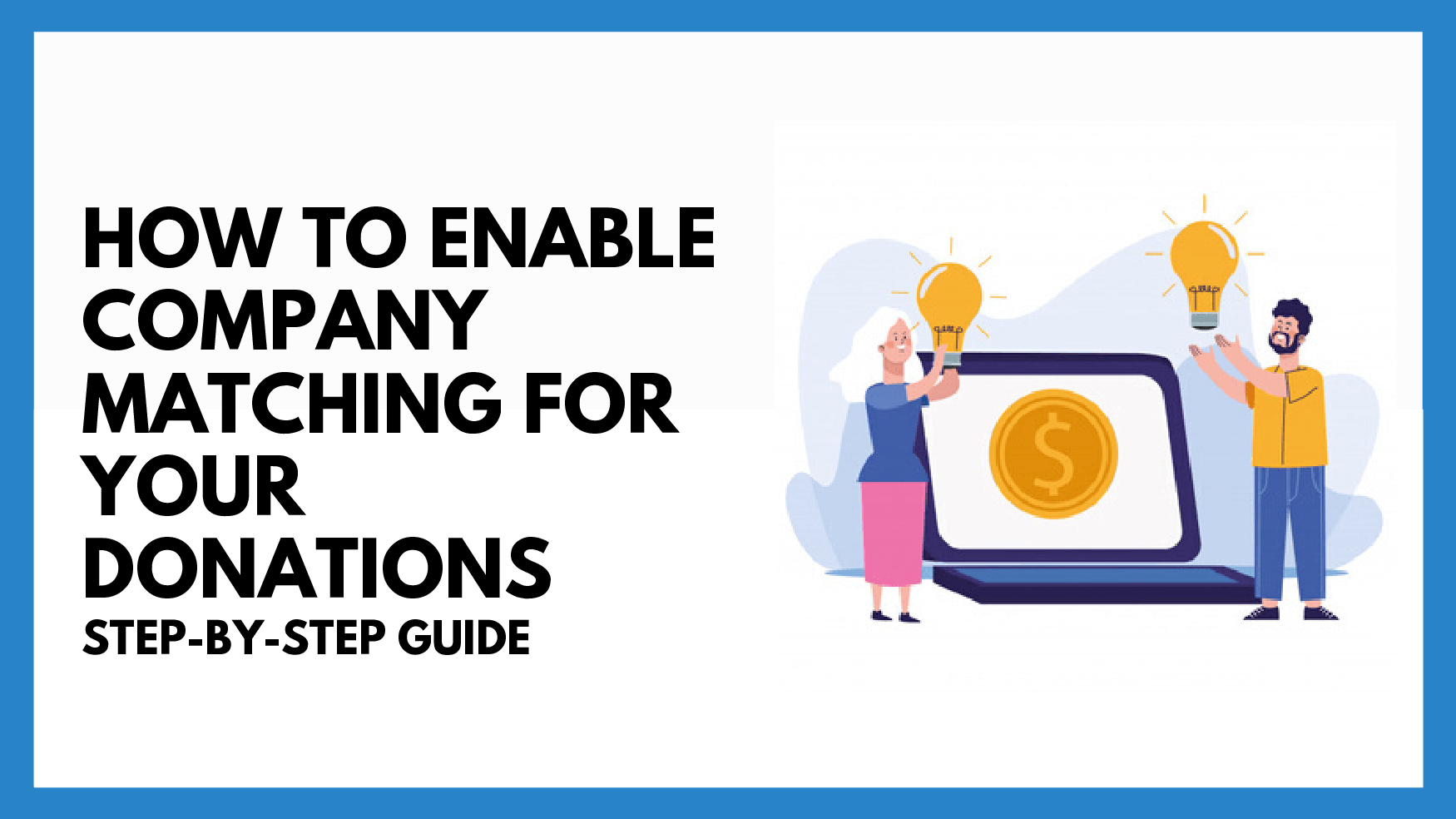
Your nonprofit can enable people to donate on behalf of their companies by following simple and quick steps to customize your Donorbox donation form. Read this guide to get started right away!
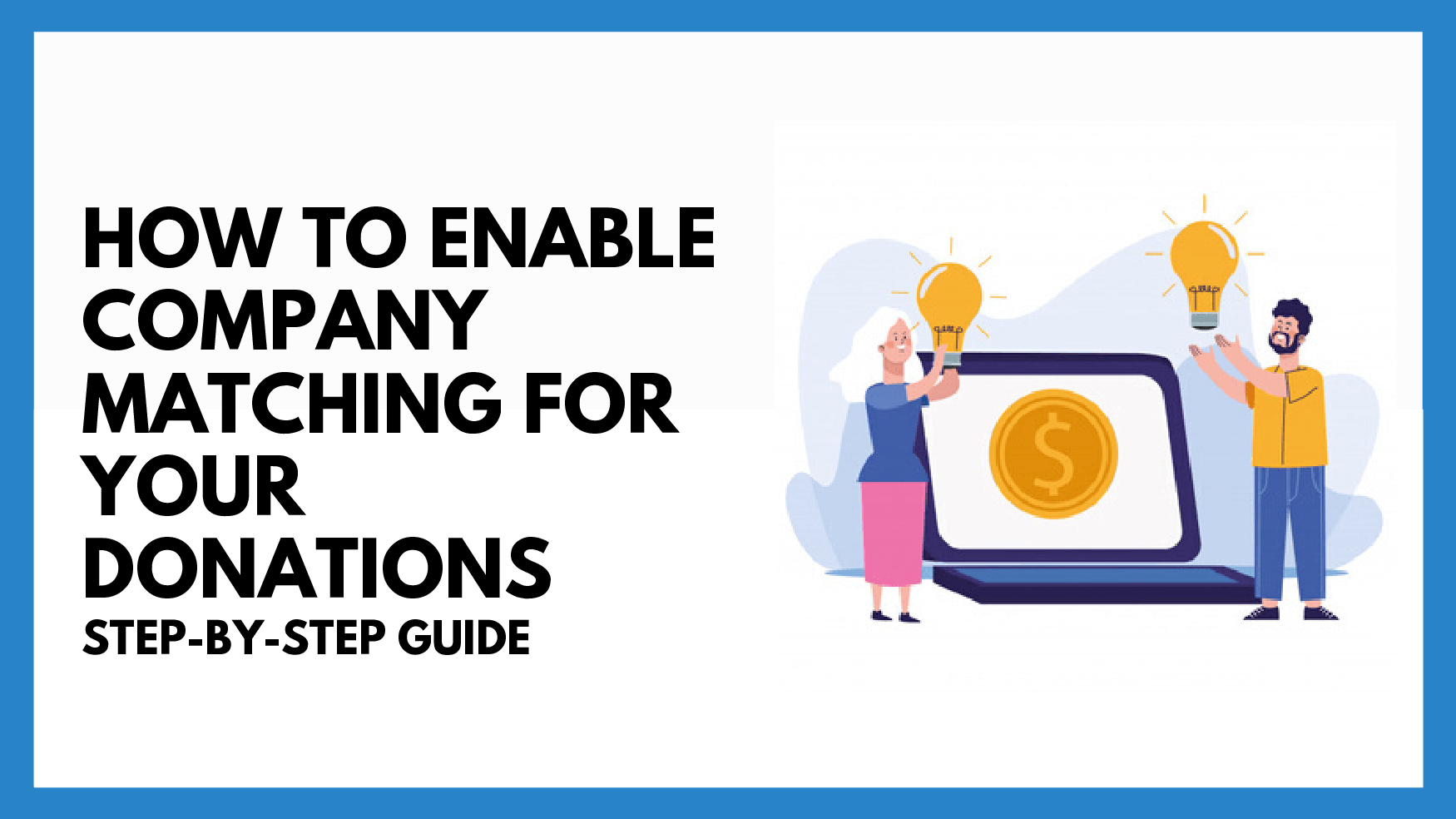
In 2016, corporate giving has increased to $18.55 billion. We see this as an important trend for nonprofits. That’s why we created a field just for companies to donate.
Learn the simple steps of enabling corporate gift matching for your nonprofit.
Log into your Donorbox dashboard and click on the “Edit Form” link next to your campaign name. Click on the Advanced tab.
Check the “Enable company donation” checkbox so that it is enabled.
After the donation is made, you will see the company name being recorded.
This data is available in the donorbox dashboard as well as the CSV export. We hope this can play a small part in encouraging companies and organizations to give back.
We have a detailed step-by-step guide on how to create a donation matching campaign and promote it to help you get started easily on this powerful Donorbox integration.

Subscribe to our e-newsletter to receive the latest blogs, news, and more in your inbox.

