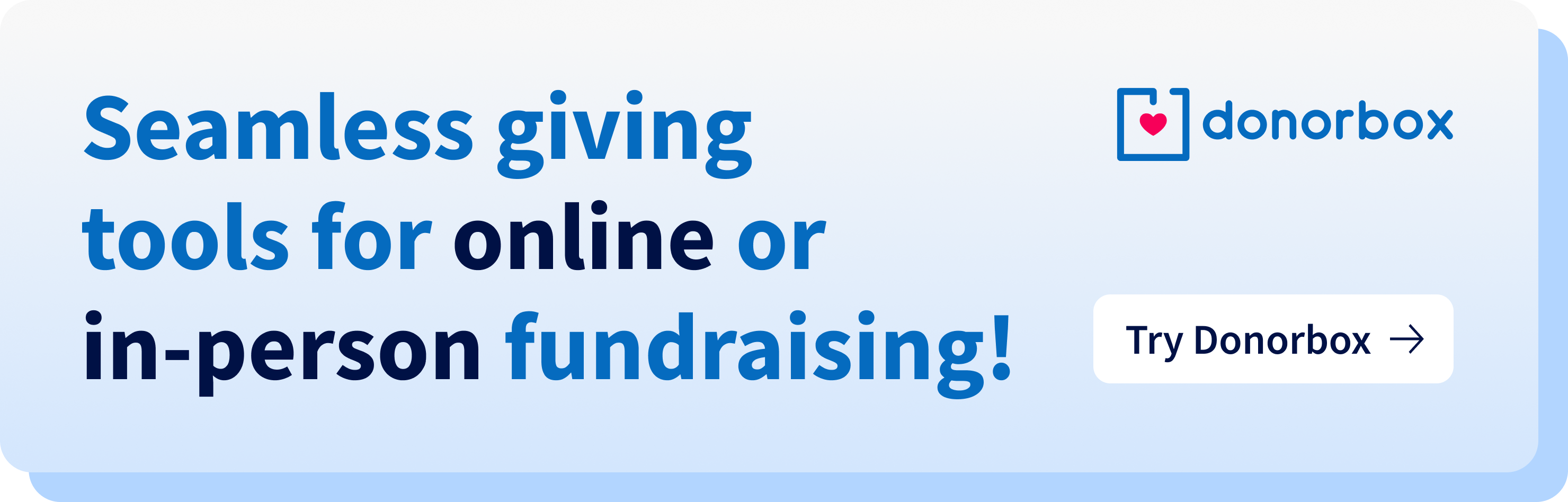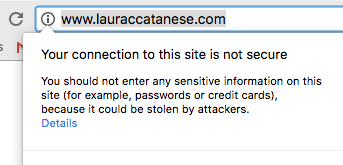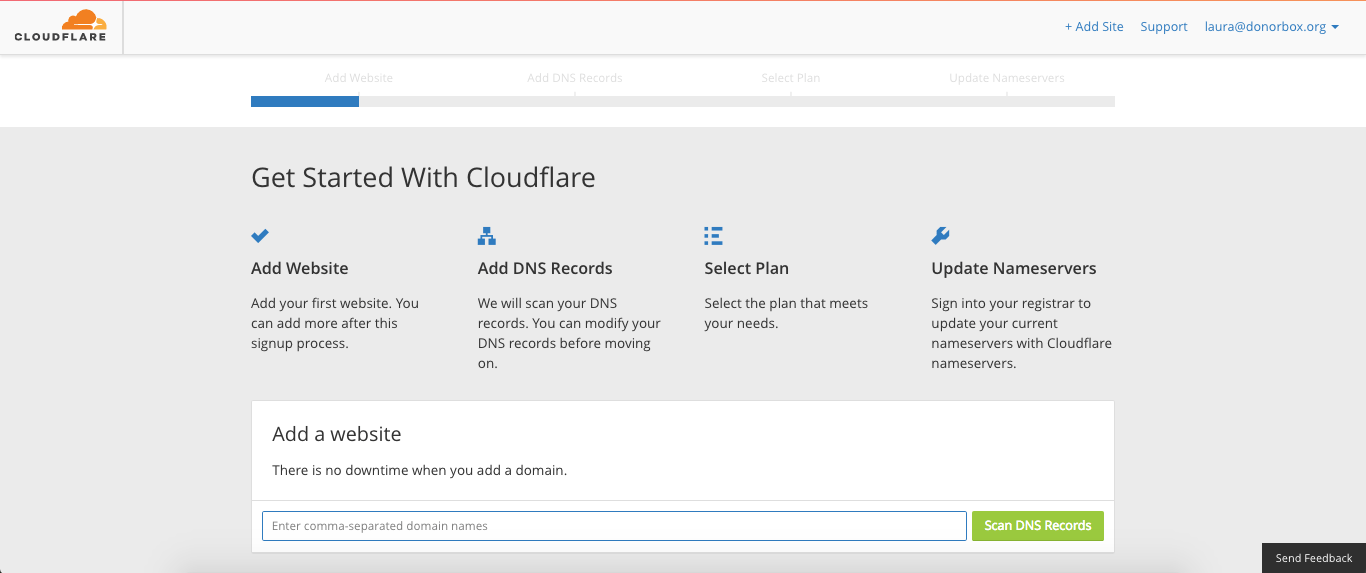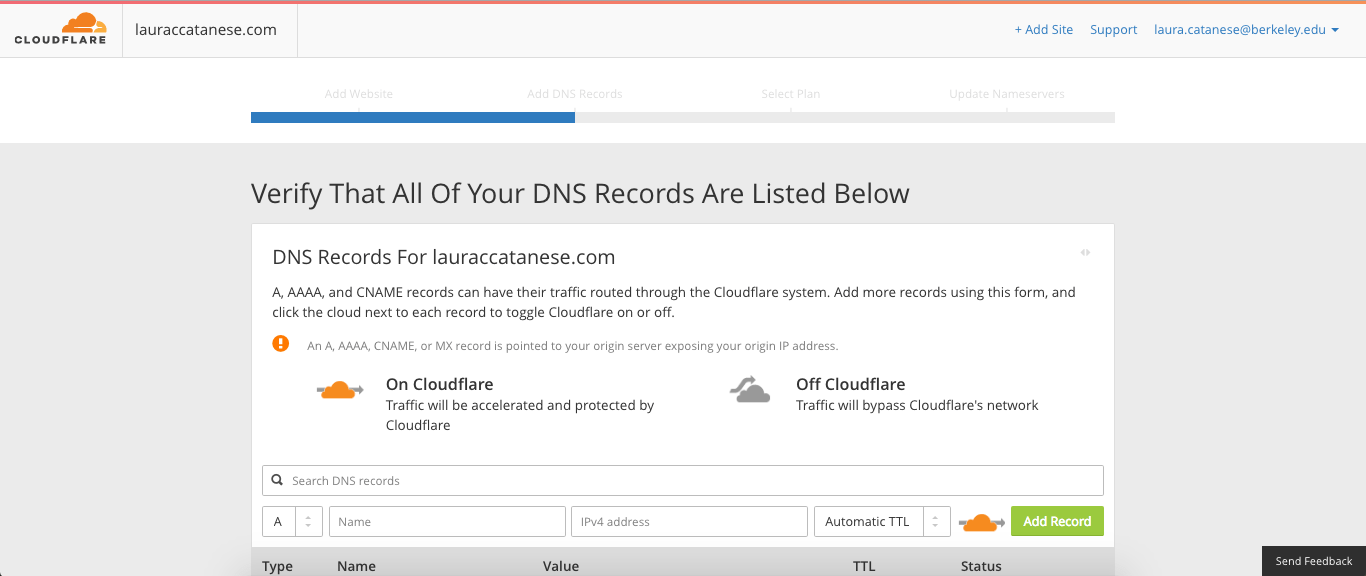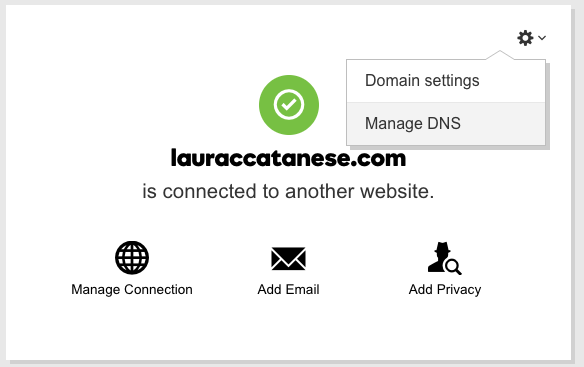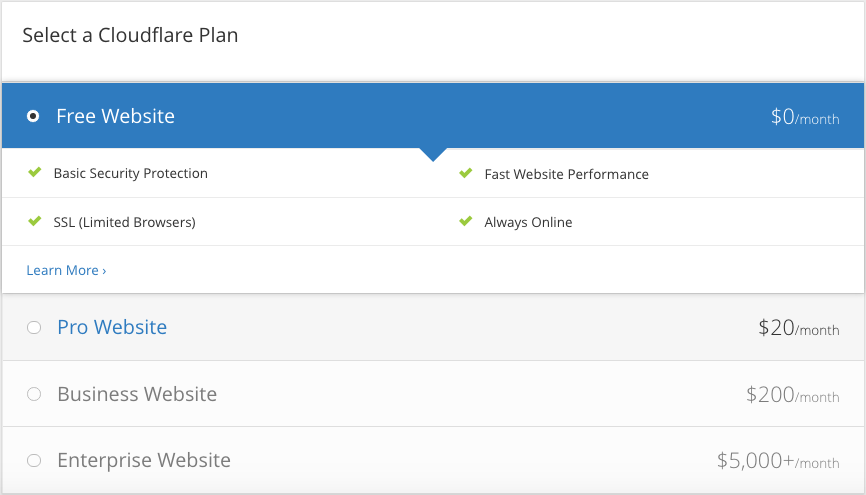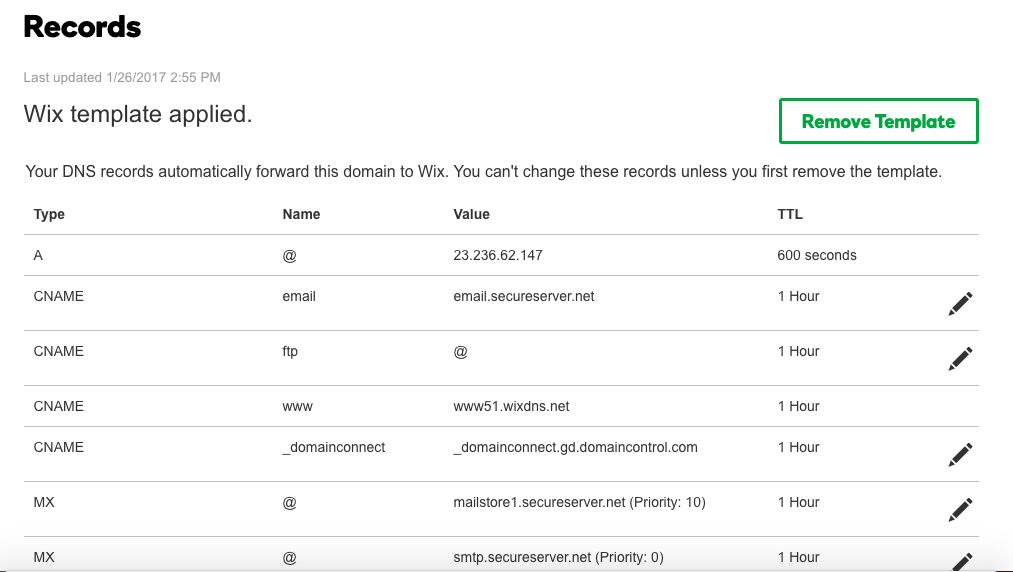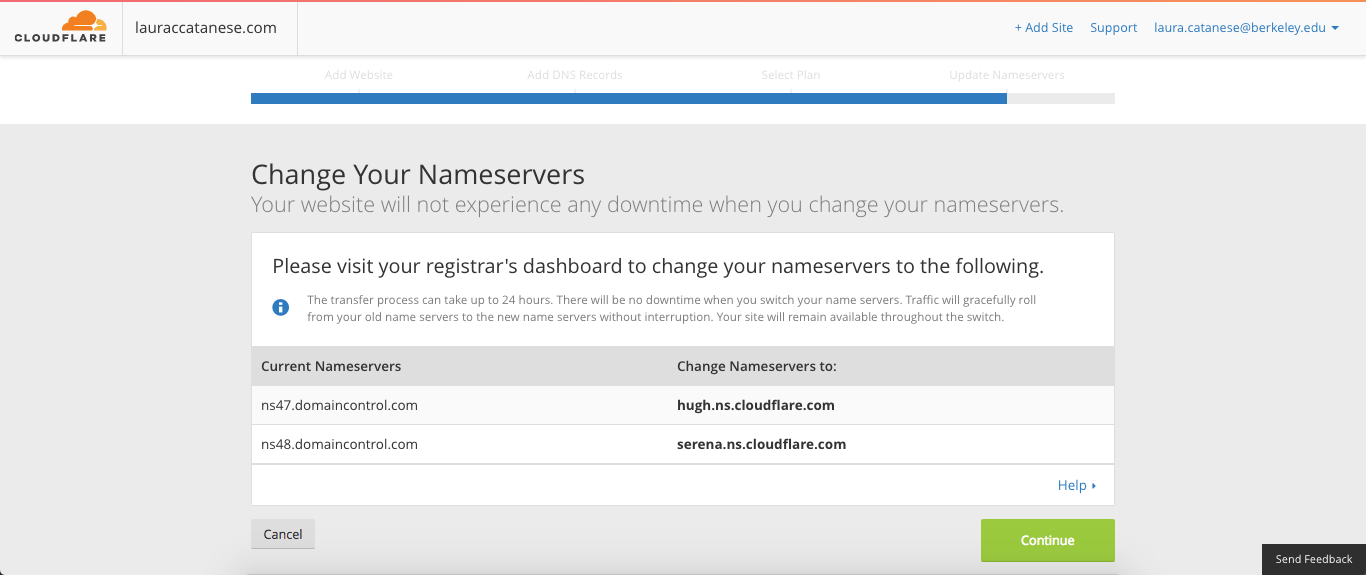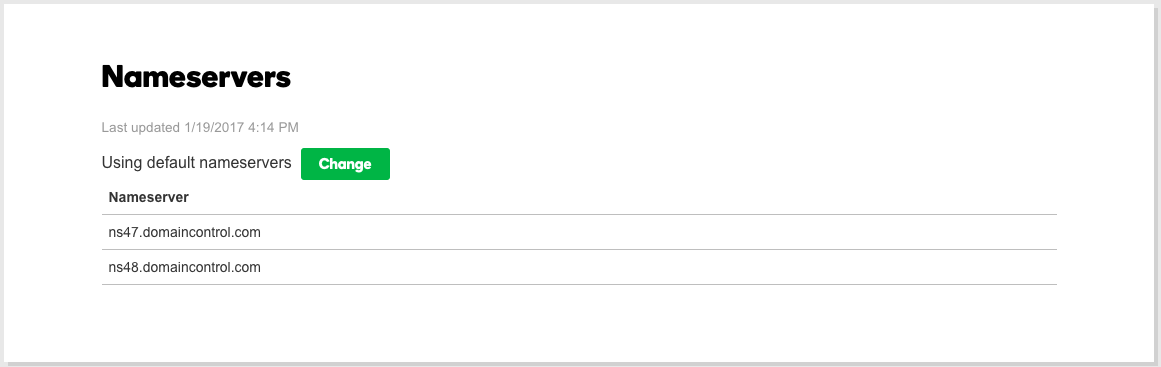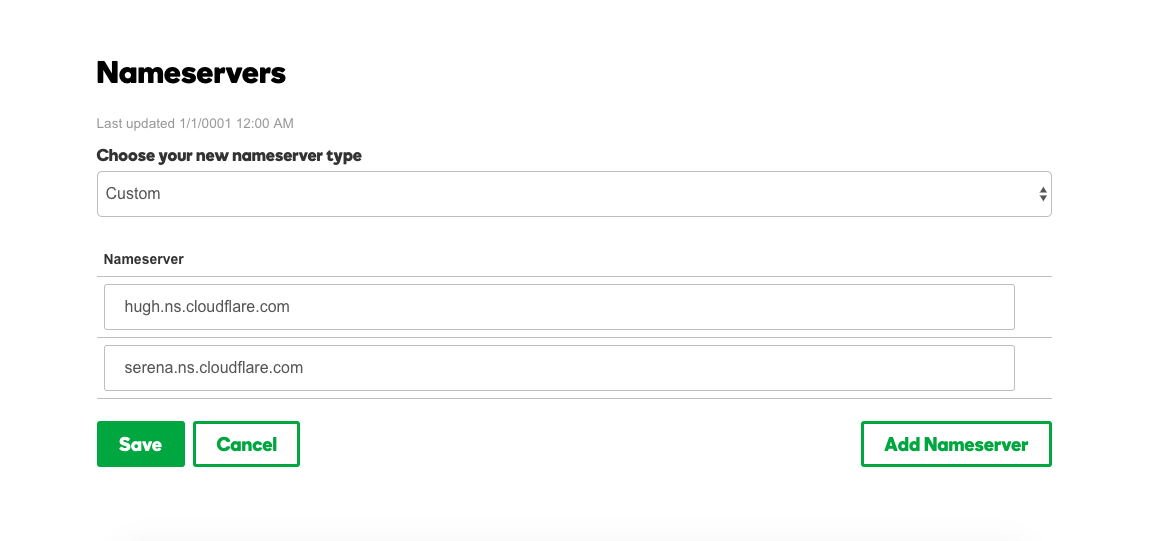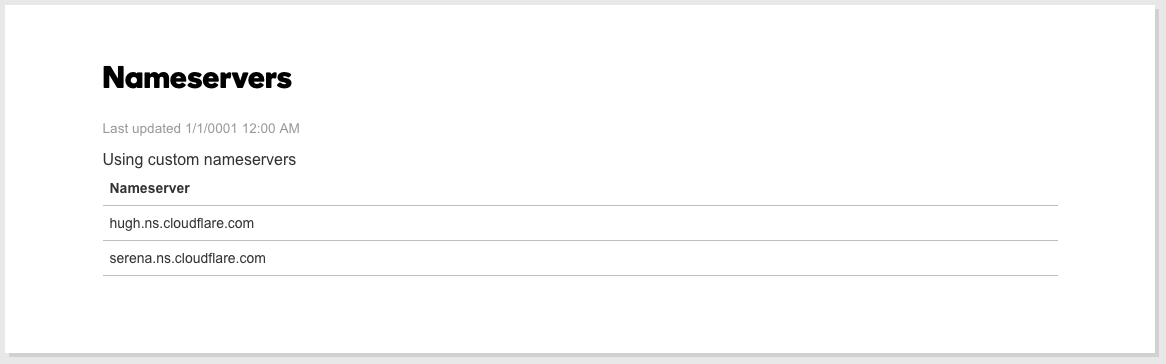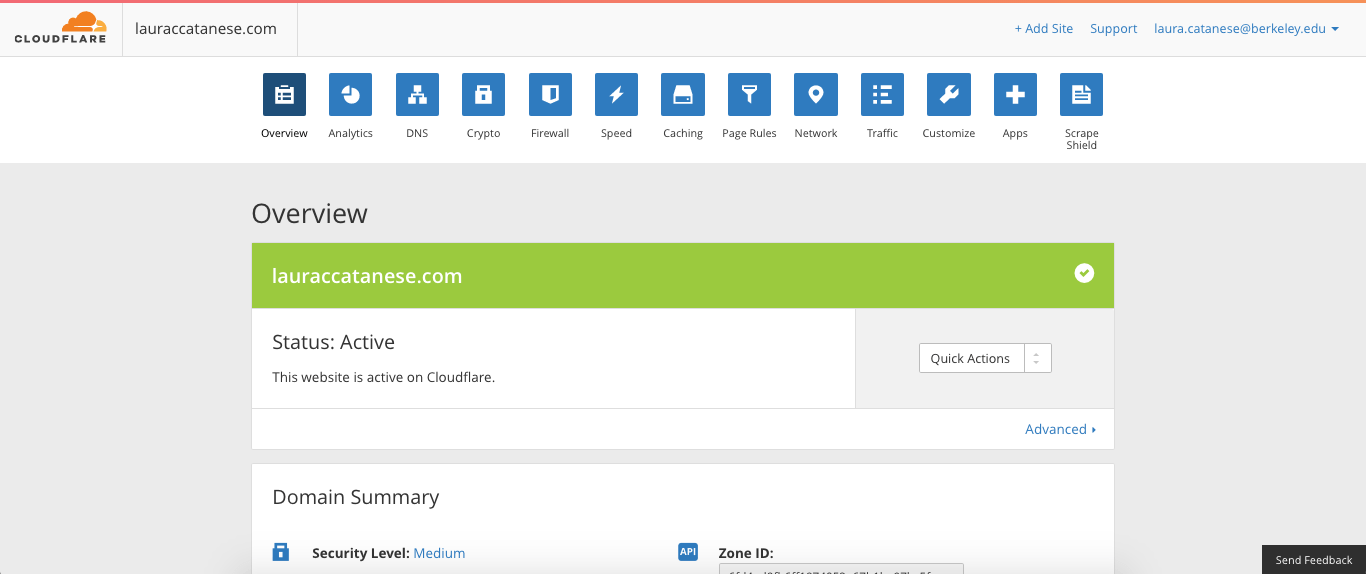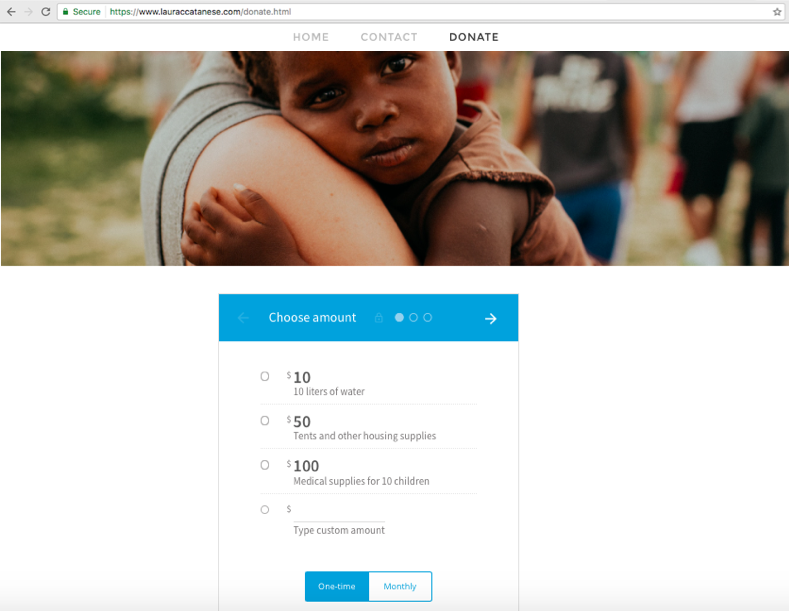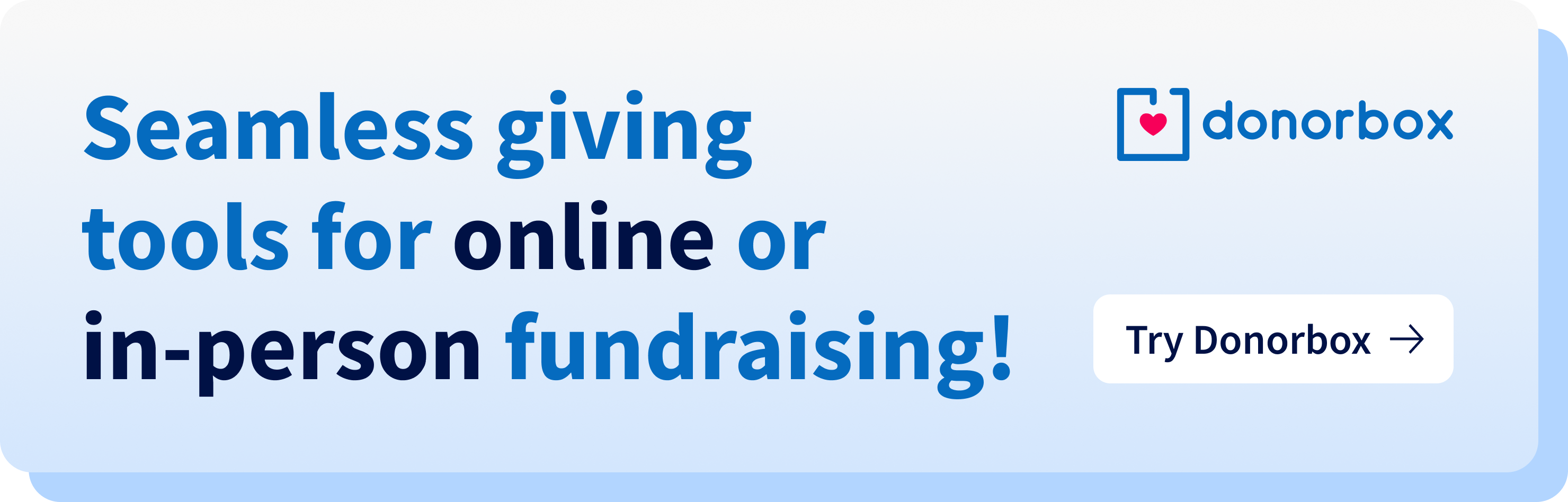In order to reduce risks, Donorbox requires that a web page be SSL secured in order to embed a recurring donation form onto it. For those of you using a custom domain for a Weebly website, this guide will teach you how to use Cloudflare to add SSL to your website.
The setup might be technical, so you may want one of the more tech-savvy members of your team to take this on. Please make sure to read through the guide carefully before beginning the process as mistakes may cause some downtime for your website. Regardless, we will walk you through every step and the reward is well worth it! You get a free SSL protection for your donation page which normally costs around $40.
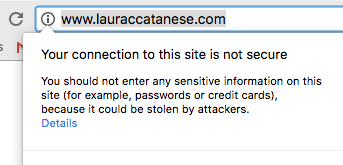
We will be using a GoDaddy domain in this integration guide, but the process is similar for other domain registrars such as NameCheap.
Set Up your Cloudflare SSL Account
Go to www.cloudflare.com/ssl/ and click the sign up button on the top right of the screen. Enter your email address and a password to create an account.
Type your domain name into the text box and click the green “Scan DNS records” button.
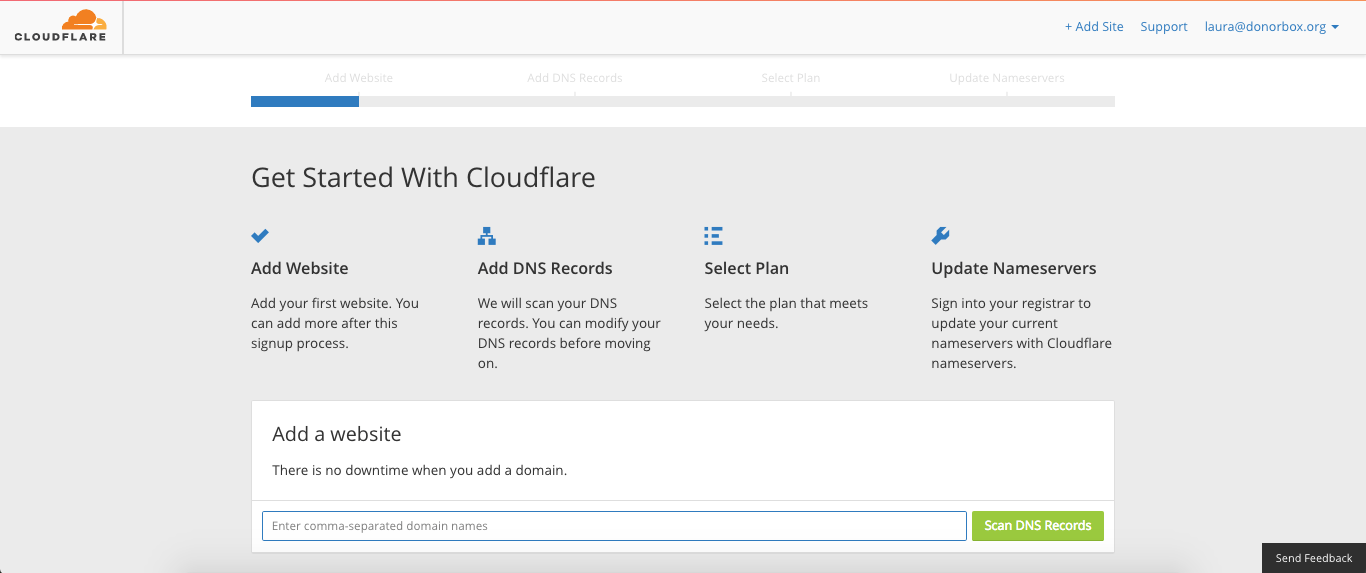
Cloudflare will then compile your website’s DNS records. Verify that they are all listed correctly.
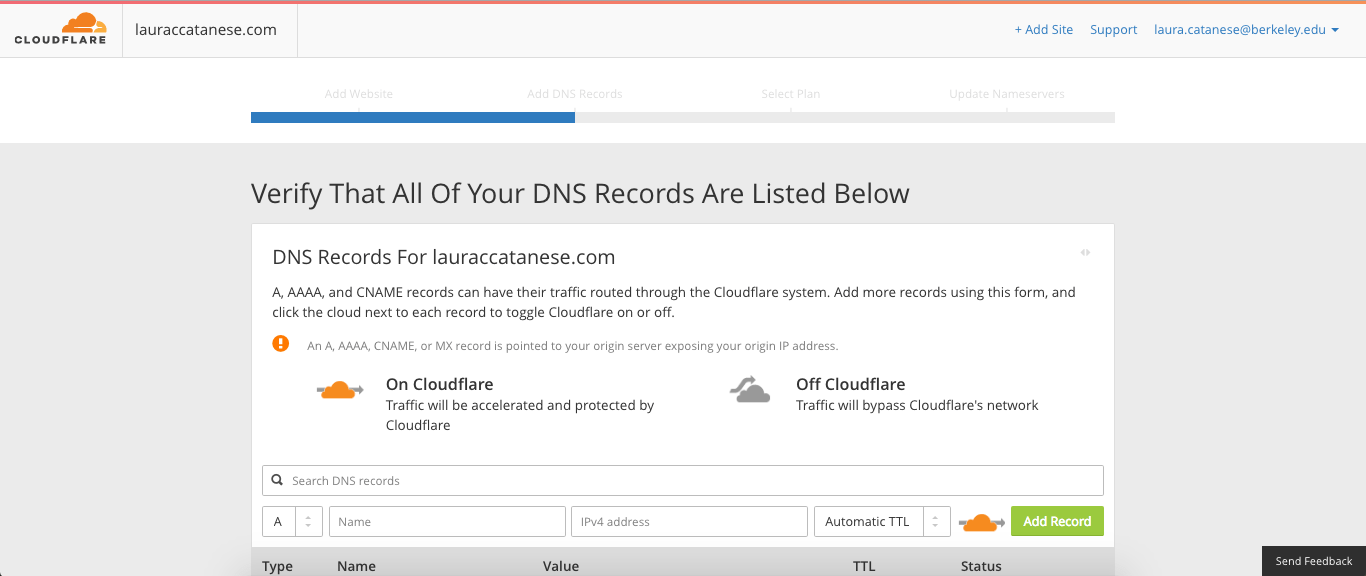
In order to check your website’s DNS records to make sure that those on the scan match up, go to the “Domains” page of your GoDaddy account. By your domain name, click the wheel icon and select “Manage DNS”. If you use another domain host registrar, refer to their guide.
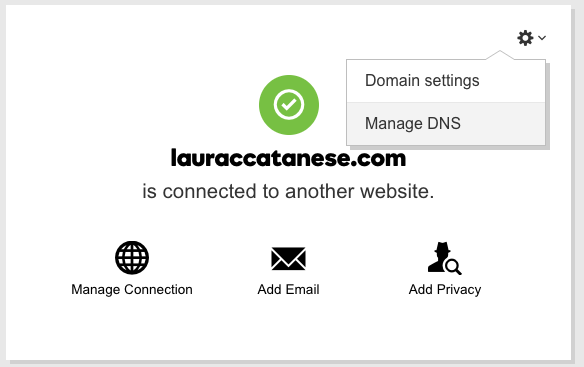
Once you have confirmed your DNS records, return to Cloudflare. You will be asked to select a Cloudflare plan. If you only need SSL, the free plan will work just fine.
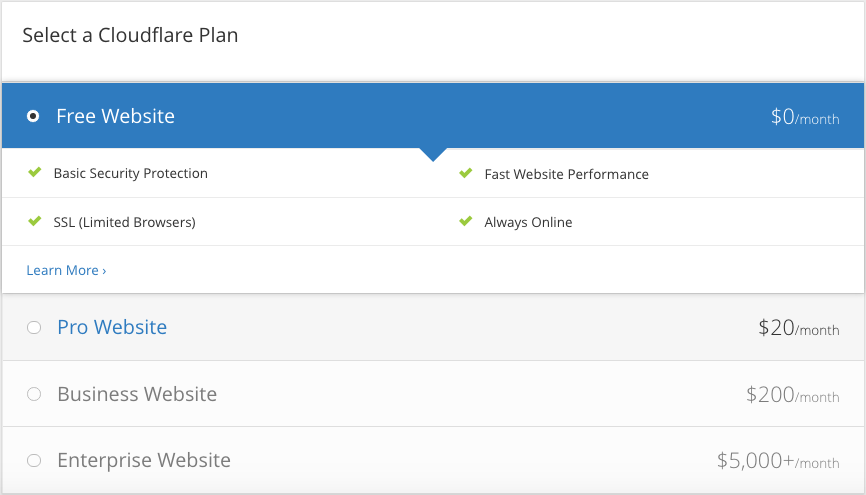
Your DNS records will be located at the top of the page. Compare them to those scanned by Cloudflare to make sure they match up.
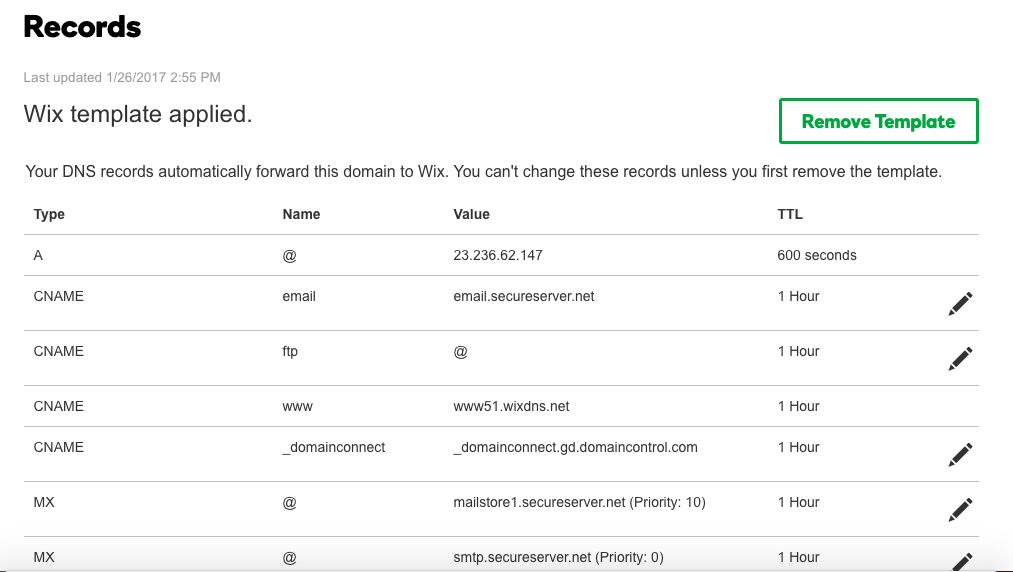
After you have selected your plan, Cloudflare will give you two new nameservers for your website.
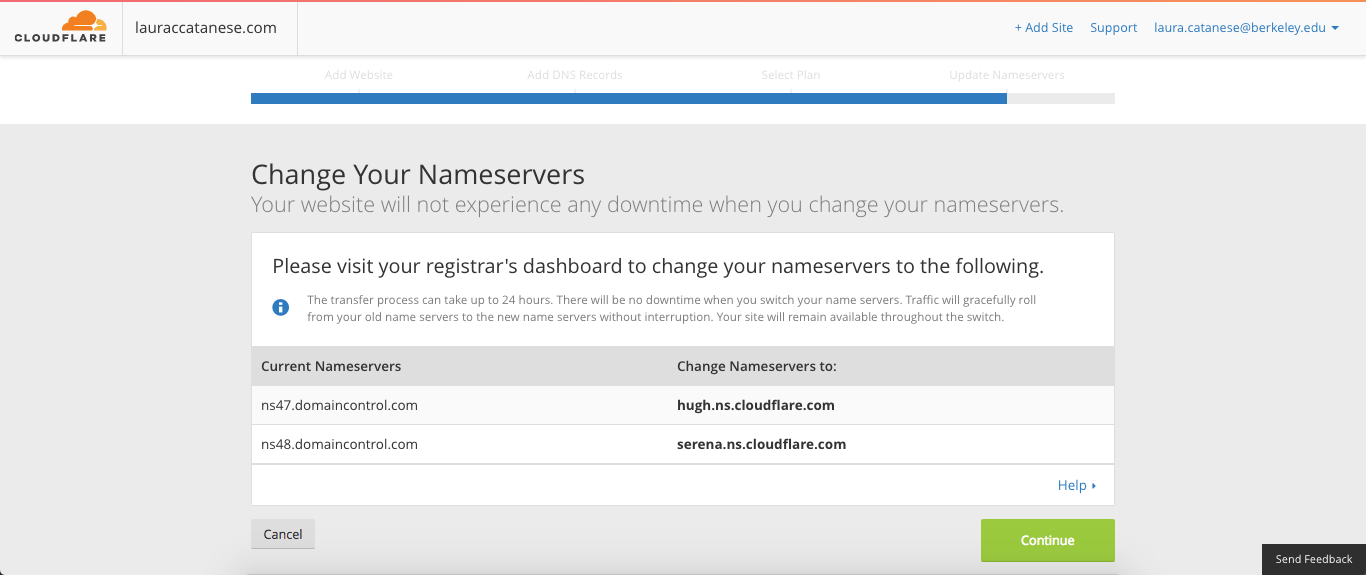
Change your Weebly Site’s Nameservers
To change your nameservers, go to your GoDaddy dashboard and click “Manage DNS”.
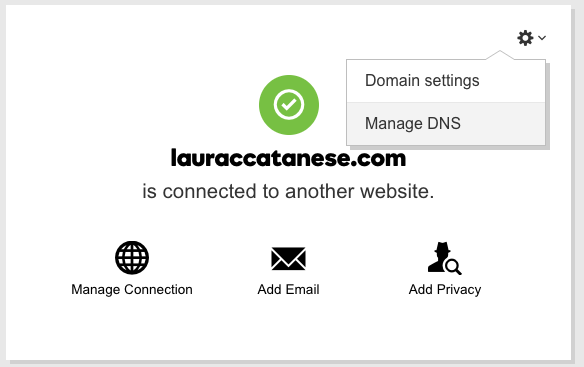
Scroll down past your website’s DNS records to its nameservers and click the green “Change” button.
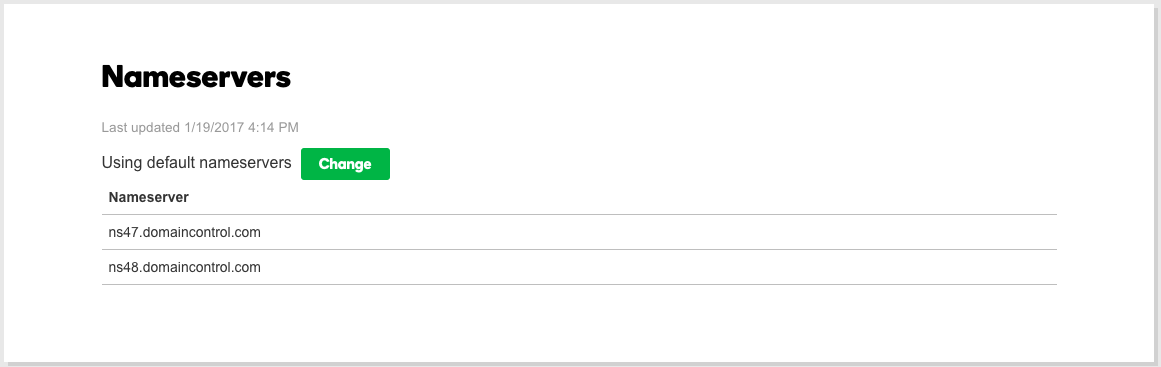
Select “Custom” as your new nameserver type, and paste the two nameservers provided by Cloudflare into the appropriate text boxes.
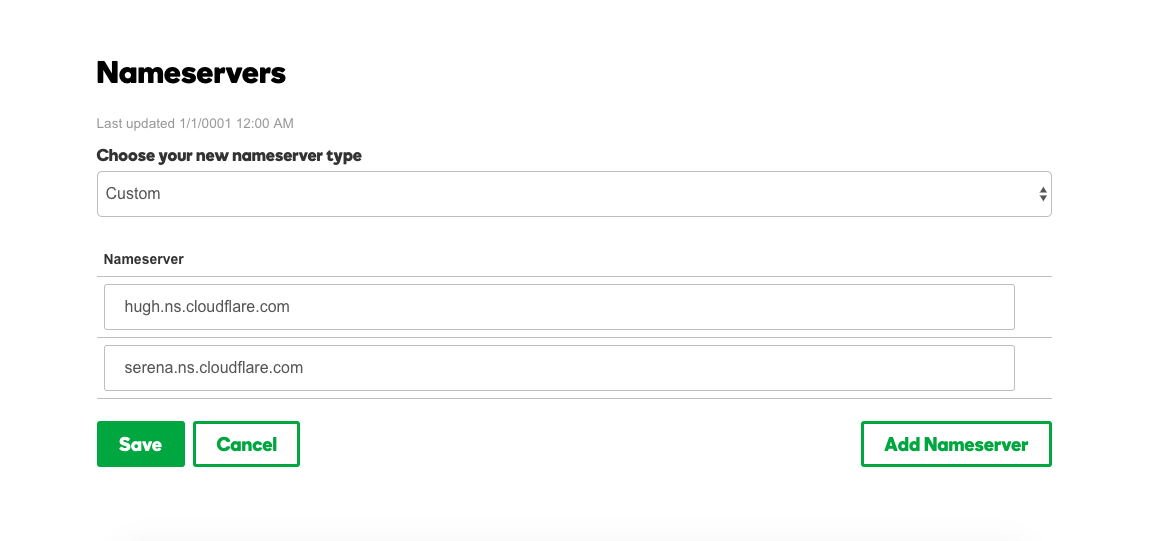
Click save.
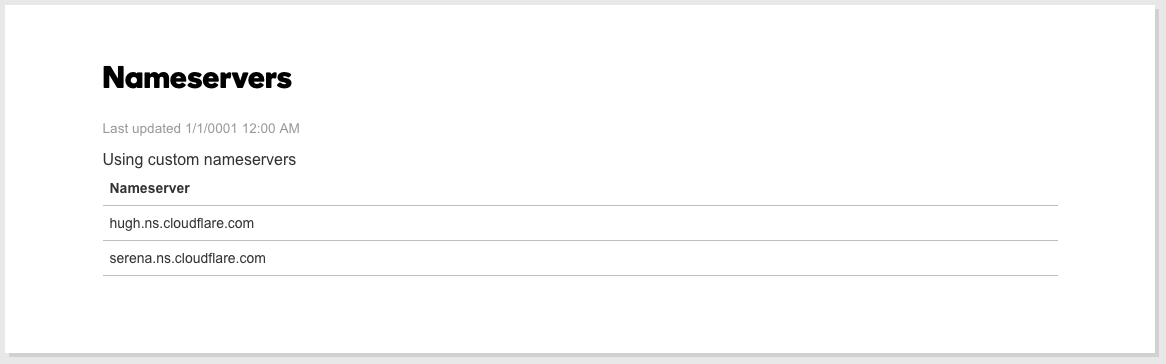
It can take up to 24 hours for your new nameservers to become active, but don’t worry, your website will still be up and running in the meantime. Once you are all set, your Cloudflare account should display the message below.
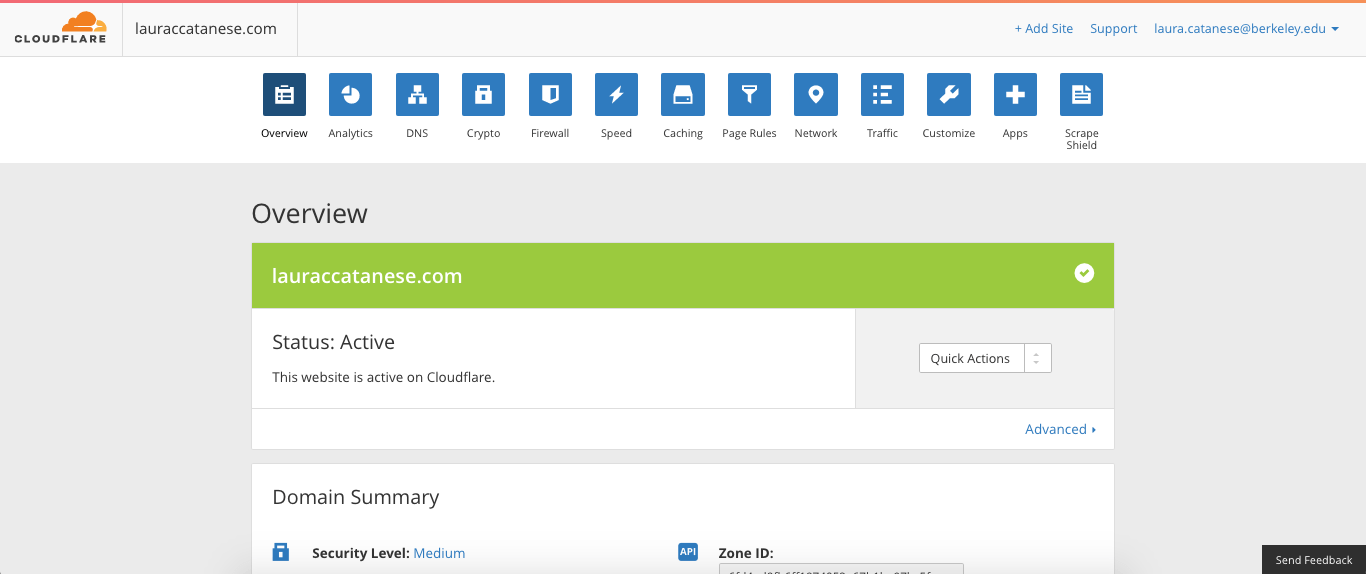
To double check, type in “https://” followed by your website URL into your search bar. It should show up as secure!
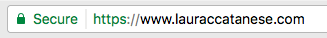
You are now free to embed your Donorbox recurring donation form on your Weebly website, and your donors will be able to see that your website is SSL secured!
Alternatively, you can even embed a donate button on your Weebly website.
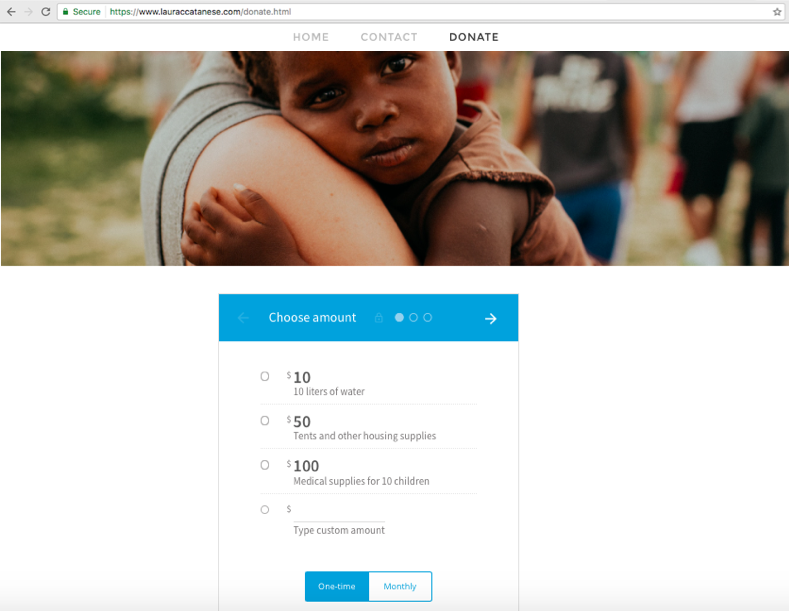
Related Articles: