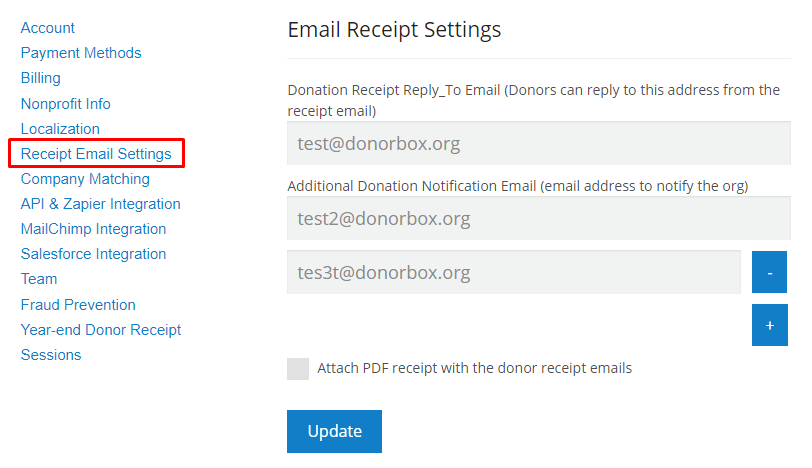New Feature: More Donation Notification Recipients
Time for another quick feature update! While you could previously only add one additional donation notification email address for your organization, you can now add up to four. This makes it easy for you to keep your organization’s finance or accounting team up to date on your donations, as they will be directly notified by…