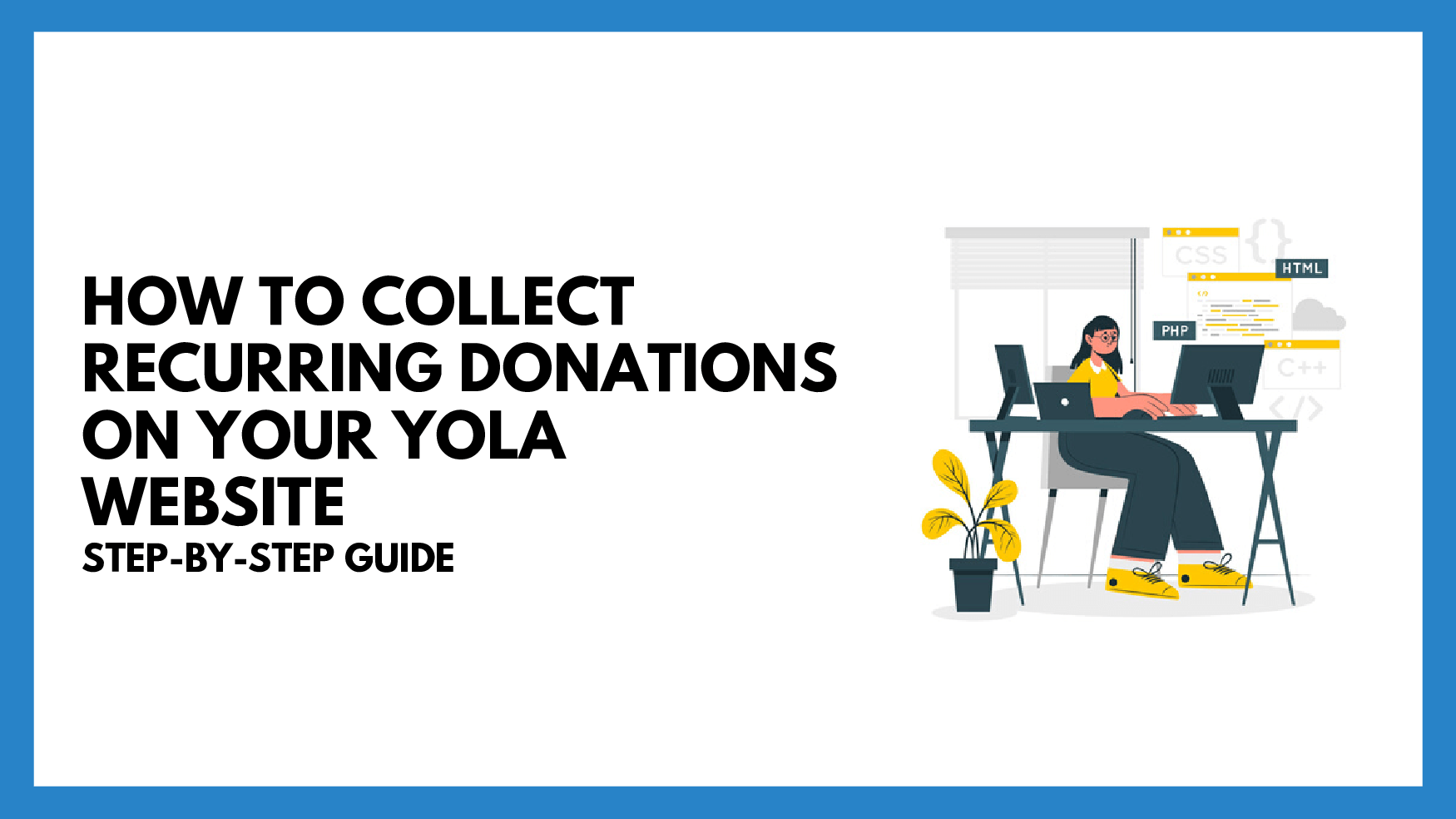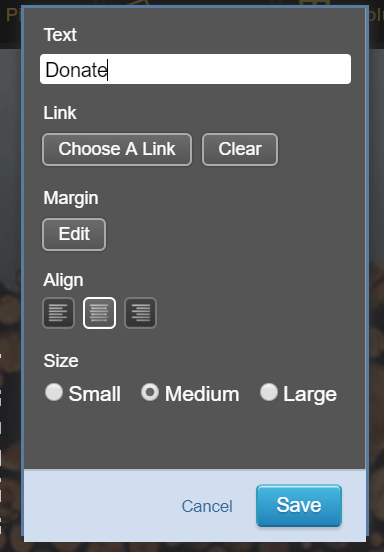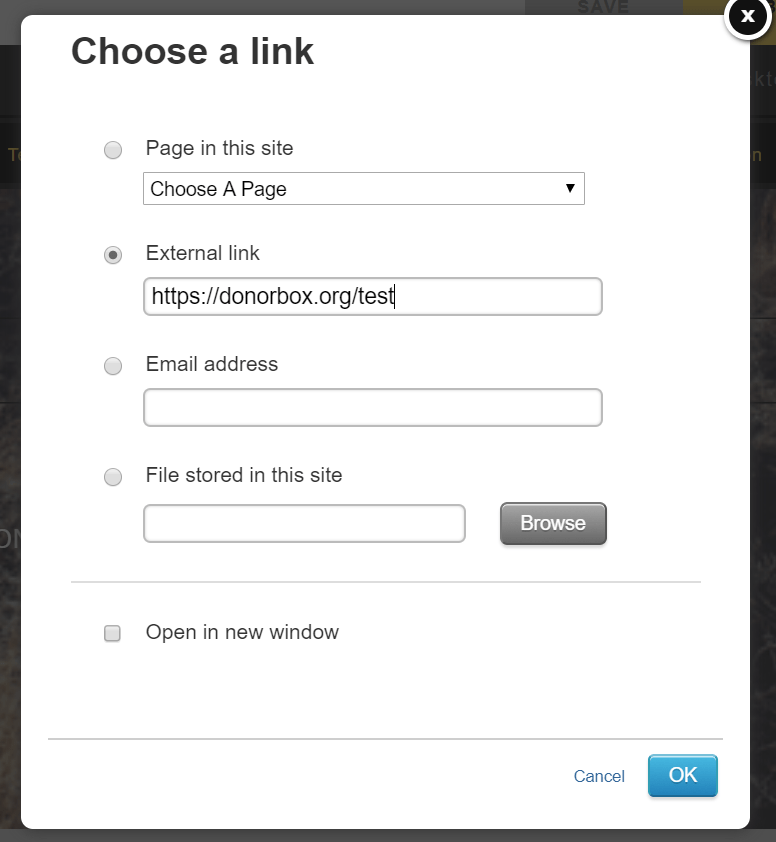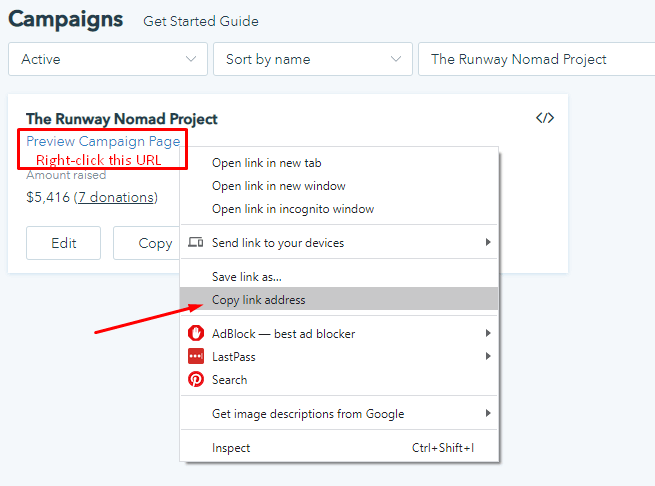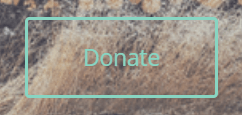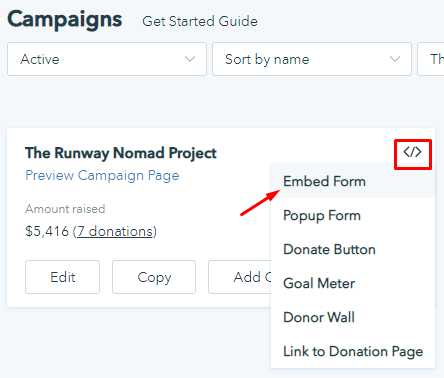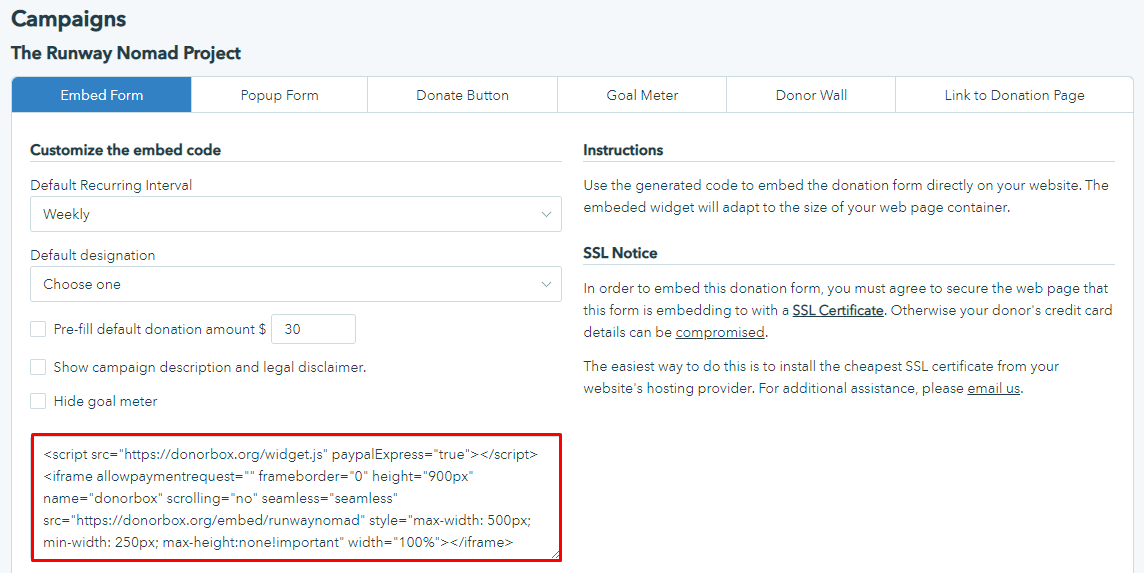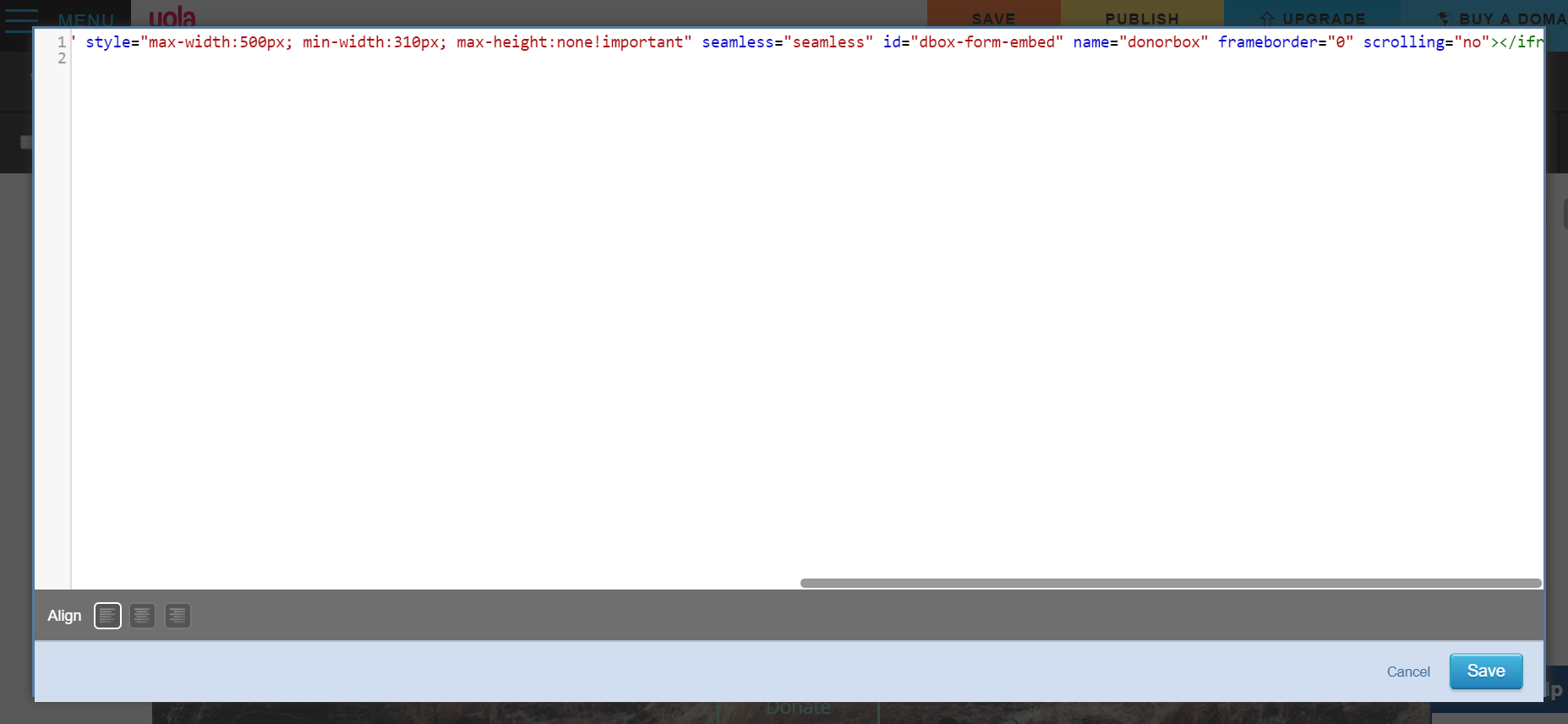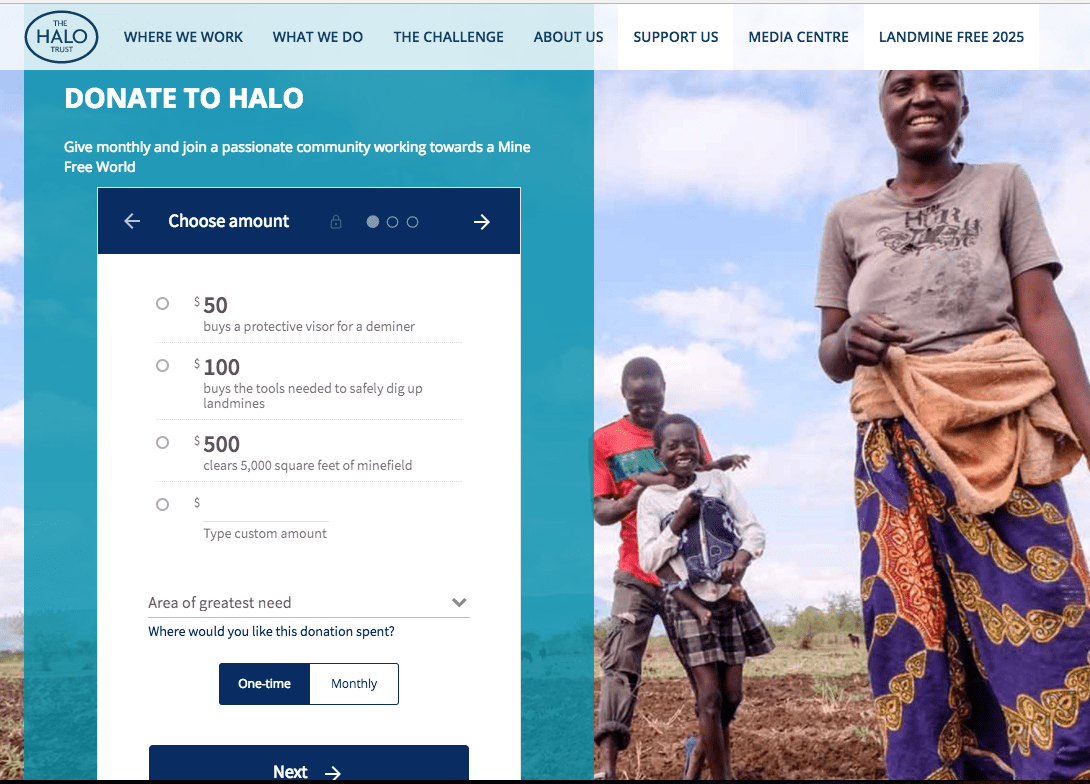Yola is a free website builder that offers an array of templates or the option to start with a blank site. In order to collect donations on a Yola site, you can embed Donorbox’s donation form or add a donate button. To embed the form, your site must be SSL secured. If you want a more subtle look, you can use a donate button which links to your SSL secured donation page, where your donors can securely make donations via credit card, PayPal, or low fee ACH payments.
How To Add A Donate Button
Step 1
Adding a donate button to your Yola site is easy. Start on your Yola homepage and select “Button” from the menu at the top. A pop-up will appear. Here you can enter the text you wish to appear on the button. You can customize the size and alignment of the button at this time too.
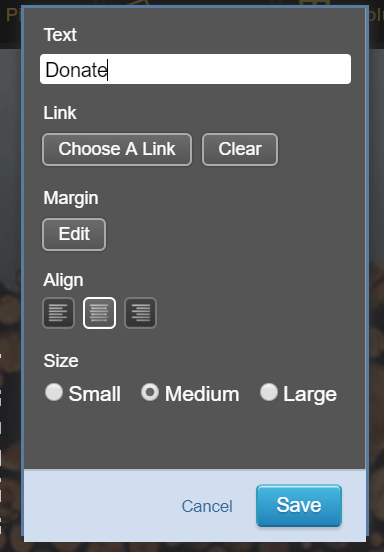
Step 2
Next, click on “Choose a Link” then “External link.” Now head over to your Donorbox dashboard to retrieve the link.
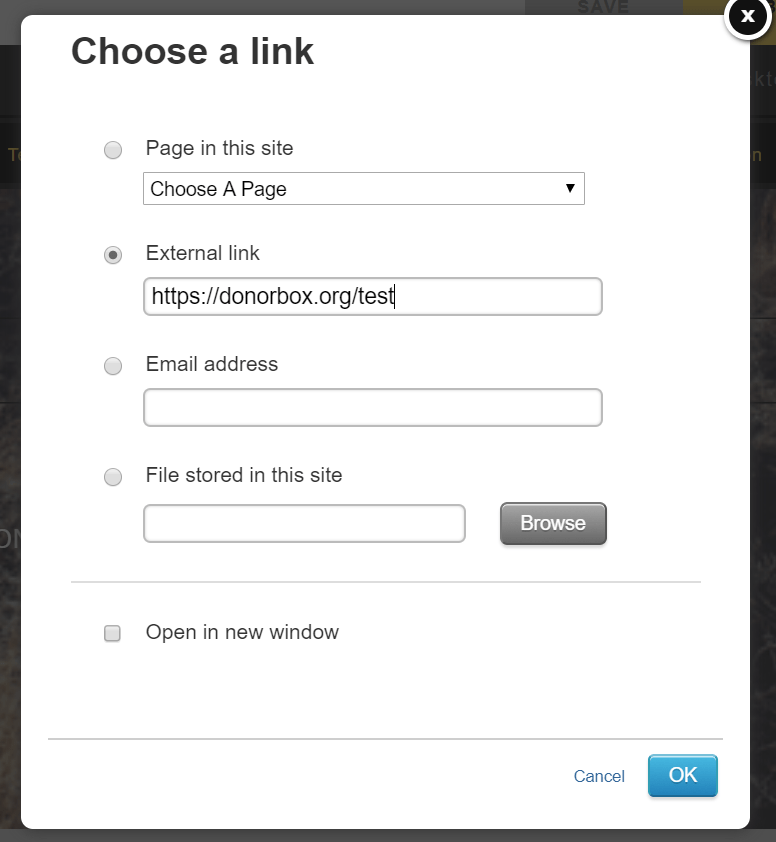
Step 3
Next, in your Donorbox Campaigns page, right-click the URL for “Preview Campaign Page“, as shown below. Then select “Copy link address“.
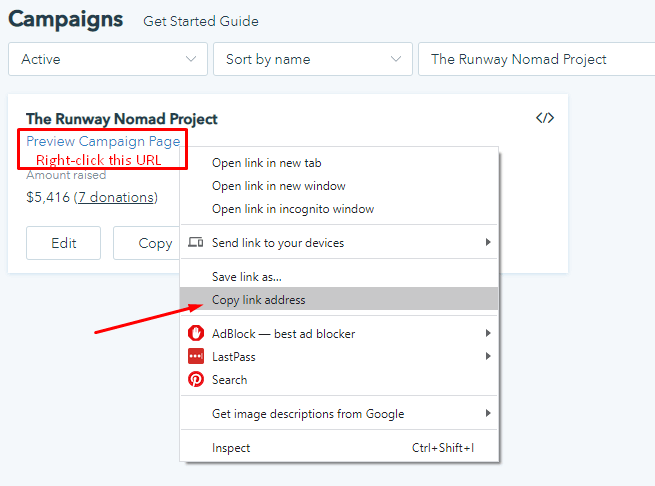
Step 4
Head back to your Yola site. Paste the link under “External Link.” Hit “OK” and your donate button will appear, and you will be able to adjust the button’s location on your page. Now you’re ready to start collecting donations as soon as you hit “Publish.” 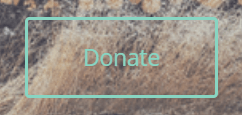
How To Embed the Donation Form
Step 1
To embed the donation form, start on your Yola site, and select “HTML” from the menu at the top. A large white box will appear where you will post the embed code. To get the embed code, head over to your Donorbox campaigns page. Click the form integrations icon </> for your fundraising campaign. Then, select the “Embed Form” option.
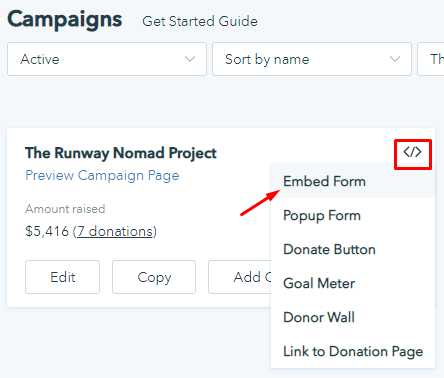
Step 2
Customize your embed options and copy the auto-generated code.
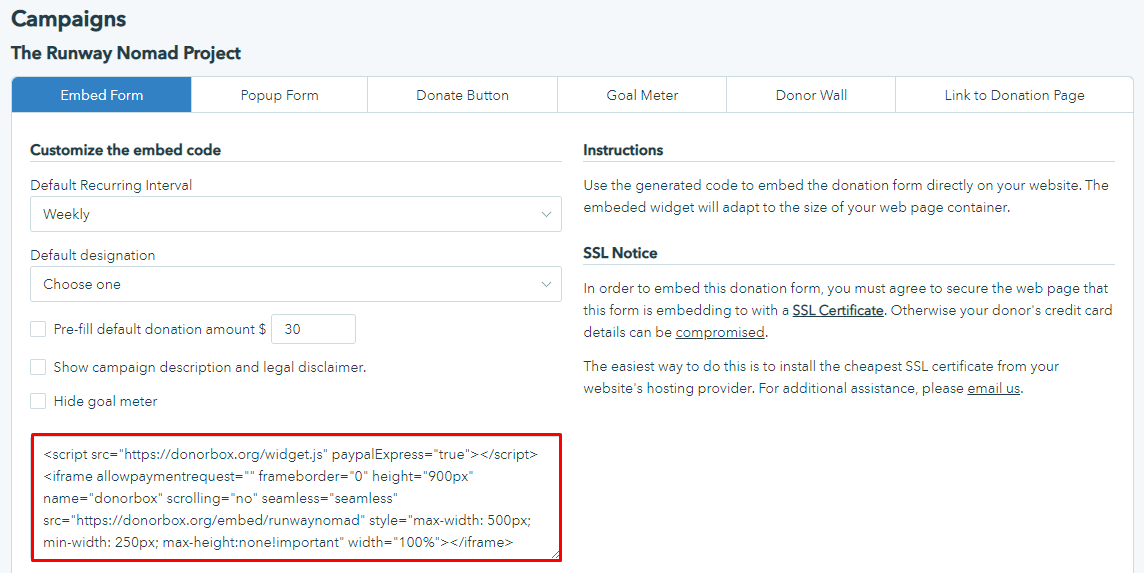
Step 3
Then, head back to your Yola site. Paste the code into the white box and choose your preferred alignment of the form. Hit “Save,” then the embed form will appear on your site. You can adjust its location on the site.
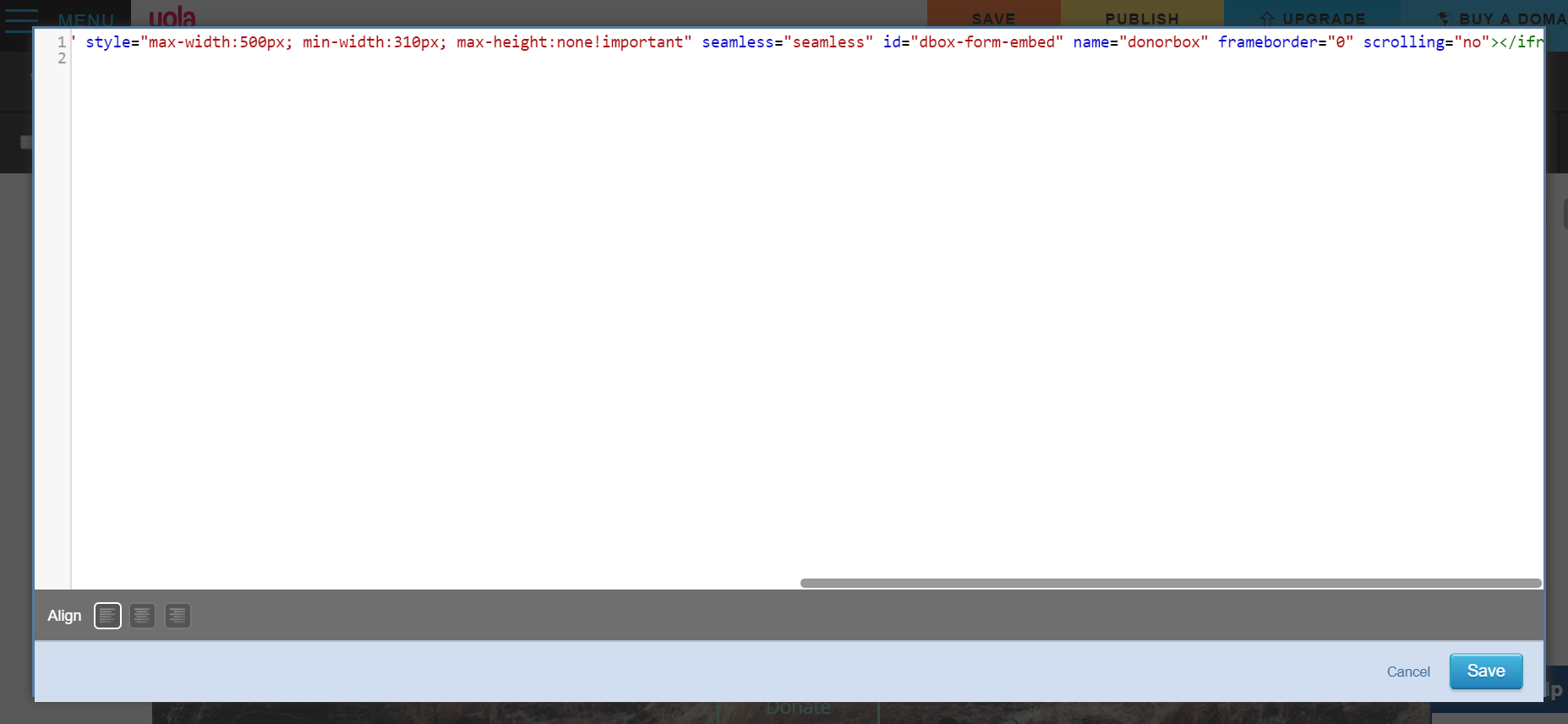
Step 4
You’re almost ready to start collecting online donations with Donorbox- just publish your site and now you can get fundraising.
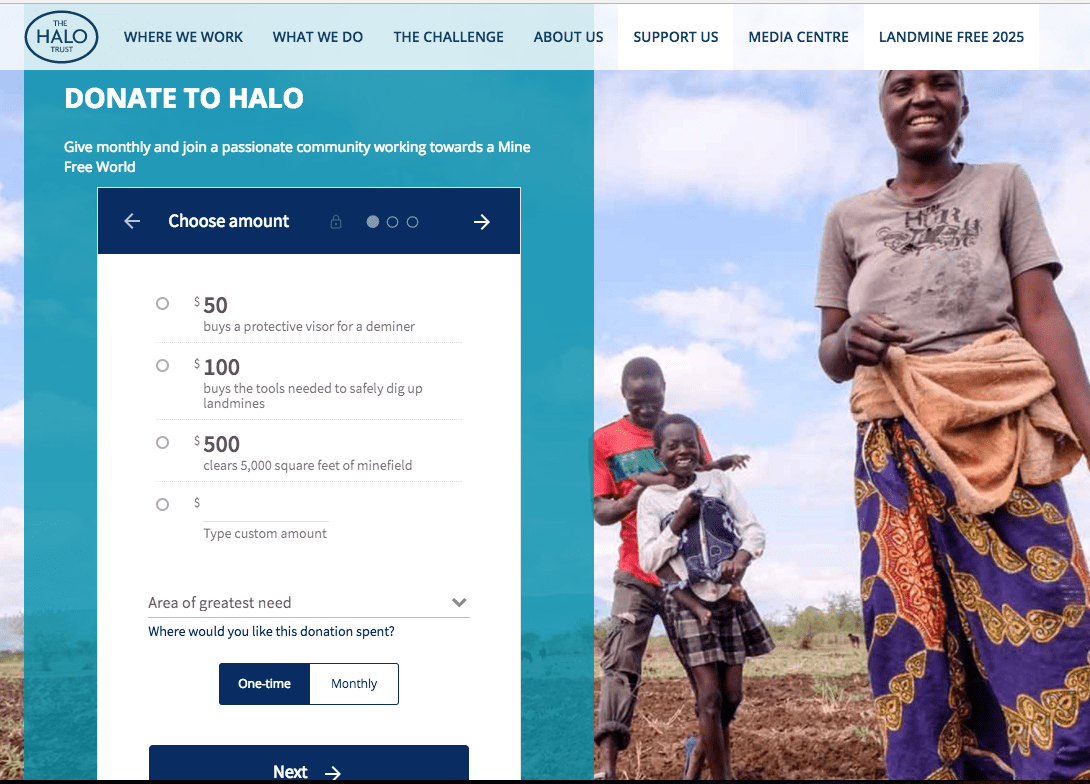
For more nonprofit tips and news, follow us on Twitter @Donorbox and like Donorbox on Facebook.
Related Articles:

Raj
Raviraj heads the sales and marketing team at Donorbox. His growth-hacking abilities have helped Donorbox boost fundraising efforts for thousands of nonprofit organizations.