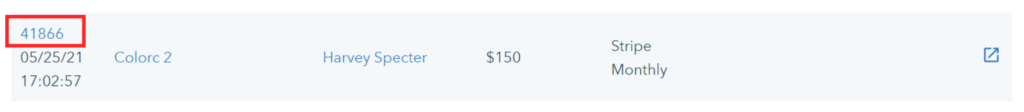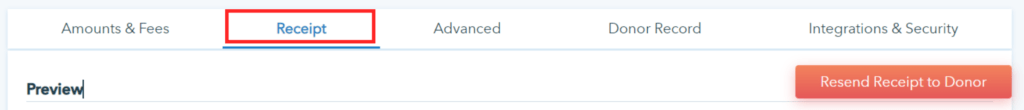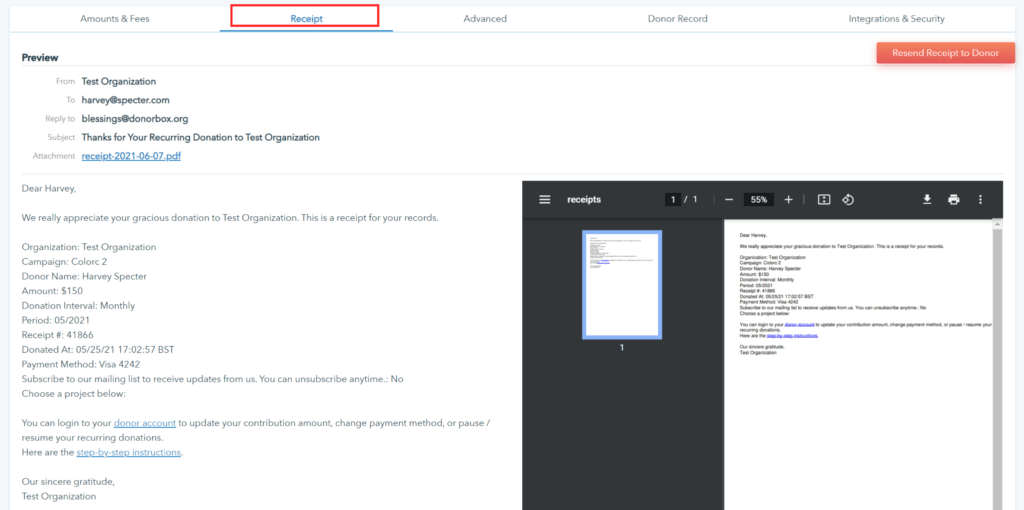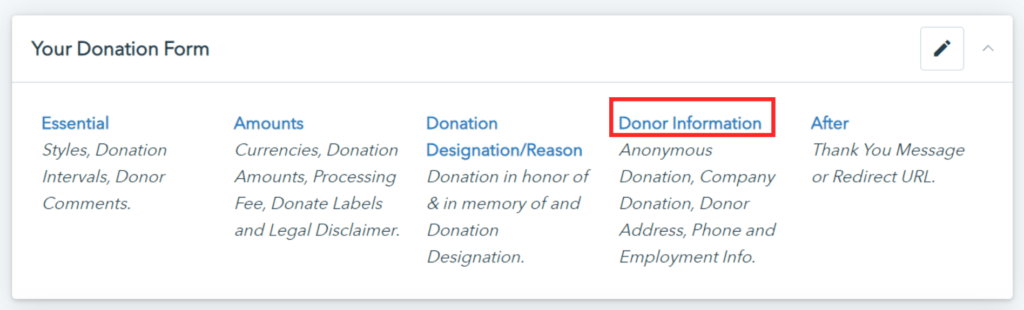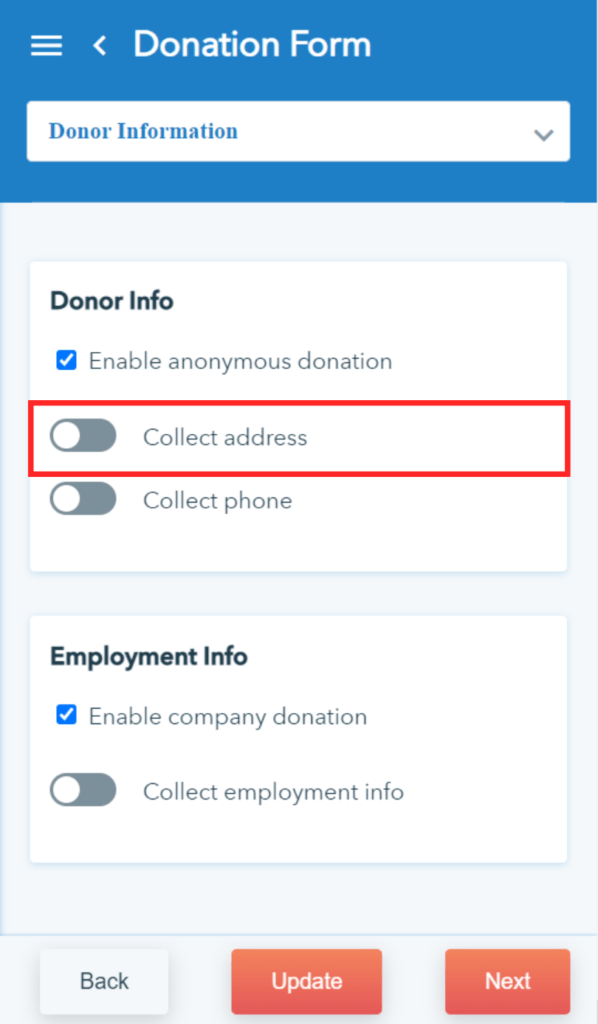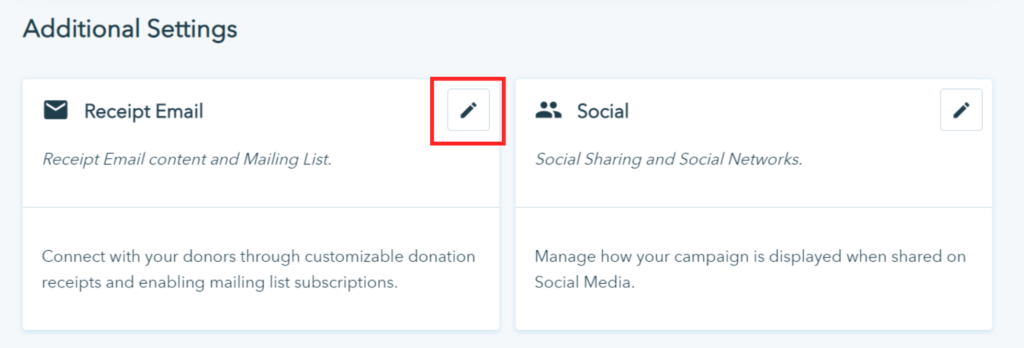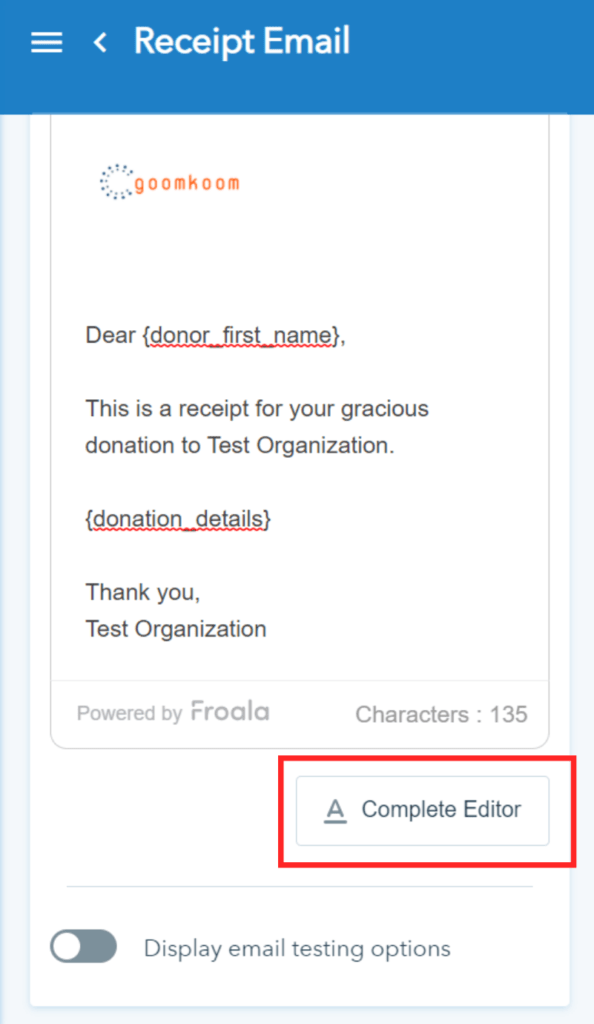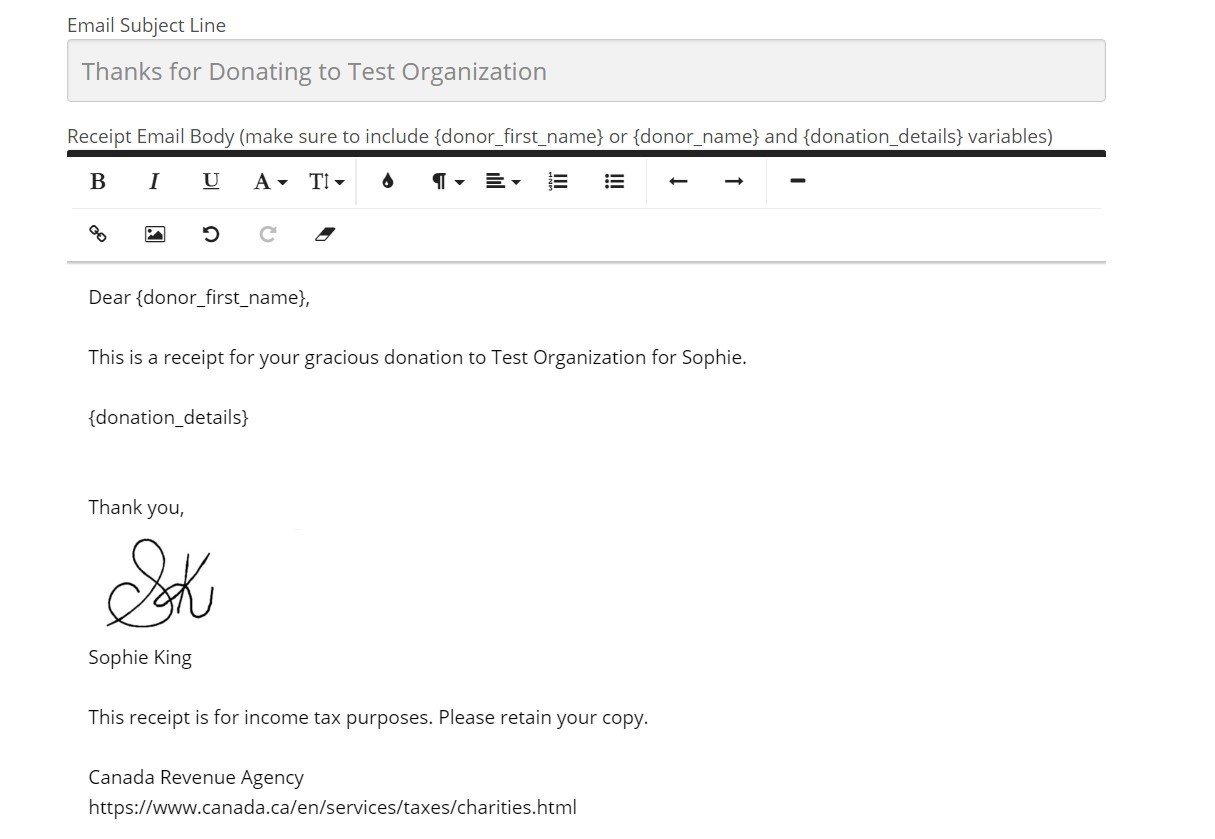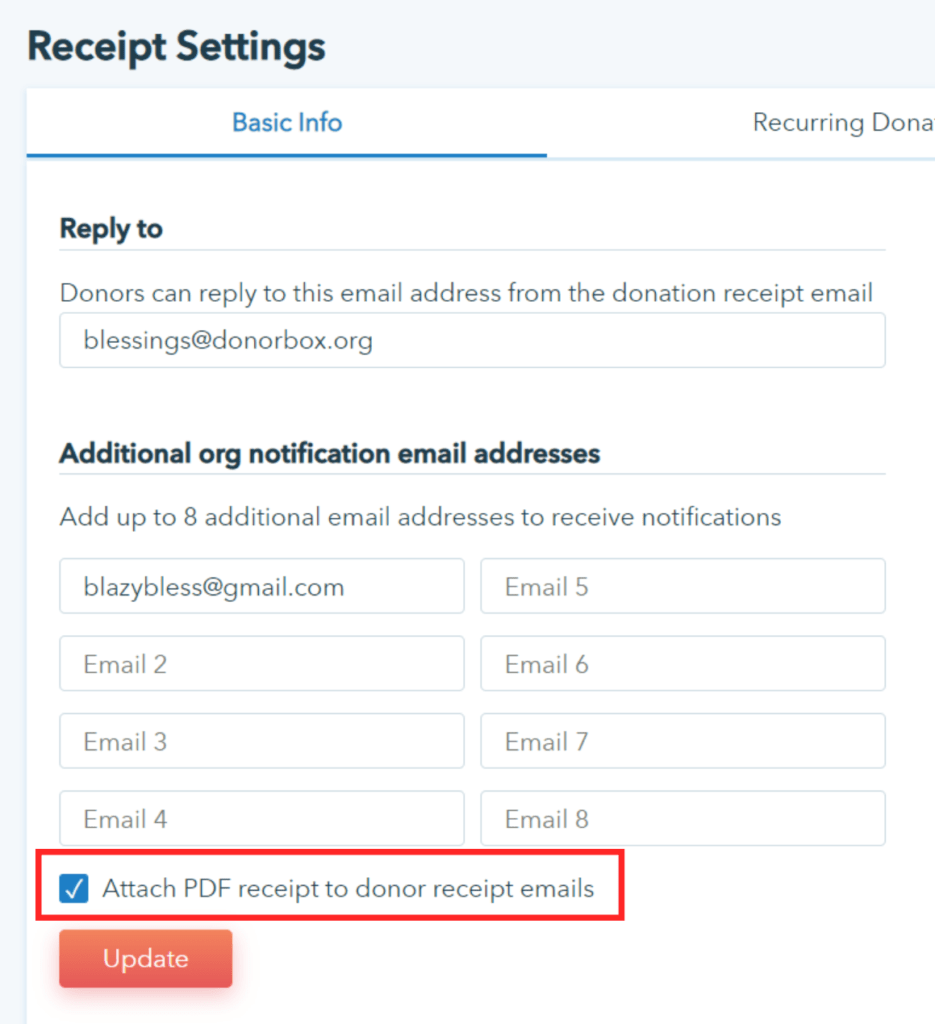There are a strict set of rules regarding donation receipts set by the Canada Revenue Agency (CRA) that Canadian nonprofits need to follow in order to remain compliant with the law. At Donorbox, we understand that nonprofits have plenty on their plates to take care of – nevermind spending countless hours finding out what they need to do to make sure they’re sending out CRA-friendly donation receipts. So, we’ve taken care of the hard part and did the research for you.
Donorbox receipts can easily be made compliant to the CRA’s standards. This blog post will detail how our receipts are already compliant and what you can do to make sure your receipts further meet the standards set by the CRA.
According to the Canadian government, receipts should be read-only by the receiver. While Donorbox receipts can be viewed or printed by the donor, they are not editable by anyone but the organization. The CRA also requires that an organization retains a copy of all receipts for up to two years. Organizations using the Donorbox platform have access to these receipts in their dashboard:
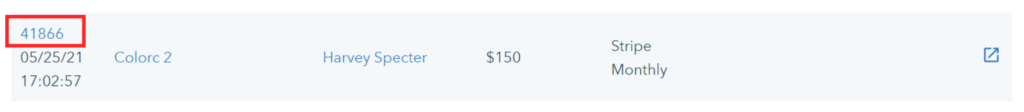
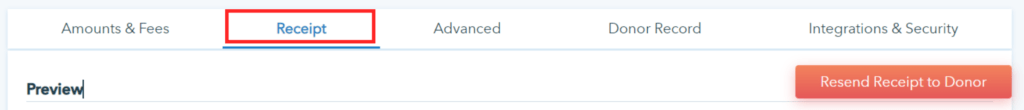
When clicked, a full copy of the receipt can be viewed via a popup screen, as well as the option to download a PDF copy of it:
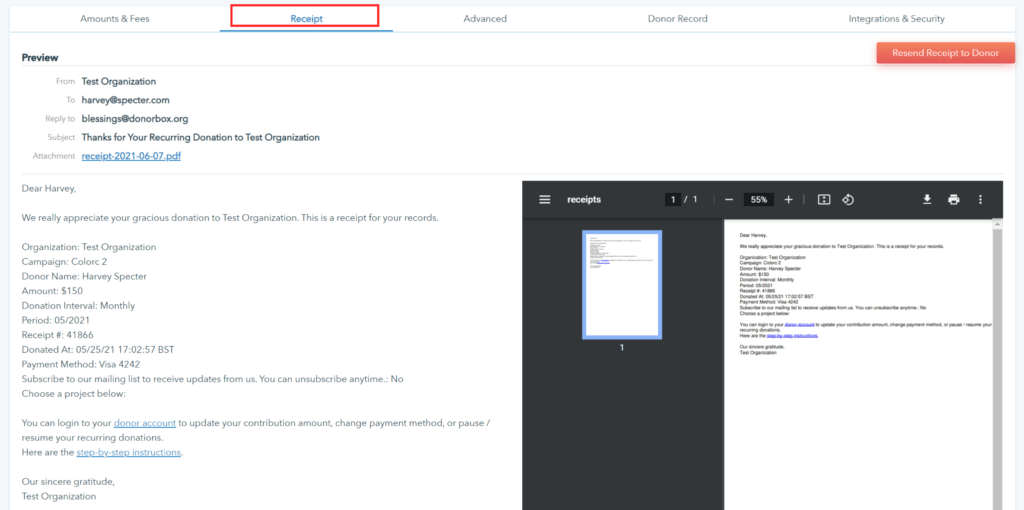
The Canada Revenue Agency has a full checklist of information that must be included on a receipt. There is some default information already included on our donation receipts that are deemed mandatory by the CRA, such as:
- The full name of your organization
- The full name of your donor
- The amount donated
- The receipt number
- The day and year on which the donation was made
In addition to all of this, the CRA also requires the address of the donor to be included on the receipt. In the Donor Information tab of your campaign editor, you have the option to collect addresses:
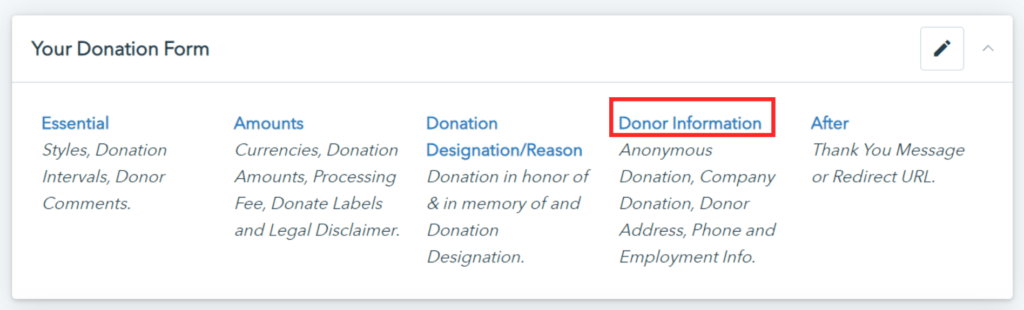
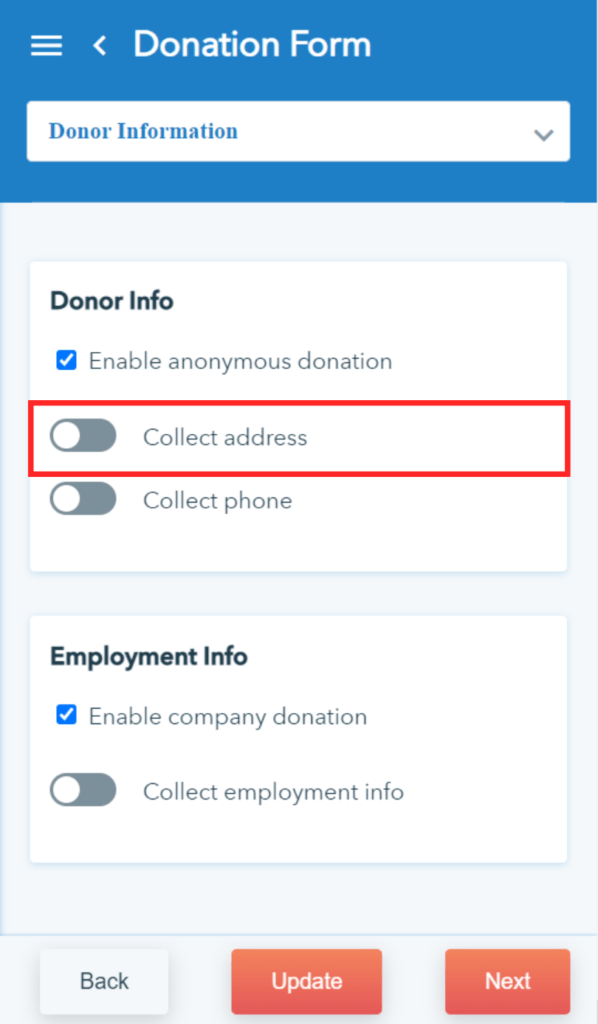
The address is subsequently shown on the receipt when a donation is made.
A statement that the receipt is for income tax purposes as well as the name and website address of the Canada Revenue Agency should also be visible on your receipts. Because receipts are editable by the organization, this information is easily added in the Email tab of your campaign editor.
Lastly, a signature of an individual authorized by the organization to acknowledge donations must be added to the receipt. There are plenty of online signature creators that you can use to do this, such as Adobe. When you’ve created your signature, click the Receipt Email tab of your campaign editor and select the logo boxed in red in the following image:
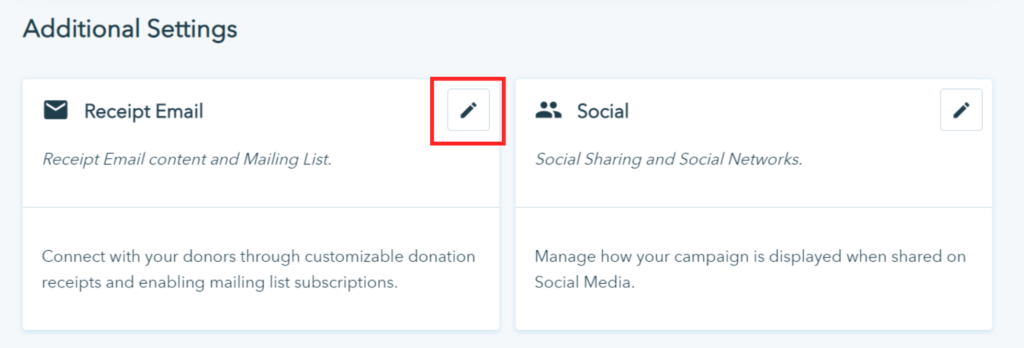
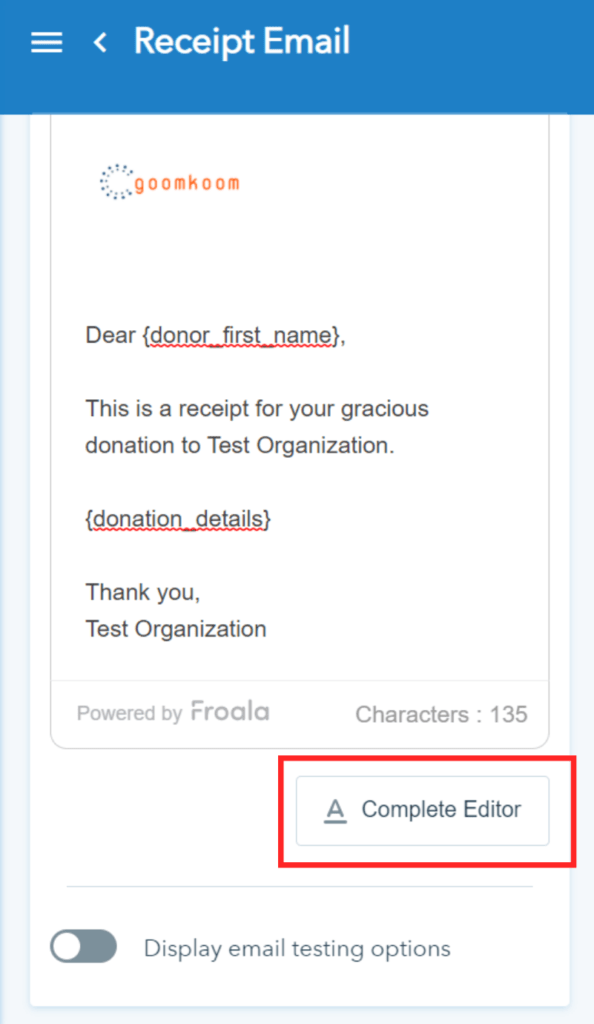
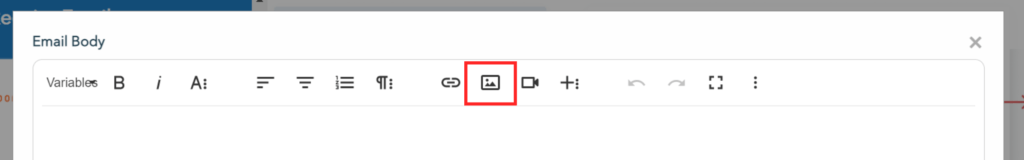
This allows you to upload the image of your signature to the receipt email body and place it where you’d like it to be. Here’s an example of what your Canadian receipt could look like:
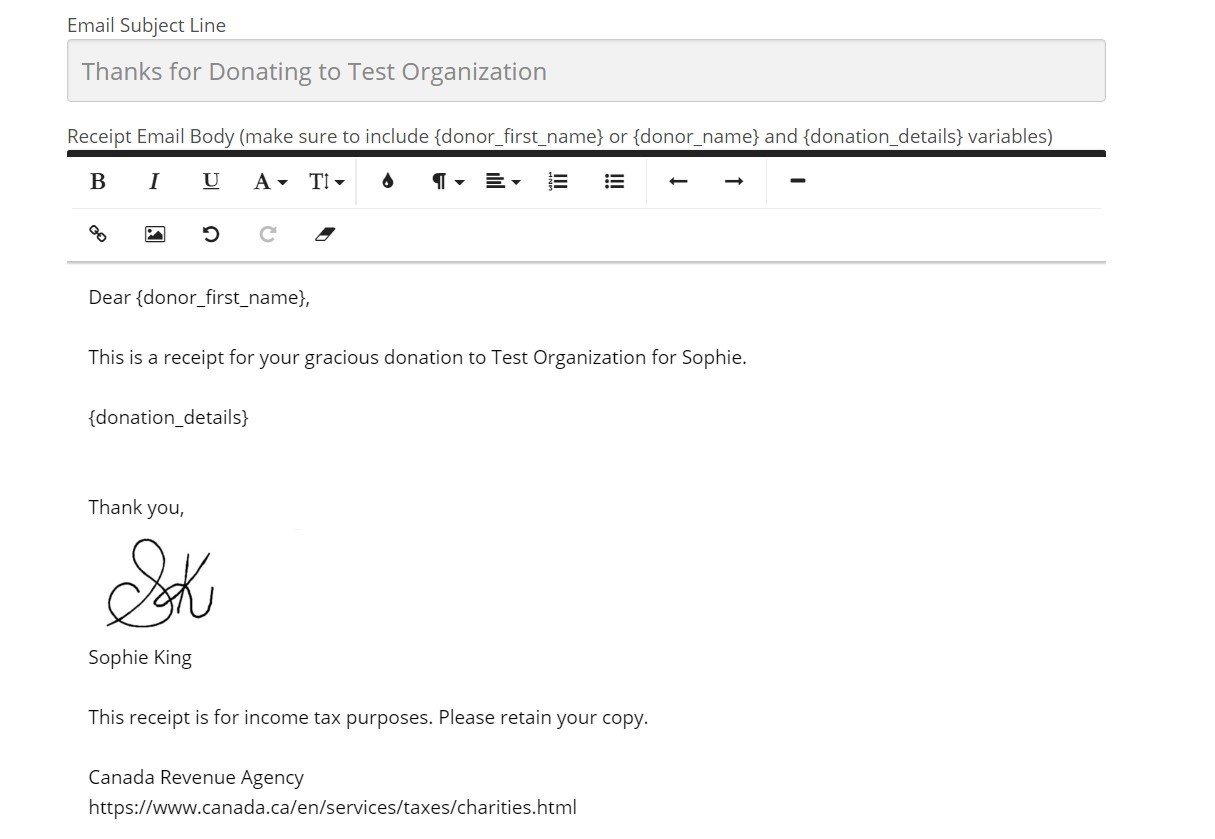
When the email is sent, all mandatory information is included in the {donation_details} field. Along with adding your signature to your one-time donation receipt, this can – and should – be added to your recurring donation and year-end donation receipts as well. When logged into your organization account, this can be added in your Receipt Email Settings and year-end donor receipt links using the same method detailed above.
In addition, Canadian organizations must attach a PDF copy of the donation receipt in the email. Once more, this can be done in your account settings. Select Receipt Email Settings. You’ll be redirected to a page that allows you to enable the option to add a PDF copy to your email receipts:
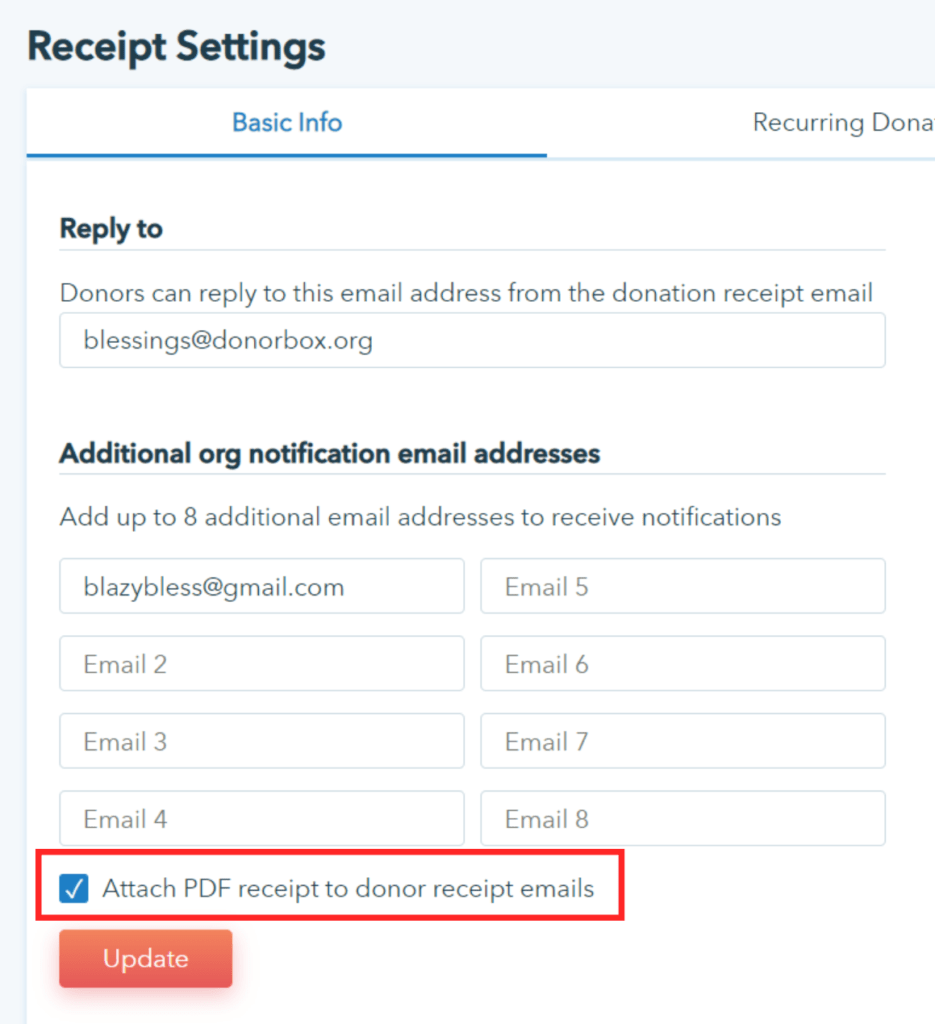
There are many organizations that have signed up to Donorbox to fundraise. Among them:
Plenty Canada
Abba’s Home Canada
Our Lady of the Rockies
In just a few easy steps, your receipts can easily be customized to fit the standard set by the Canada Revenue Agency.
Good news – Donorbox now supports Canadian direct debits through Stripe. More commonly known as CPADs. It has to be enabled on your Donorbox payment methods page. The option to enable it will only show up on the payment methods page if your Org’s country is set to Canada. Secondly, it is important that the connected Stripe account is also a Canadian account.
If you require any additional information, please feel free to contact us.