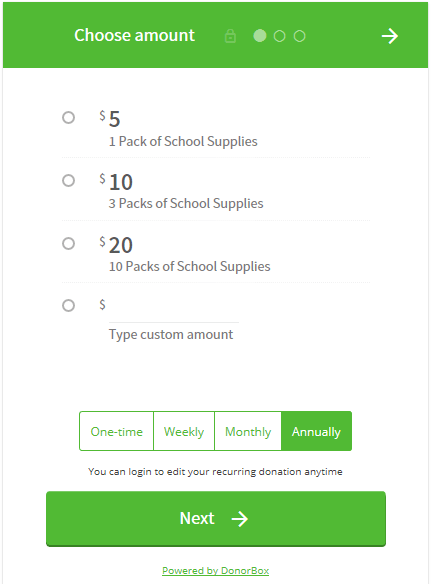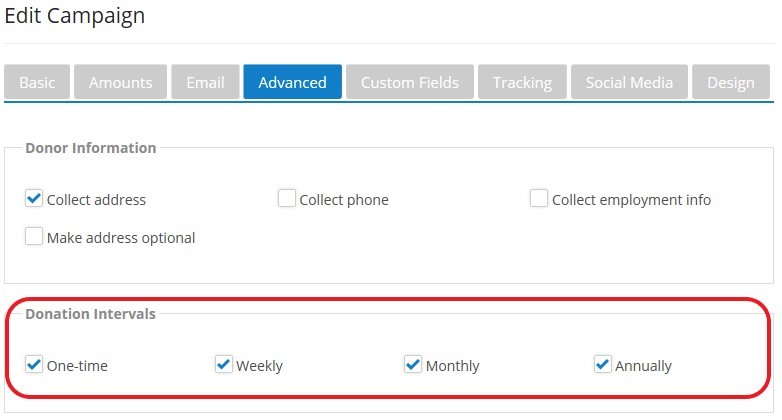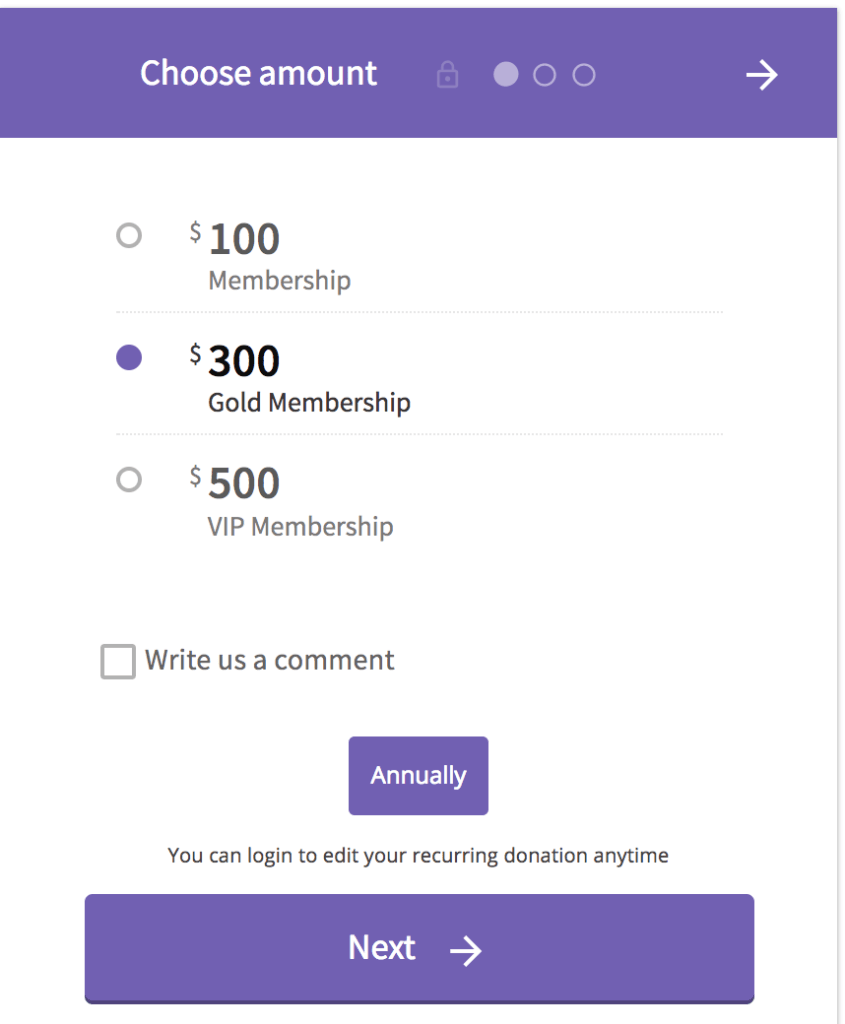Donorbox is excited to announce that we’ve added 2 extra scheduling options for recurring donations: Weekly and Annual. Previously, only once-off and monthly donations were possible. Now, we’ve added weekly and annual recurring donation options to make potential donors more likely to donate regularly. And a regular donor means more consistent funding for your nonprofit.
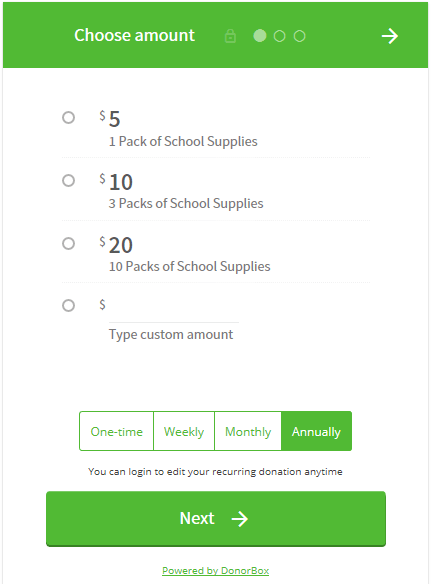
So, what difference will these 2 new recurring options make for your campaign?
Let’s consider weekly donations. This would be very helpful for religious organizations that collect donations on a weekly basis. It’s convenient for donors who no longer need to carry cash to the actual venue.
Annual donations are perfect for annual membership fees for nonprofits like sports clubs and other similar organizations that collect yearly subscriptions from members.
It also works well for organizations that hold events, drives and seasonal committees that do yearly events. Annual donations also help a great deal for events like Christmas toy programs and Thanksgiving feeding schemes. Many donors love contributing on an annual basis to organizations that do this.
- To enable these new recurring options, simply log into your dashboard.
- Click the Edit link for your campaign form.
- Next, go to the Advanced tab of the form builder. All the available recurring donations will be shown.
- You only need to check the boxes of the options you need and uncheck the ones you don’t. For example, you can create membership form that accepts annual donations only.
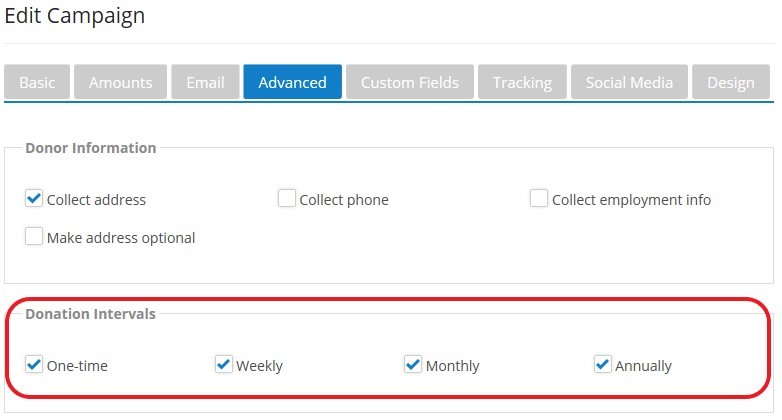
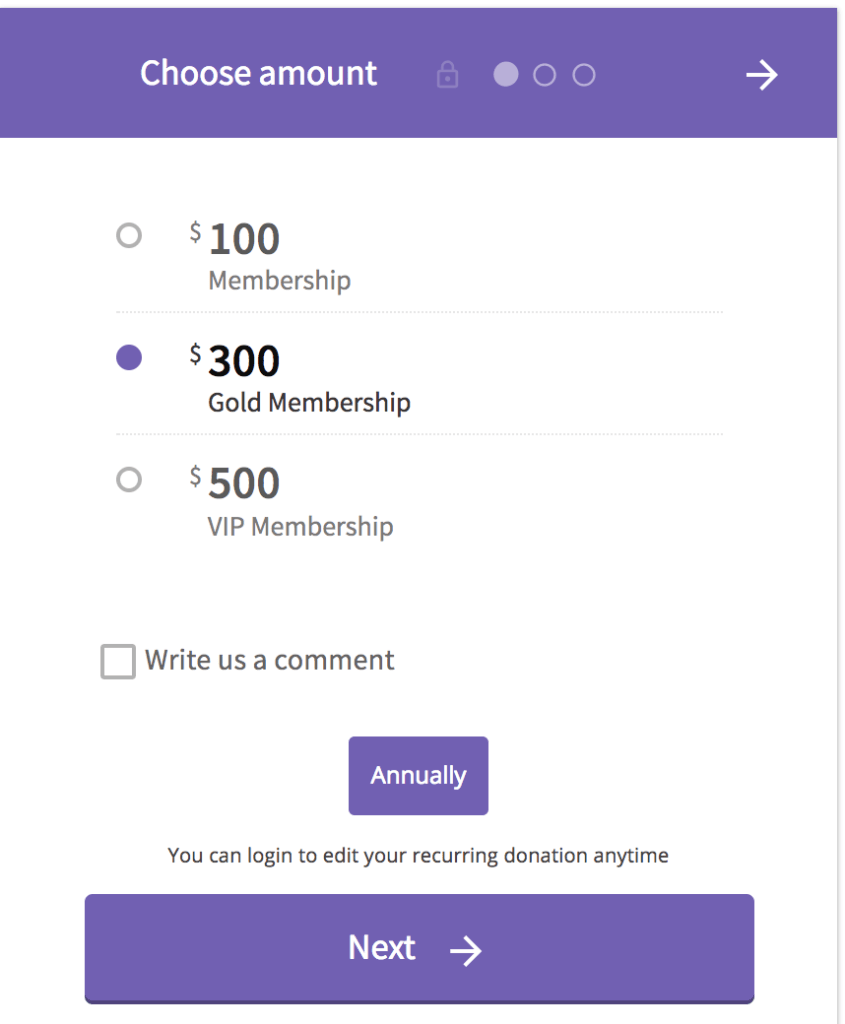
A Donor Account is created instantly for donors that make recurring donations. They can simply log into their account to edit their plan details, like changing dates and editing credit card details.
These new recurring options are super simple to set up and even more simple for donors to use. It just takes a single mouse-click and that’s it. This new feature is live right now, so you can go give them a try. They are sure to secure more donations for you to continue your great work.

Rebekah Doty
Rebekah is the Head of the Customer Success & Intelligence team at Donorbox, ensuring nonprofits and individuals receive the best support at all times. Under her guidance, Donorbox is able to create friendly and meaningful relationships with their customers.