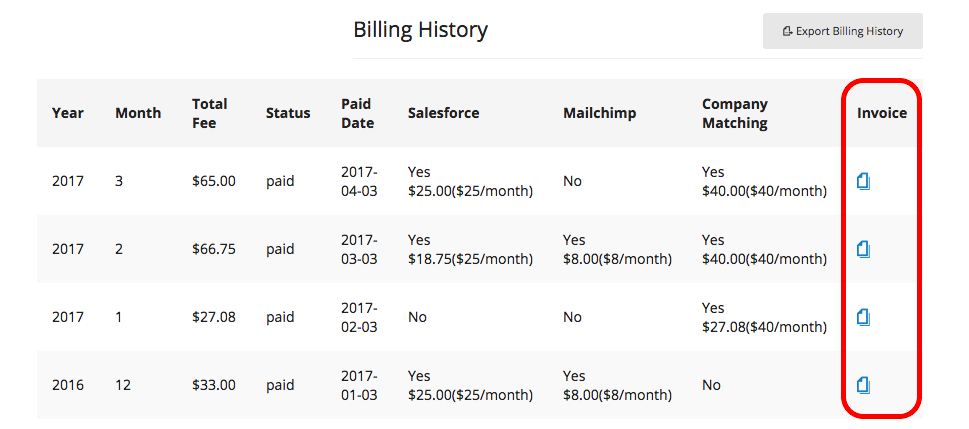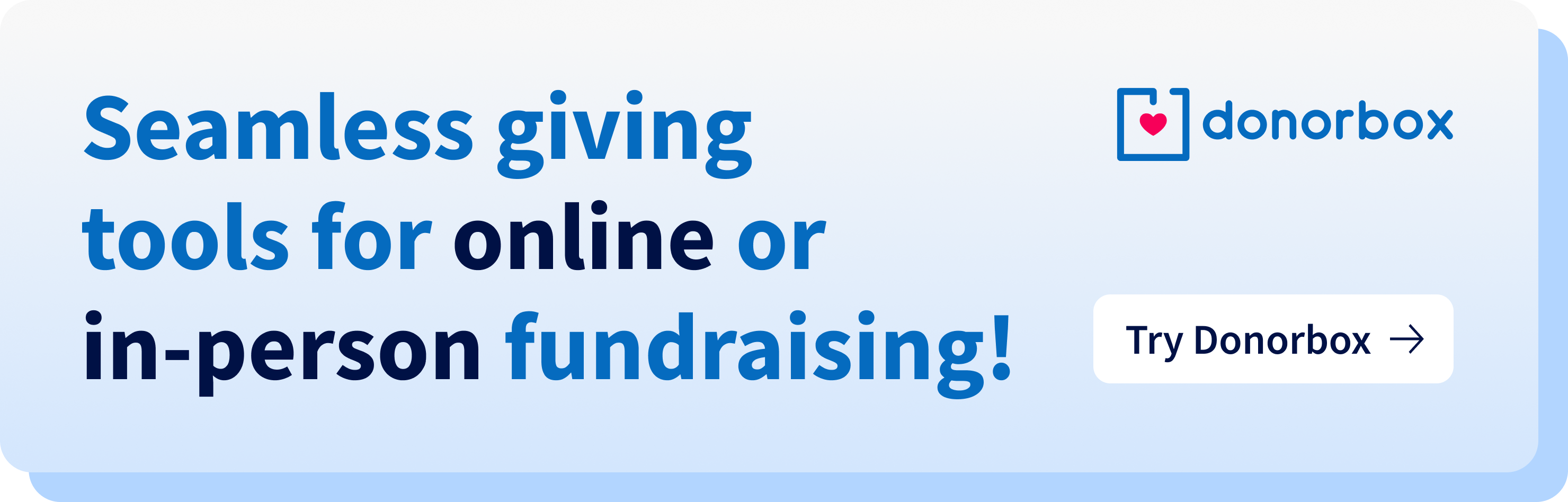After Donation Tracking Code
You can now track conversions from your donation campaigns by using an after donation tracking code! To use this option, go to your campaign editor and click the “Tracking” link under the Technical section. Then, paste your tracking code, such as your Facebook Pixel/google adwords conversion code or custom gtag event tracking code, etc, into the appropriate text box, and click “Update”.
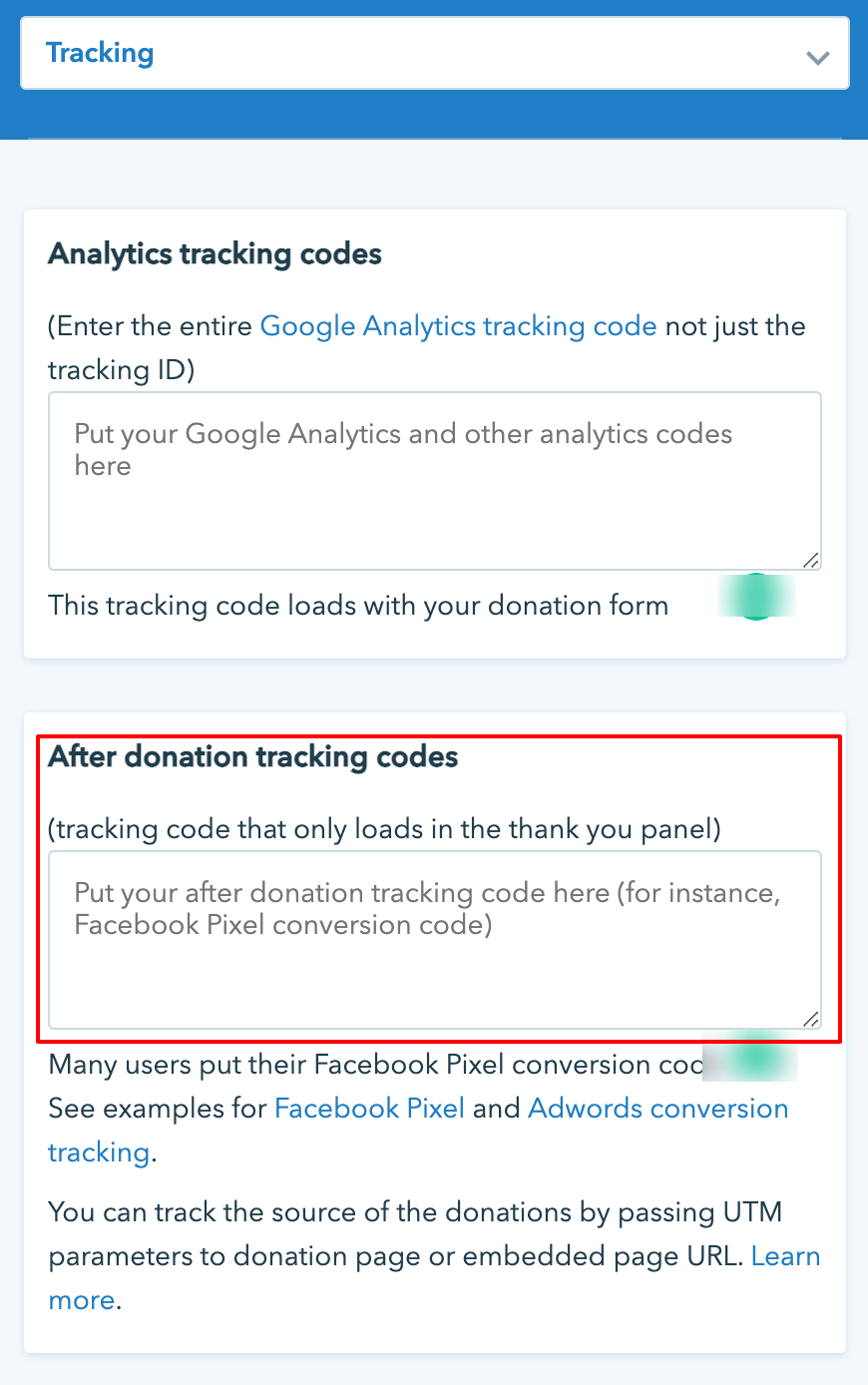
Reference
Facebook pixel conversion: https://developers.facebook.com/docs/facebook-pixel/implementation/conversion-tracking/
Google AdWords conversion tracking: https://support.google.com/google-ads/answer/6095821?hl=en
Custom gtag events tracking: https://developers.google.com/analytics/devguides/collection/gtagjs/events
PDF Invoices
We also added PDF invoices for your Donorbox services, which can come in handy for tax reporting purposes or for your accountants. To access these invoices, go to your Account and click the “Billing” link on the left hand side. Then, scroll down to your billing history. The monthly PDF invoices will be located in the column on the far-right – just click the file icon to download them.
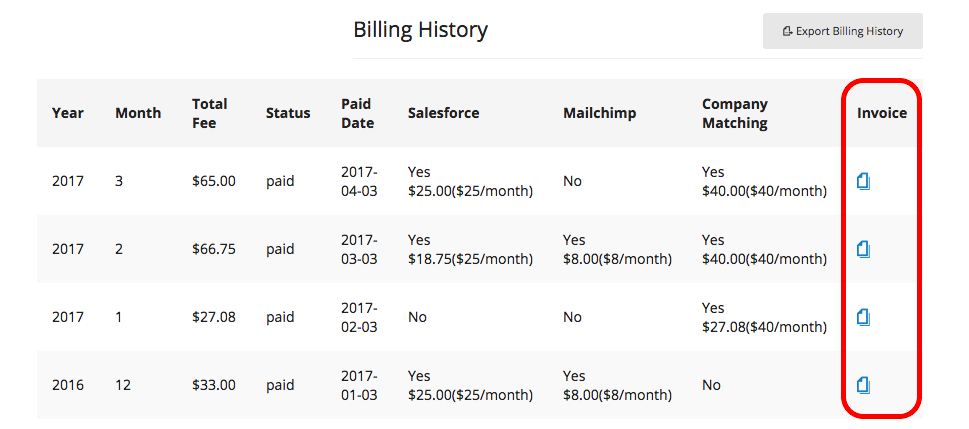
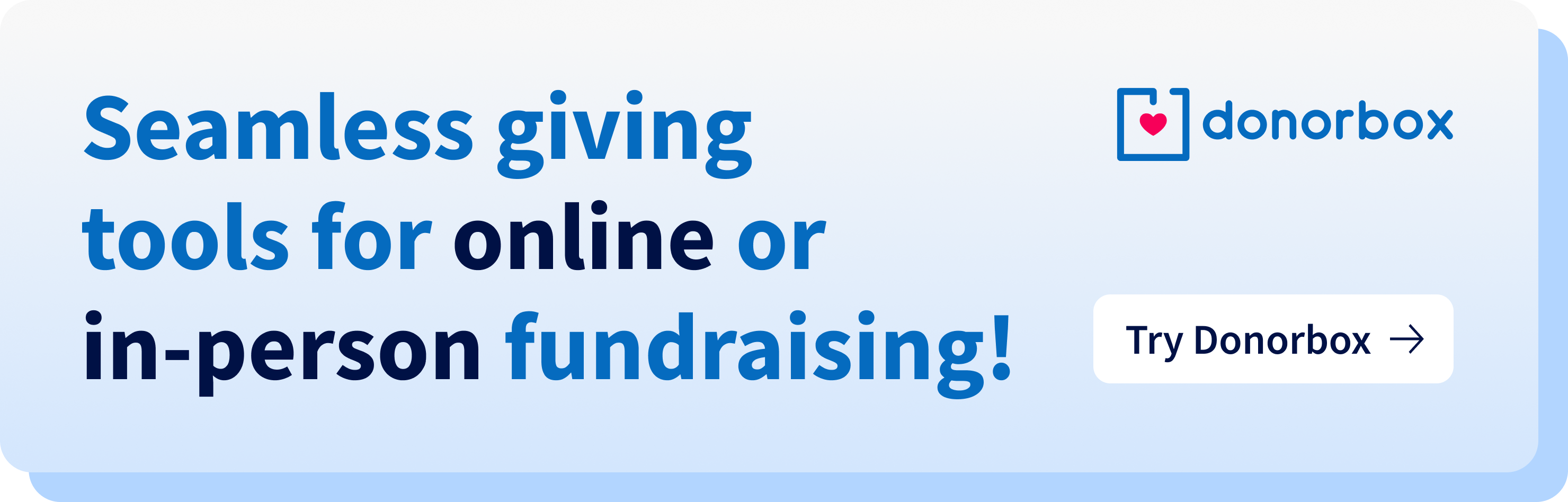
Raj
Raviraj heads the sales and marketing team at Donorbox. His growth-hacking abilities have helped Donorbox boost fundraising efforts for thousands of nonprofit organizations.