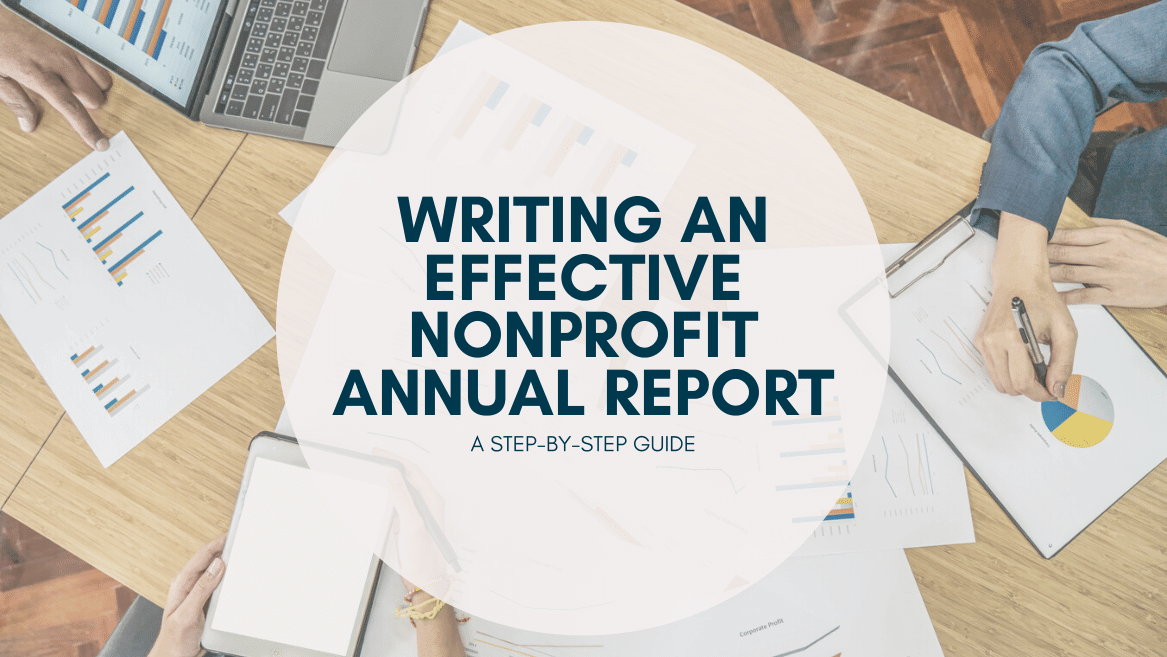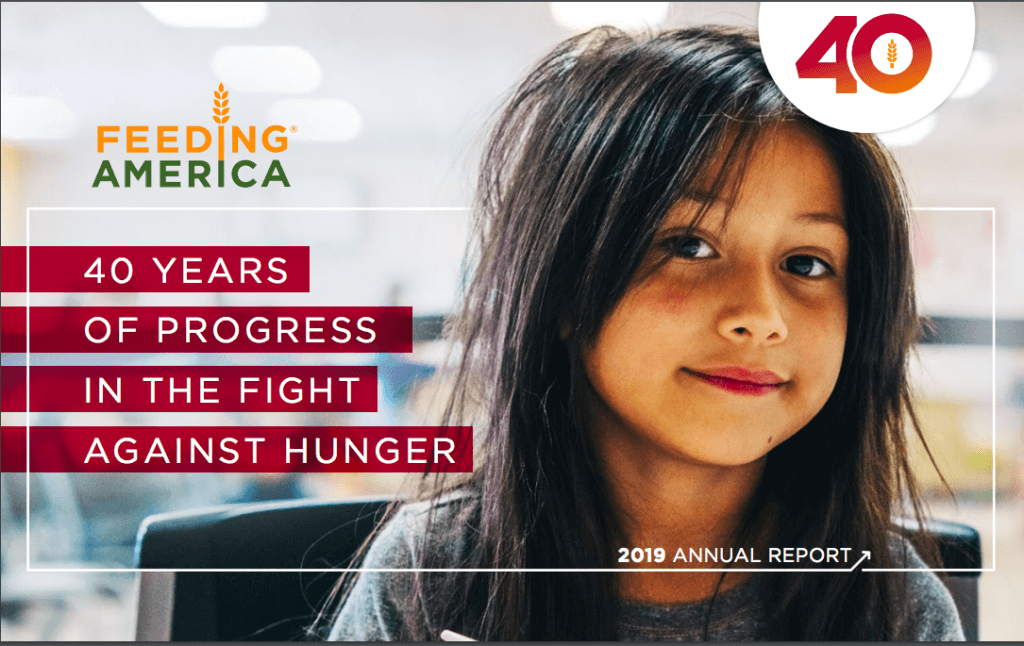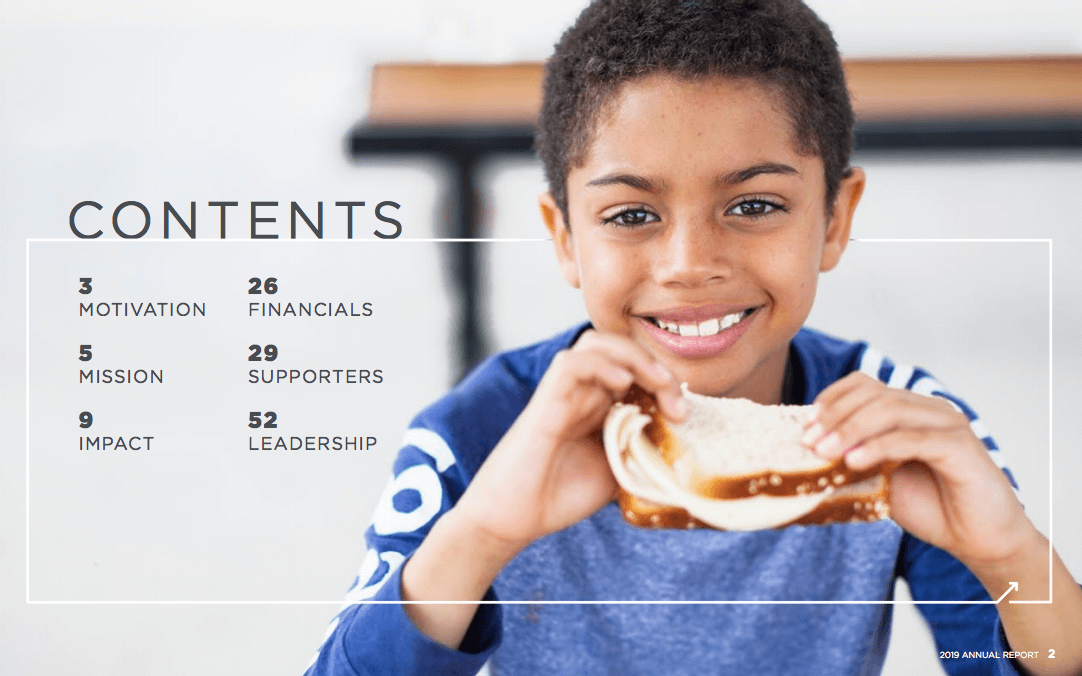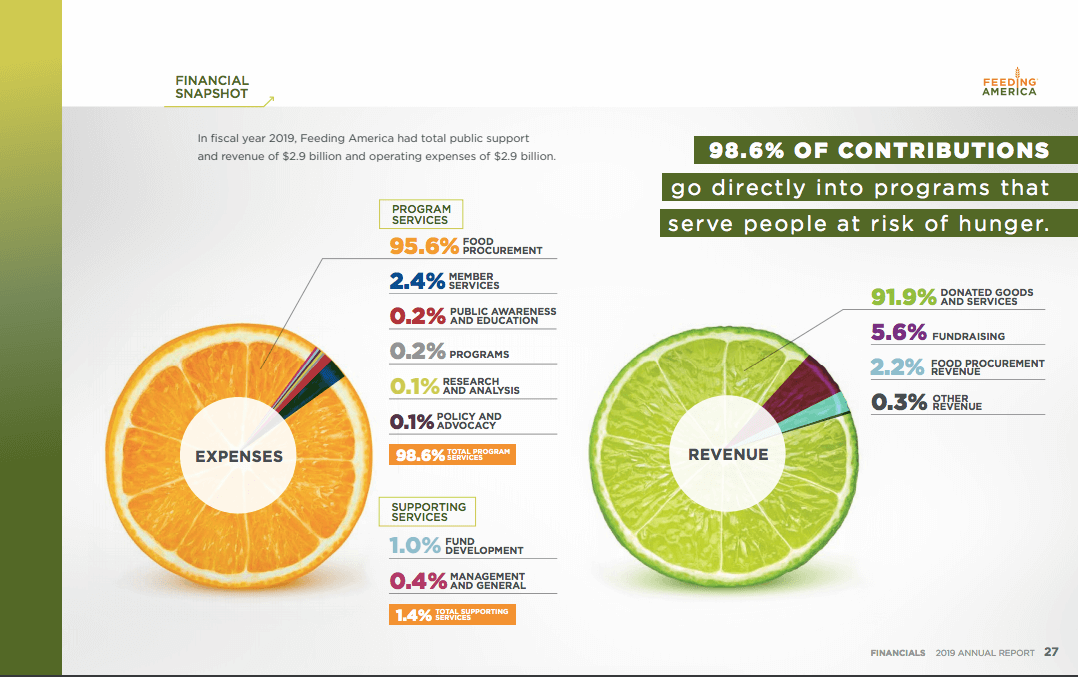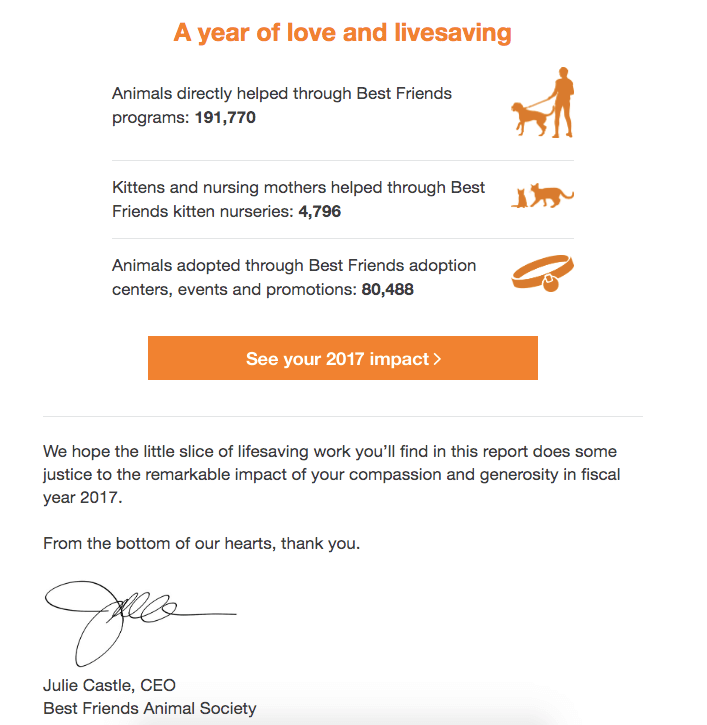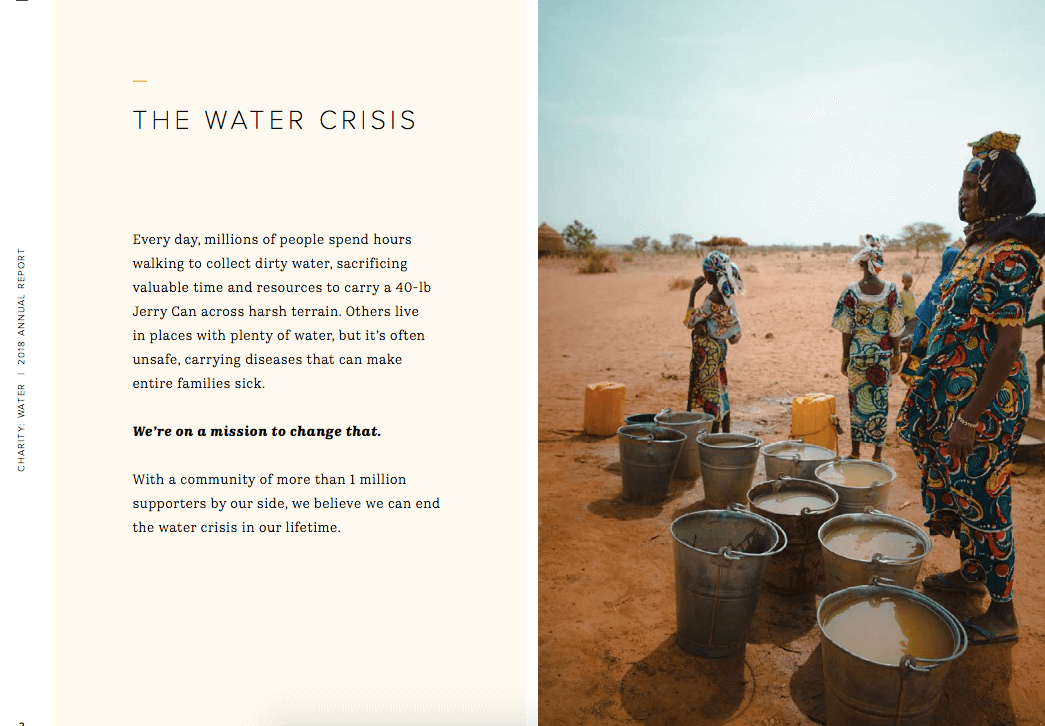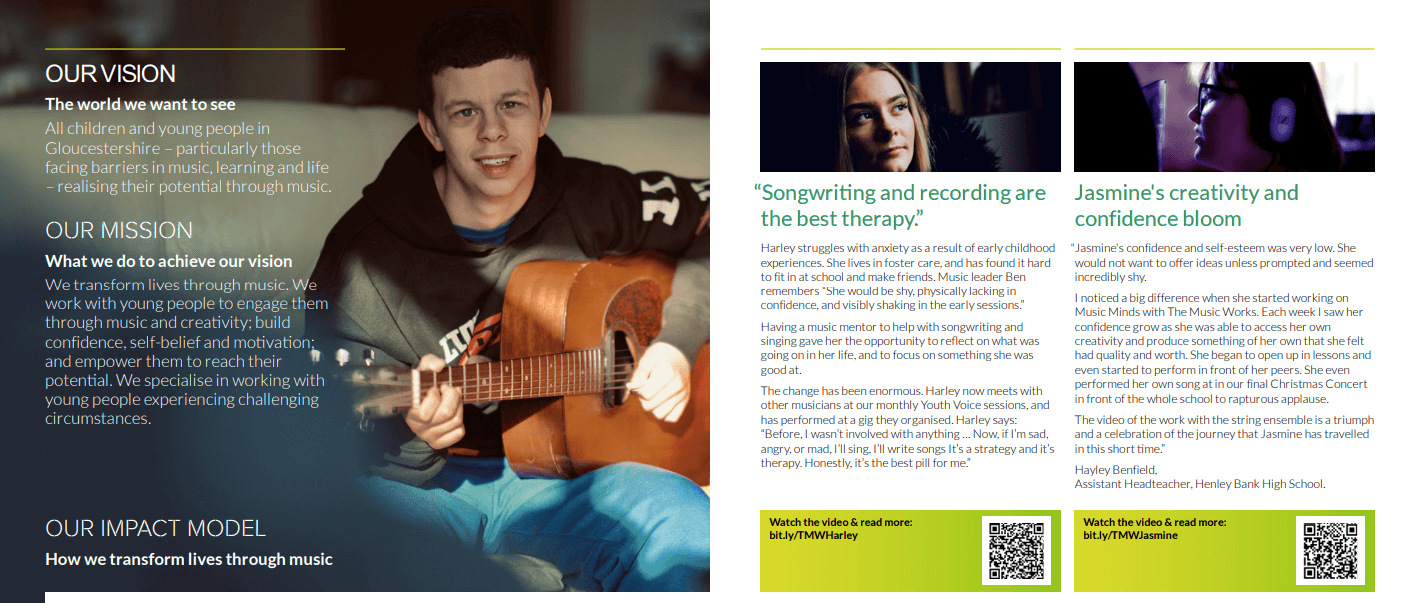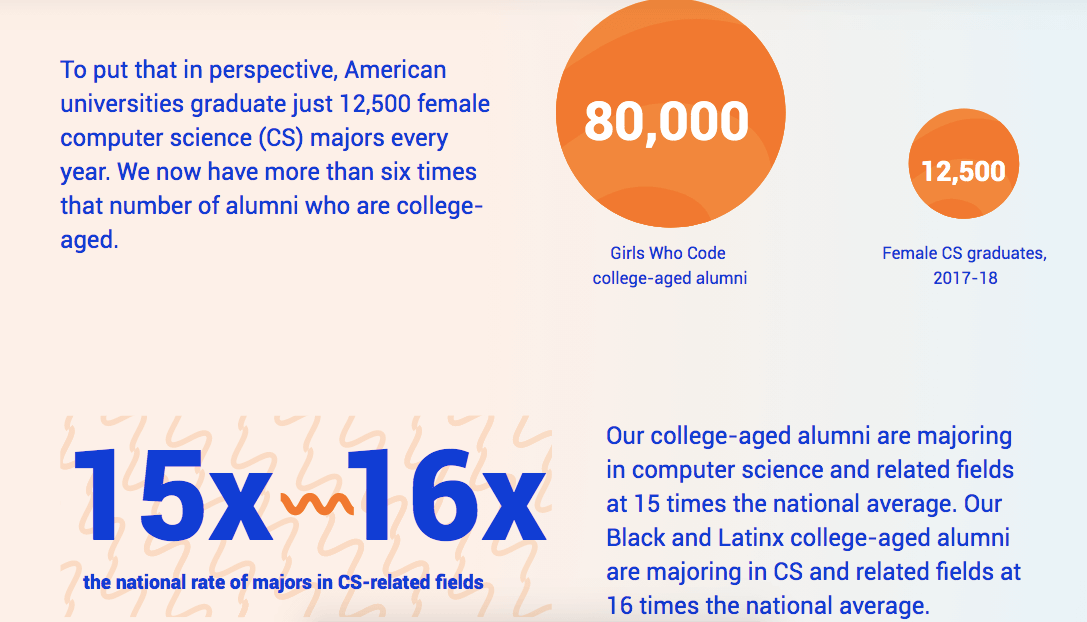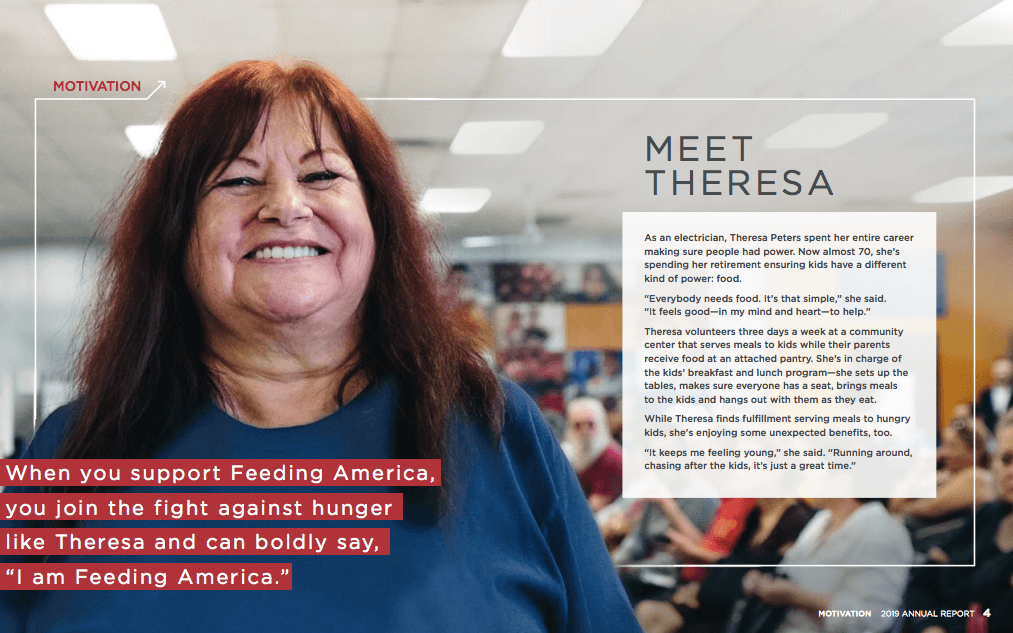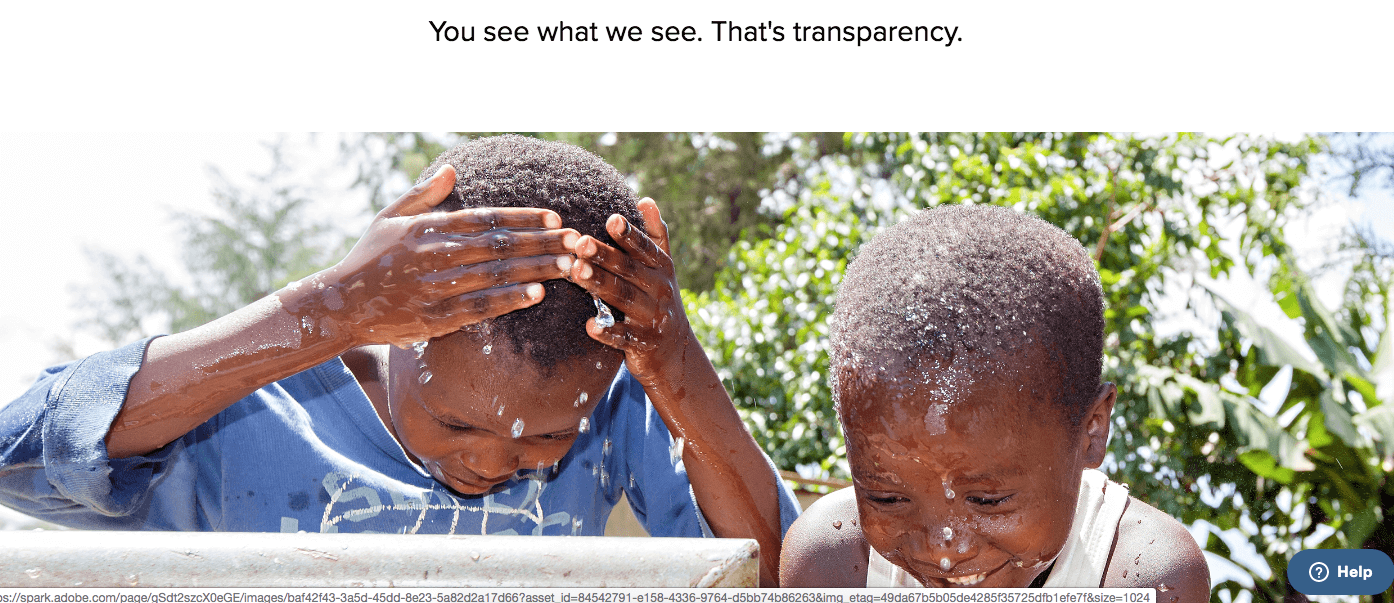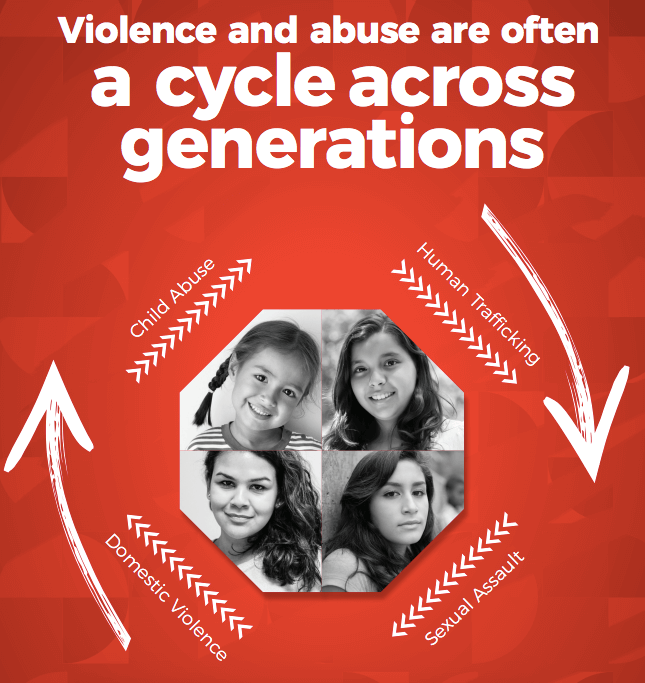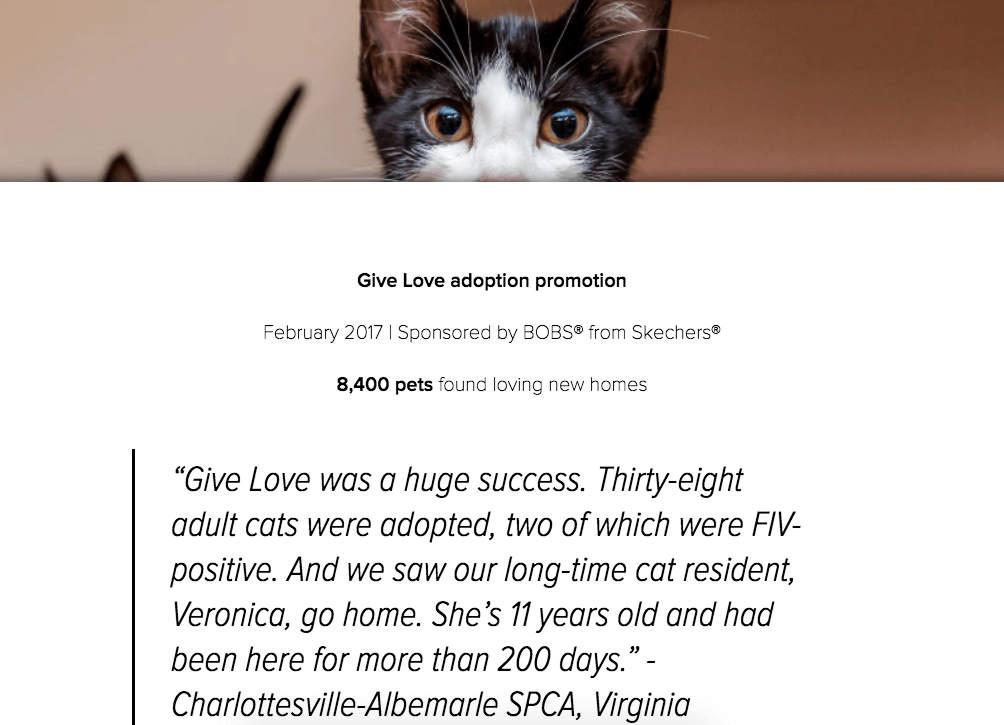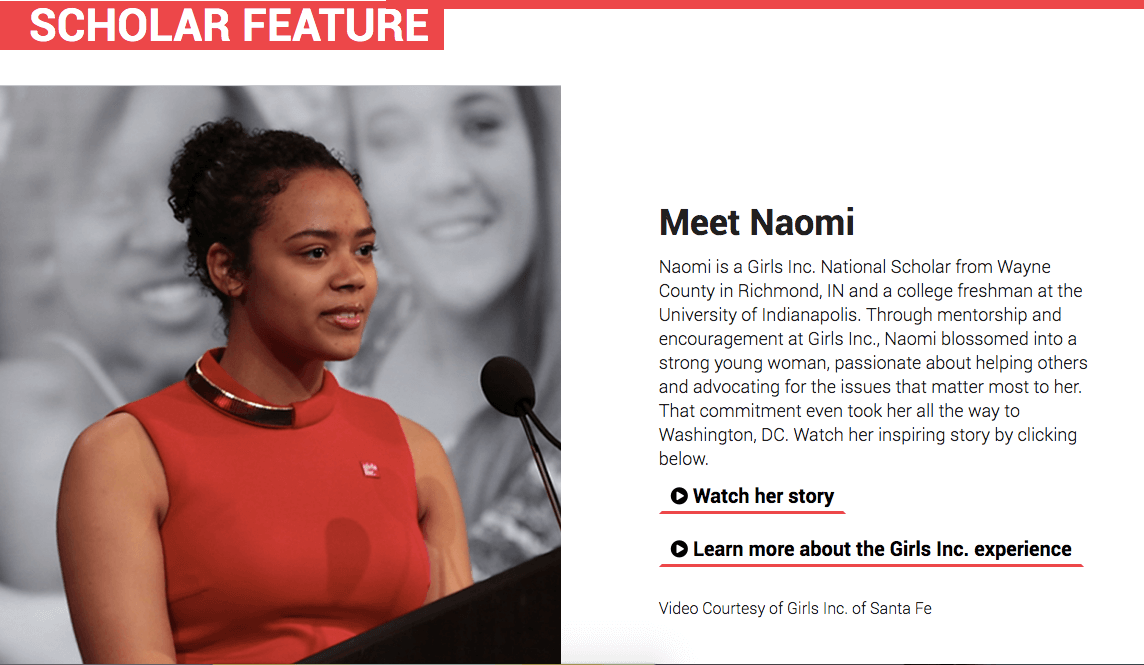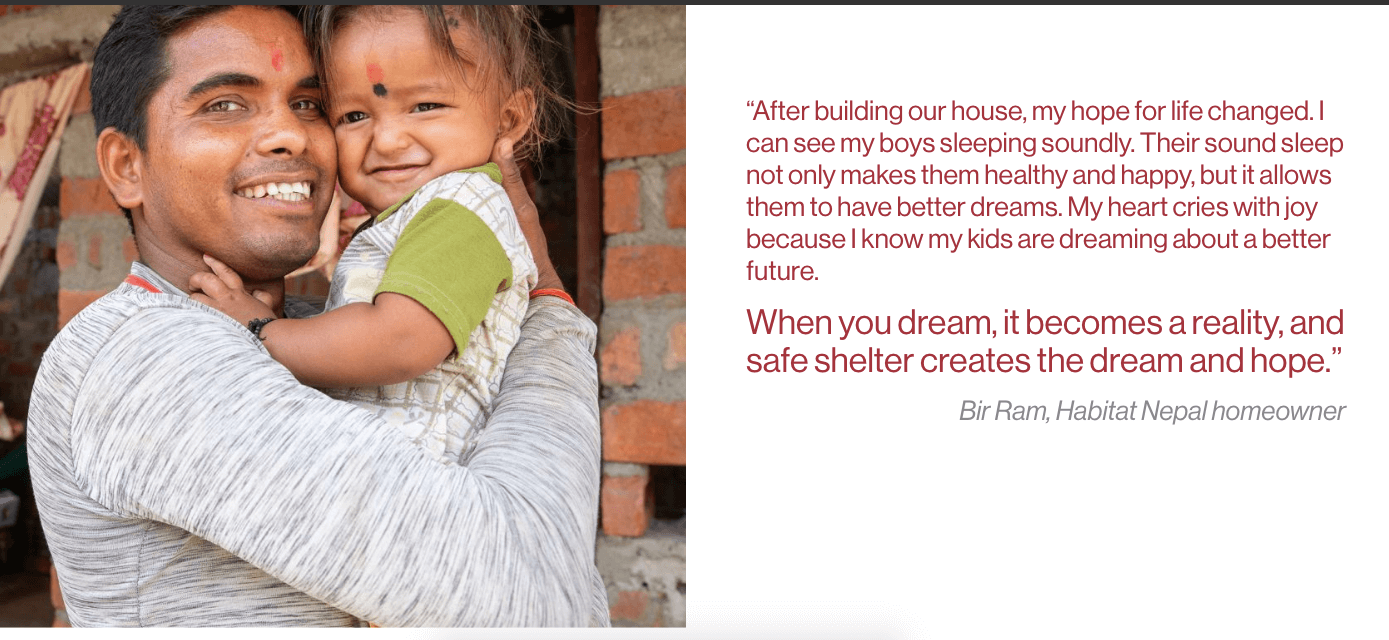Your nonprofit’s annual report might be the furthest thing from your mind right now.
You might be thinking, “It’s only March and I have other priorities!”
However, if you want to produce an effective nonprofit annual report, you need to start early.
An annual report is a great opportunity to celebrate your accomplishments and share with your donors, staff, volunteers, and other stakeholders everything you achieved throughout the year.
Even so, many nonprofit professionals dread writing them. After all, aren’t they just a waste of paper, money, and time? Aren’t they a ‘necessary evil’, a bureaucratic burden?
Only if you make them so. Nonprofit annual reports with donor lists that span 20 pages, numbers served, equipment purchased… Statistics, jargon, and buzzwords. Me, me, me.
No enthusiasm, no emotion, no human touch.
But…
If you take a different approach, writing your annual report will become an exciting endeavor. To do so, infuse great visuals, a human-centric and friendly voice, passion, and storytelling.
Step-by-Step Guide To Writing An Effective Nonprofit Annual Report
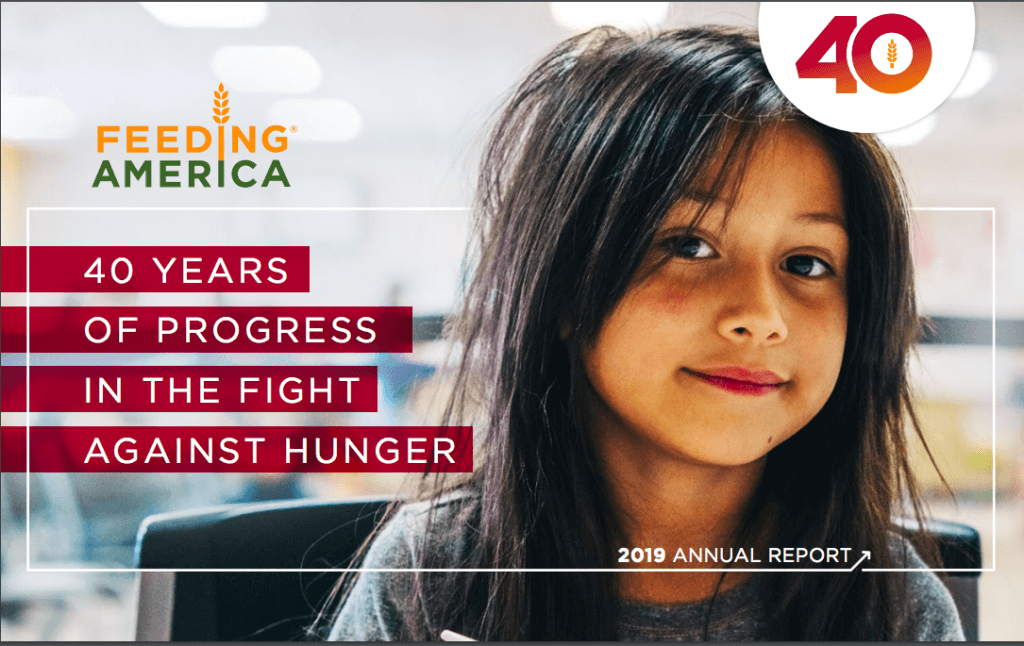
Step 1: Form an Annual Report Writing Committee
To ensure your annual report writing project is receiving the necessary attention throughout the year, consider forming an annual report writing committee.
This committee would plan and execute/oversee all the activities in the annual report writing process.
Make sure that your committee is fully involved in all of the steps below, particularly the committee’s Chair and the Treasurer.
Ideally, the committee would include staff members, as well as Board and volunteer representatives.
Step 2: Plan Ahead
Planning is crucial for any project, but especially so for the annual report – seeing that a lot of different information needs to be collated and presented.
To create a plan, consider the following:
- Who’s your target audience?
- Who will be responsible for providing information, collecting data and stories, and collecting and providing feedback?
- What are your specific goals?
- Do you have a copywriter?
- The purpose of creating this annual report. What would you like to achieve?
- Who is taking photos or taking care of the visual aspects of the report?
- Who is the final decision-maker?
When planning, decide on your budget. Consider things like whether you will be printing and mailing the annual report, whether you will be doing the design in-house or hiring an external collaborator, and whether you’ll be paying for any advertisement of the report.
Create a timeline or a schedule with key deadlines to hit to ensure you can publish your annual report on time.
Your plan should also detail out key activities, main responsibilities, and key milestones.
Below, find a very simplified version of how an annual report writing schedule/timeline could look like.
E.g.
| Item |
Due date |
Responsible |
Notes |
| First annual report committee meeting |
29th of March 2020 |
JL |
Decide on key responsibilities and budget |
| First draft |
1st of August |
MB |
The first draft of the copy |
| Visual elements |
15th of August |
MB |
Photos, infographics, and more |
| Editing |
1st of September |
JL |
Feedback by the rest of the committee |
| Final proofreading |
9th of October |
JL |
Final proofreading by the committee leader |
| Final copy to the designer |
12th of October |
MB |
With a design/creative brief |
| Printing |
13th of November |
KT |
*if printing |
| Mailing |
27th of November |
KT |
*if mailing |
| Publishing |
7th of December |
JL |
Mailboxes or inboxes |
Pro tip: Think…Is there anyone on the team or amongst the volunteers who are able to do the design work? What about ‘friends’ of your organizations or key supporters? Familiarize yourself with resources at your disposal. Creating a visually appealing report is more important than ever, so consider hiring a designer even if you don’t already have one on the team.
Step 3: Pick a Theme
Picking a theme for your nonprofit annual report will help with connecting the different pieces of content and consolidating a key message.
Furthermore, a theme helps you to think about why the reporting year in question is significant.
An annual report theme will also help you decide what makes the cut when it comes to the content; if it’s not relevant to the focus of the year, it doesn’t go in.
A theme can help you communicate with your readers in an interesting way, as well as make copywriting infinitely easier.
Finally, an annual report theme can also help inform your writing and the language you’ll use. It can help you choose the right format and the right design for your annual report (see the points below).
For example, a theme will influence your design choices such as colors, graphic elements, and the type of photography you include.
Why is your theme important?
Julia Reich of Stone Soup Creative explains:
“As a trained designer it’s easy for me to link business attributes with creative solutions. So when I’m given a list of, say, brand attributes, I can translate those words or phrases into visuals that capture the essence of those concepts. It would be the same thing with an annual report theme.
For example, for one annual report, the [unstated] theme was “web”, as in a network: we decided that underlying everything should be a feeling of connection and engagement. And we had also established priorities for the feel of the report, including new, young, contemporary, and fresh.
These words were inspired by the sense that the organization wanted to get away from the feeling of being buttoned-down, to appeal to a new generation, and be inspired by the fifth generation of this family foundation.
I translated this into the design by using elements such as intersecting circles and type on a curve as opposed to straight, rigid lines; and close-up, dynamic photos of children that are actively engaged in play.”
To pick a theme, you can have the committee decide on one or organize a brainstorming session. Make sure to include someone responsible for the design/layout and someone who will eventually be signing off on the copy.
Pro tip: Your theme doesn’t need to be explicitly stated as a title on the report cover for you to reap the benefits.
Step 4: Determine the Format
Should your nonprofit annual report be a print or online version? If it’s printed, should it be more traditional or fun, long or short? Should it be a PDF that lives on the website or should it be a new microsite?
You could even get creative and create it in the format of a video or an awesome infographic. Options are plenty.
But how do you decide?
Audience, audience, audience.
Whenever you’re not sure about what to do, come back to your audience. This is who you’re creating the report for. Think… How has your audience responded to your communications so far? Have they responded better to ‘their name on an envelope’ or to your Instagram live sessions? If you don’t have access to this data, now is the time to start collecting it and analyzing it.
Data helps you make more informed decisions that are more likely to lead you to success.
Other factors that might influence which format you choose are budget and capacity. Going back to your budget… Look at how much money you have allotted. See who’s available to help and how much time they have. What kind of skills do they have?
Based on these factors, make a decision about the format of your nonprofit annual report. You can come back and finetune this later.
Pro tip: If printing a multi-page printed color report, save costs by sending the report to only the ‘top tier’ of supporters and make a PDF for other readers to download from the website.
Your theme and your format should align elegantly. Your format should lend itself well to your theme.
Step 5: Decide on the Content
Once you’re clear on the timeline and the key activities, it’s time to decide what your report will contain.
When it comes to your content, first ask yourself:
If we could only tell donors about one thing we accomplished this year, what would it be?
When answering the question, most of the time, a handful of accomplishments will emerge as the agreed-upon “best.” These will provide a central focus as you start collecting stories and writing content.
Your content should be well thought-through. Include only information that’s either essential or you know is of interest to your audience. Never forget to think about your audience when producing any kind of communication.
Look at the accomplishments you decided to highlight, then find a human story for each one.
This is more likely to stick in your supporters’ minds because telling a story helps associate emotions to events. And once someone has had an emotional response to something, they’re much more likely to remember it.
Design-first approach.
Like with the design and the photos, you can write the annual report in-house or you can outsource it to a professional copywriter.
Notably, many nonprofits are choosing a design-first approach – using more visual elements than text to catch attention. Infographics are becoming the norm, as are annual reports in the form of videos. Decide what content would be best shared via infographics and which one needs to be in the form of text. All written content should be precise, minimal, and impactful.
Be prepared to compile a brief for your writer if you choose to do so. Confirm with your designer and writer if additional costs will be incurred if you go beyond three rounds of edits!
To figure out how you might structure the content of your nonprofit annual report, look at what you already have. Look at your organization’s strategic plan or communications plan. Did you make significant strides against your priorities? Look through key interviews and reports to the board. Use these as a starting point.
Pro tip: What’s the main message you want your audience to be left with? Is it the main benefit that your beneficiaries and supporters receive from your program or service? Whatever the content of the report, your audience should ideally be left with a key message.
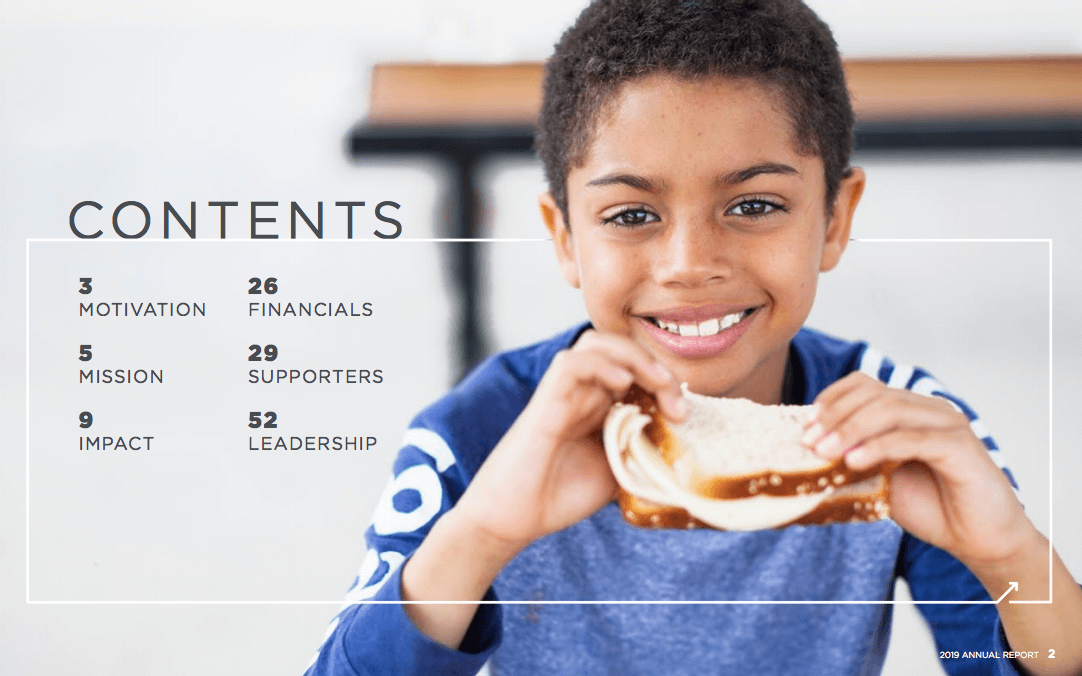
Step 6: Structure Your Content
Some of the usual components of great nonprofit annual reports are:
- Introduction: Meet Our Leader: Letters or messages from the Executive Director and Chair of the Board.
- Mission: Your nonprofit Mission, vision, values; a summary statement, or a strapline.
- Summary of Highlights/At a Glance: Mention the major milestones hit.
- Programs and Projects: Overview of key programs and approaches and their broadly intended outcomes.
- Problems and Solutions: What problems do you solve? How? Why are you unique? Theory of change?
- Stories of Impact: A story for each major accomplishment; anecdotes and quotes.
- Financial Information: Income and expenditure.
- The Team
- Donor Appreciation: Names of your biggest donors (with photos and quotes) and your most engaged donors.
- Call To Action: Call for support – in donations, volunteering, attending events, and more.
There are plenty of great nonprofit annual report samples out there (see our list at the end of the article) to draw inspiration from.
Pro tip: Don’t structure your annual report by ‘functional/organizational areas’. That evokes little interest in readers. Instead, focus on the theme as well as key advancements and accomplishments of the organization as a whole towards your mission. Such a report will naturally include information from a variety of organizational departments (e.g. finance, marketing, etc.). To structure your content and help readers navigate, add in the table of content/index at the very beginning of your annual report.
Step 7: Eye on the Design
While great content is very important, it’s crucial to pay attention to good design too. Beautiful design is, at the very least, equally as important as the content when it comes to the annual report.
Consider the following:
- Do you have existing brand guidelines that need to be respected?
- What are your values? What’s your brand voice?
- What feelings do you want to convey in your annual report?
- What colors would you like to use in your annual report and why?
- Do you prefer photos, illustrations or other graphics, or a combo?
- Do you have an archive of professional, high-resolution photos to use? If not, do you need to take some? What’s your budget and timeline for this?
Also, think about the size of the report. How many copies will you produce? If it will be printed mailed, will it need to meet specific weight and size standards? What about the colors you’re thinking of using? How do they look printed?
If you’re going to do the design in-house, these considerations are anyway a necessary and helpful first step. If you’re going to hire a designer, similar questions might be a part of their creative brief.

Step 8: Tell a Story, and in Photos
To make that step from ‘average’ to ‘outstanding’ when it comes to your nonprofit annual report, it’s essential to evolve from recapping events and facts to creating a narrative, a story.
Storytelling is a powerful tool to engage readers and capture their attention. Storytelling will first come through in your written copy, but the key to making your annual report a vibrant piece of communication is to spruce it up with great annual report photos.
To do that you have to get great quality images throughout the entire year that capture the whole range of programs and events of your organization.
Photos add great value.
This is why it’s essential to start planning early. If you plan for collecting photos now, you won’t have to scramble for them last-minute, resorting to stock images.
Set up a folder that will gather all of the potential annual report photos in one place. Think about all of your programs and events over the course of a year. Prioritize them and think about which stories you want to tell over the coming year.
Get the right equipment – and it doesn’t have to be expensive! A good DSLR camera can be acquired second hand for only a couple of hundreds of dollars. If your budget allows, hire a photographer for the few of your key events. If you’re really low on money, you can also use your phone. Try to understand the essentials of photography before you start taking photos (or get someone from the team who already does to do it).
For example, the most successful nonprofit imagery usually features close-ups of faces.
Pro tip: Out of all the photos that you’ll take throughout the year, only a few will make the cut. Only a few of them will end up being used in the annual report. But the rest shouldn’t rot away in the folder! Use the best of them on social media.
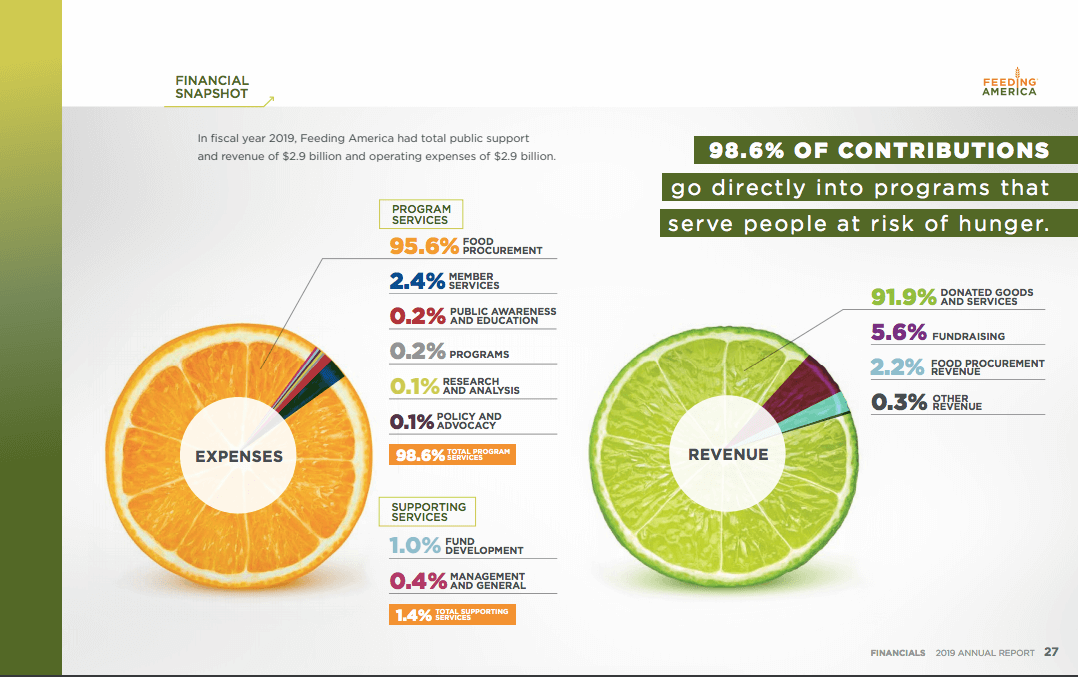
Step 9: Use Infographics
Annual reports are often heavy on statistics, numbers, and figures. And these don’t fare well with most people.
Infographics are perfect for compiling a lot of data into one easy-to-follow format that’s both nice to look at and persuasive.
They are more eye-catching than texts since they usually combine pictures, colors, and content that naturally draw the eye.
This is especially important since most people have increasingly shorter attention spans, so they tend to “scan” material as opposed to actually reading text.
If you want to know to create an infographic, here’s a step-by-step guide by Visme
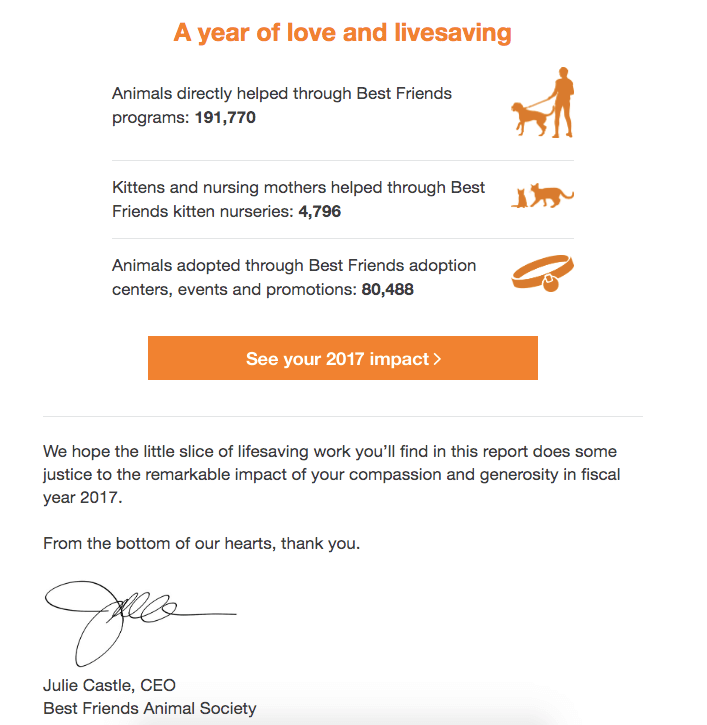
Step 10: Distribute and Track
Depending on whether your report is online or printed, your distribution and tracking methods will differ.
Getting the right people to see a nonprofit’s online report is a challenge; at least a mailed report ends up in the hands of the right people. However, tracking the success of an online report is much easier than with a printed report.
You can send postcards to supporters to alert them to the online report’s existence, send out emails, or rent email lists of prominent people and ask them to forward the message to others.
Pro tip: You can also make available small chunks of your annual report content into pieces that work on YouTube or other social media sites. To drive traffic to those videos and to their larger report, they are blogging, tweeting, and using Facebook to spread the word.
Annual Reports Examples
Below is a list of 10 great nonprofit annual reports done excellently! Go ahead and take a peek to get inspired by them and learn the key takeaways.
As usual, charity: water leads the game with compelling design. Striking images, many featuring their beneficiaries front and center. Their mission and high-level impact/results are clearly stated at the very start.
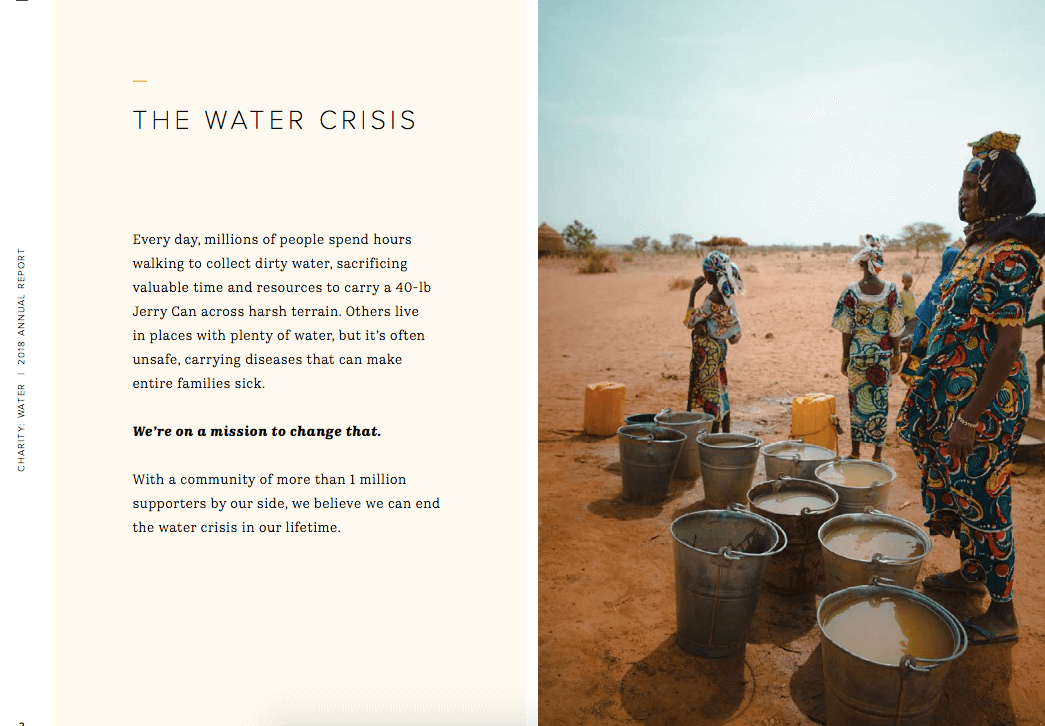
This colorful annual report features stories of impact first, sharing about how Harley’s and Jasmine’s lives were transformed through music. Real people, with names and faces. The report also includes QR codes which you can follow to learn more – a great way to lead readers to other resources online.
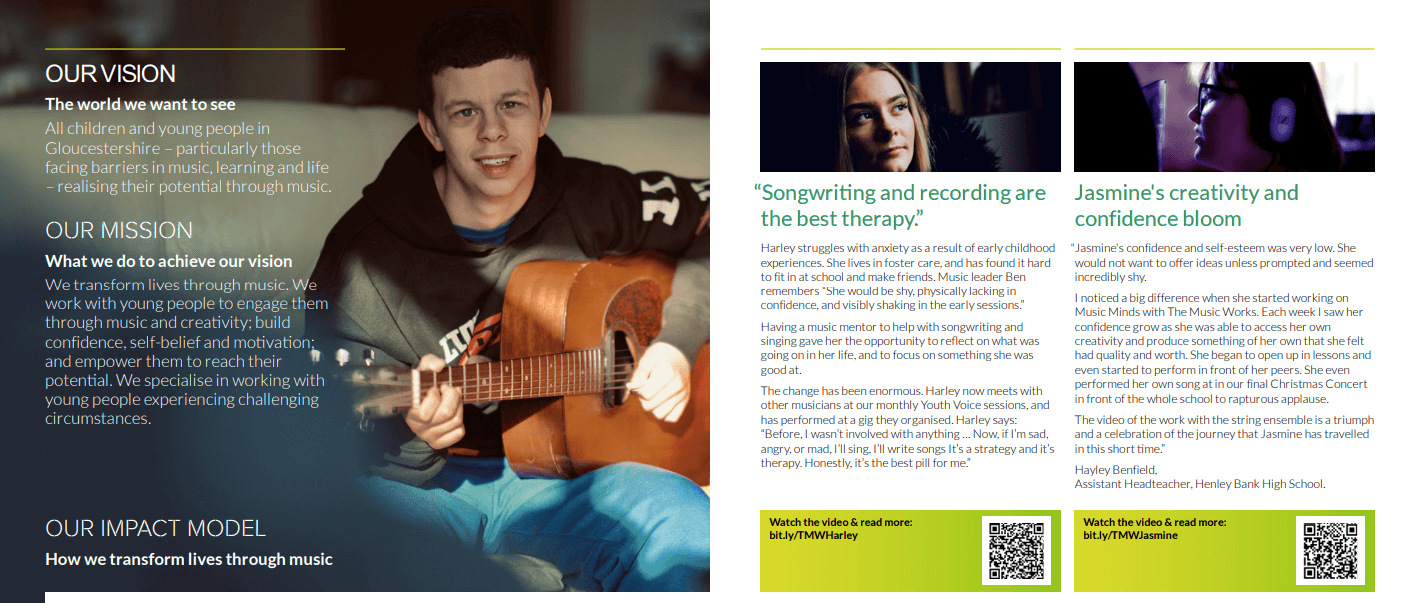
In their annual report, Kiva clearly links their success/impact with the contributions of their supporters. Being donor-centric is the way to go. They also do a great job presenting their model of change in a simple and understandable way.

Befitting this nonprofit’s work, their annual report is fully hosted online (although it can also be downloaded as a pdf). This allows for dynamic design elements, which add to the visual interest of the report. They use simple but effective visuals to share their numbers and their impact.
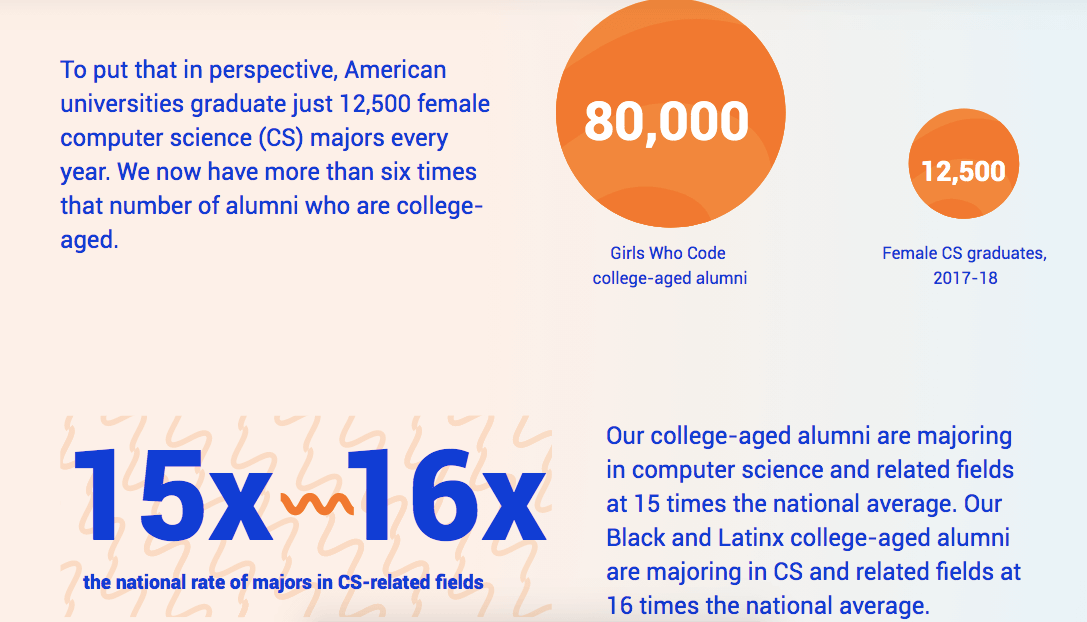
Talk about beneficiaries first. Feeding America showcases stories of their beneficiaries even before their CEO’s letter. They also speak about their vision throughout the report in an uplifting and motivating way. Finally, the way they share about their finances is quite creative!
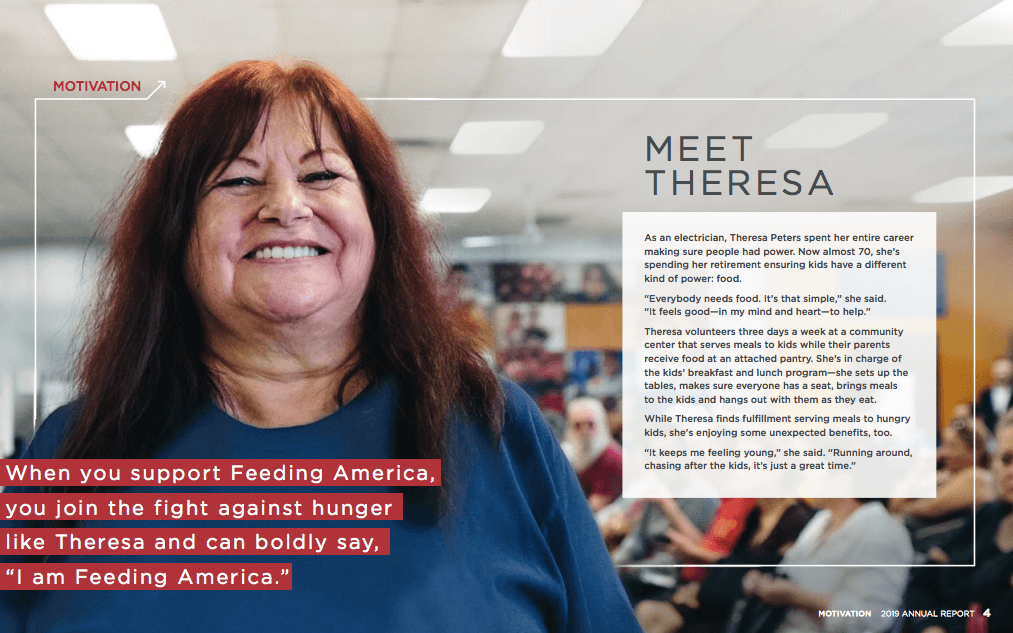
The Water Project focuses a lot on transparency in its online annual report. One of the first things they invite the reader to do is to click on and see all of their water projects installed in 2018. That helps build trust and credibility, which is what we want out of an annual report. They are also great at speaking in a conversational way by using simple language and short sentences.
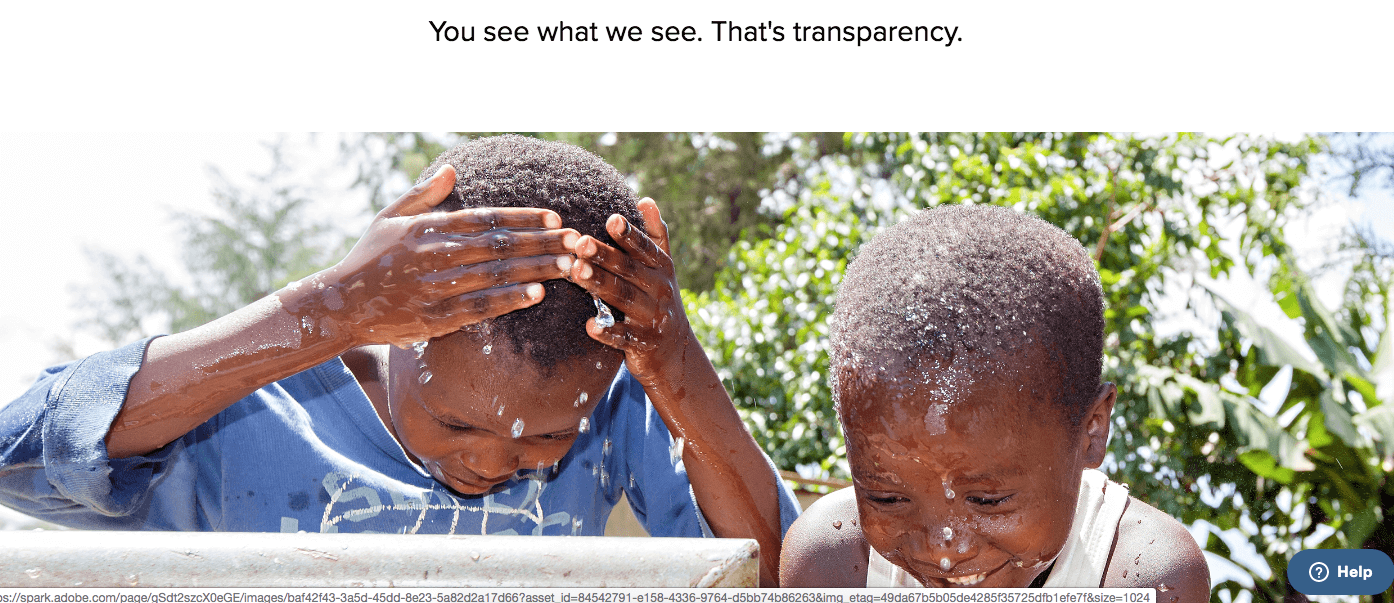
This is a fabulous example of how to speak about a complex and sensitive issue in a way that’s understandable to the average reader. The use of typography and colors is also fantastic in this report (with bold fonts and the color red).
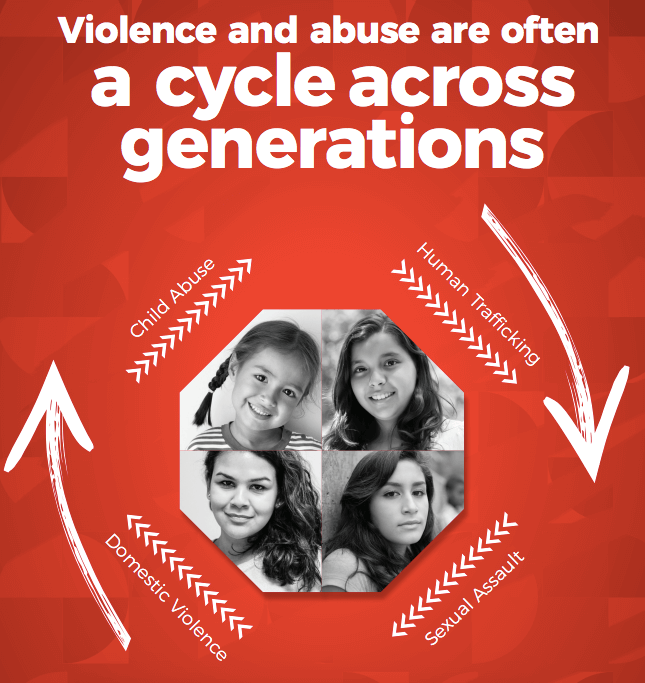
A scroll down report with lots of negative space at the start, drawing the reader’s eye to key messages. Plenty of information on their programs and events, always sharing concrete results/outcomes. And lots of aww-pictures of animals helps too!
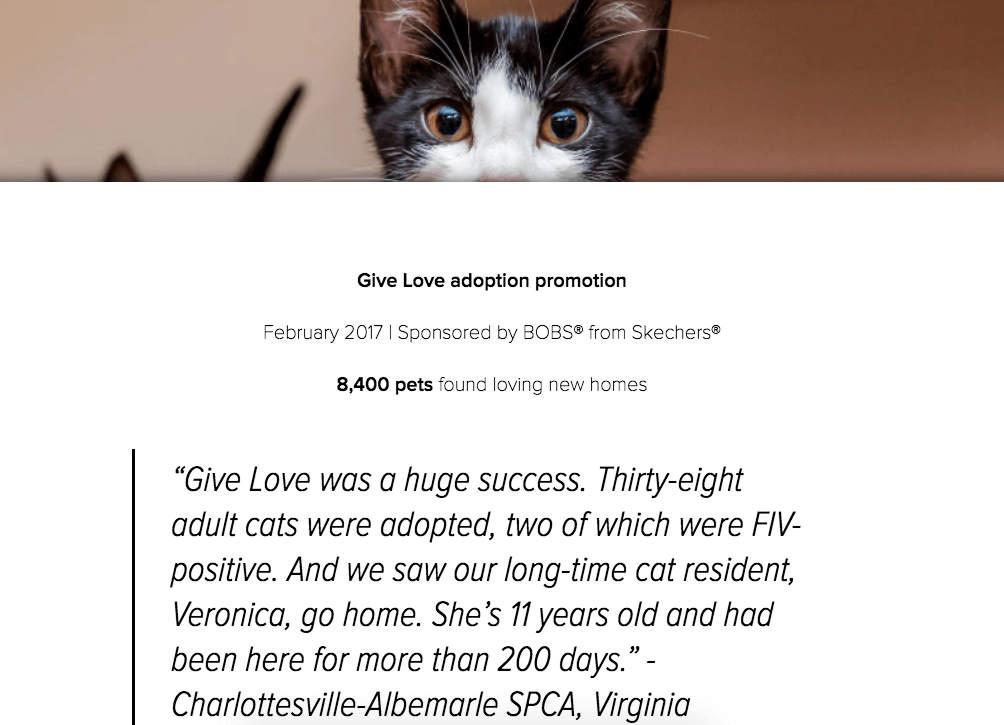
This online report gets the right balance between text and visuals. It’s not too long, and therefore, tiring to read, but there are links for those seeking to learn more (links to videos, the balance sheet, news stories, and more). And… the donate button is prominently displayed in the bottom left – inviting the reader to contribute while reading about their impact. Another advantage of online reports!
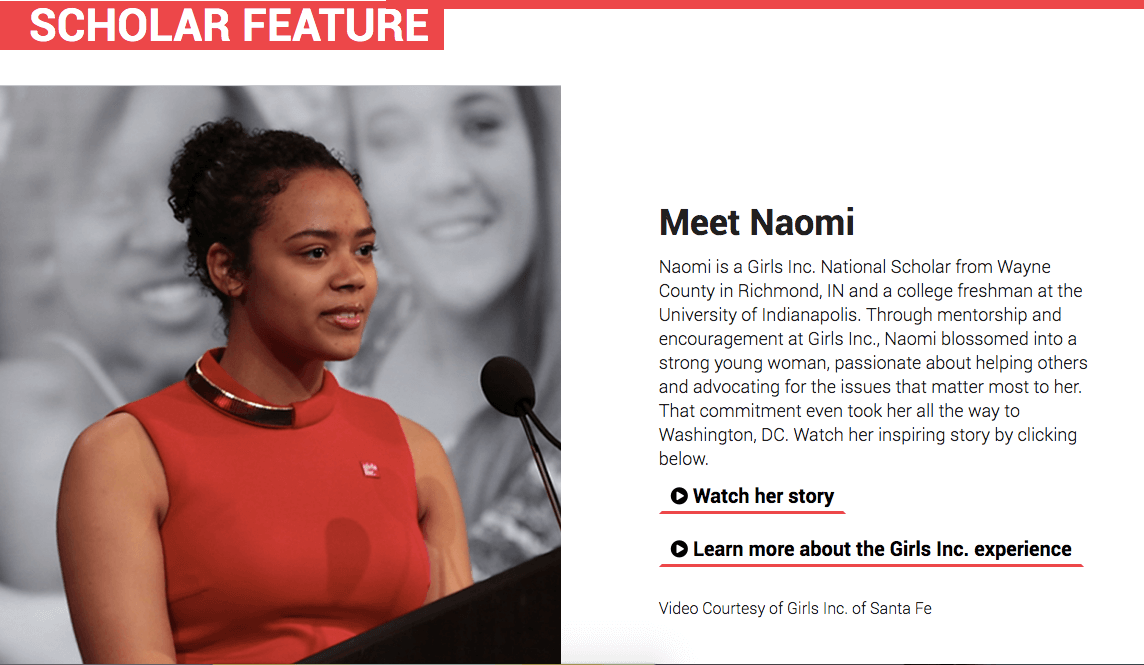
Habitat for Humanity does a great job with storytelling. Stories that tug at our heartstrings are in the spotlight. The report is structured as a regular website, which makes it easier for the user to navigate. Although Habitat for Humanity doesn’t focus on a single CTA, they still manage to clearly highlight how the reader can join them and contribute to their mission at the very end of the report.
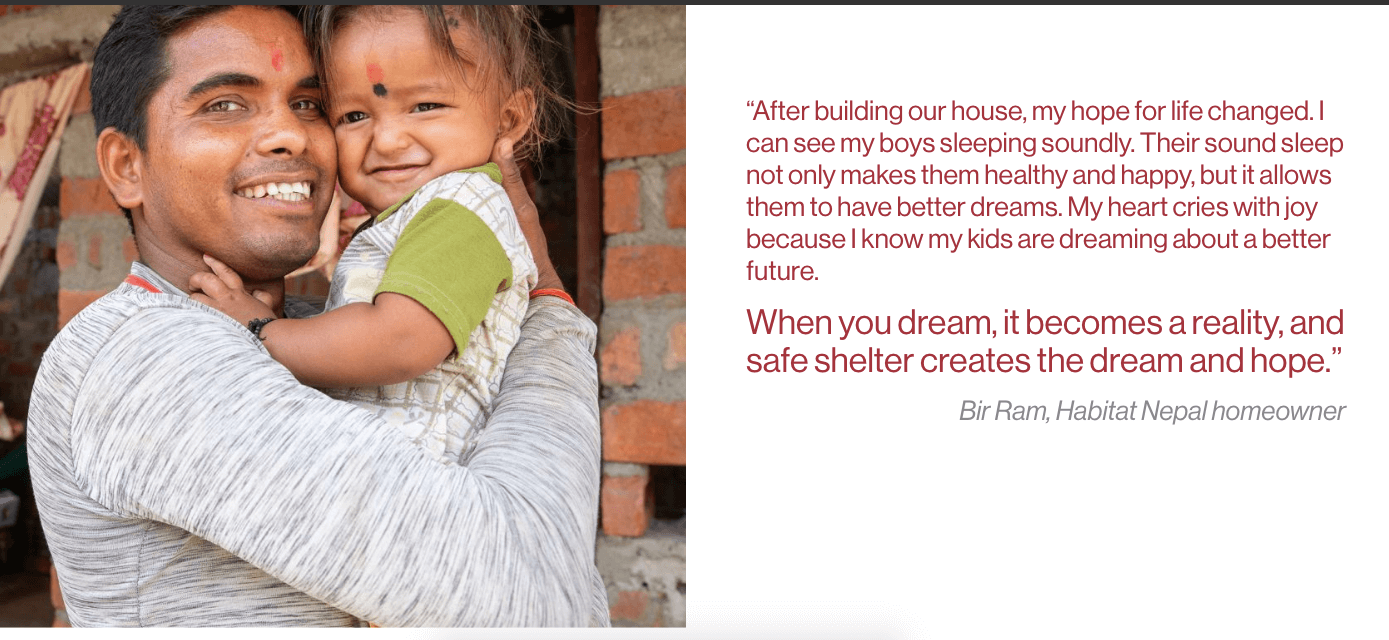
Moving Forward
Way too often, nonprofits publish annual reports that are too long and saturated with data people don’t want or need. They are often not focused enough on how donating impacts mission or people and communities served.
Donors, volunteers, grantmakers, and other key stakeholders want to know the results of your work, but they also want to know that their giving creates meaningful change in real people’s lives.
If you’ve nailed your target audience, know your budget, have a plan and a comprehensive list of what’s needed, know what your ultimate goal and key messages are, and know who will be responsible for doing what, you’re on the right track.
If on top of that, you’re also data-conscious and are paying great attention to the visual and the storytelling – you’ll end up with a great annual report that everyone will be thrilled to read and share.
Choose Donorbox as your donation system and check out our Nonprofit blog for more nonprofit resources and tips.