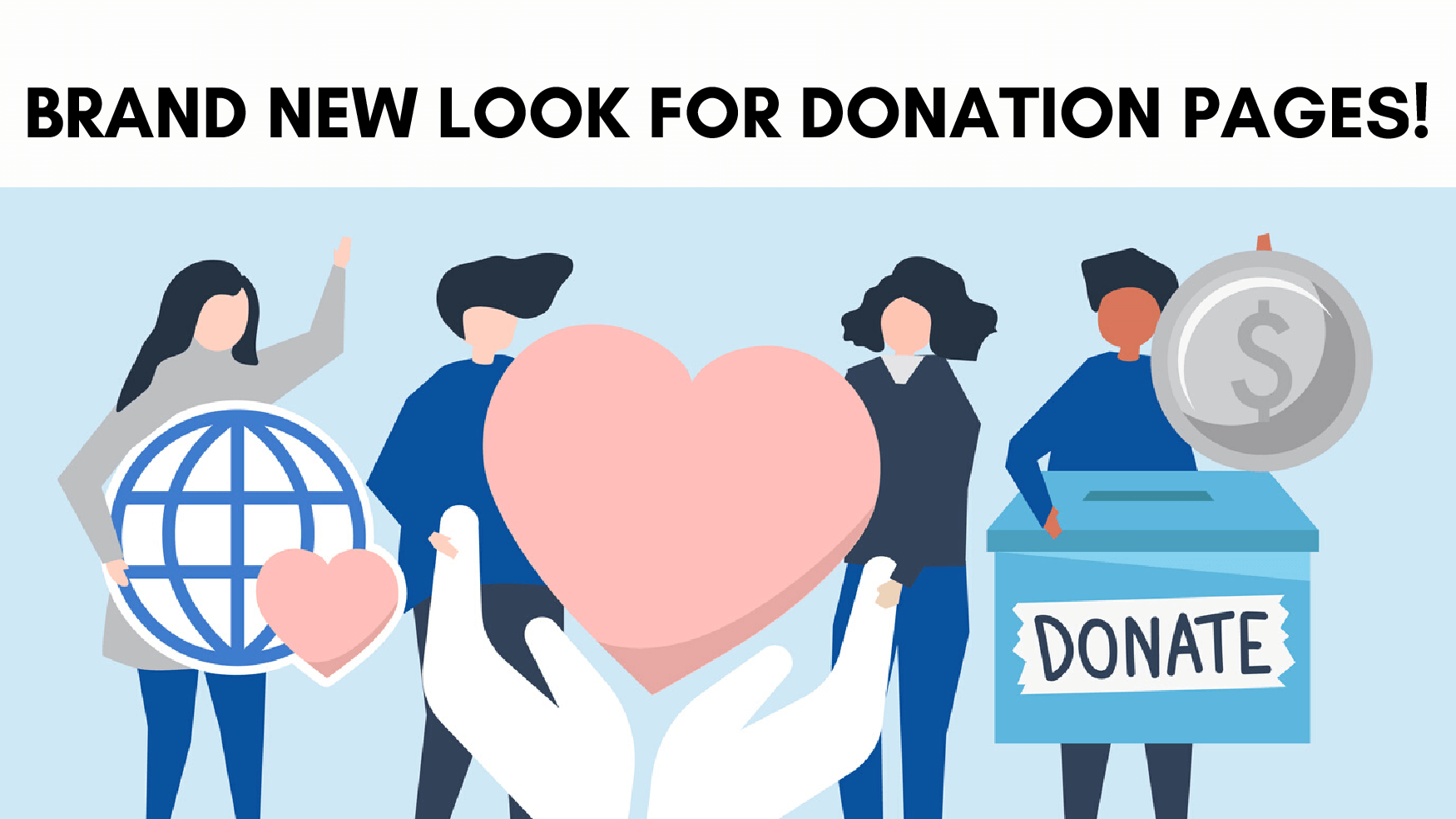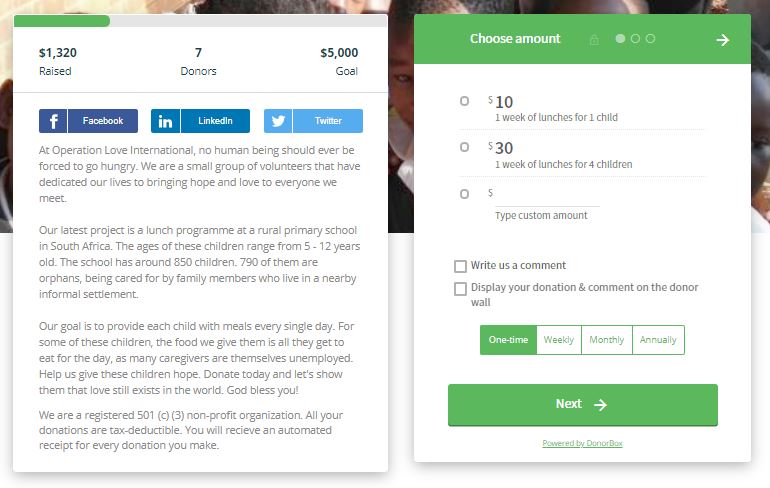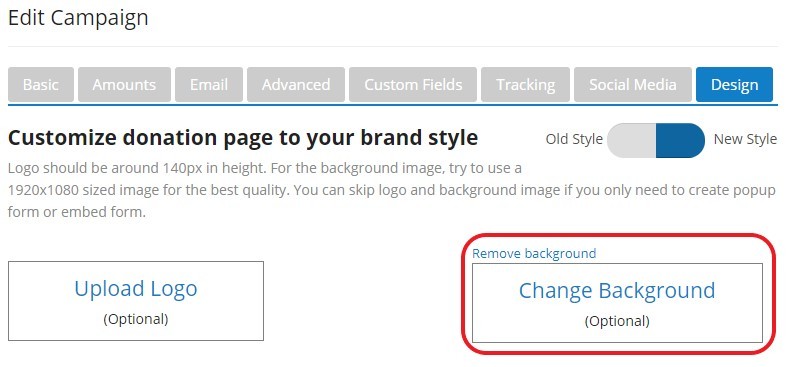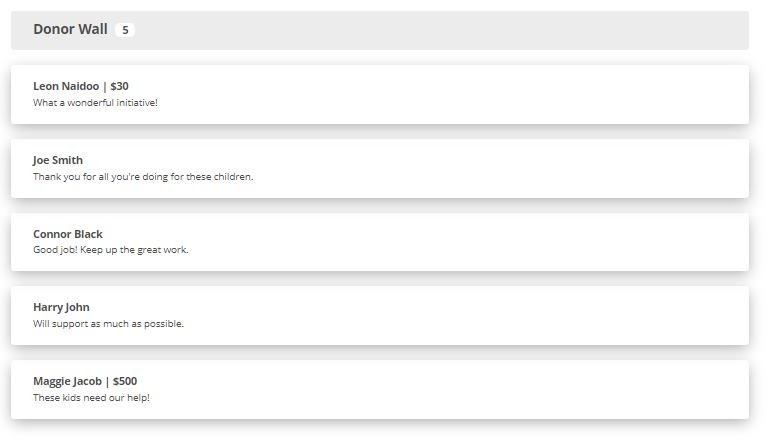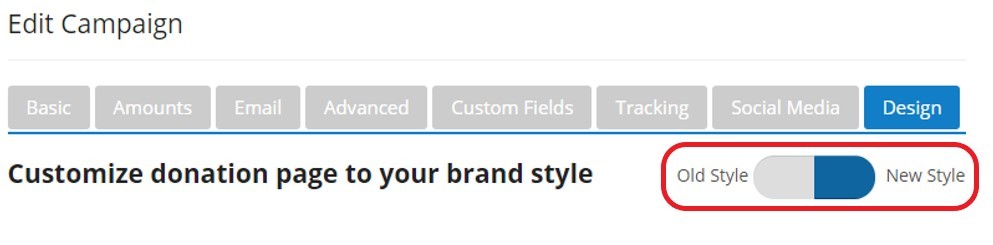At Donorbox, we’re always looking for ways to give our customers and donors the best user experience possible. And here’s our latest update. We have just released our brand-new redesigned donation pages that are sporting a whole new look. Let’s check out some of the exciting new features that you can look forward to.
1. A Better Layout
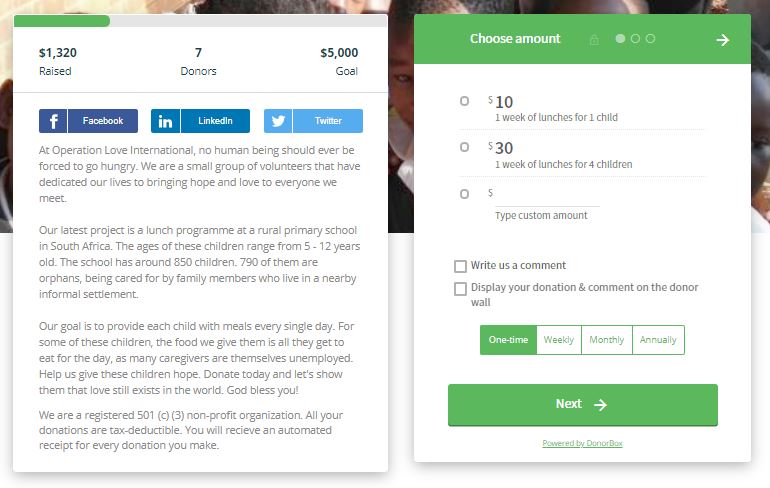
The most obvious change is that the donation widget and Campaign Details block have swapped places. We have found that this simple yet effective change suits donors who want to learn a little more about your nonprofit first before parting with their donations.
Donorbox’s Campaign editor has some handy tools to help you create a compelling message. It has all the text-editing and typesetting tools you need. Plus you can insert images and videos from pretty much anywhere. This is where you make your final appeal, so make it count!
2. Custom Backgrounds

One welcome feature is that you can now add a custom background image to your donation page. This could be anything from a group picture of the kids you are helping through your campaign or even an abstract design to uplift the appearance of your logo.
To do this, go to the Design tab of your Form Builder. Click the “Change Background” link, as shown below. This will show a file picker for you to select the image you want to use.
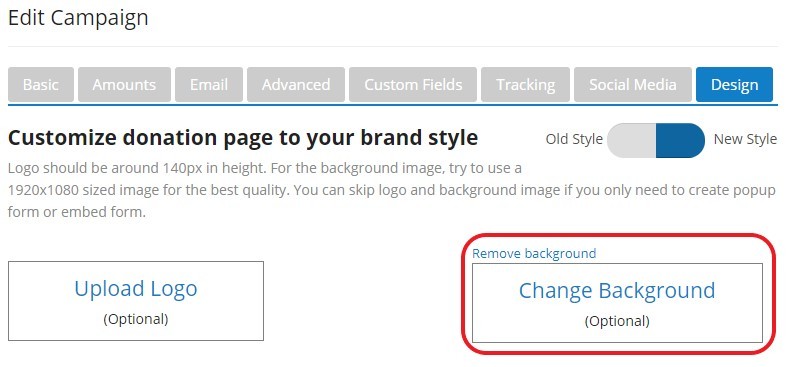
We’ve included some helpful info on the recommended dimensions for the images you upload for your logo and background. This takes the guesswork out of finding the right size image to use. It also prevents that frustration you experience when you upload your best picture and its either stretched beyond recognition or cut off right through the good part. You can use a simple image-editing website, like ImageResize.org to adjust your images first and you’re good to go.
Remember that uploading a logo and/or https://imageresize.org/background is completely optional. It will only be visible on your Donorbox-hosted donation page. Logos and backgrounds are not necessary if your donation forms that are embedded as widgets or popup forms.
3. Stylish New Donor Wall
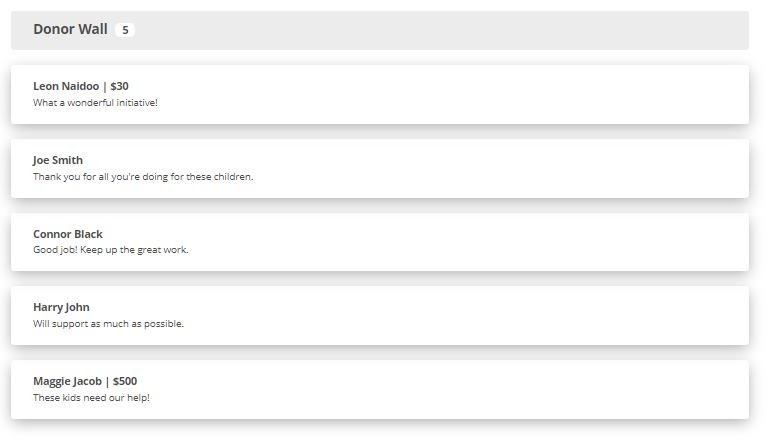
One subtle difference you may notice is the Raised Edge on the elements in the donation page, including the Comment Wall. It adds a cool 3D effect which really makes your donation form stand out more. And we’ve inserted a Comment Counter, which will show a running count of any comments made on your campaign.
4. Matching Goal Meter

We’ve improved the Goal Meter too. The progress bar will now match whatever colour palette you select for your donation forms.
5. Custom CSS Block

Not everyone has HTML coding experience and that’s ok. But if you want to make custom CSS changes to your Donorbox forms, you can. Simply type your code into the window and click Preview to see what your form will look like. If the thought of using Custom CSS terrifies you, we’ve made a small adjustment that we think you’ll like. If you don’t need this code block, simply click the Custom CSS link. This will collapse the code section so it doesn’t get in the way of your form editing.
Apple Pay Compatible
While many organizations prefer embedding Donorbox forms in their website, there are advantages to using a Donorbox-hosted donation page. As an organization, you don’t need to have a website because we host this page for you. Another benefit is that you can accept Apple Pay donations. Apple Pay doesn’t work on embedded forms, for security reasons. But our server security measures are approved by Apple. There’s no catch and no extra charge to use your Donorbox donation page.
How Can I Enable this New Look For My Donation Pages?
Simply log into your Org account and click Edit, next to your campaign name. Go to the Design tab and click the Style toggle switch, as shown here:
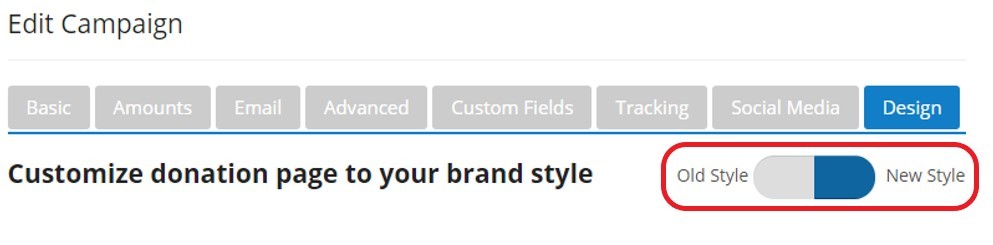
We think the new donation pages look amazing. But if you do still happen to prefer the old look, that’s totally fine. Your existing pages will stay the same unless you change them. The new-look is not compulsory. It will only go live when you enable the Style switch on the Design tab of the Donorbox Form Builder. And you can switch back at any time.
Bonus: 27 Donation Page Best Practices for Nonprofits ( Tips & Examples)
So, there you have it. Our awesome new donation pages! We think you’re going to love them. Try them out and see how much more appealing your donation pages can be. It will create a better user experience for donors. And a better experience means a happier donor.
Related Articles:

Raj
Raviraj heads the sales and marketing team at Donorbox. His growth-hacking abilities have helped Donorbox boost fundraising efforts for thousands of nonprofit organizations.