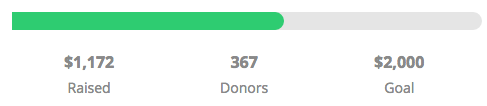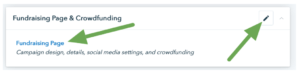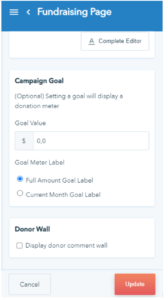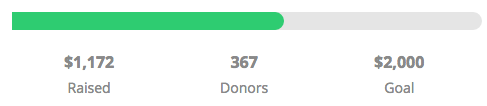
Happy 2016 everyone! Our goal this year is to launch many analytics, supporter connections, and social features for our community. We just added a donation progress meter for campaigns that want to encourage donors to help reach a goal. Setting it up is really easy. In the form editor, visit the ‘Fundraising Page’ section.
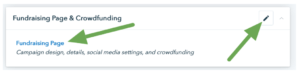
Scroll to the bottom of the left-hand pane. From there you can then set a monthly goal or a goal for the entire campaign:
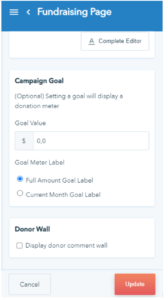
Once this is set you will see a donation progress bar added your Donorbox donation page! Please visit this article for easy instructions on embedding a goal meter on your website.
If you have embedded the donation form on your website, there is an option to hide the donation meter under the embed preview page.
Happy Fundraising!

Raj
Raviraj heads the sales and marketing team at Donorbox. His growth-hacking abilities have helped Donorbox boost fundraising efforts for thousands of nonprofit organizations.