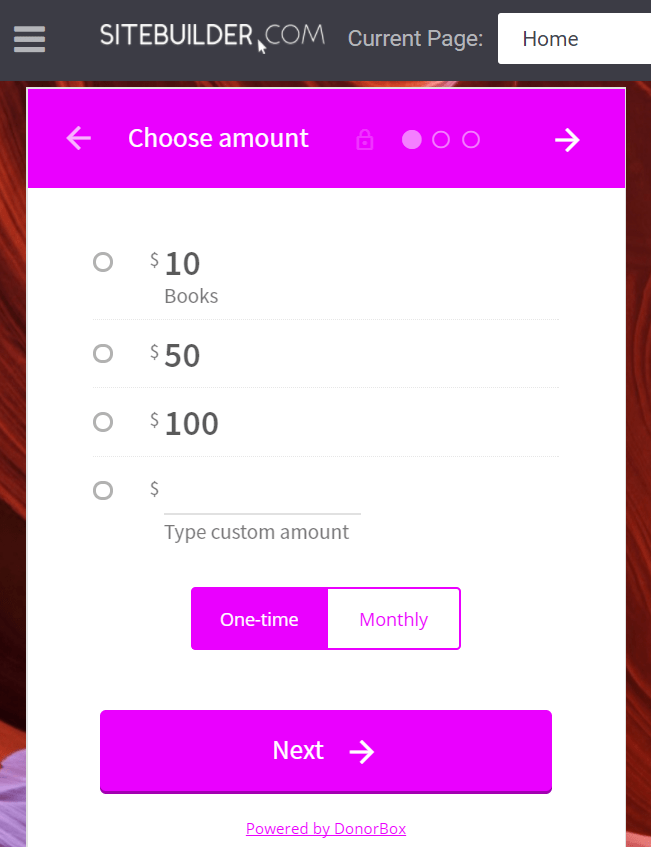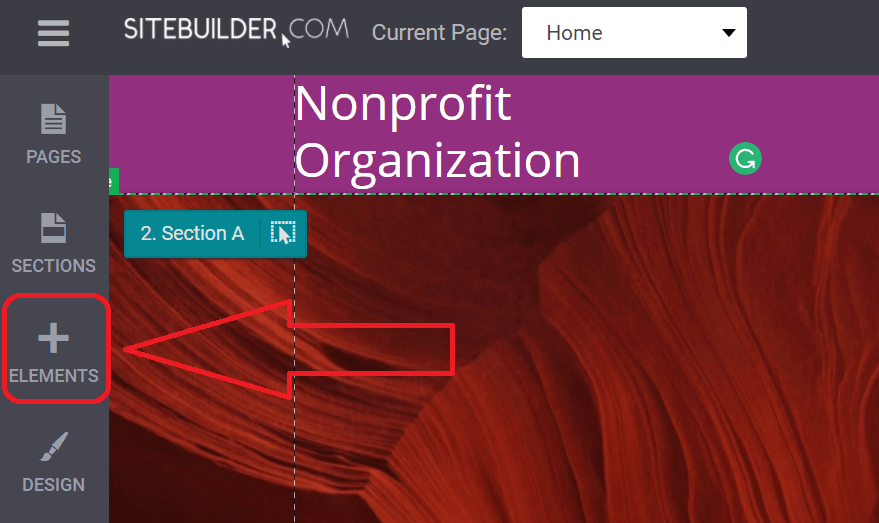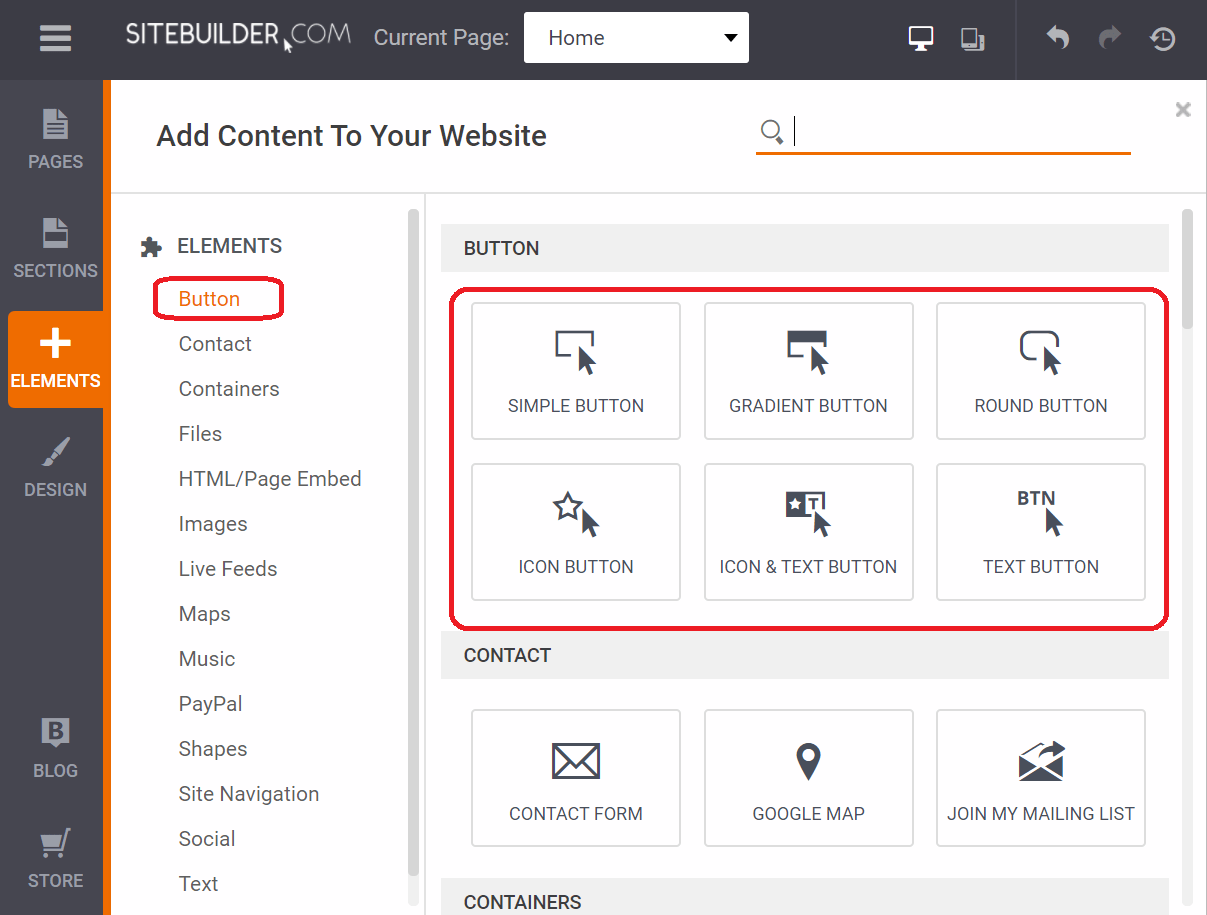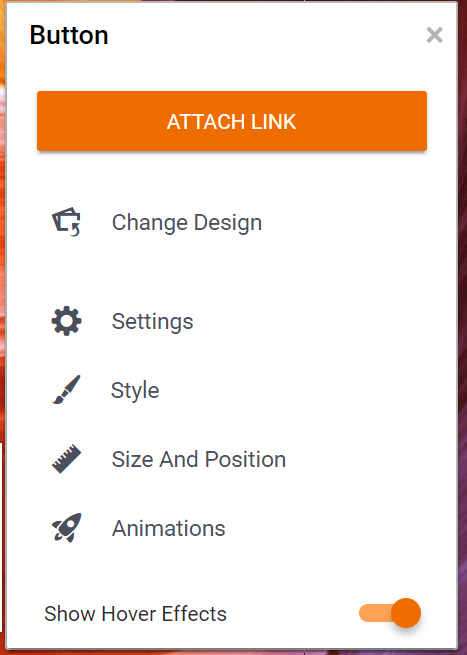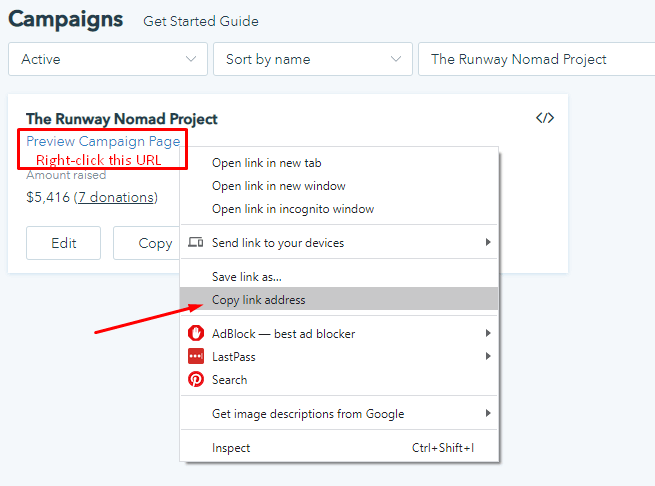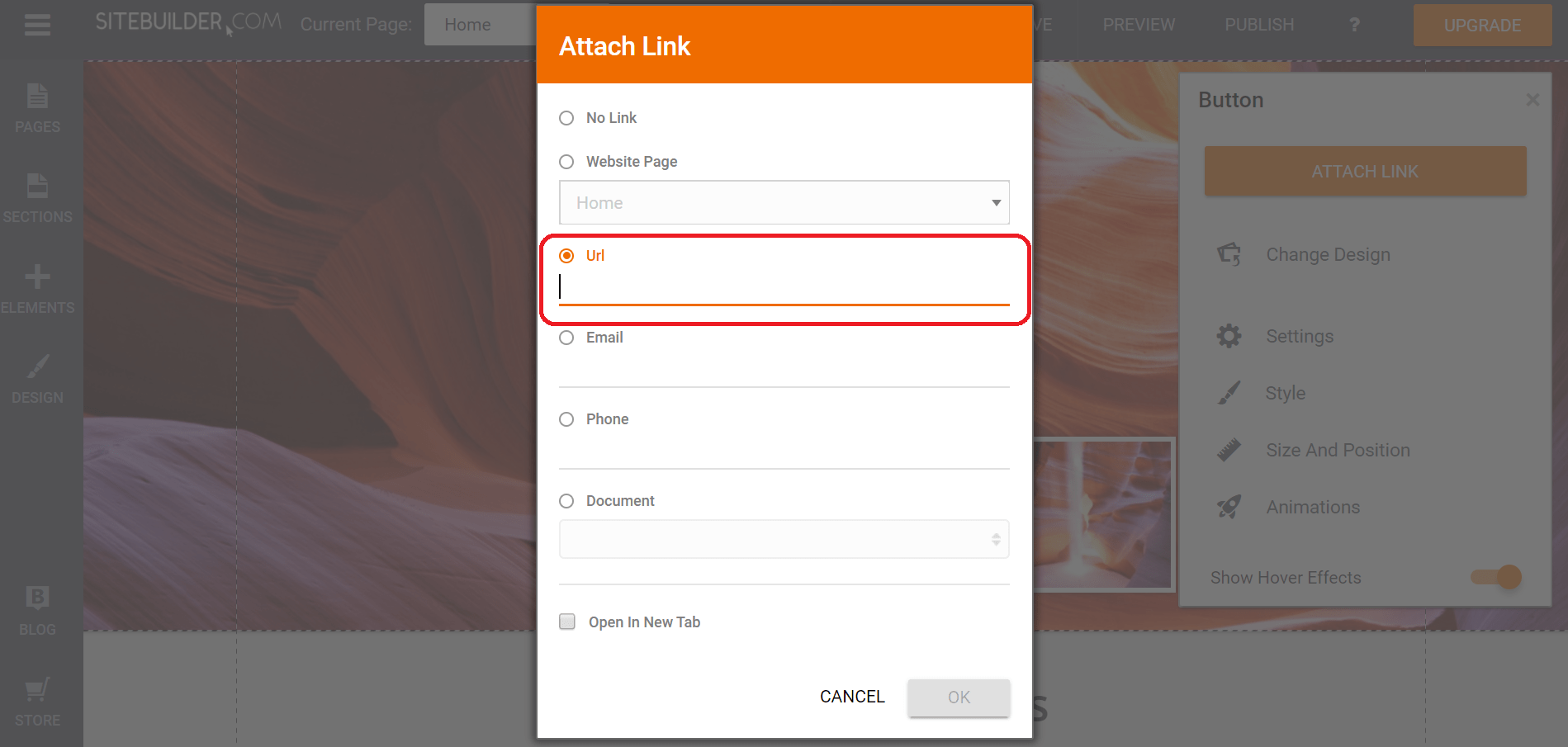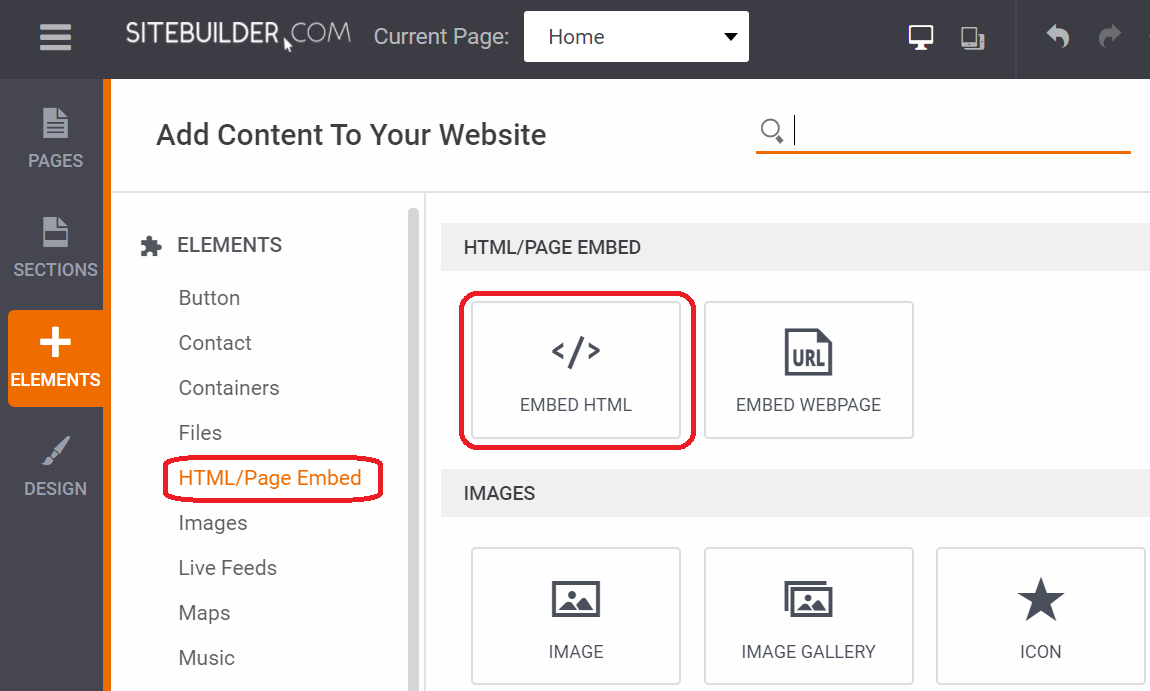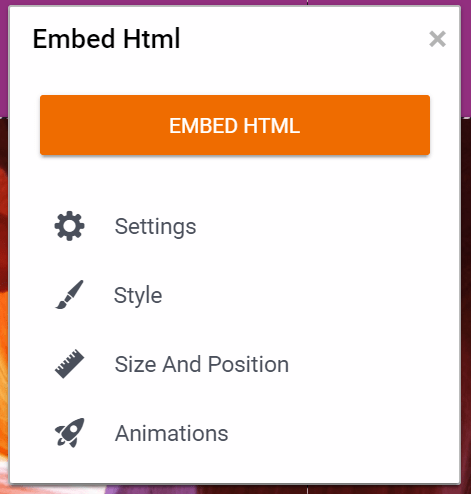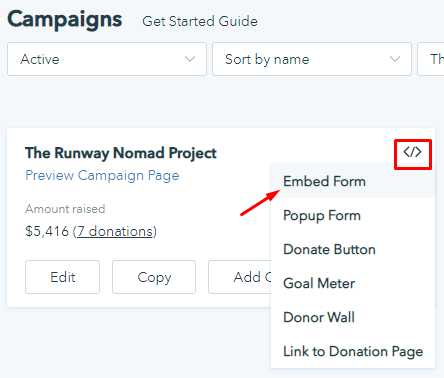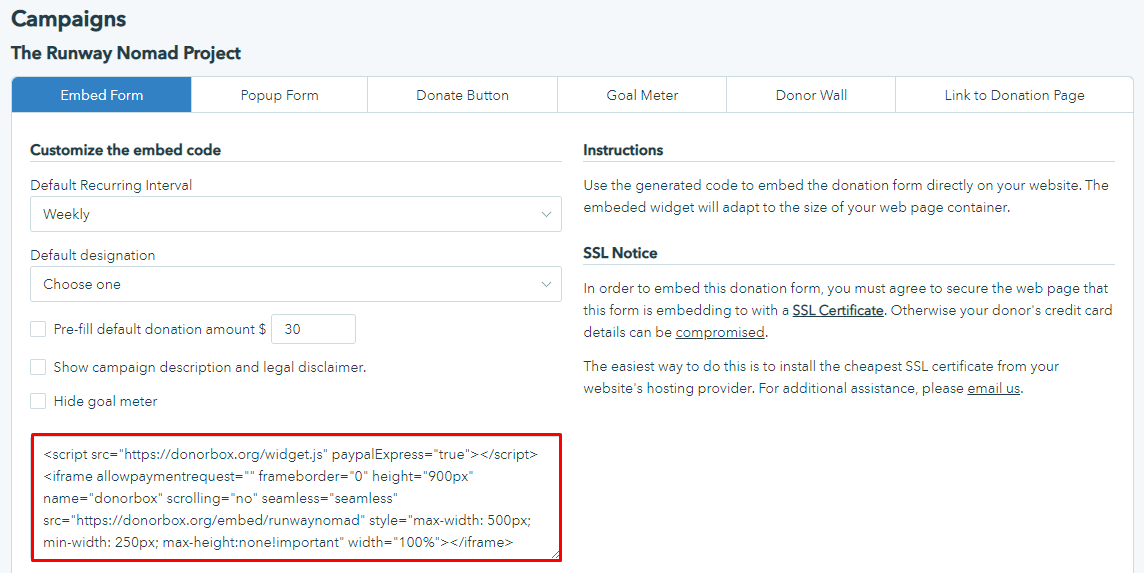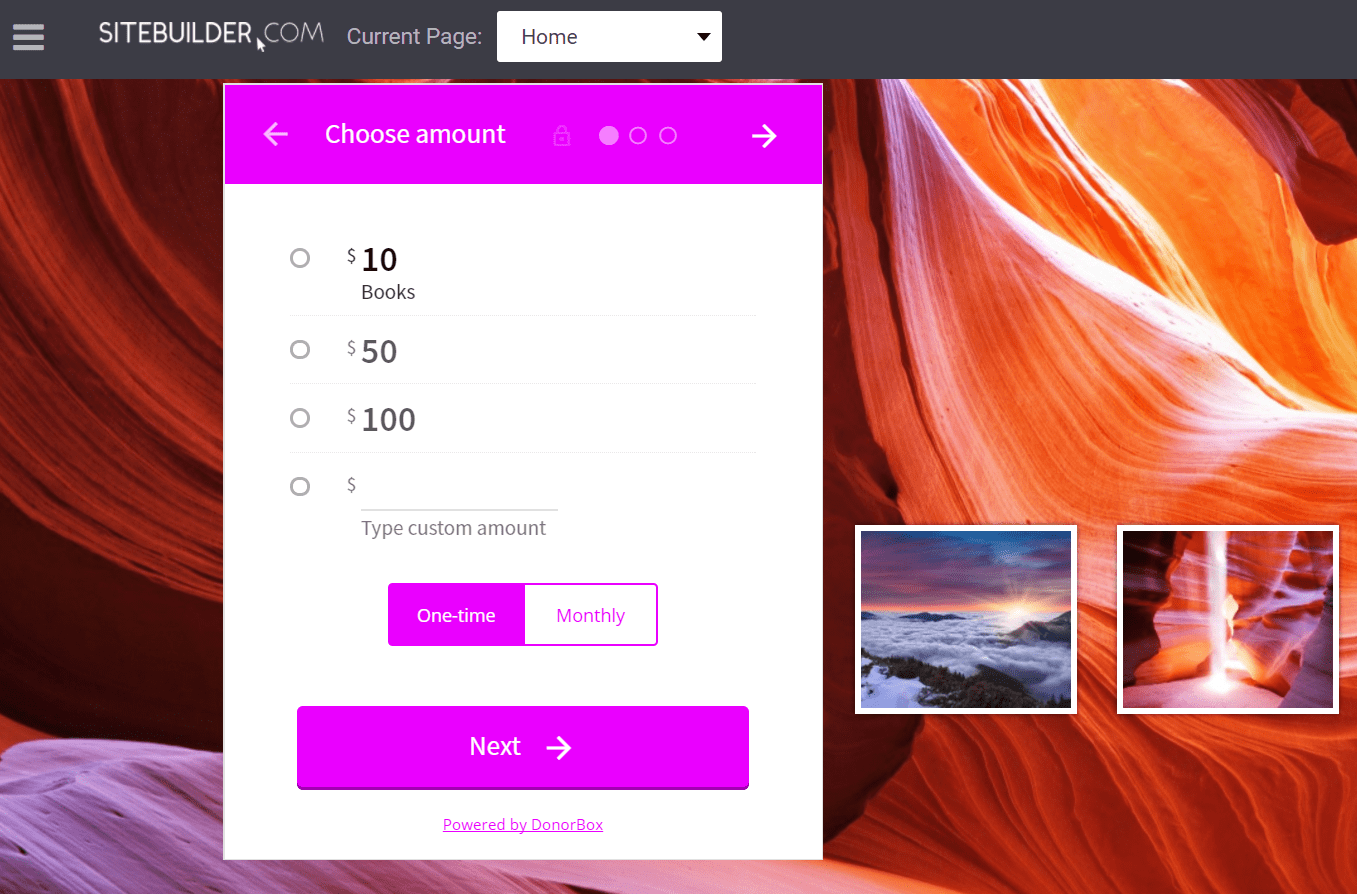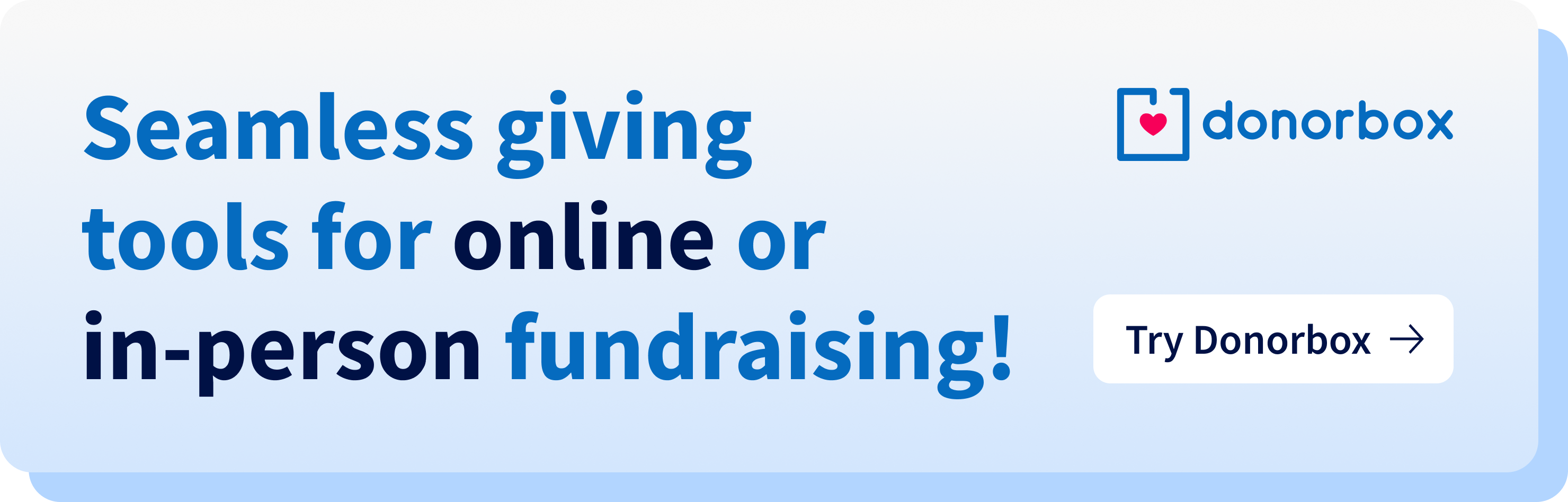If you are using the free version of sitebuilder.com to build your website, you can create a button that you are able to link to your Donorbox secure donation page in order to safely and easily collect online donations. If you have the upgraded version of sitebuilder.com, you can also use this linked button or you can embed the donation form widget directly onto any page of your site. We’ll show you how to do both below.
If you are using the free version of sitebuilder.com to build your website, you can create a button that you are able to link to your Donorbox secure donation page in order to safely and easily collect online donations. If you have the upgraded version of sitebuilder.com, you can also use this linked button or you can embed the donation form widget directly onto any page of your site. We’ll show you how to do both below.
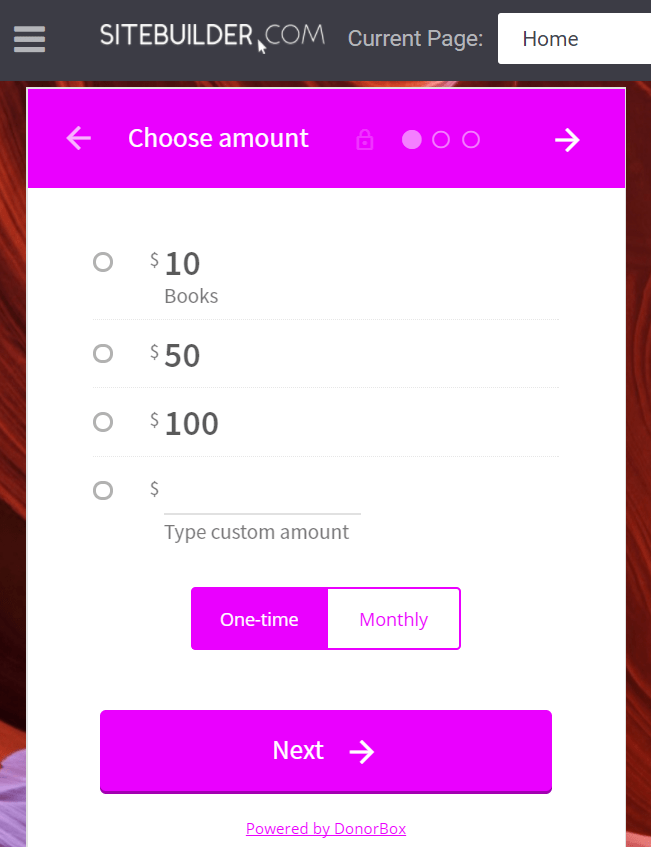
How To Use a Donate Button to Link the Donation Form
If you are using the free version of sitebuilder.com, you will use sitebuilder.com’s “Button” feature to link Donorbox’s donation form. Users can click on the button and be taken to the SSL secure donation form.
Step 1
To start, head to your sitebuilder.com homepage and make sure you are in “Edit” mode. On the left side of the screen, you’ll see the “Elements” button. Click on that.
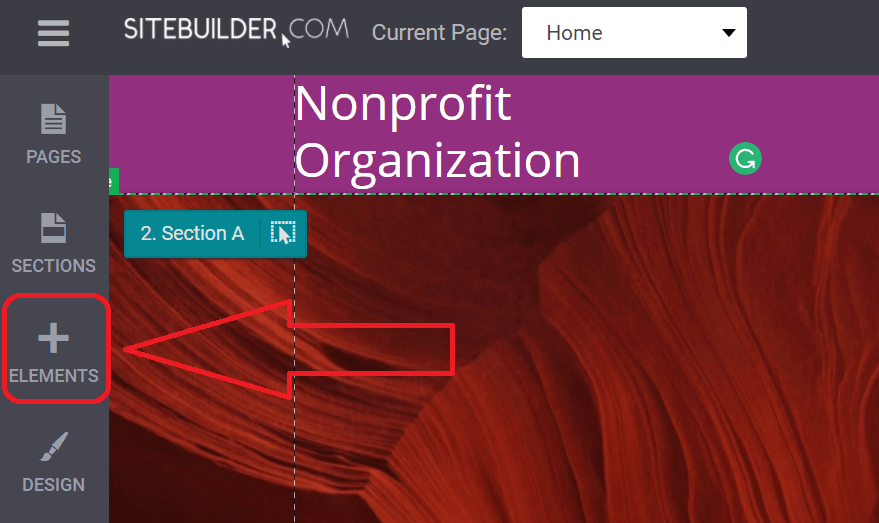
Step 2
Once you have opened the “Elements” page, select “Button.” Then choose the type of button you would like to use.
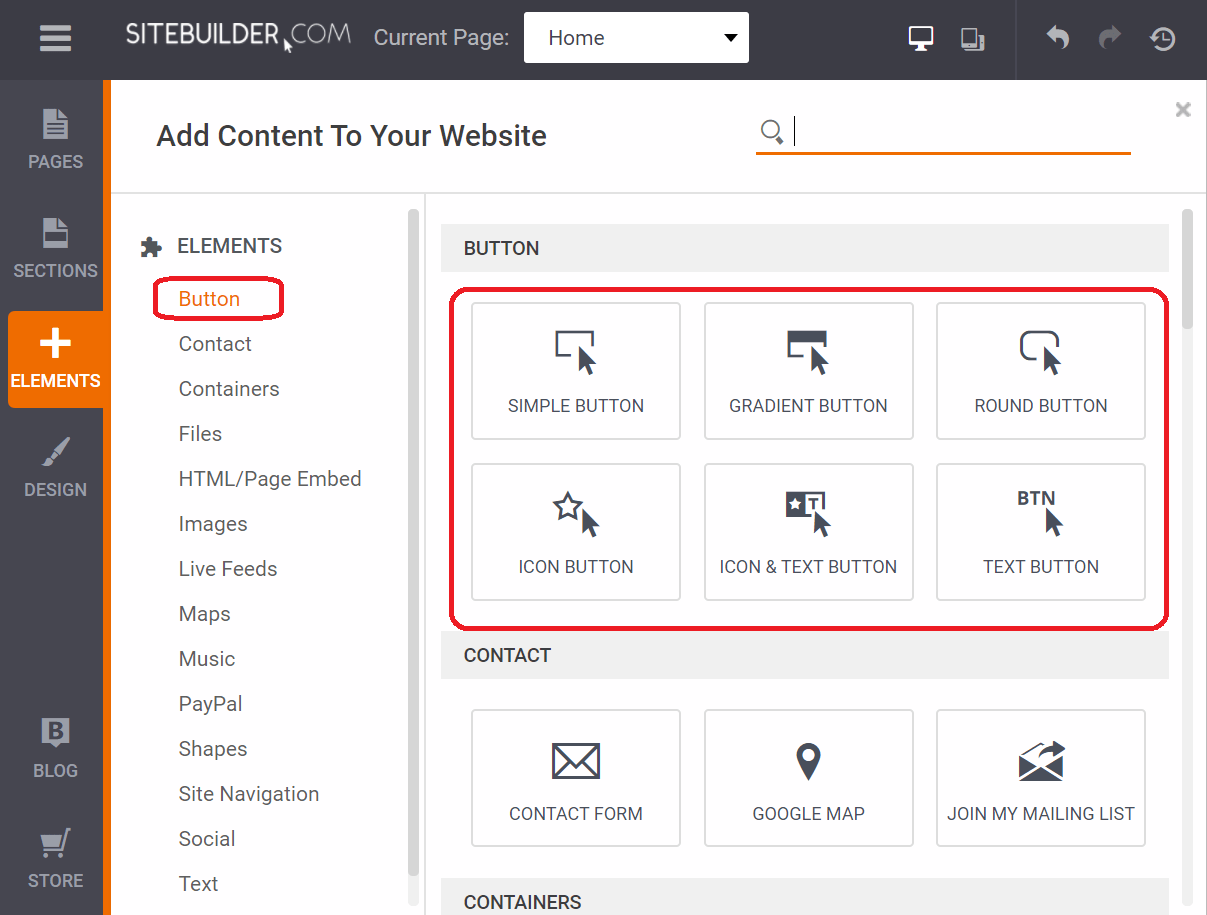
Step 3
Once you have chosen your button, you can change the color, size, and placement of the button. To do this, single click on the button and a pop-up like the one shown below will appear on the right-hand side of the screen. Double click the button to change the text on the button.
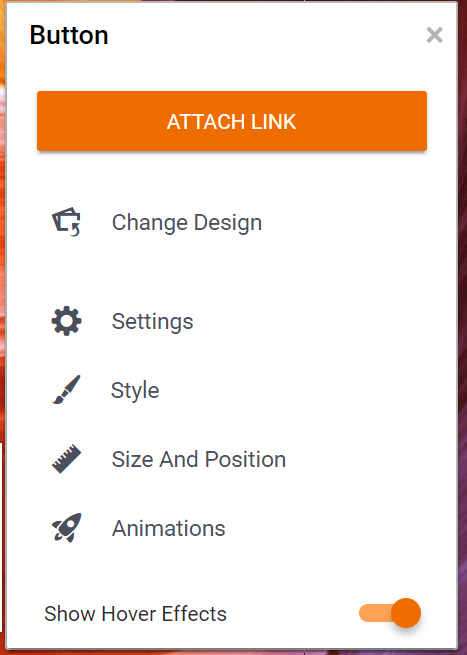
Step 4
You will use this same pop-up to link your Donorbox donation page. Click on “Attach Link.”
Go to your Campaigns page. You will see all the donations forms you have created. Right-click the URL labelled Preview Campaign Page. Then, copy the link address, as shown.
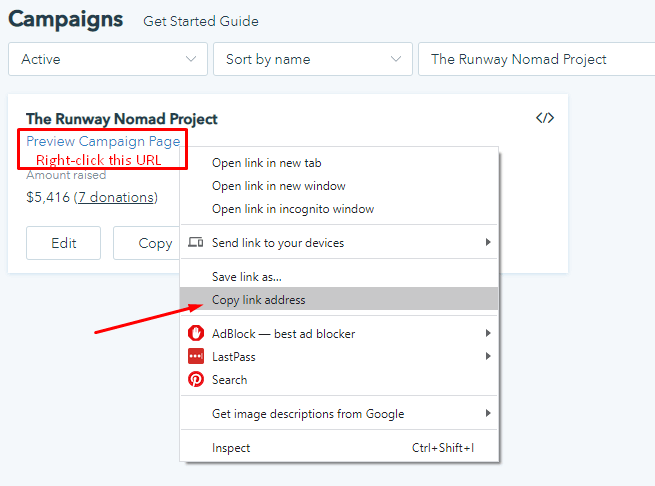
Step 5
Now head back to sitebuilder.com to the pop-up that appeared when you selected “Attach Link.” Select the “URL” option and copy and paste your secure donation page link from above.
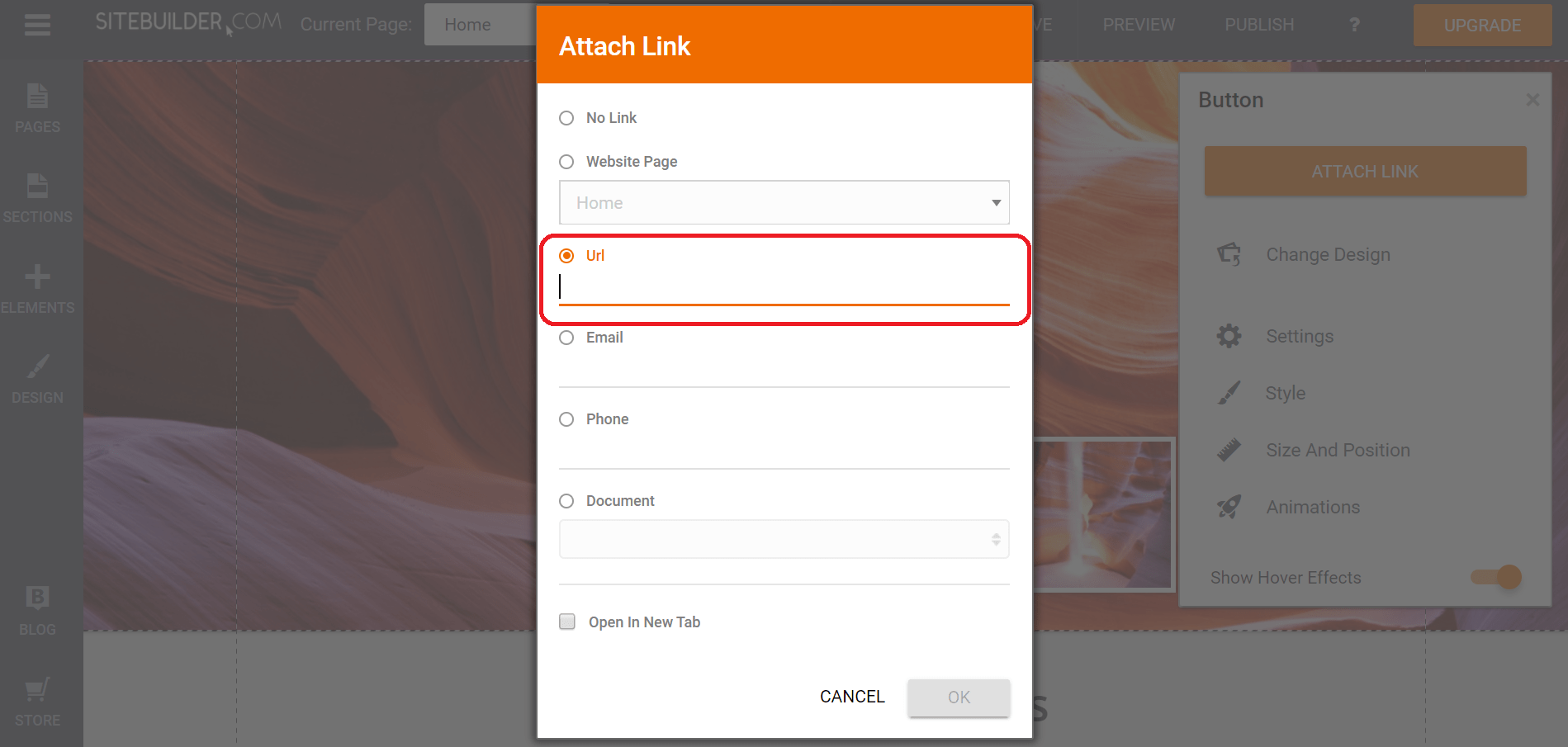
Step 6
Hit “OK,” and now you have a donation button that will take users to your SSL secure donation page just like the one below. Now all you have to do is wait for the donations to come in! Now users can use the recurring or normal donation form to make online donations directly from your website!

Upgraded Sitebuilder.com Users: Collect Online Donations by Embedding the Donation Form Directly
Step 1
If you have any type of upgrade on sitebuilder.com, you are able to use the embedding feature. Click on the “Elements” button on the left side of the screen and select “HTML/Page Embed.” Then, click on “Embed HTML.”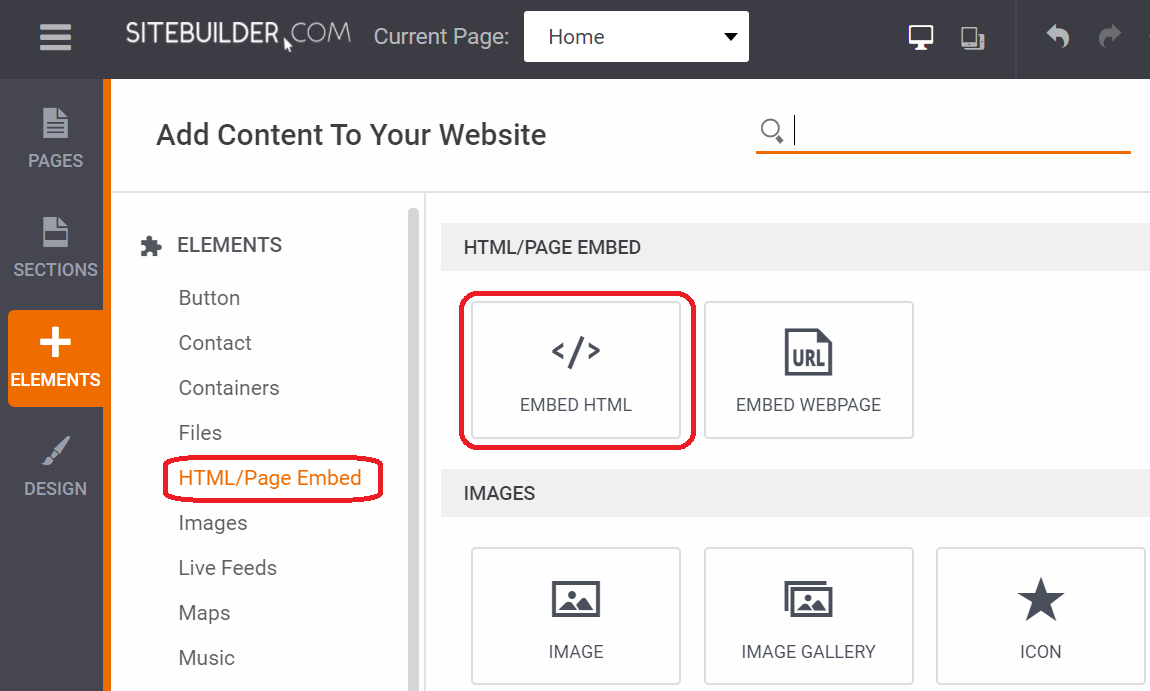
Step 2
A pop-up like the one below will appear on the right side. Click on “Embed HTML.”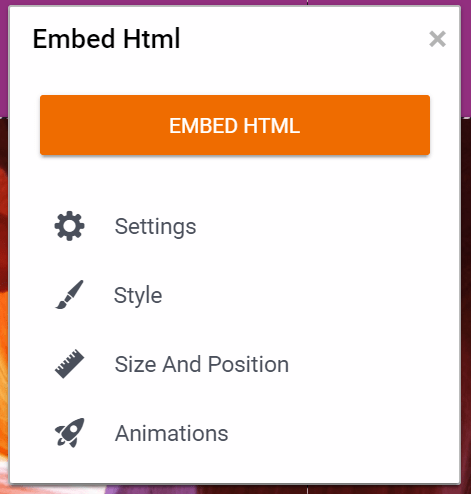
Step 3
On your Donorbox campaigns page, click on the form integrations icon </> next to the campaign you want to embed. Then, select the “Embed Form” option.
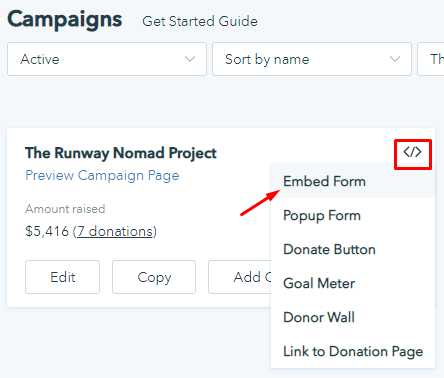
Customize your embed options and copy the auto-generated code.
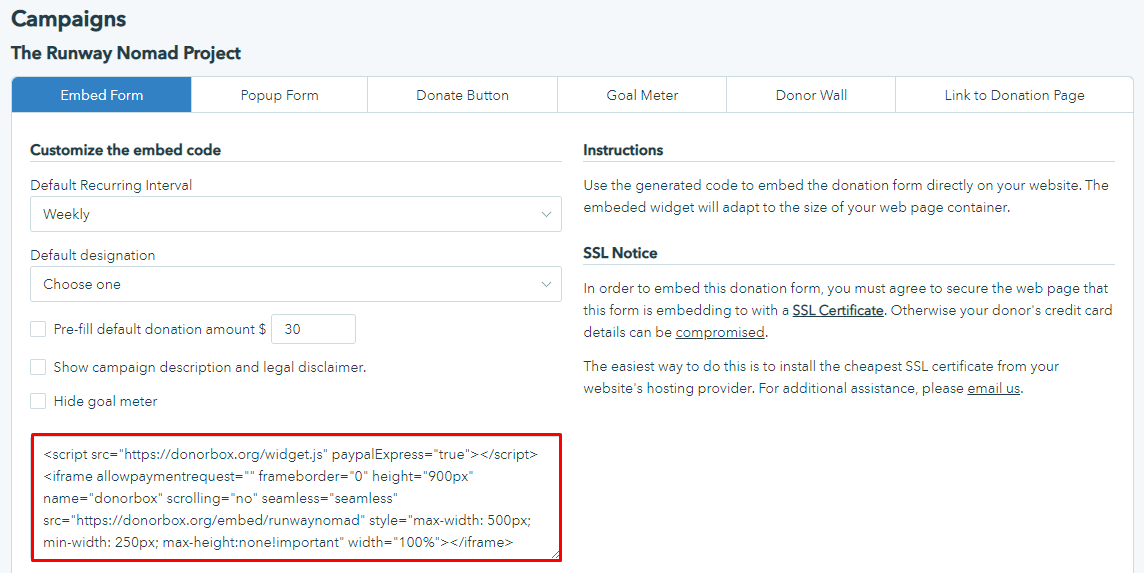
Step 4
Paste the embed code as prompted. Click “OK,” and the donation form will be embedded onto your site. Now users can use the donation form to make online donations directly from your website! Happy donating!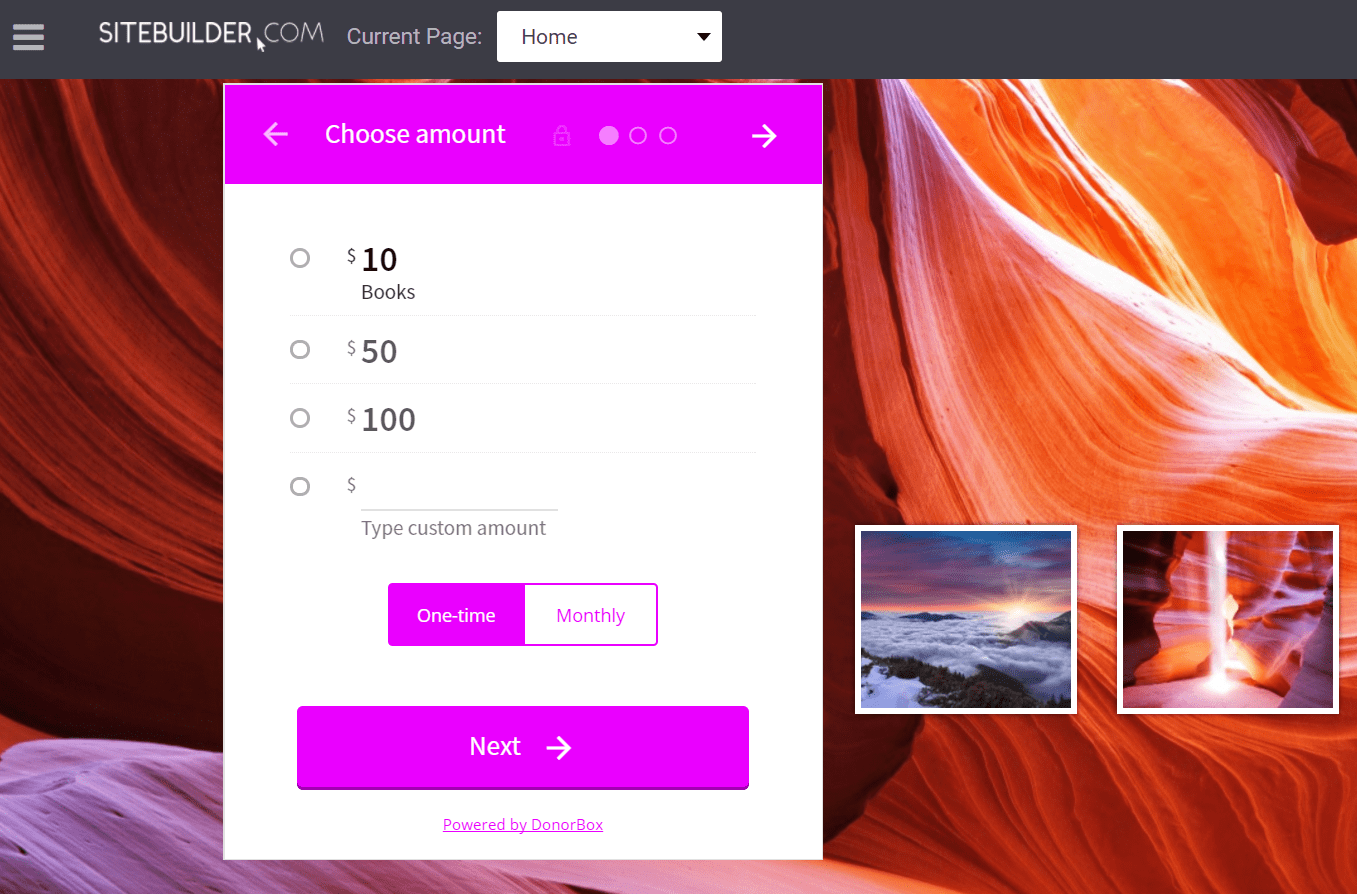
Related Articles:
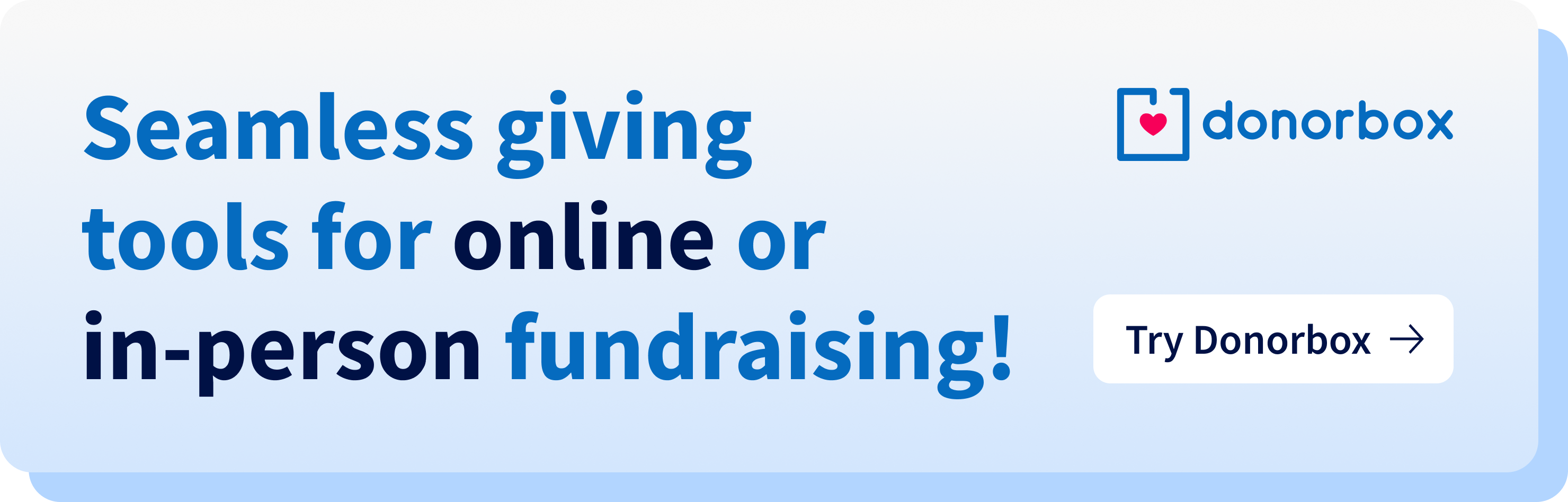
Raj
Raviraj heads the sales and marketing team at Donorbox. His growth-hacking abilities have helped Donorbox boost fundraising efforts for thousands of nonprofit organizations.