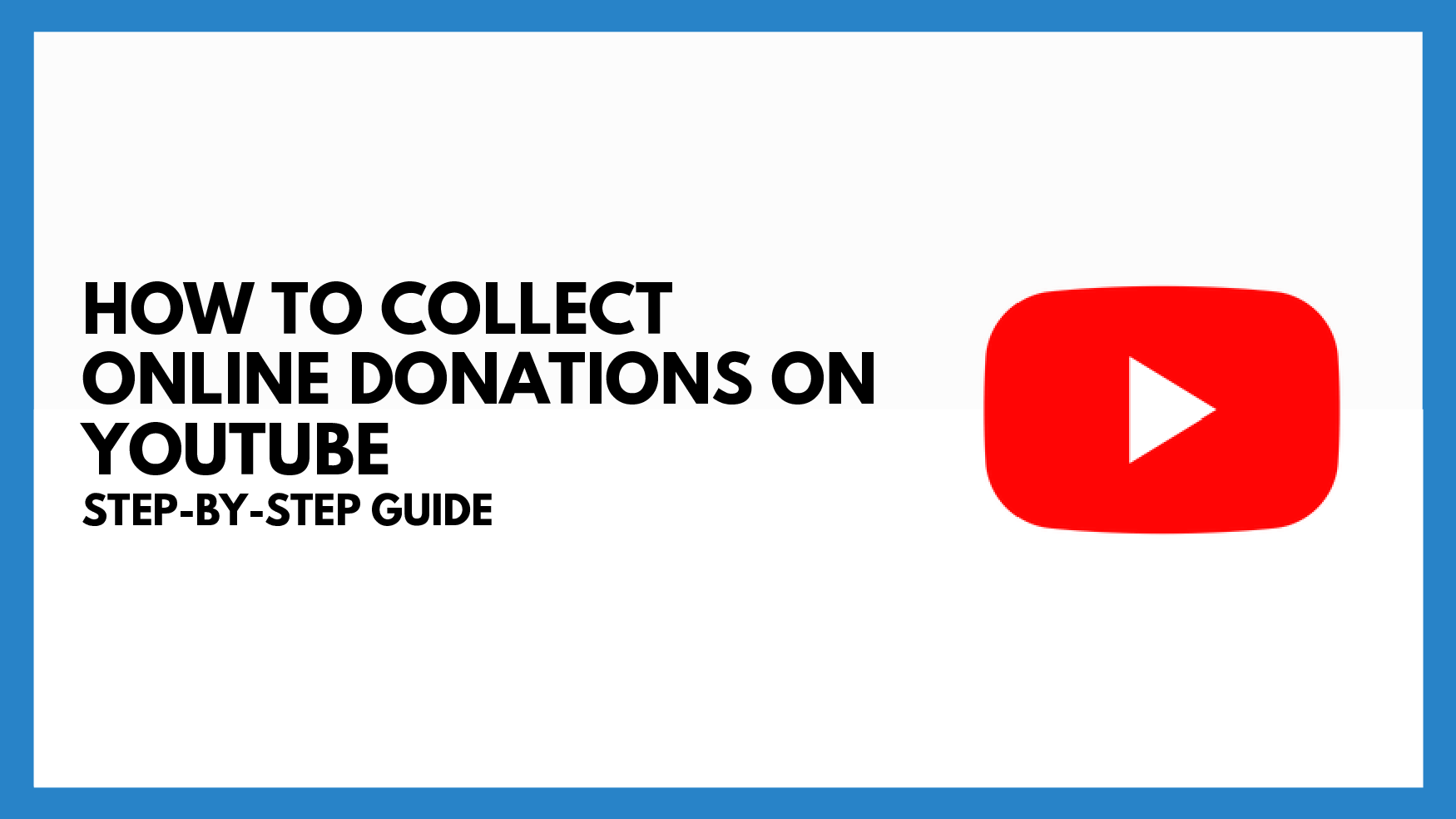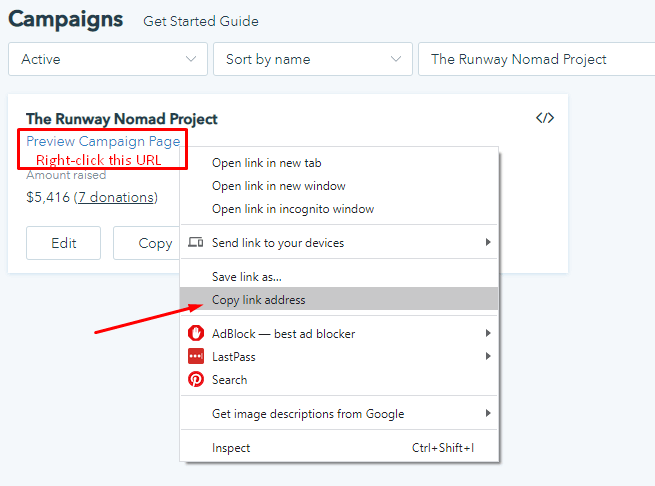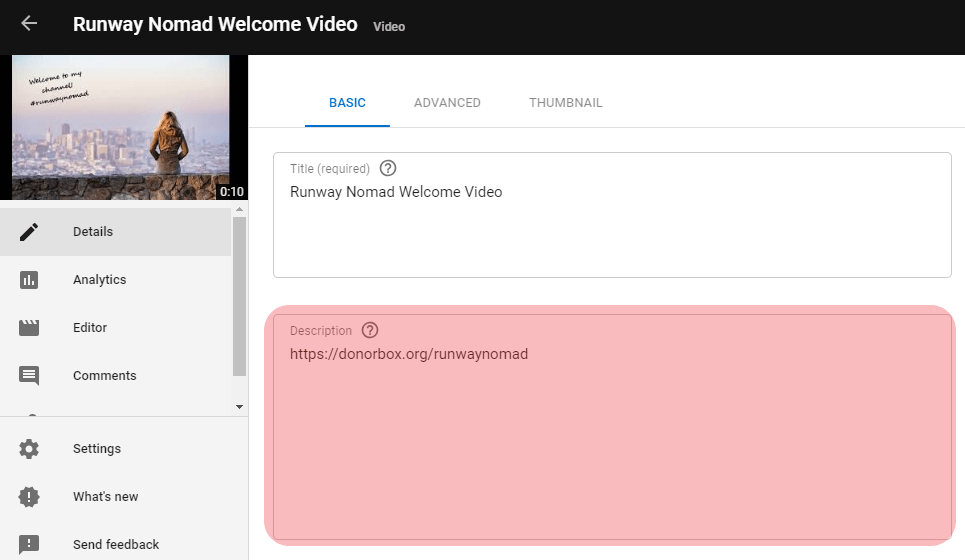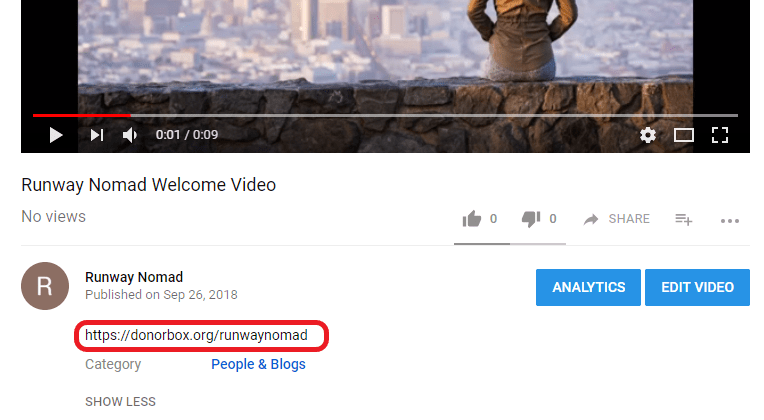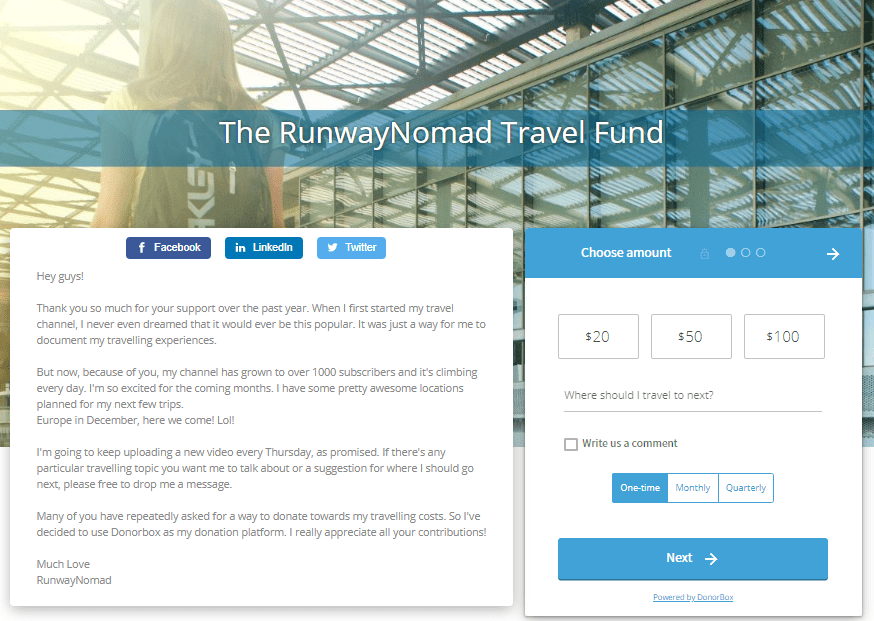If you’re a YouTuber who needs a way to collect donations online, consider using Donorbox.
Donorbox is a secure and easy recurring donation platform that accepts cards, PayPal, Google Pay, Apple Pay, and low fee ACH bank transfers as payments. You get your very own donation web page, hosted for free on Donorbox’s secure servers.
You can embed a link to your Donorbox donation page directly from your video’s description box. The link will take the viewer to your completely customized donation page. So it is perfect if you don’t have a website.
The entire donation process takes about 1-2 min to complete. Donors can set up a recurring donation with just one click. No extra forms or registration steps.
Adding your Donorbox donation page link to your video’s description is really easy. If you haven’t done so already, create a Donorbox account- sign-up here.
You can check out our Getting Started guide for more info.
Adding a Donorbox donation page link to Youtube in 7 Steps:
Step 1
Go to your Campaign page. You will see all the donations forms you have created.
Step 2
Right-click the URL labeled Preview Campaign Page. Then, copy the link address, as shown.
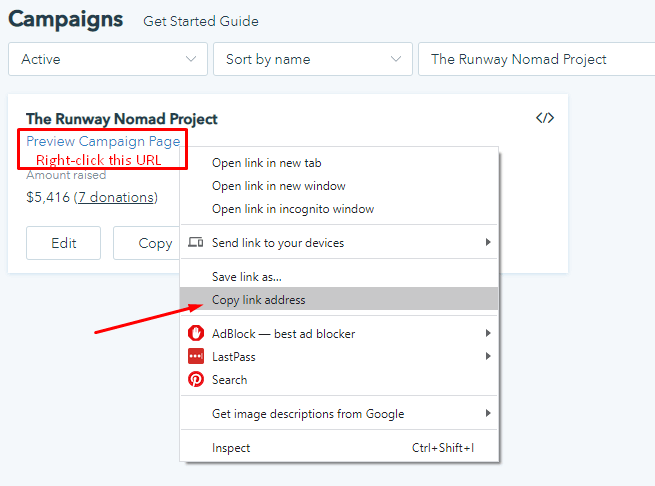
Note: You’ll notice that the link is for the Donorbox.org website. That’s because, as mentioned, this page is hosted on our secure servers. That means that your donation pages are SSL-enabled and PCI-compliant. Our servers also approved by Apple, giving your donors an extra payment option. Apple Pay has very strict operational regulations and Donorbox donation pages are fully compliant.
Step 3
Next, head over to Youtube. Go to the “My Channel” option.
Step 4
Then, select the video that you would like to add the donation page link to.
Under the video, click on the “Edit Video” button. This will take you to the screen marked “Basic“, as shown below.
Step 5
Paste your copied donation page link into the box marked “Description“.
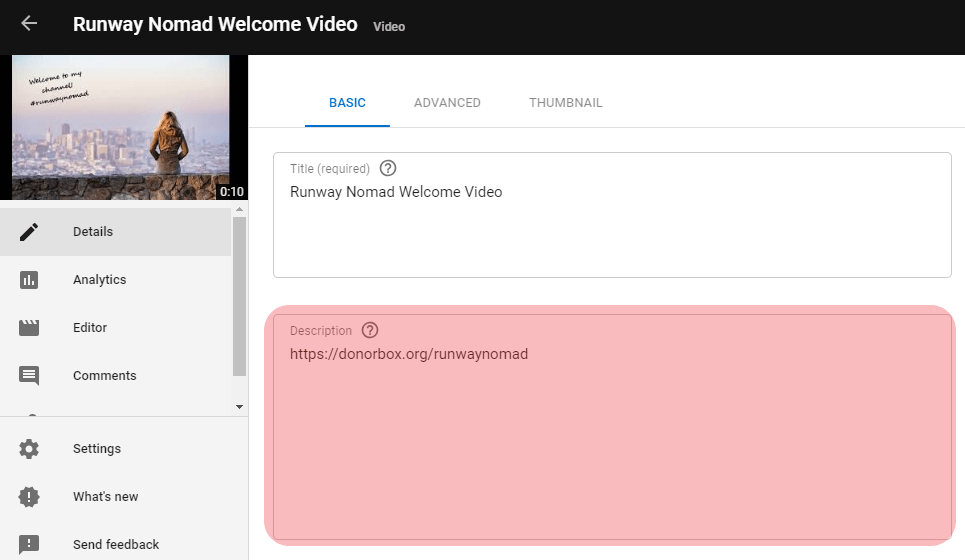
Step 6
Hit “Save ” and you’re done! The link will appear in the description just under your video.
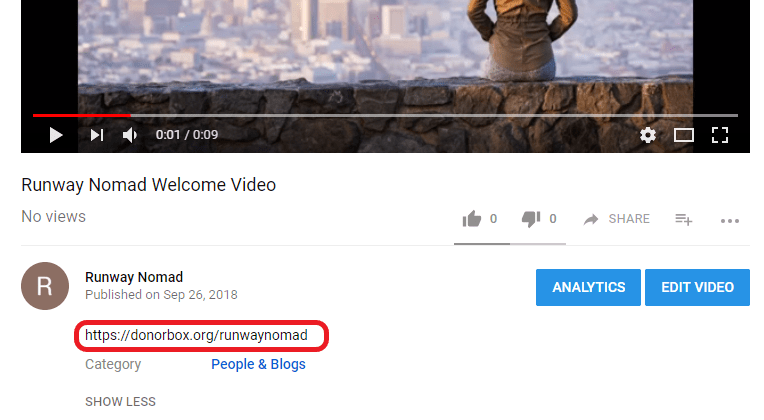
Step 7
When your viewers click this link, they will be taken to your secure Donorbox donation page, just like the one shown below. The page is automatically created as you design your form. But you can also customize the background color, logo, and fields to suit your tastes.
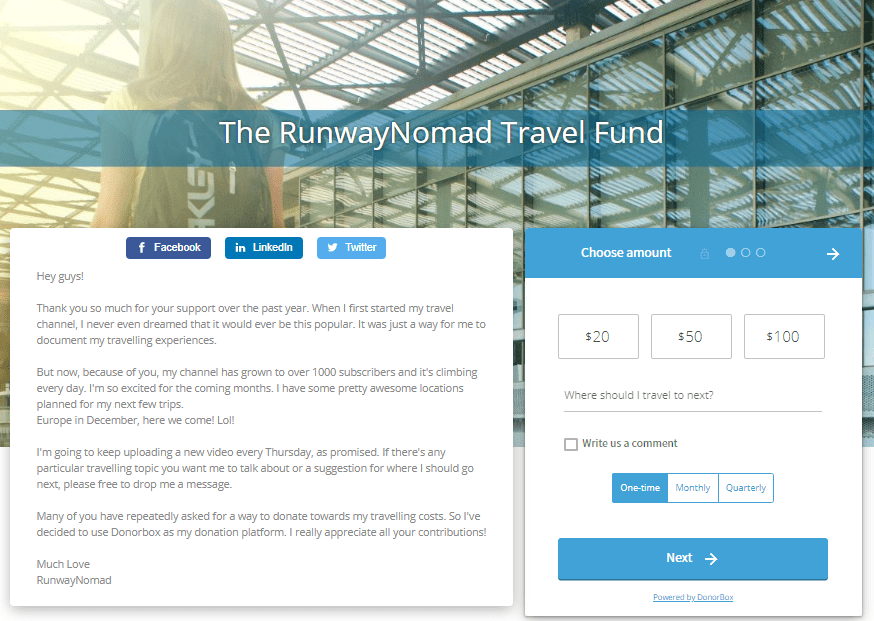
Over To You
We wish you the very best in fundraising on your Youtube channel. Meanwhile, if you are a nonprofit, don’t forget to visit our nonprofit-blog for more nonprofit tips and resources.
Donorbox integrates with various platforms and website builders, we are listing all our integration tutorials here, so you have access to all our integration updates.
Happy Fundraising!

Harish
Harish is a Tech Lead at Donorbox. He helps make Donorbox a powerful and effective solution for nonprofits and individuals alike. The awesome tools and features that help nonprofits create an impact with millions of donations raised? - Now you know someone who makes it possible!