Increased Donations
Donorbox Live™ Kiosk makes it easy and convenient for attendees to donate — and more inclined to donate spontaneously.
Introducing the world’s most capable autonomous donation kiosk. More donations. Less work.
Get started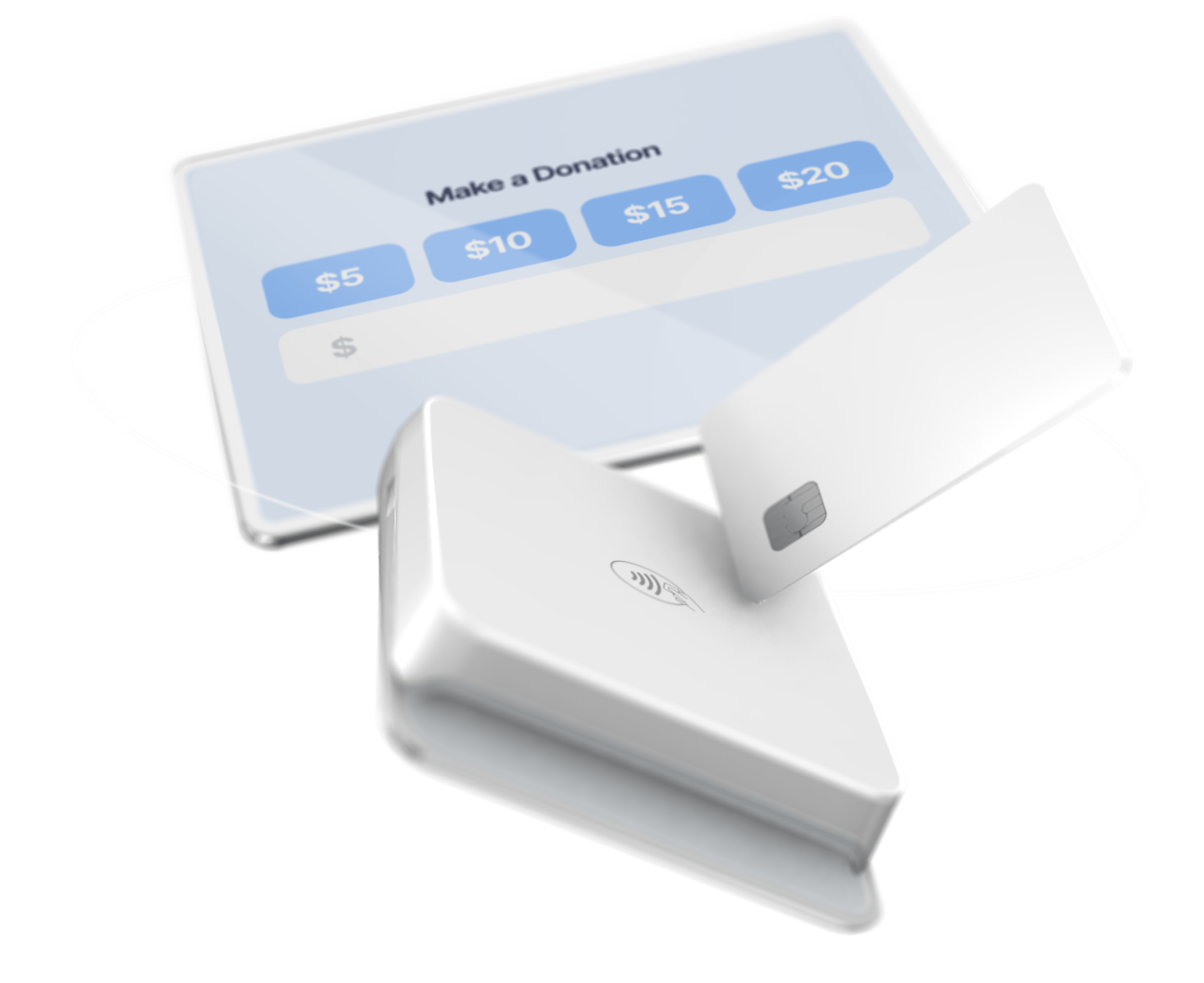
Whether you're at your event, church, museum, or on-the-go, the people around you just don't carry much cash anymore. Being able to give them a convenient cashless way to donate on-location and in-the-moment is essential. With just a dip, tap, or swipe - you can now accept donations via Credit Card, PayPal, Apple Pay & more.
Donorbox Live™ Kiosk makes it easy and convenient for attendees to donate — and more inclined to donate spontaneously.
Our kiosks accept donations via various payment methods, including credit/debit cards and mobile payments.
Our kiosks are totally autonomous, allowing you to allocate human resources more effectively.
Track donations and collect donor information. This data can be invaluable for future outreach, marketing, and analysis.
Digital transactions with our kiosks are more secure than handling cash, reducing the risk of theft and mismanagement of funds.
If you ever need help with anything, we're only minutes away—even on the weekends.
When you combine Donorbox Live Kiosk's on-location fundraising with our already powerful online fundraising platform, you get an omni-channel fundraising engine that helps you get donations from multiple avenues - guaranteeing you results.
Trust Donorbox Live™ Kiosk — where increased donations, effortless efficiency, reduced staffing, and valuable data collection all come together, so you can help ensure the long-term success of your nonprofit. Join the in-person fundraising revolution today!
Get started!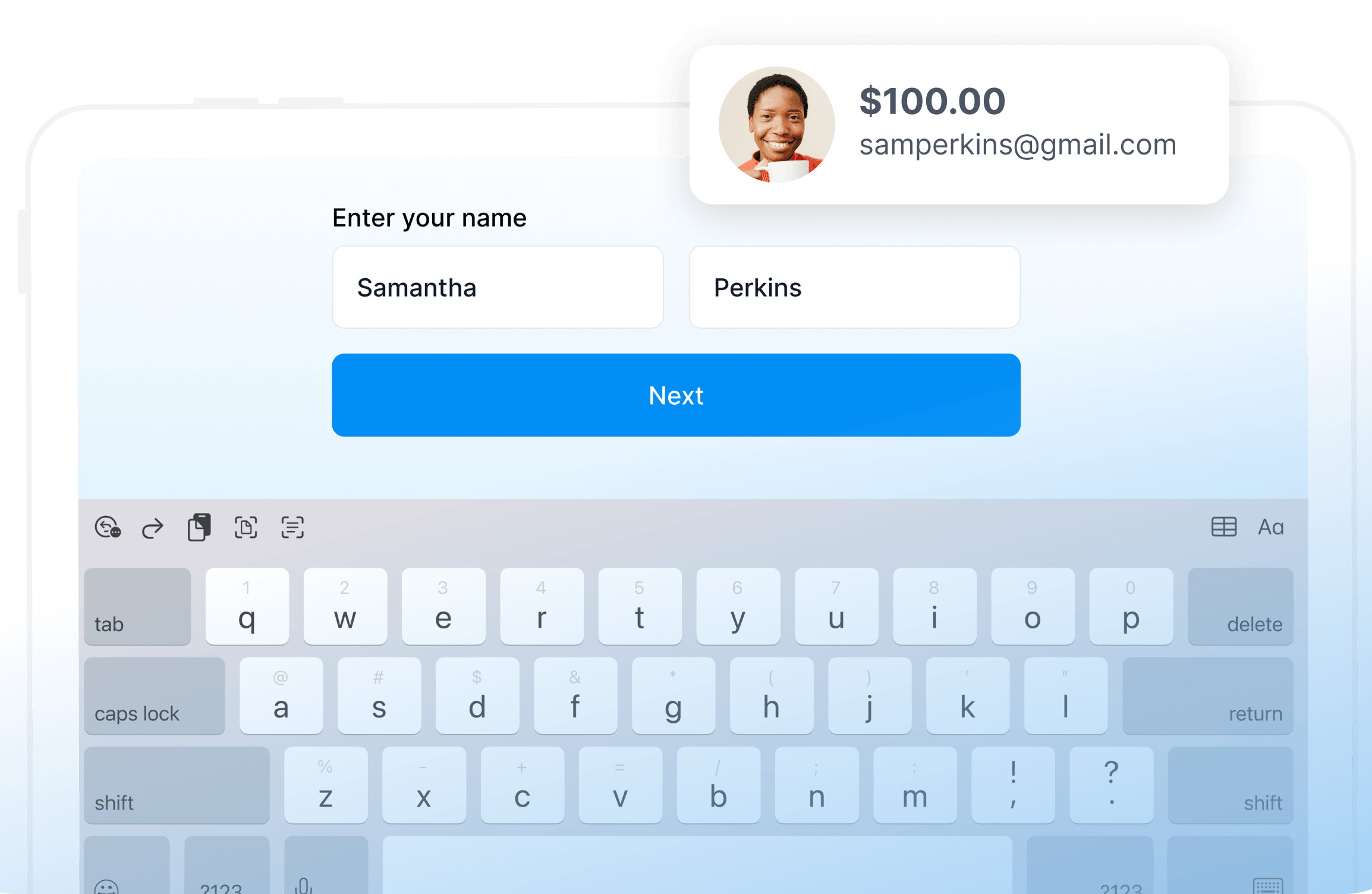

A donation kiosk is perfect for on-location fundraising. Many of our customers install their kiosks as a permanent on-location donation station to harness previously untapped foot traffic potential, seamlessly converting those passing by into donors.
Get started!Donorbox Live™ Kiosk fuels faithful giving in worship spaces. A well-placed giving kiosk becomes a gentle nudge to congregants and passersby, that weaves cashless convenience and in-the-moment generosity into the fabric of your faith community.
Get started!

Introduce a seamless blend of culture and convenience into your museum with Donorbox Live™ Kiosk. Offer an autonomous cashless donation option to your regulars, while capturing every new visitor's potential contribution and contact info. Streamlining admin, boosting revenue, and efficiency, so you can focus on your mission and exhibits
Get started!Having Donorbox Live™ Kiosk at your animal shelter gives visitors a convenient way to express their compassion and support with a donation. Giving supporters an instant sense of fulfillment - knowing that they were able to support the animals that just made an impression on them - cash-on-hand, or not.
Get started!
An active Donorbox account
An iPad or Android tablet with the Donorbox Live Kiosk App
A stable internet connection
A Stripe M2 card reader (United States)OR WisePad 3 card reader (All other countries)