Google Sheets
Google+1
24 integracionesConecta Donorbox a tus aplicaciones favoritas. Zapier mueve la información entre Donorbox y tu otro software automáticamente, para que puedas optimizar los flujos de trabajo y evitar horas de ingresos manuales.
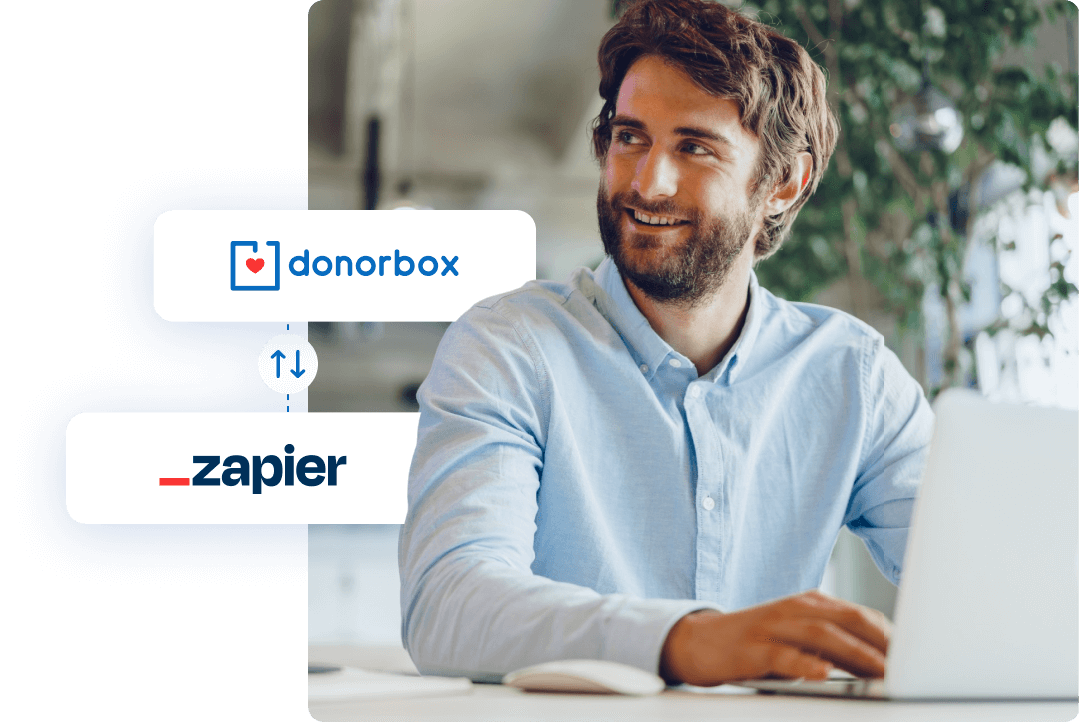
Google+1
24 integracionesBoletines electrónicos
24 integracionesAutomatización de marketing
30 integracionesContabilidad +1
60 integracionesbases de datos
27 integracionesBoletines electrónicos
12 integracionesCRM +1
57 integracionesChat de equipo
6 integracionesAutomatización de marketing
51 integracionesUtilizas muchas aplicaciones además de Donorbox. Zapier te ayuda a automatizarlas. Vincula fácilmente Donorbox con cualquier aplicación compatible con Zapier, para que puedan compartir datos sin esfuerzo. Configura Zaps (flujos de trabajo automatizados) en minutos. ¡No se requiere codificación!

Con su automatización, Zapier te ahorra tiempo. Deshazte del esfuerzo manual y deja que Zaps haga el trabajo duro por ti.
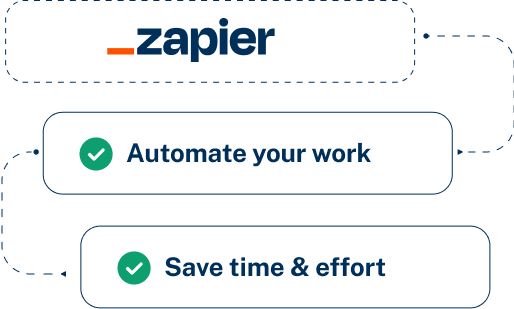
Con los flujos de trabajo de Zapier, tienes la flexibilidad de analizar, resumir y programar tus datos. Configura una variedad de procesos para ayudarte a llegar a donde quieres ir. ¡Las posibilidades son infinitas!
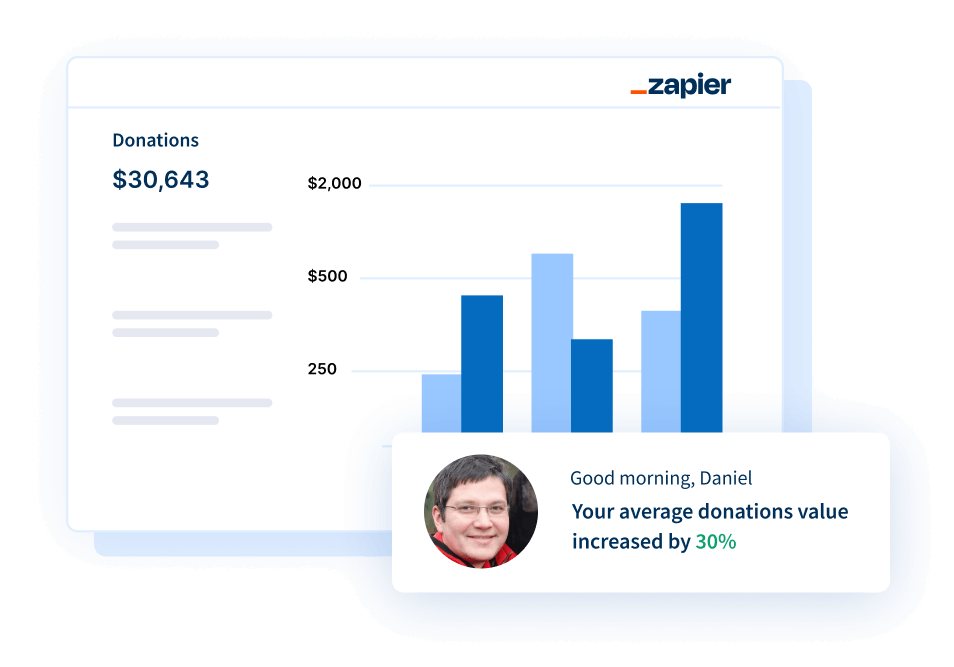
Las integraciones de datos individuales de Zapier que mueven datos de Donorbox a tu software favorito se llaman "Zaps".
Estos flujos de trabajo automatizados comparten datos de Donorbox con tu software a través de Zapier.
Los zaps utilizan disparadores y acciones para automatizar las tareas deseadas en segundo plano. Los zaps completan una acción en una aplicación cuando ocurre un disparador en otra aplicación.
¡Es tan fácil como decidir qué acción quieres que suceda y cuándo!
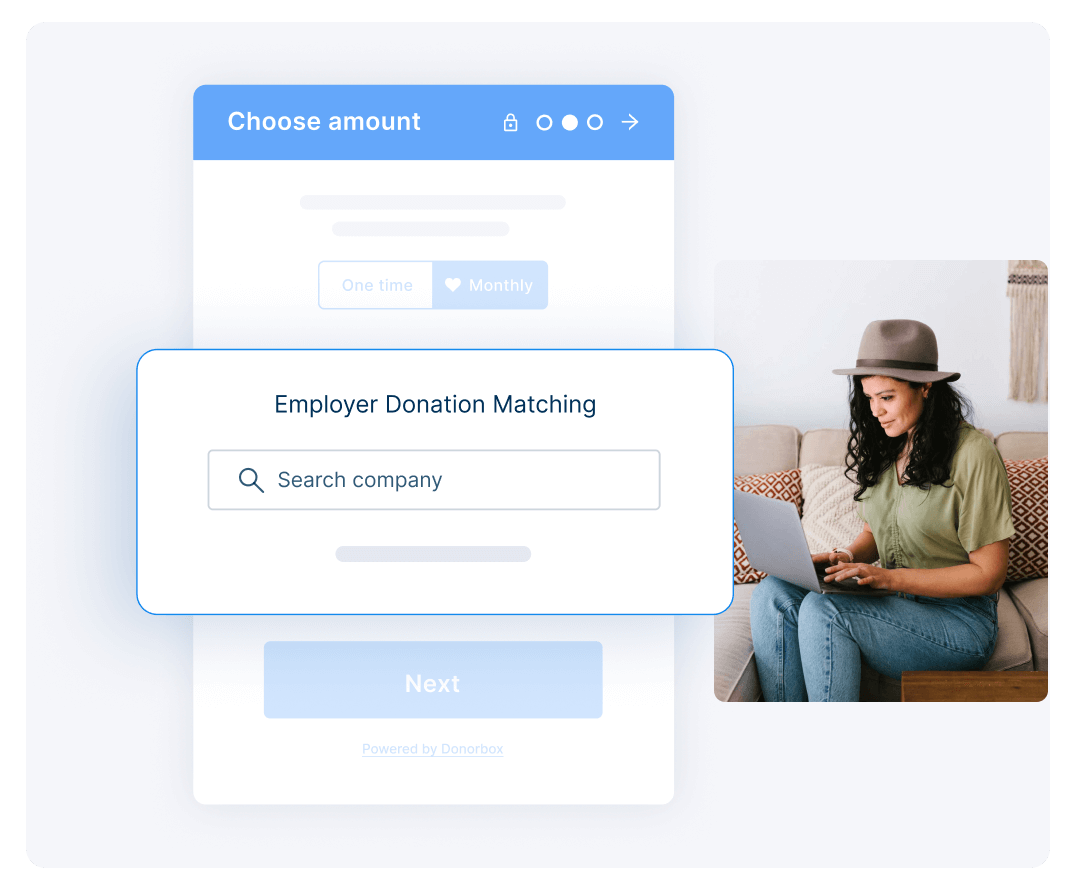
(Incluido con todos los planes Pro y la mayoría de los planes Premium, o $17/mes por separado)
Más información(prueba ilimitada por 14 días)
Más información